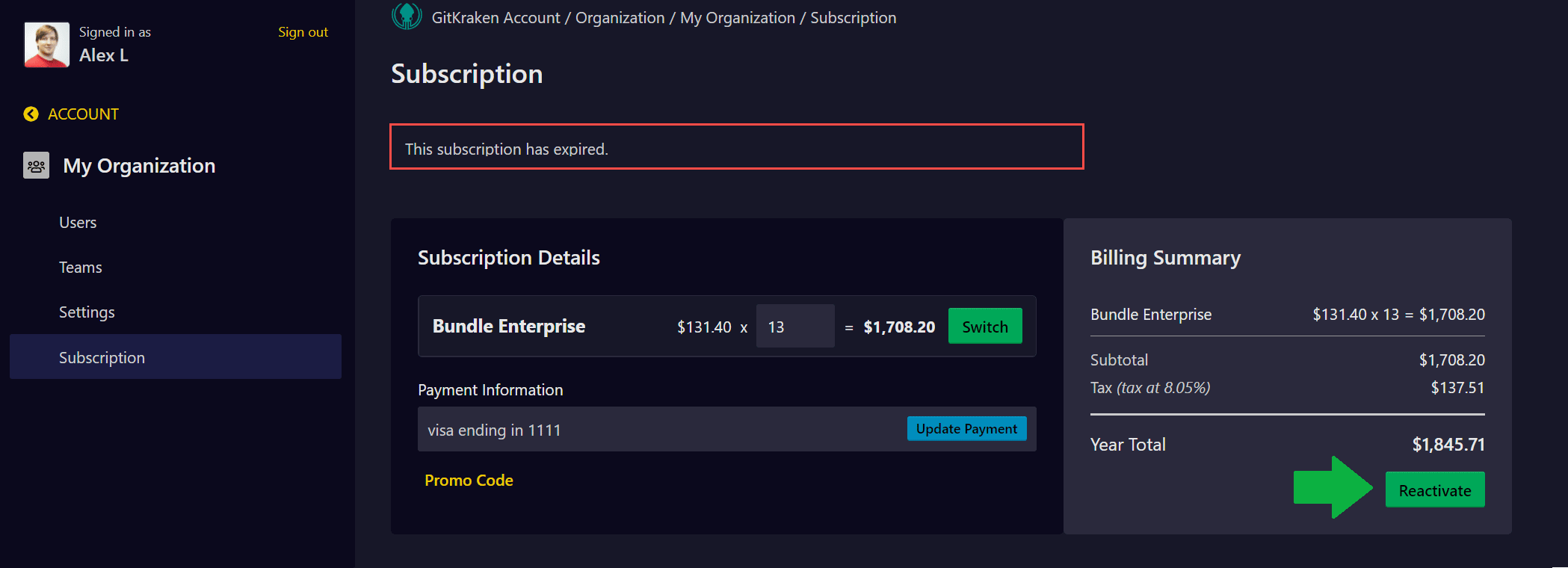GitKraken Pro accounts renew yearly on the calendar day of initial purchase.
If you are an unlicensed Admin on the customer account, update billing details prior to the renewal date to avoid disruption of the customers’ workflow.
If you are a reseller and NOT listed on the customer account, reach out to our Sales team for assistance.
Active account
- Log into https://app.gitkraken.com
- Click on Organizations [Customer organization name]
- Navigate to the Subscriptions tab
- Under Subscription Details, select
The Billing Summary panel provides overview of the subscription, including user count, cost, and renewal date. Please utlize this to provide the customer an official renewal quote.
Past-Due account
If the customer account is not in an active status and/or updated with current credit card details, the account is Past Due and expired.
To reactivate and successfully renew the customer’s existing account:
- Log into https://app.gitkraken.com
- Click on the expired customer organization in the Organizations tab
- Navigate to the Subscriptions tab
- At the bottom of Billing Summary, select .