Last updated: June 2025
Use MCP (Model Context Protocol) to connect your AI agent to GitKraken CLI
Model Context Protocol (MCP) seamlessly connects your GitKraken CLI with your Large Language Model (LLM) application, enabling you to manage pull requests, issues, work items, and more directly through your AI desktop agent.
Pre Installation Checklist
- Download the GitKraken CLI
- Follow the GitKraken CLI Installation Guide
- Authenticate to your GitKraken Account
- Synchronize your GitKraken Integrations with the CLI
Please see our MCP blog post with example workflows that can be enabled with this powerful tool.
MCP Setup
Install Command
GitKraken CLI allows you easily install MCP on various tools with gk mcp install.
In this example we are installing GitKraken MCP to Claude using gk mcp install claude
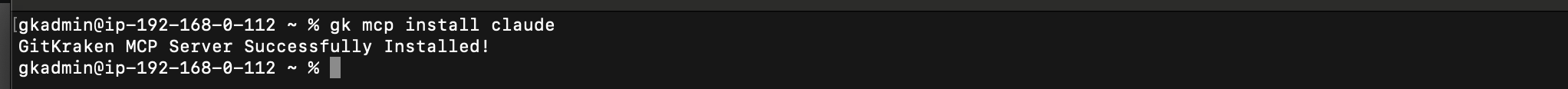
To install MCP for your preferred tool, use the command gk mcp install <PLATFORM>. If you’ve installed your LLM application in a non-default location, include the -file-path argument: gk mcp install <PLATFORM> -file-path.
Supported LLM applications:
- Claude
- Windsurf
- Cursor
- Zed
- VSCode
To uninstall at anytime please use gk mcp uninstall <PLATFORM>
Self Installation
GitKraken CLI will connect locally with most LLMs by setting an MCP arguement. Please see the string below:
{
"mcpServers": {
"gitkraken": {
"command": "gk",
"args": ["mcp"]
}
}
}Example Integrations
Claude
- Open Settings from the sidebar or use keyboard shortcuts.
- Select the Developer tab in the pop-up window.
- Click Edit Config to open the
claude_desktop_configJSON file. - Add the following MCP configuration:
{
"mcpServers": {
"gitkraken": {
"command": "gk",
"args": ["mcp"]
}
}
}Windsurf
- Locate the
mcp_config.jsonfile. The default path is~/.codeium/windsurf/mcp_config.json. - Add the GitKraken CLI entry:
{
"mcpServers": {
"gitkraken": {
"command": "gk",
"args": ["mcp"]
}
}
}GitHub Copilot
- Click the Copilot icon.
- Select Edit Preferences from the menu.
- In the left panel, expand Copilot Chat and click MCP.
- Add the following to the JSON configuration file:
{
"servers": {
"gitkraken": {
"type": "stdio",
"command": "gk",
"args": ["mcp"]
}
}
}