Last updated: June 2025
Connect integrations on GitKraken.dev to use features like Launchpad, Workspaces, and Cloud Patches. Supported integrations include GitHub, GitLab, Bitbucket, Azure DevOps, and self-hosted options.
How to Connect an Integration
Go to the Integrations page in GitKraken.dev and follow the instructions based on the type of integration.
1. Cloud-Based Integrations (GitHub, GitLab.com, Bitbucket.org, Azure DevOps)
- Under Add Integration, select your service.
- Log into your account.
- Approve access when prompted to authorize GitKraken.
2. Self-Hosted or Server-Based Integrations
- Under Add Integration, select your self-hosted service (e.g., GitHub Enterprise).
- Enter the Host Domain.
- Click Generate a token on {service}.
- This opens a pre-filled Personal Access Token (PAT) creation page.
- Create the PAT.
- Paste the token into GitKraken.
- Click Connect.
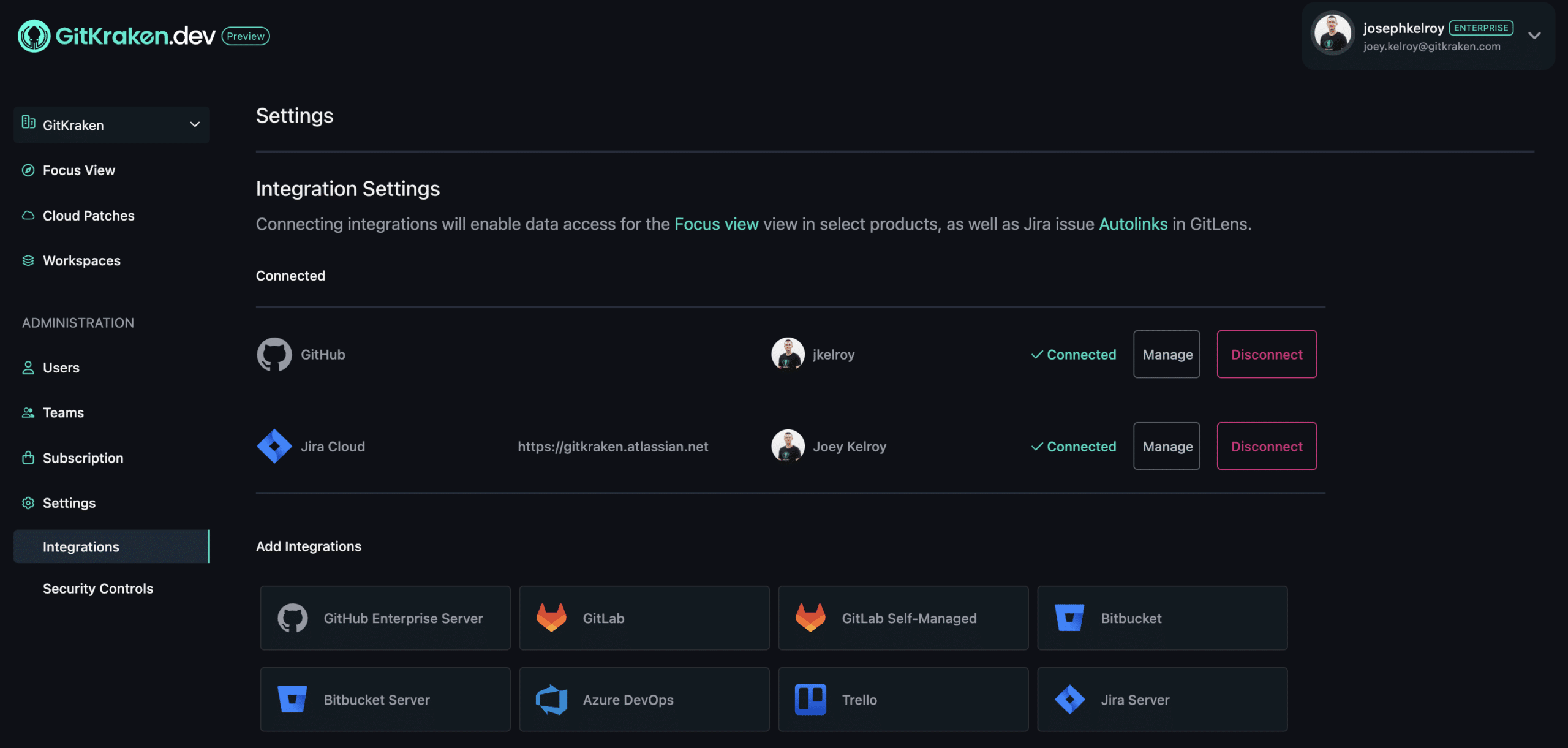
To access repositories owned by a GitHub organization, organization approval is required. Request organization approval.
What’s Next?
Once connected, you can:
- Use Launchpad to track PRs and issues.
- Organize repos into Workspaces.
- Share Cloud Patches.
Return to the GitKraken.dev Support Home to explore more features.
