Last updated: June 2025
GitKraken automatically put me in a trial. Is there a way to use the app without the trial?
All new GitKraken accounts automatically begin a 14-day trial of all paid features.
If you plan to use the free version, simply let the trial expire—GitKraken will revert to the free plan.
If you have questions, please contact our sales team.
I just subscribed but I still see FREE in the lower right corner.
Make sure you’re logged in with the same email address tied to your paid subscription.
To check, navigate to:
Sign into a different account
Can I transfer account ownership?
Yes. If you’re the Owner of a Paid subscription, you can transfer ownership to another user from gitkraken.dev/settings/organization.
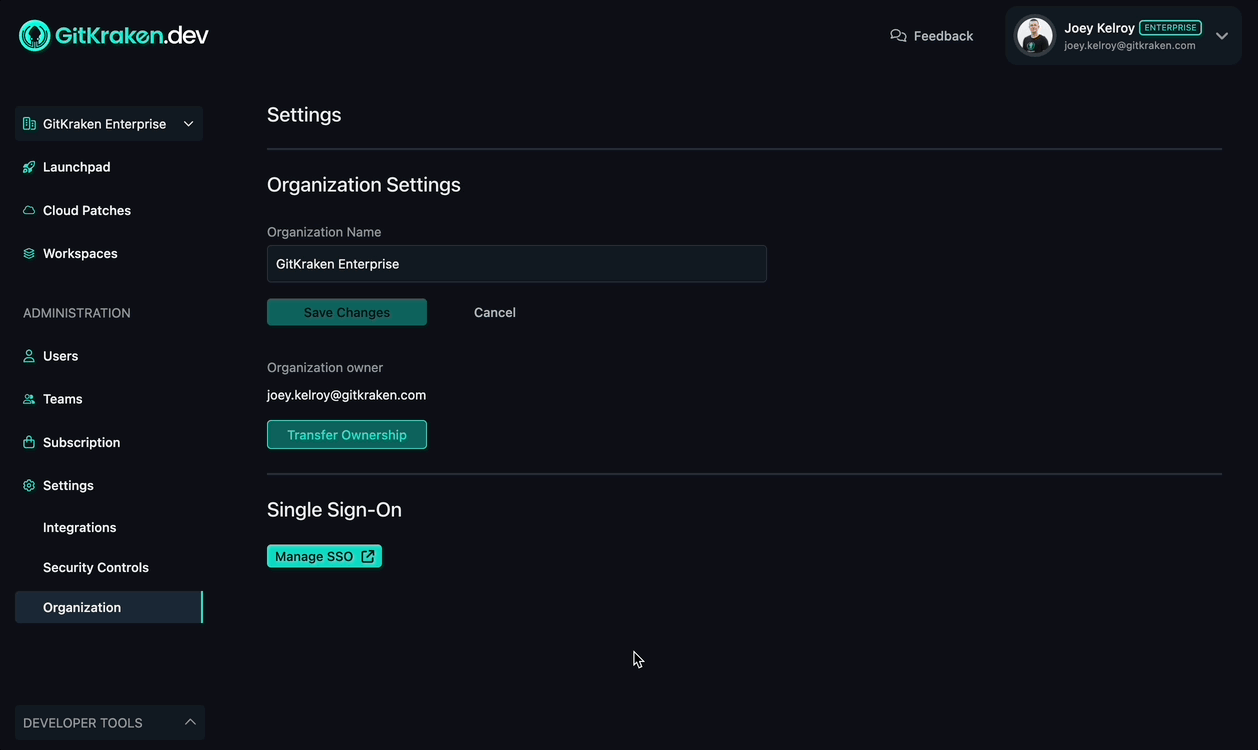
How do I transfer ownership if I only have a single license?
First, add the new user as a Billing Contact—this doesn’t consume a license. Then transfer ownership.
Do I need a license to manage users?
Licensed Owner or Admin users can manage others. An unlicensed Billing Contact can view, add, or remove general users.
The User role does not have permissions to edit users.
Can I pay using a Purchase Order?
For GitKraken Pro and Teams, we accept only credit card payments. Purchase orders are accepted for GitKraken On-Premise or On-Premise Serverless. Contact our sales team for more info.
When are invoices sent?
Invoice copies are emailed immediately to the purchaser (Owner or Billing Contact) from [email protected]. You can also download them from your Billing History.
I’m a single-user. What should I enter in the Organization/Company field?
Use a value of your choice—common options include “Personal” or “Self”.
Where is my license key?
Your license is email-based. There is no key. All licenses are managed at gitkraken.dev. Any added users receive an activation email.
Can I use GitKraken Pro on multiple computers?
Yes! Your license is tied to your email address, not to a specific device.
What happens when my subscription expires?
Your GitKraken Desktop will revert to the free version. You won’t lose any data, but private repos will be inaccessible, and you’ll have access to only one profile.
If you’re using the Serverless client, the app locks upon expiration until a new license file is applied.
I need my credit card info removed after purchase.
Please contact our accounting team. Most requests are completed within one business day.
