GitLens Release Notes
Find out what’s new, what’s fixed, or just take a trip down memory lane remembering those bugs of yesterday. Check […]
GitLens Features
Last updated: June 2025 Features marked with PRO require a trial or paid plan for use on privately hosted repositories. […]
Getting Started with GitKraken Insights
Last updated: December 2025 GitKraken Insights turns raw Git data into clear, useful metrics for developers and leaders. It pulls […]
Dashboard Management in GitKraken Insights
Last updated: January 2026 Overview GitKraken Insights brings your Git data, pull requests, issues, and CI/CD results into one place. […]
Getting Started with GitKraken Insights
Last updated: January 2026 GitKraken Insights turns raw Git data into clear, useful metrics for developers and leaders. It pulls […]
Manage GitKraken Subscription and Billing
Last updated: July 2025 Subscriptions in GitKraken Dev are tied directly to an organization, even if there is only one […]
GitKraken Desktop Release Notes
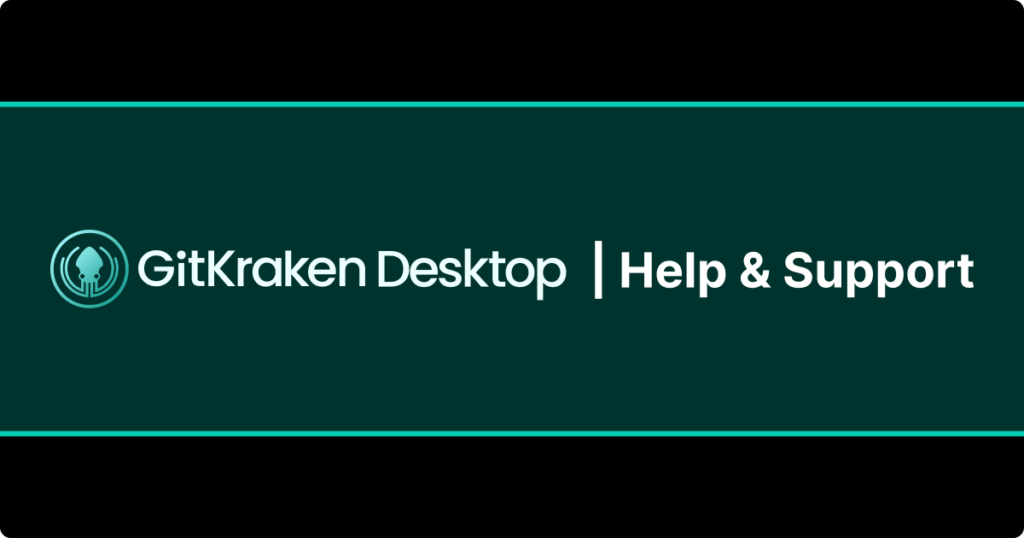
Behold the evolution of GitKraken Desktop! Find out what’s new, what’s fixed, or just take a trip down memory lane […]
Dashboard Management in GitKraken Insights
Last updated: January 2026 Overview GitKraken Insights brings your Git data, pull requests, issues, and CI/CD results into one place. […]
Manage Git Worktrees in GitKraken Desktop
Last updated: January 2026 Learn how to manage Git worktrees using GitKraken Desktop. Worktrees let you work on multiple branches […]
Workspaces in GitKraken Desktop
Last updated: January 2026 GitKraken Workspaces allow you to create easily accessible groups of repositories, take action across multiple repos, […]
