GitLens Features
All features are free to use on all repos, except for features: marked with PRO require a trial or paid […]
GitLens Release Notes
Find out what’s new, what’s fixed, or just take a trip down memory lane remembering those bugs of yesterday. Check […]
Sidebar
GitLens adds many side bar views to provide additional rich functionality. There are three side bars with GitLens views in […]
GitLens Support Terms and Conditions
Our goal is to ensure you can use GitLens effortlessly and with minimal friction. In the unlikely event that you […]
GitLens Trials
Trials Both GitLens and GitKraken Desktop offer 7-day trials of Pro. You can initiate these trials by logging into the […]
Manage GitKraken Subscriptions
Subscriptions are tied directly to an organization, even if the subscription is for one user. The subscription is identical for […]
Settings
GitLens provides a rich interactive settings editor, an easy-to-use interface, to configure many of GitLens’ powerful features. It can be […]
Reseller Guide
New Organization Purchases Follow this reseller guide for purchasing and user license management information. 1. Create an account or sign […]
Manage GitKraken Organization
A GitKraken organization is a collection of GitKraken accounts which unlocks a shared subscription, collaboration features between members, and administration […]
GitLens Support home page
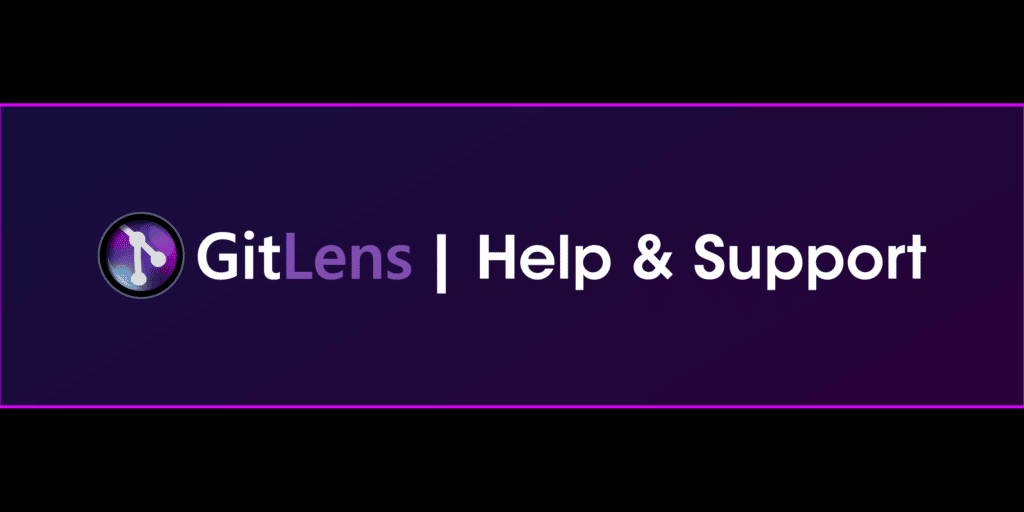
Welcome to the GitLens Support Documentation site! GitLens is an extension built to work with Visual Studio Code. If you […]
