Find out what’s new, what’s fixed, or just take a trip down memory lane remembering those bugs of yesterday.
Check out our Changelog to see linked issues and past changes.
Features marked with PRO require a trial or paid plan for use on privately hosted repos
Features marked with PREVIEW require a GitKraken Account, with access level based on your plan, e.g. Community, Pro, etc
Version 17.10
Wednesday, February 11, 2026
GitLens 17.10 delivers significant improvements to Commit Composer, introduces commit signing support across all GitLens operations, and adds powerful new MCP tools for AI-assisted workflows. This release also includes major performance optimizations for worktree users, making GitLens faster and more efficient when working with multiple worktrees.

Commit Composer Enhancements
Unified Commit Message Generation
Commit Composer now uses the same commit message prompt as other GitLens features, ensuring consistency across all commit message generation throughout the extension. If you’ve customized commit message instructions in GitLens settings, those preferences will now automatically apply when generating messages in Commit Composer.
Smarter Auto-Compose with Context Caching
Commit Composer’s auto-compose feature now maintains context across multiple iterations. Instead of starting fresh each time, subsequent recompositions reference previous composition context and only send the changes needed for the update. This reduces token consumption when refining your commits and helps the AI produce better results by understanding the full conversation history.
Commit Signing Support
All commit operations in GitLens – including those performed through Commit Composer – now respect your git commit signing configuration. This resolves a limitation for developers who require signed commits and were unable to use Commit Composer. GitLens will automatically sign commits based on your existing git configuration, ensuring compliance with your repository’s security requirements.
New MCP Tools for AI-Powered Workflows
GitLens 17.10 introduces four new MCP tools designed to streamline developer workflows when using AI agents in your IDE. These tools enable intelligent automation for common development tasks:
gitlens_start_work – Start working on assigned issues
Automatically creates a branch in a new worktree following GitLens naming conventions, avoiding disruption to your current work in progress. The tool pulls issue context from trackers like Jira or GitHub Issues and sends it to your AI chat to jumpstart issue resolution.
gitlens_commit_composer – Compose commits with AI assistance
Sends your current work in progress to Commit Composer where commits can be automatically or manually composed, making it easy to structure your changes into logical, well-organized commits.
gitlens_launchpad – Get categorized pull request insights
Retrieves pull requests from GitLens Launchpad, organized into actionable categories that help you prioritize what needs your attention: blocked PRs, those requiring your review, waiting for review from others, and more.
gitlens_start_review – Begin code reviews efficiently
Checks out the PR branch in a new worktree (creating a local branch if needed) to avoid disrupting ongoing work, pre-loads relevant file comparisons, and launches your AI agent with a review-focused prompt and complete PR context.
Note: In this release, these MCP tools are available in VS Code. Support for Cursor, Windsurf, Trae, and other VS Code-based IDEs is coming soon.
Major Performance Improvements
GitLens 17.10 delivers substantial performance gains across the board — you’ll notice faster loading, snappier sidebar views, and fewer delays during everyday Git operations.
Faster Worktree Workflows
If you work with multiple worktrees, this release is a big upgrade. Previously, each worktree triggered its own set of Git queries, even when the underlying data was shared. GitLens now intelligently caches and reuses Git data across worktrees linked to the same repository, dramatically cutting down on redundant work.
Fewer Git Calls, Less Overhead
We overhauled our caching layer to eliminate unnecessary Git calls, particularly during repository discovery and loading. Git commands are now batched more efficiently — fetching more data in a single call where possible, and deferring expensive lookups (like stash file details) until they’re actually needed. Stash loading now also benefits from deferred file detail loading (previously only available for commits) — enable the gitlens.advanced.commits.delayLoadingFileDetails setting to take advantage of both. The result is noticeably less overhead, especially in large repositories or multi-repo workspaces.
Less Contention, More Responsiveness
Git operations are now queued and throttled to a configurable maximum number of concurrent processes (defaulting to 7), which reduces system contention and keeps things responsive — especially in large or multi-repo workspaces where GitLens previously could flood the system with parallel Git calls. A new gitlens.advanced.git.maxConcurrentProcesses setting lets you tune this limit to match your machine’s capabilities.
Smarter File Watching
GitLens is now smarter about reacting to file and Git changes. Improvements to how Git ignore rules are evaluated mean fewer unnecessary file events are processed, reducing background work that could cause brief UI hiccups. Additionally, GitLens metadata (like merge targets and linked issues) has also moved to a dedicated .git/gk/config file, which prevents metadata updates from triggering repository change events that previously caused unnecessary refreshes across the extension and VS Code.
Snappier, More Focused Sidebar Views
Sidebar views like Commits, Branches, and Stashes have been optimized by reducing unnecessary updates. We also optimized loading the views with multiple repositories — deferring work until specific interactions (hover, expand) need it, and avoiding automatically expandingmore than one repository when multiple repositories are open. A new “Filter Repositories…” command also lets you scope any view to specific repositories — or exclude worktrees entirely — so you only see what’s relevant. These changes make the sidebar noticeably more responsive in complex workspaces.
Added
- Adds support for AI ignore files (
.aiignore,.cursorignore,.aiexclude) andgitlens.ai.exclude.filessetting to filter sensitive data from AI prompts, and smart diff truncation that prioritizes dropping low-value files when prompts exceed token limits (#4916) - Adds conversation threading to Commit Composer auto-compose for improved outcomes (PR #4900)
- Adds an option to filter tree views to exclude worktrees, allowing users to show all repositories except worktrees whose main repository is also open (#4952)
- Adds commit signature verification with support for GPG, SSH, and X.509 formats (#4552, #2363)
- Adds verification badges and detailed tooltips to the Commit Details and Graph Details views
- Adds signature indicator icon to inline blame hovers
- Adds
${signature}token to default commit and status tooltip formats in views and the Commit Graph
- Adds a “Filter Repositories…” command to the Branches, Commits, Contributors, Remotes, Stashes, Tags, and Worktrees views to filter to all repos, all repos excluding worktrees, or specific repos
- Adds a refresh button to the Interactive Rebase Editor toolbar to manually refresh the rebase state
Changed
- Significantly improves performance and reduces overhead, especially with worktrees
- Improves performance when opening repositories with worktrees by sharing cached Git data across them (#4929)
- Improves responsiveness by adding priority-based Git process scheduling and smarter repository discovery (#4930)
- Adds a
gitlens.advanced.git.maxConcurrentProcessessetting to specify the maximum number of background Git processes that can run concurrently - Improves file system event handling performance by optimizing Git ignore rule processing (#4919)
- Improves view update performance by skipping refreshes for hidden views and preventing unnecessary auto-expand with multiple repositories (#4928)
- Moves GitLens-specific metadata (merge targets, issues, activity) to a dedicated
.git/gk/configfile to avoid modifying.git/config(#4968) - Eliminates unnecessary Git repository change events previously triggered by metadata updates
- Improves stash loading performance by deferring file detail loading (requires the
gitlens.advanced.commits.delayLoadingFileDetailssetting to be enabled)
- Improves commit message instructions in Commit Composer auto-compose for better consistency (PR #4888)
- Overhauls Git Command Palette quick wizards with scope-based progress tracking and modular sub-commands for branch, stash, remote, tag, and worktree operations (#4927)
- Improves worktree naming for detached states by including the folder name for better context
- Excludes worktrees from repository pickers in commands where selecting a worktree would be inappropriate (#4931)
- Prevents repositories from automatically opening when an opened file is git-ignored
- Stops creating new GitHub sessions via VS Code built-in authentication; new connections now always use the GKDev flow, while existing built-in sessions are still used if available (#4881)
Fixed
- Fixes potential deadlocks during node loading in views (#4928)
- Fixes an issue where the GitKraken MCP installation could fail or conflict across remote environments like WSL, SSH, or containers (#4918)
- Fixes an issue where diffing untracked files in the Commit Composer could trigger unwanted file system events (#4917)
- Fixes an issue where a single-selected commit in the Commit Composer would not get proper highlighting (#4899)
- Fixes an issue where the collapsed state of diffs in the Commit Composer would get reset when scrolling (#4898)
- Fixes an issue where commit messages become invisible during interactive rebase in some themes (#4886)
- Fixes issue in the Commit Graph minimap where it only shows a spinner when the repo has no commits (#4741)
- Fixes an inline markdown rendering issue in the Interactive Rebase Editor (#4914)
- Fixes an issue where opening a deep link to create a PR worktree would incorrectly prompt to add a remote that already exists (#4926)
- Fixes an issue where a repository might not be discovered when opening files in parent directories of the repository (#4932)
- Fixes an issue where popovers would appear in drag images when dragging commits in the Interactive Rebase Editor (#4933)
- Fixes issues with the “Reauthenticate” flow not taking effect (#4881)
- Fixes an issue where clicking on the repository filter header in the Branches, Worktrees, Tags, Remotes, Stashes, and Contributors views would do nothing when only 1 grouped repository exists (#4947)
- Fixes issue in webview file trees where same named folders are highlighted when one is selected #4801
- Fixes potential quick pick hung state when cancelling wizards in quick commands
- Fixes an issue where the Interactive Rebase Editor could open in the wrong window for workspace files
- Fixes issues where the GitLens grouped views would not refresh, tree items could not be resolved, or loading state would get stuck when switching views
Version 17.9
Tuesday, January 13, 2026
GitLens 17.9 brings refinements to the Interactive Rebase Editor and improvements to cherry-picking workflows, ensuring smoother and more reliable Git operations.
Interactive Rebase Editor Improvements
The Interactive Rebase Editor now fully supports –rebase-merges for linear histories while protecting you from unsafe operations when merge commits are present. When rebasing with merge commits, the editor will automatically disable reordering to prevent conflicts and maintain repository integrity.
Additionally, cherry-picking multiple commits now applies them in the correct topological order, ensuring dependent commits are applied in sequence and preserving proper commit ancestry.
Added
- Adds a welcome page webview for first-time installs to highlight Pro benefits for users in IDEs that do not support the standard VS Code walkthrough (#4769
Changed
- Improves the Interactive Rebase Editor to fully support
--rebase-mergeson linear history while preventing unsafe reordering when merge commits are present (#1238) - Improves cherry-pick apply order to use topological sort for correct commit sequence (#4863)
- Changes AI features to require GitLens Pro instead of GitLens Advanced — all AI features now consistently lead to Pro plan checkout (#4843)
- Updates the Welcome walkthrough to streamline onboarding and highlight core GitLens features (#4842)
Fixed
- Fixes issue where the button text on feature gates would blend into the background (#4833)
- Fixes issue where codicon would render as text in comparison picker title (#4866)
- Fixes issue where Interactive Rebase elements overlap when using keyboard and mouse navigation simultaneously (#4816)
- Fixes issue where Home view could crash when state fails to load (#4766)
- Fixes #4776 Azure DevOps Work Item autolinks pointing to wrong project when the Work Item belongs to a different project in the same organization — thanks to PR #4777 by Daniel Asher (@danielasher115)
- Fixes issue where Load more in the Commits view would not correctly load if the last item was a stash (#4865)
Version 17.8
Tuesday, December 16, 2025
GitLens 17.8 expands Commit Composer with selective recomposition, introduces an improved Rebase Editor with conflict detection and better navigation, enhances Commit Graph search with intuitive hints and faster results, and handles more Git operations natively for smoother workflows.

Commit Composer: Selective Recomposition
Commit Composer now lets you recompose specific commits within a branch, giving you precise control over cleaning up your commit history.
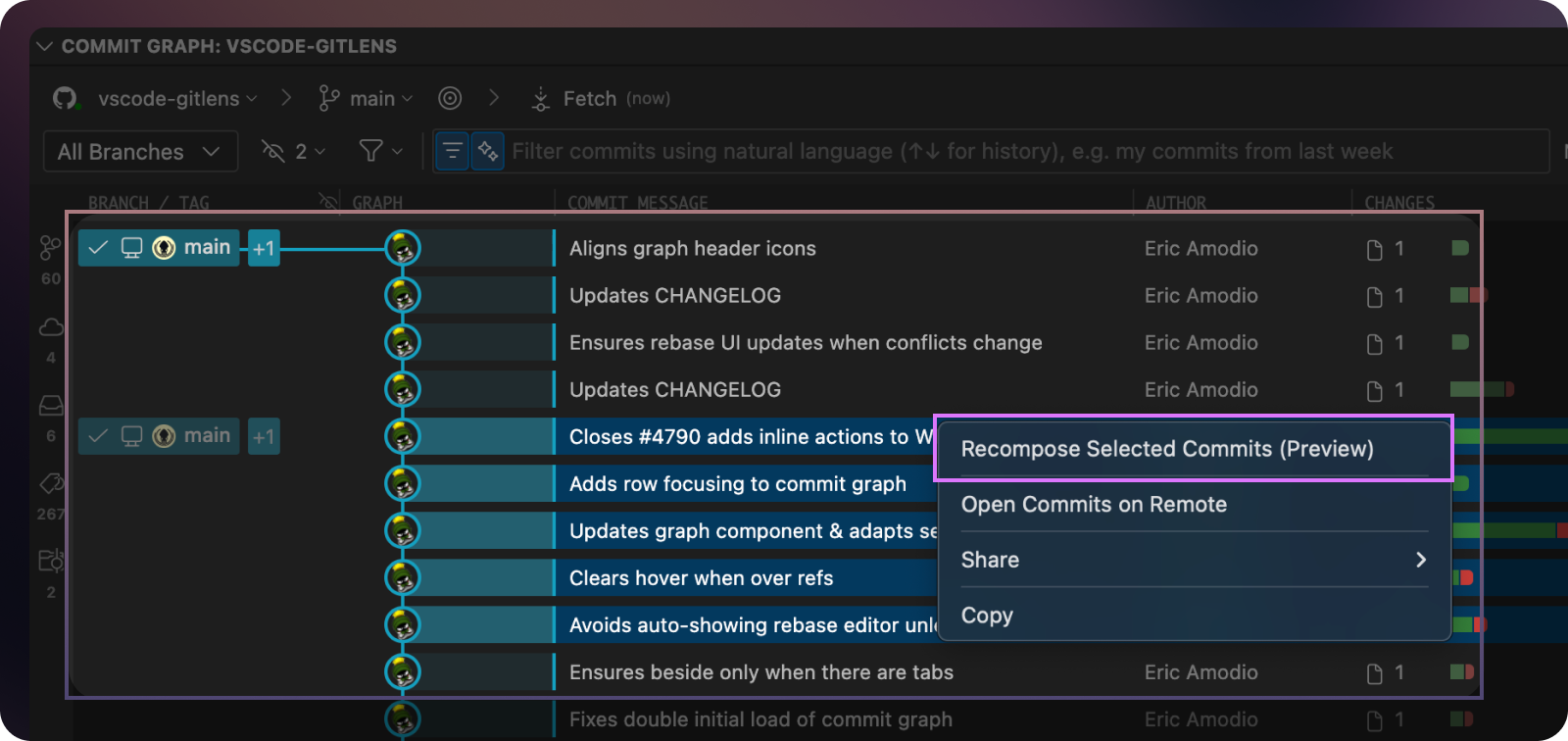
Previously, you could only recompose all working changes or an entire branch. Now you can select specific commits that need refinement—like those quick “wip” or “fix” commits made during rapid iteration—and let AI restructure just those changes with better messages.
Select multiple contiguous commits on the same branch using Shift or Cmd click, then right-click and choose “Recompose Selected Commits.” Commit Composer opens with only your selected commits as drafts, ready for AI-powered or manual refinement.
Commit Composer is also more discoverable, with a new button on the WIP row in the Commit Graph that opens the composer for all working directory changes. Additionally, when rebasing, you can now switch directly into Commit Composer from the Rebase Editor, canceling your rebase to let AI handle the composition instead.
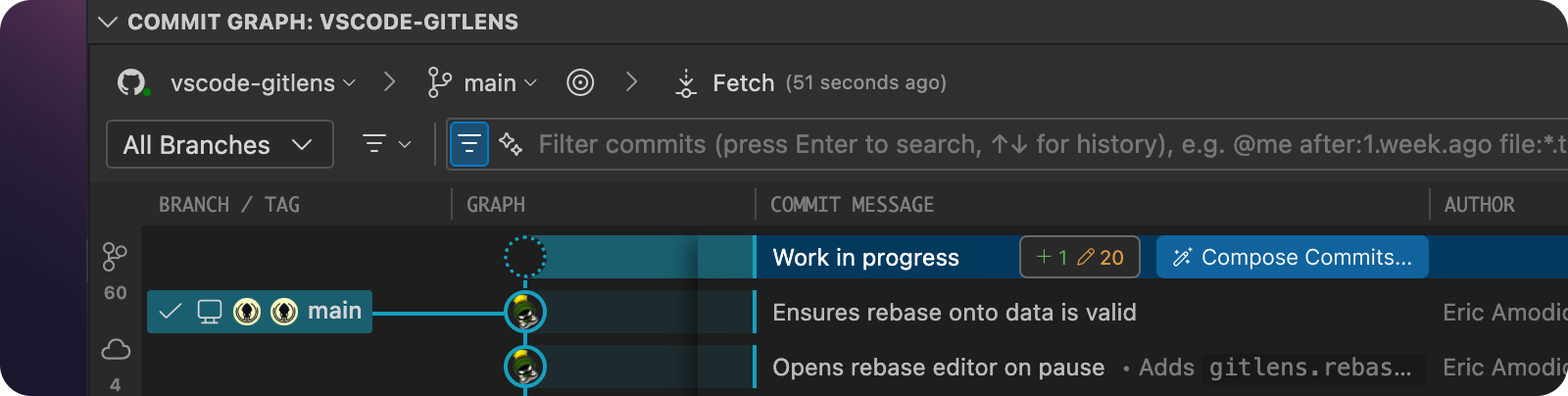
Improved Rebase Editor
The Rebase Editor receives significant upgrades for better usability and safety during interactive rebases.
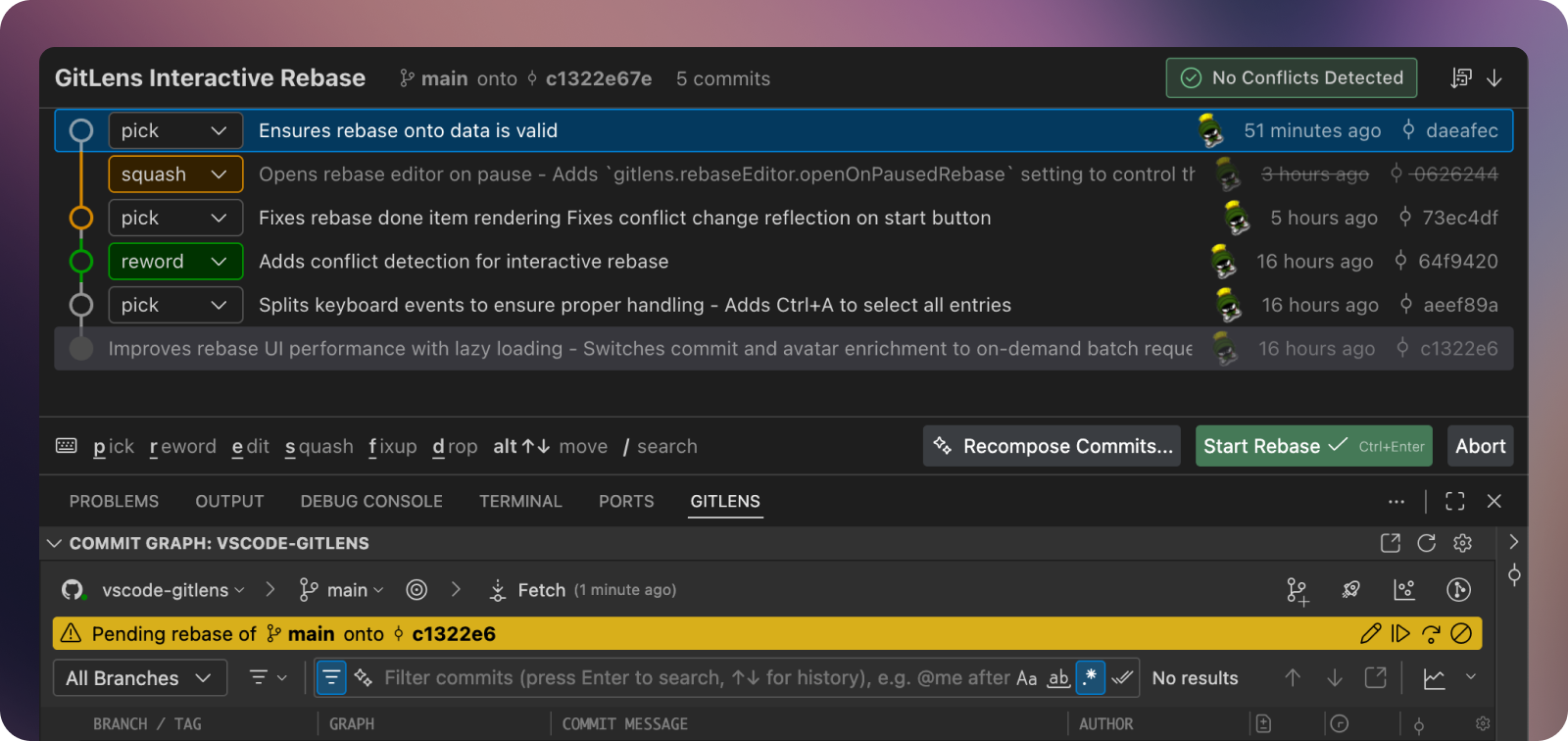
Better Performance and Reliability: GitLens now handles rebases internally rather than routing through the terminal, resulting in better error handling and improved performance. Operations respect Git’s update-ref for more robust branch management.
Bulk Operations: Select multiple commits simultaneously to perform operations like squashing across several commits at once, streamlining complex rebases.
Conflict Detection PRO: The Rebase Editor now checks for potential merge conflicts before you begin, helping you anticipate issues.
Improved Rebase State Indicators When you’re in a rebase state, headings throughout GitLens in the Home View and Commit Graph now display the branch and commit being rebased, with clickable links to jump to those items in the Commit Graph.
Enhanced Navigation: Full keyboard navigation lets you cycle through commits and actions without reaching for your mouse. Toggle seamlessly between the interactive Rebase Editor and the text version of the rebase todo file for ultimate flexibility.
Bug Fixes: The Rebase Editor now correctly opens in the right IDE window when working with worktrees, and operations properly respect Git’s update-ref configuration.
Commit Graph Search Enhancements
Finding commits in the Commit Graph is now faster and more intuitive.
Search Hints: Dropdown hints below the search bar showcase available query types – like author:, file:, and ref: – with quick-select menus for common searches. For example, selecting the author: hint opens a searchable list of repository contributors, making it easy to find commits by specific authors.
Instant Results: Search performance has been dramatically improved. Results now begin rendering immediately instead of waiting for all data to load, getting you to what you need faster.
Native Git Operations
GitLens now handles most Git operations like rebase and merge internally rather than routing through the terminal. This keeps you in the UI you’re working with – like the Commit Graph and Rebase Editor – without disruptive context switches to the terminal.
You’ll also benefit from more helpful error handling when something goes wrong, with clear explanations and actionable next steps.
Latest AI Model Support
GitLens continues to stay current with AI capabilities, now supporting Claude Opus 4.5 and OpenAI GPT 5.1 for AI-powered features like commit composition and code explanations.
Added
- Enhances the Commit Graph experience with several new features
- Improves rendering, scrolling, keyboard navigation, and first load performance
- Eliminates flickering of branch metadata (upstream status, PRs, and issues) when the repository changes
- Adds real-time streaming of search results with pause, resume, and cancel support (#4782, #4526, #3963)
- Changes the default of the
gitlens.graph.searchItemLimitsetting to0(no limit) - Adds autocomplete suggestions and interactive filter pickers (for authors, references, and files/folders) to Commit Graph search (#4780)
- Adds quick pick menus for picking authors, branches or tags, comparison ranges, and files or folders
- Adds Compose Commits…, Generate Commit Message…, and Stash All Changes… inline actions to the “work in progress” (WIP) row in the Commit Graph (#4790)
- Adds support for recomposing selected commits in graph and composer (#4600)
- Adds sticky timeline support to the Commit Graph (#4781)
- Adds Select for Compare and Compare with Selected commands to the Commit Graph context menu for commits, stashes, branches, and tags (#4779)
- Enhances multiselect behavior with improved keyboard and mouse support
- Keyboard navigation
- Arrow[Up|Down] — Moves focus/selection to previous/next row
- Ctrl+Arrow[Up|Down] (Cmd+Arrow[Up|Down] on macOS) — Moves focus/selection topologically
- Alt+Arrow[Up|Down] — Jumps to previous/next branching point (merge/fork)
- Alt+Page[Up|Down] — Jumps to previous/next commit with refs
- Home, End — Jumps to first/last (loaded) commit
- Page[Up|Down] — Jumps by a page (viewport)
- Mouse selection
- Click — Selects a single commit (clears previous selection)
- Ctrl+Click (Cmd+Click on macOS) — Toggles commit in/out of selection
- When in topological selection mode, will only select the commit if it is topologically connected to the existing selection
- Shift+Click — Selects a range of commits from the anchor to clicked commit
- When in topological selection mode, will select all commits that follows parent-child graph path
- When in non-topological mode, will select all rows in visual range
- Keyboard selection
- Shift+[Up|Down] — Extends the selection, based on selection mode
- Ctrl+Shift+[Up|Down] (Cmd+Shift+[Up|Down] on macOS) — Topologically extends the selection, and sticks to current branch if possible
- Shift+Home, Shift+End — Extends the selection to first or last commit
- Shift+Page[Up|Down] — Extends the selection by one page
- Adds an all-new, highly performant, Interactive Rebase Editor with support for
update-refother rebase operations (#4813, #4405, #4383, #4160, #4148, #4032, #3897, #3866, #3815, #3393, #3337, #3310)- Optimizes performance with virtualization for large rebase operations and lazy-loading of commit metadata
- Adds ability to recompose commits using AI (#4796, #4775)
- Adds potential conflict detection with visual indicators for commits that will conflict during rebase
- Adds ability to apply bulk actions (pick, squash, fixup, etc.) to multiple selected commits simultaneously
- Improves drag-and-drop experience with multiselect support
- Improves accessibility with keyboard navigation and multiselect support
- Mouse: Click to select single, Ctrl+Click (Cmd+Click on macOS) to toggle, Shift+Click for range selection
- Keyboard: Shift+Arrow[Up|Down] for range selection, Ctrl+A (Cmd+A on macOS) to select all entries
- Adds a
gitlens.rebaseEditor.openOnPausedRebasesetting to control whether the Interactive Rebase Editor opens automatically when a rebase is paused
- Adds a new Rebase & Update Branches and Interactive Rebase & Update Branches confirmation option to the Git Command Palette‘s rebase command — closes #4818
- Adds Claude Opus 4.5, Gemini 3 Pro, and GPT-5.1 and GPT-5.2 model support for AI features (#4785)
- Adds multi-repository support to repository filtering in GitLens views (#4815)
- Adds new Set Upstream… and Change Upstream… context menu items to branch status (Up to date, Outgoing, Incoming) in GitLens views
- Adds new advanced date formatting tokens (
agoAndDate,agoAndDateShort,agoAndDateBothSources) and updates default tooltip and status bar formats (#4783) - Adds an experimental
gitlens.advanced.resolveSymlinkssetting to resolve symbolic links when determining file paths for Git operations (#1328) - Adds a
gitlens.advanced.skipOnboardingsetting to prevent onboarding prompts (#4751) - Adds a
gitlens.advanced.git.timeoutsetting to configure the Git command timeout
Changed
- Improves Commit Composer user experience with maximize command, improved commit message editing, and sticky positioning for commit messages (#4759)
- Changes rebase, merge, revert, and branch delete commands to no longer use/open a terminal (#3527, #3530, #3532, #3534)
- Improves ignored file checking performance (#4814)
- Enhances paused operation status UI with clickable references that jump to commits/branches in the Commit Graph (#4786)
- Improves reference selection in views with a unified comparison picker dialog (#4778)
- Simplifies remote provider connection flow by directly using the remote name and repository path (#4411)
- Improves tracking for hover actions by adding source and detail attributes to events from editor hovers (#4764)
Removed
- Removes the
gitlens.advanced.caching.enabledsetting
Fixed
- Fixes issue where the Commit Details file tree rendering would fail intermittently (#4784)
- Fixes issue where the Commit Graph would load data twice on initial load
- Fixes issue where paused operations would not show on the Commit Graph without working changes
- Fixes issue where onboarding would interrupt error popovers in the Commit Composer
- Fixes repository grouping for main repositories and worktrees in certain cases
- Fixes WIP detection for untracked files only
- Fixes issue where commit/graph details panel titles would not collapse at smaller sizes
- Fixes navigation button wrapping in the Inspect view
- Fixes incorrect handling of an empty rebase HEAD
- Fixes missing cancel option in the rebase quick wizard confirmation
- Fixes issue where the Interactive Rebase Editor would not close automatically when the associated file is deleted
Version 17.7
Tuesday, November 11, 2025
GitLens 17.7 expands Commit Composer with branch recomposition capabilities, transforms the Commit Graph with powerful new search operators, file history visualization, and faster performance, and enhances commit details with more context and file actions.

Commit Composer: Branch Recomposition
Commit Composer now lets you clean up and reorganize commits on existing branches, making it perfect for preparing pull requests or refining your commit history before pushing.
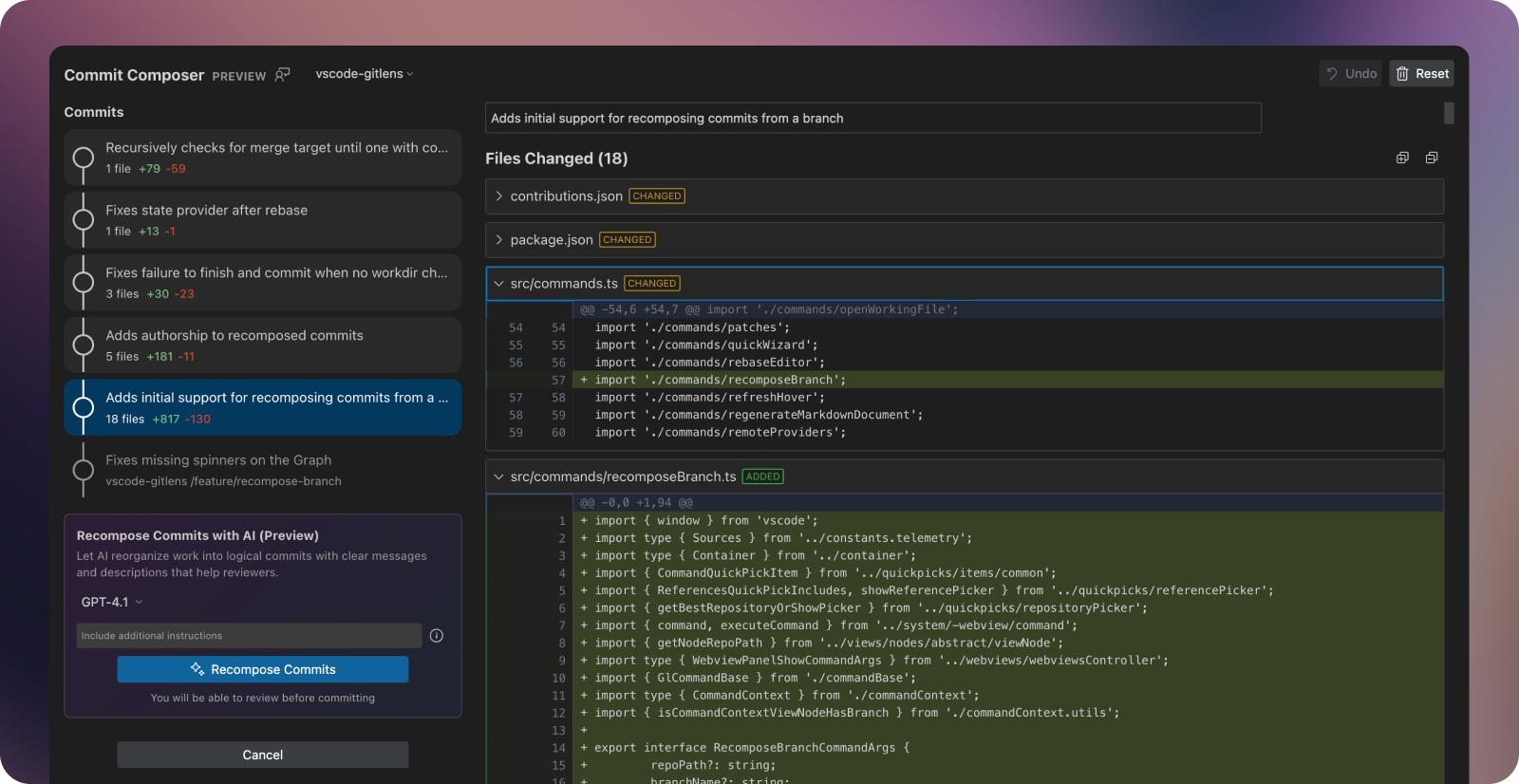
Recompose Entire Branches
Open Commit Composer from any branch in the Commit Graph (or anywhere branches appear in GitLens) to inspect and reorganize its commits. The composer creates draft commits you can review before applying changes to your repository.
Auto-Recompose with AI: Let AI analyze your branch and restructure commits into logical, well-documented units. Choose your preferred model and provide custom instructions to match your team’s conventions. (Pro tip: Set default instructions in the “Generate Commits: Custom Instructions” setting to save time.)
Manual Control: Review AI suggestions, regenerate specific commit messages, or manually edit messages and change organization. The composer gives you complete flexibility to craft the commit story that works best.
Enhanced Composer Capabilities
Commit Composer now handles edge cases that previously blocked composition:
- Untracked files: Working changes now include untracked files, so all modifications can be composed together
- New repositories: Compose your initial commits even before a base commit exists
- Performance boost: Significantly faster rendering when working with changes across many files
Commit Graph Enhancements
File History Visualization
The Commit Graph now visualizes complete file histories, making it easy to understand how specific files evolved over time.
Right-click any file in your IDE and select “File History > Open File History in Commit Graph” to filter the graph to commits that modified that file. Each commit displays the file’s changes in the Commit Details panel, giving you a focused view of how the file developed.
You can also manually filter using file:"path/filename" syntax.
Search Enhancements
Reference and Range Searches: The new ref: operator lets you search by references or commit ranges. Natural language search leverages this automatically, so queries like “show me all commits on debt/graph-selection-jump that aren’t on main” or “commits after tag v17.6.0” work seamlessly.
Tip Filtering: New is:tip and type:tip operators isolate branch and tag tips, helping you quickly identify meaningful entry points in your history without visual scanning.
Search History: Arrow up/down through previous search queries to quickly revisit recent searches.
Solo Branches and Tags
Focus on a single branch or tag with the new “Solo” action, which automatically hides all other references using the ref: filter operator.
Workflow Improvements
- Auto-select WIP: The WIP row automatically selects when you have working changes, keeping your focus on current work
- Enhanced WIP row: The WIP row now shows the number of changed files and lines, providing more context at a glance.
- Focused row preservation: The graph maintains your selected row even when new data refreshes the view. This solved an annoying issue that resulted in losing context in the graph during updates.
Commit Details
Commit Reachability: Commit Details now display which branches and tags contain a specific commit, giving you instant visibility into how changes have propagated across your repository.
File List Actions: Context menus now provide the full range of file operations you expect from other IDE file lists—opening files, viewing history, applying changes, and more—directly from Commit Details.
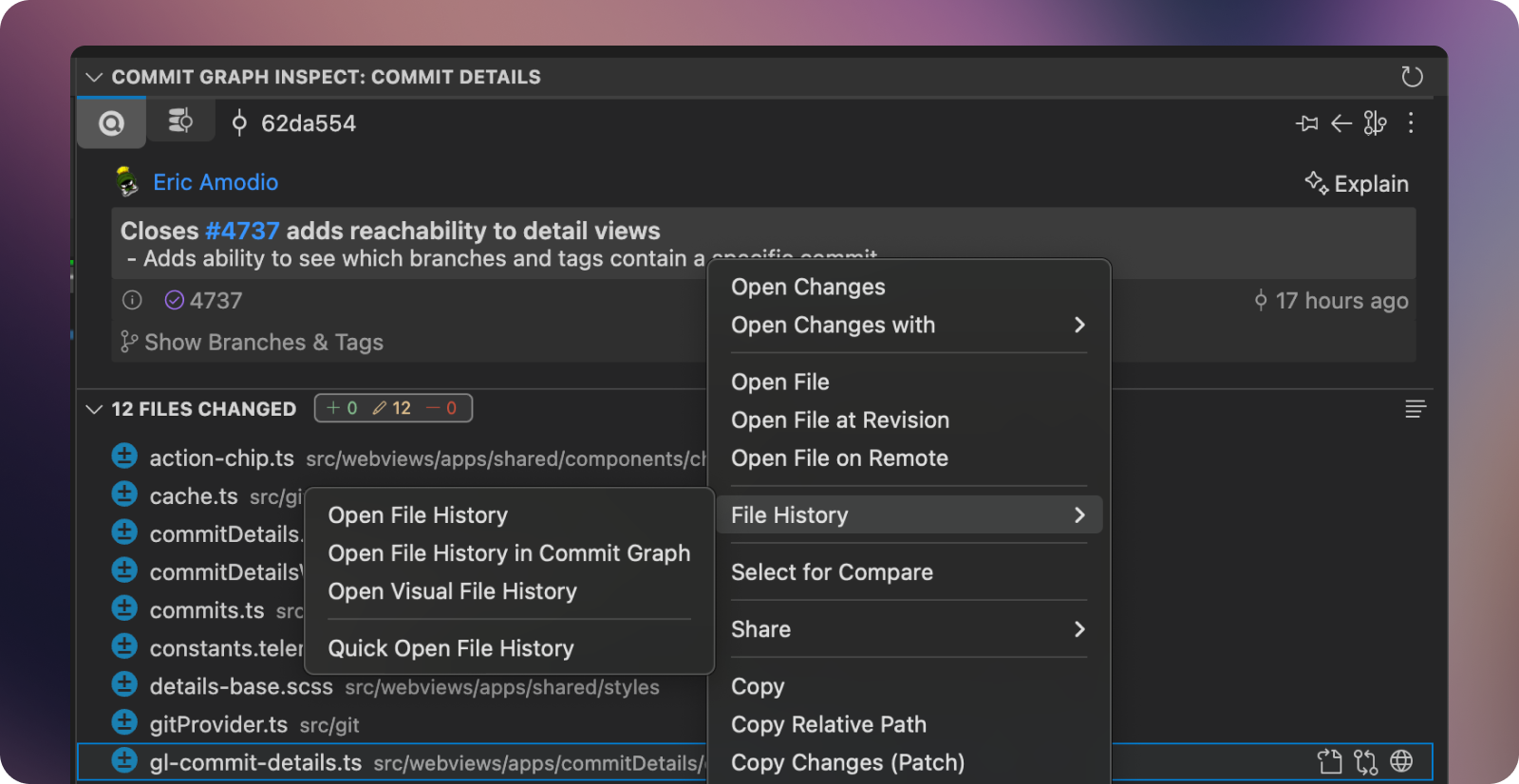
Added
- Adds new Commit Composer features and improvements
- Adds ability to recompose existing branches via the Recompose Commits (Preview) command in the context menu of branches and from the Command Palette (#4598, #4599)
- Adds drag and drop support to reorder auto-composed commits in the commit list (#4433)
- Adds support for untracked files (#4636)
- Adds support for composing without a base commit (#4637)
- Greatly improves performance by virtualizing file diffs (#4675)
- Improves some cases where staging or working tree changes are incorrectly detected (#4667)
- Adds a link to the custom instructions setting in the Commit Composer view
- Adds ability to explain unpushed changes via the Explain Unpushed Changes command in the context menu of branches in the Commit Graph and views (#4443)
- Adds improved experience to the Commit Graph
- Improves rendering, scrolling, and selection performance and stability
- Adds “pill-style” stats to the “Work in Progress” (WIP) row in the Commit Graph
- Adds new keyboard navigation support: Home/End to navigate to the first/last row, Page Up/Page Down to navigate by page
- Adds ability to show file or folder histories on the Commit Graph (#4725)
- Adds Open File History in Commit Graph command to files in views
- Adds Open Folder History in Commit Graph command to folders in the Explorer view
- Adds new Solo Branch and Solo Tag commands to quickly filter the Commit Graph view to a specific branch or tag (#4739)
- Adds Solo Branch in Commit Graph and Solo Tag in Commit Graph commands to the context menu of branches and tags in views
if there are uncommitted changes - Changes to select the “Work in progress” (WIP) row in the Commit Graph by default if there are uncommitted changes (#4716)
- Adds
gitlens.graph.initialRowSelectionsetting to specify whether to select the “Work in progress” (WIP) row instead of HEAD
- Adds improved search experience on the Commit Graph, Search & Compare view, and in the Search Commits command
- Adds support for reference or range commit searches (#4723)
- Adds
ref:search operator to filter commits by specific references (branches, tags, SHAs) or commit ranges - Adds natural language support to allow for more powerful queries
- e.g. “show me all commits on
feature-branchthat aren’t onmain - e.g. “show me all commits after tag v17.6.0”
- e.g. “show me all commits on
- Adds ability to filter/search to branch & tag tips (#4726)
- Adds
is:tipsearch operator to filter to only commits directly pointed to by a branch or tag - Adds a navigable search history to the search box on the Commit Graph (#4724)
- Allows navigation with arrow keys and deletion of history items
- Adds a No Results message to the Commit Graph when there are no search results
- Adds new experience improvements to the Commit Details and Graph Details views
- Adds “pill-style” file changed stats
- Adds rich context menus to files, similar to the tree views
- Adds the ability to see which branches and tags contain a specific commit(#4737)
- Adds the ability to see which files are matched by a search on the Commit Graph
- Adds a filter toggle button to switch between showing all files, highlighting matched files, and only showing matched files
- Adds a new Safe Hard Reset (
--keep) option to Git reset command (#4720) - Adds sort context menu toggles for Branches, Contributors, Remotes, Repositories, Tags, and Worktrees views (#4738)
- Adds a new
gitlens.sortWorktreesBysetting to specify the sort order for worktrees
- Adds a new
- Adds support for Claude 4.5 Haiku model and hides older Claude models for GitLens’ AI features
- Adds “Copy Changes (Patch)” to uncommitted files in the Worktrees, Commit Details, and Graph Details views
- Adds “inline” multiline commit message support to the Commit Graph
- Adds Next Change and Previous Change navigation commands to the editor toolbar when the Changes Annotations are active
- Adds keybinding support for copy actions (Ctrl+C / Cmd+C) in the Launchpad view
- Adds Quick Show Commit (
gitlens.showQuickCommitDetails) command to the Command Palette
Changed
- Improves performance and reduces overhead in many areas
- Faster/less intensive detection of uncommitted changes
- Faster/less intensive conflict file detection
- Greatly improves performance providing the status of worktrees
- Reduces view refresh frequency related to fetch times to avoid extra processing and re-rendering
- Changes to use the “merge target” when we are creating pull requests (#4709, #4734)
- Changes the minimum VS Code version to 1.95.0 (#4690, #4691)
- Improves MCP checks and adds offline detection (#4687)
- Improves reference/revision range entry in reference pickers
- Consolidates (and fixes missing) progress indicators and spinners on the Commit Graph
Fixed
- Fixes an issue where the Home view would not update when switching repositories (#4717)
- Fixes intermittent stuck loading state on the Commit Graph (#4669)
- Fixes underlines showing on home branch actions (#4703)
- Fixes Inspect view not showing uncommitted files on the Inspect tab (#4714)
- Fixes Commit Graph losing row selection when graph updates (#4544)
- Fixes “Element with id already registered” error on comparison w/ multiple repos (#4521)
- Fixes Commit Composer diffs misaligned with large editor font sizes (#4573)
- Fixes MCP installation flow from proceeding in cases where it shouldn’t (#4672, #4673, #4674)
- Fixes missing layout commands in view menus
- Fixes stage/unstage failures with large file set by adding batching
- Fixes copying untracked files as a patch
- Fixes an issue where the “hidden references” control on the Commit Graph could still receive focus
- Fixes issues with inline versus block Markdown rendering
- Fixes inconsistencies in the Work-in-Progress (WIP) statistics
- Fixes an issue where the “visible day range” on the Commit Graph minimap were not updating
- Fixes showing overview mode when selecting a Work-in-Progress (WIP) row
- Fixes path issues in untracked files and tree file parsing
- Fixes action color on the merge/rebase status component
- Fixes the copy shortcut key on grouped views
- Fixes issue to ensure the immediate firing of repository close events to avoid potential deadlock issues
Version 17.6
Tuesday, October 7, 2025
GitLens 17.6 adds support for Claude Sonnet 4.5, delivers significant performance improvements when working with large changesets, and enhances Linear integration support.
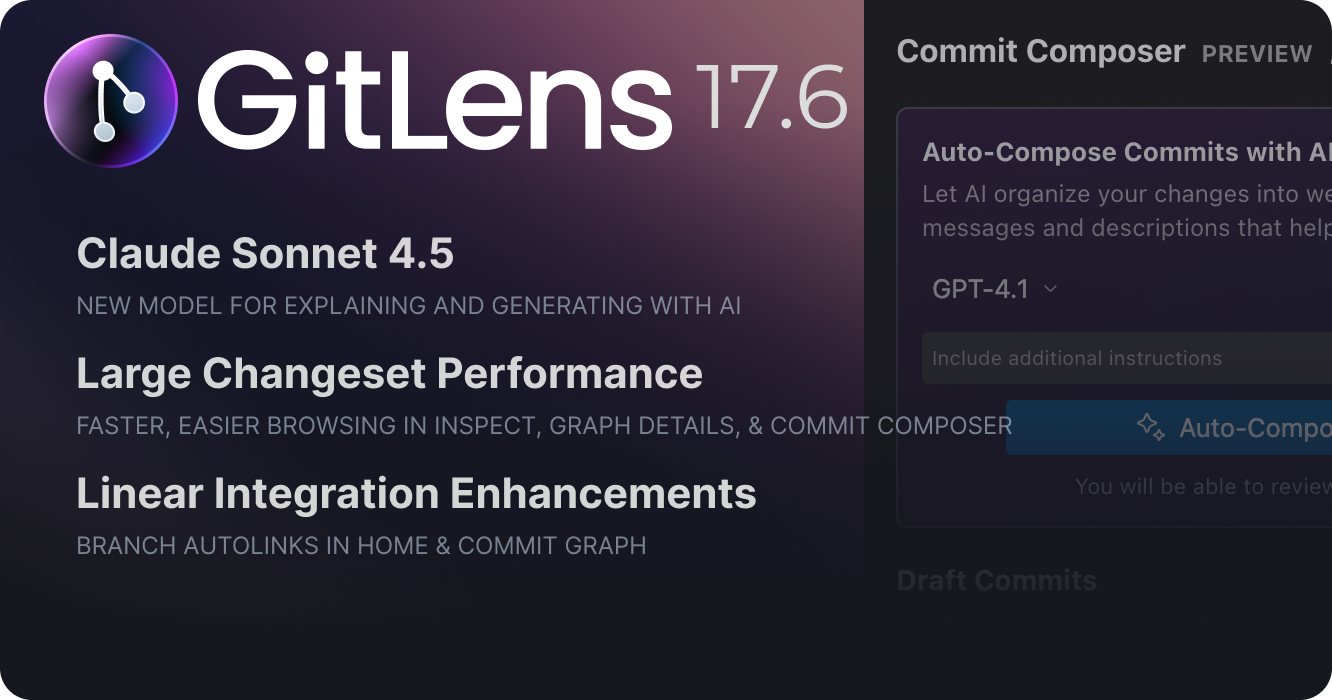
Claude Sonnet 4.5 AI Model Support
GitLens now supports Anthropic’s Claude Sonnet 4.5 model for all AI-powered features, including:
- Commit and message generation in the Commit Composer
- Code explanations and summaries
- Pull request descriptions
- Changelog generation
This latest model brings improved reasoning capabilities and more accurate, context-aware suggestions to your development workflow.
Large Changeset Performance Improvements
Working with large changesets and complex commit histories is now significantly faster and more responsive across multiple GitLens views.
Inspect and Graph Details Views
The Inspect and Graph Details views now feature dramatically improved performance through virtualized tree rendering. This enhancement makes working with repositories with large commits significantly faster and more responsive.
Along with the performance boost, keyboard navigation has been enhanced with comprehensive support for:
- Arrow keys for navigating through items
- Home/End keys for jumping to the first or last item
- Enter/Space for selecting and activating items
- Tab for moving between sections
- Type-ahead search for quickly finding specific items
These improvements make it easier to navigate and explore your repository’s history, especially when working with a large number of files or reviewing detailed commit information.
Commit Composer PREVIEW
The Commit Composer now handles large file diffs more efficiently, preventing performance degradation when working with substantial changes. This ensures a smooth composition experience regardless of the size of your working changes.
Linear Integration Enhancements PRO
Introduced in GitLens 17.5, Linear issue trackering continues to evolve with autolinks for branches in Home and the Commit Graph. Along with some reliability and functionality improvements, these enhancements provide a more seamless experience when working with Linear issues in your GitLens workflows.
Thank you to our contributors
Shout-out to our awesome contributors for this release!
- Noritaka Kobayashi (@noritaka1166)
Added
- Adds support for Claude Sonnet 4.5 for GitLens’ AI features
Changed
- Greatly improves performance of the Inspect and _Graph Details views by virtualizing the tree rendering (#3470)
- Improved keyboard navigation support including arrow keys, Home/End, Enter/Space, Tab, and added type-ahead search functionality
- Improves Linear issue tracker support (#4605, #4615, #4620, #4621, #4622)
Fixed
- Fixes Commit Composer rendering performance when working changes contain large file diffs (#4661)
- Fixes AI cancellation cases being treated as errors (#4609)
- Fixes MCP banner not being clickable on Commit graph view (#4630)
- Fixes Git diff of a renamed file is shown as a new file (#4246)
- Fixes typos (#4345 — thanks to PR #4346 by Noritaka Kobayashi (@noritaka1166))
- Fixes an issue where the Commit Graph hover would not hide when going from the hover to the graph background (not another row)
- Fixes an issue where clicking Open Changes on commit files in the views would error
Removed
- Removes ” (bundled with GitLens)” text from GK MCP server name (#4664)
Version 17.5
Tuesday, September 23, 2025
GitLens 17.5 introduces the GitKraken MCP for Git and integration enhanced AI chat workflows, expands integration support with Linear, and launches a new Student Plan for GitHub Student Developer Pack members.
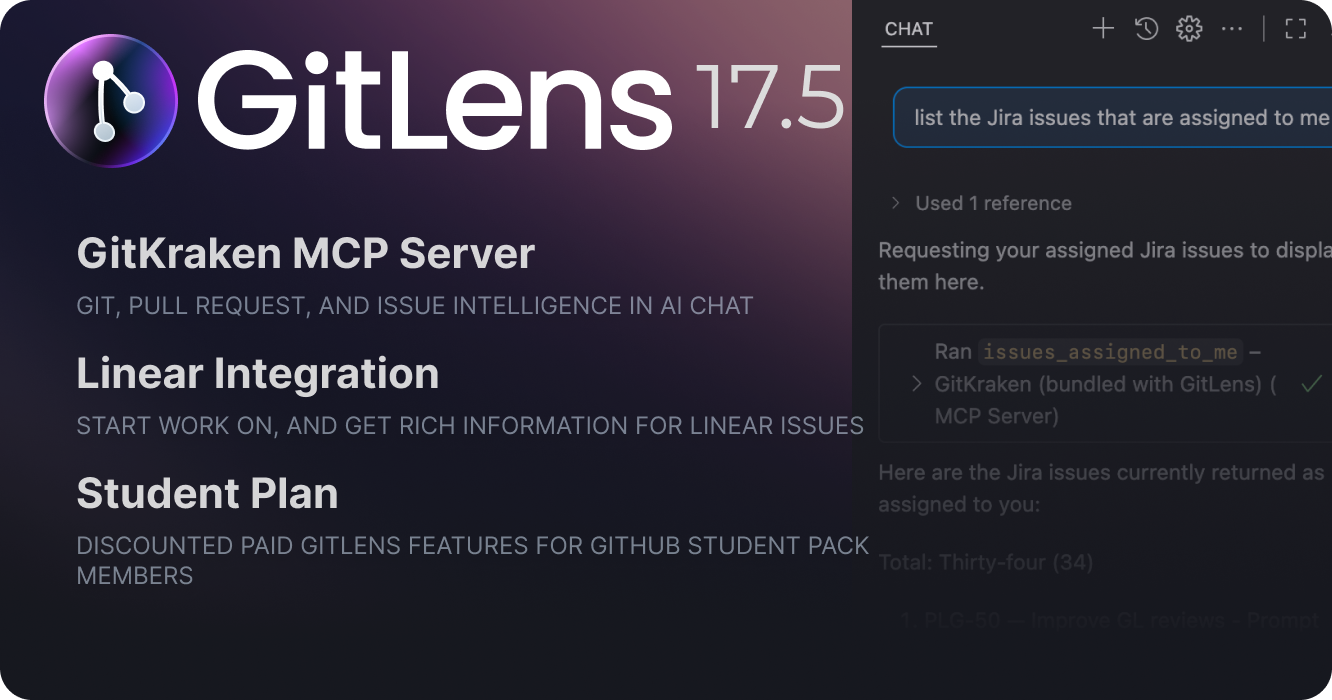
GitKraken MCP: Git Intelligence for AI Chat
GitLens 17.5 bundles the GitKraken Model Context Protocol (MCP) server, bringing Git and repository intelligence directly to AI chat interfaces in VS Code, Cursor, Windsurf, and other compatible IDEs.
The GitKraken MCP transforms how you interact with Git through AI by surfacing repository information, issue tracking data, and pull request details—the same rich context that GitLens has provided in UI form for years—now accessible through conversational AI.
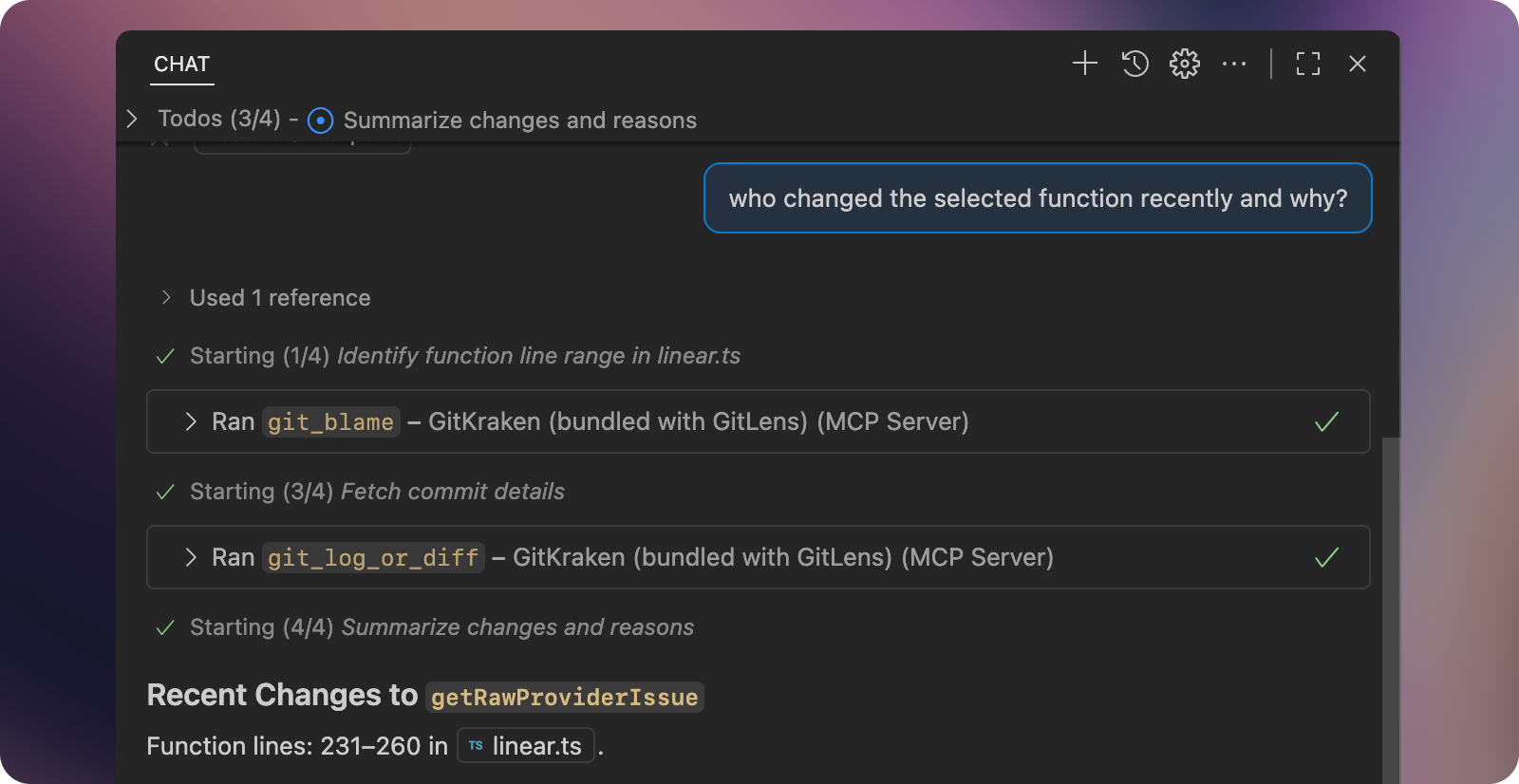
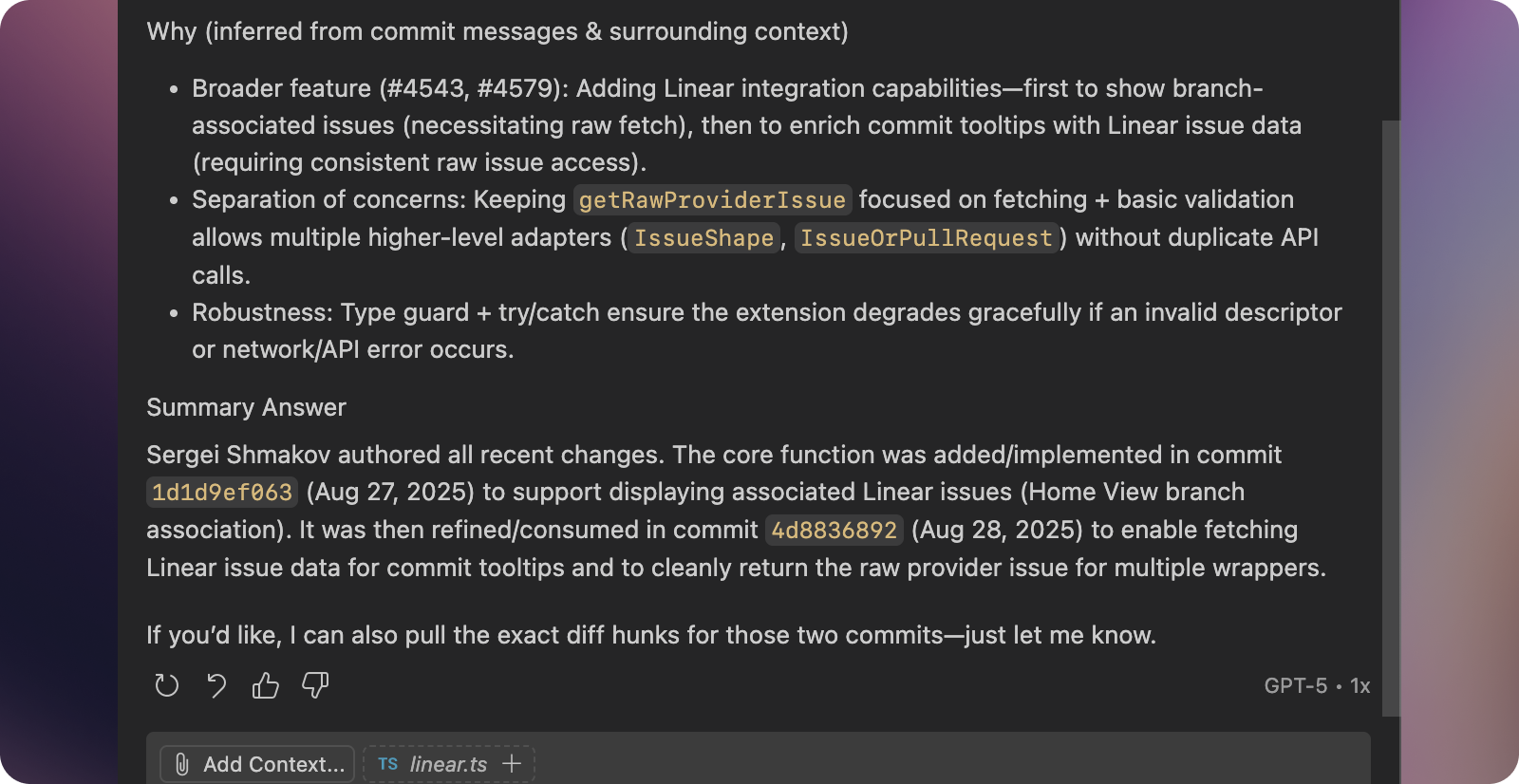
Enhanced Developer Workflows
The MCP enables powerful use cases through AI chat:
Issue and Branch Management
- List issues: “List all open Jira issues assigned to me”
- GitKraken MCP fetches and displays issue details from your connected trackers
- Start work on an issue: “Start work on Jira issue PROJ-123”
- GitKraken MCP pulls issue details, stashes changes if needed, and creates a feature branch
Pull Request Assistance
- Create a pull request: “Create a pull request for my current branch”
- GitKraken MCP gathers branch diffs, generates a PR title and description, and opens the PR in your connected Git provider
Debug and Understand History
- Get detailed blame info: “Who last modified the function
calculateTotalinutils.jsand why?”- GitKraken MCP retrieves precise blame data, including commit details and linked issues & PRs
See more examples and use cases at help.gitkraken.com/mcp.
IDE Support and Setup
The MCP works seamlessly in VS Code with built-in configuration, while other IDEs like Cursor, Windsurf, and Trae require manual setup. The MCP leverages GitKraken CLI’s unified authentication system, so you authenticate once and gain access to all your connected Git providers (GitHub, GitLab, Azure DevOps, Bitbucket) and issue trackers (Jira, GitHub Issues, Linear).
Configuration setup and documentation can be found at help.gitkraken.com/mcp.
We’re just scratching the surface of what’s possible with the GitKraken MCP. Future releases will expand capabilities, integrations, and IDE support.
Linear Integration PRO
Teams using Linear for issue tracking can now connect to Linear and bring issue information directly into GitLens workflows.
- Start work seamlessly: Create branches or worktrees directly from Linear issues
- Rich contextual information: View Linear issue details in the Commit Graph, Home View, blame annotations, and Commit Details
This integration follows the same pattern as GitLens’ other issue tracker connections, providing a unified experience whether you’re using GitHub Issues, Jira, or Linear.
Student Plan
GitKraken now offers a Student Plan for members of the GitHub Student Developer Pack! This plan provides students with:
- Private repository access: Use paid GitLens features like the Commit Graph and Visual File History on private repos
- AI token allocation: Access to powerful AI features including commit composition, branch explanations, PR generation, and changelog creation
- Includes the entire GitKraken Platform: Including GitKraken Client, GitKraken CLI, GitKraken.dev and Browser Extension
Students can learn more and sign up at gitkraken.com/github-student-developer-pack-bundle.
Added
- Adds the GitKraken MCP for Git and integration enhanced AI chat workflows — learn more
- Leverage Git and your integrations (issues, PRs, etc) to provide context and perform actions in AI chat
- Adds rich Linear integration with autolinks, start work, Launchpad, and more (#4543, #4579)
- Adds support for the GitKraken Student plan
Changed
- Improves AI provider/model fallback handling for better reliability
Fixed
- Fixes connection flow when multiple integrations need to be connected
Version 17.4
Thursday, August 21, 2025
GitLens 17.4 transforms the Commit Composer experience with a powerful new composing view, introduces Azure DevOps Server integration for Pro users, enhances AI explanations, adds support for new AI models like GPT-5, and delivers significant improvements to worktree workflows.

New Commit Composer View PREVIEW
The Commit Composer has evolved from a simple one-step process into a comprehensive drafting and review experience. Previously, AI would analyze your changes and immediately create commits. Now, the new Commit Composer view gives you complete control over the composition process, with options to auto-compose with AI or compose manually.
Join the Commit Composer discussion and provide feedback.
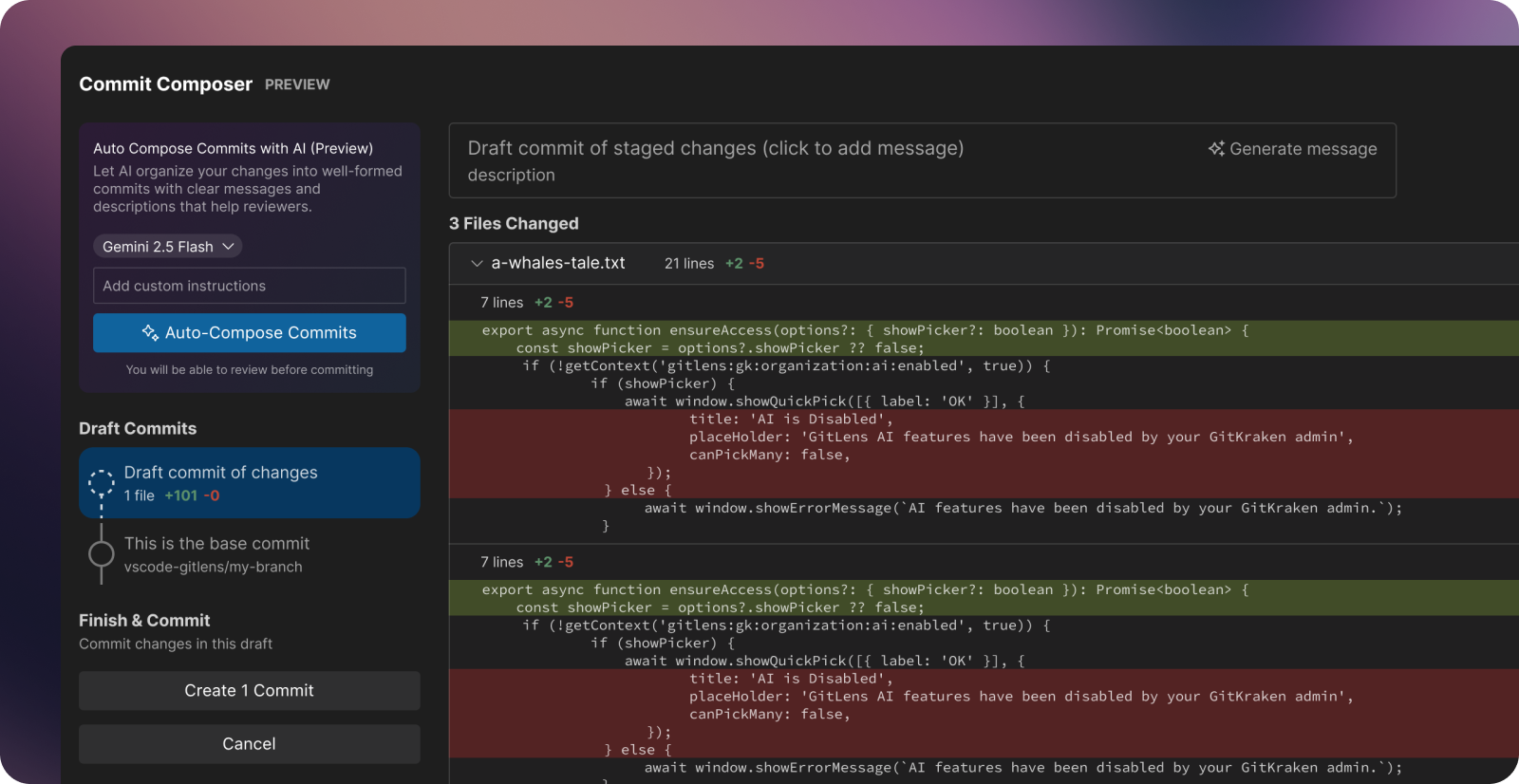
Interactive Draft Commits
When composing commits, GitLens now creates “draft” commits that you can review, modify, and refine before applying them to your repository. This new workflow lets you:
- Preview before committing: See exactly what will be committed before it touches your repository
- Switch Models: Try composition with different AI models
- Guide the AI: Provide custom instructions to match your team’s conventions and preferences
- Iterate and refine: Regenerate individual messages or entire commit compositions
- Review and edit: Manually tweak any commit message or approach
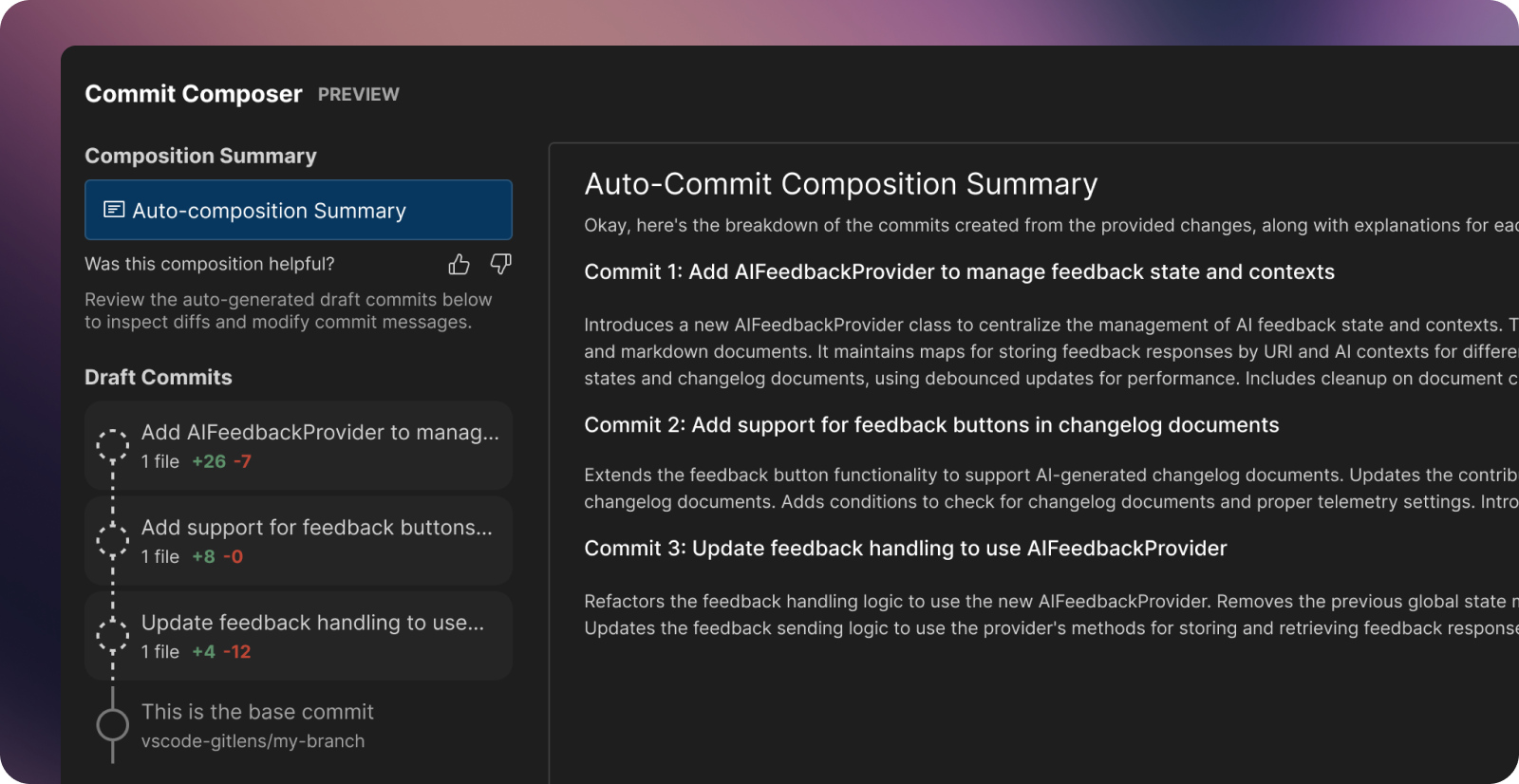
You can launch the new Commit Composer view from several places in GitLens:
- GitLens commit details view
- Context menu on the WIP row in the GitLens Commit Graph
- Active branch card in the GitLens Home View
- ✨ icon in the SCM view header
- Command palette: Search for “Compose Commits”
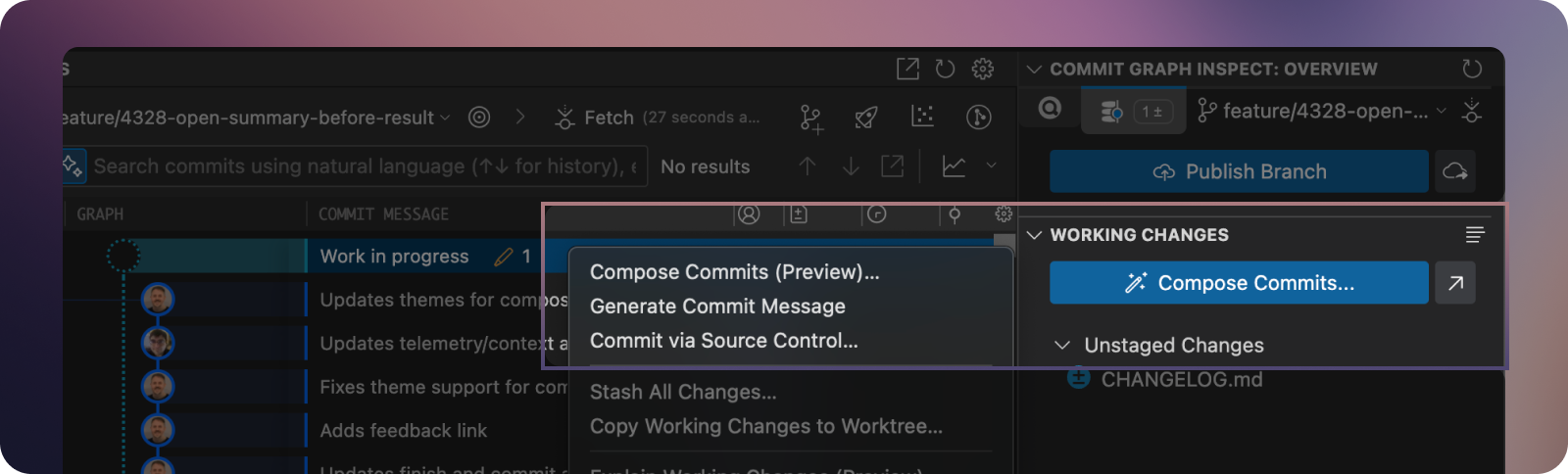
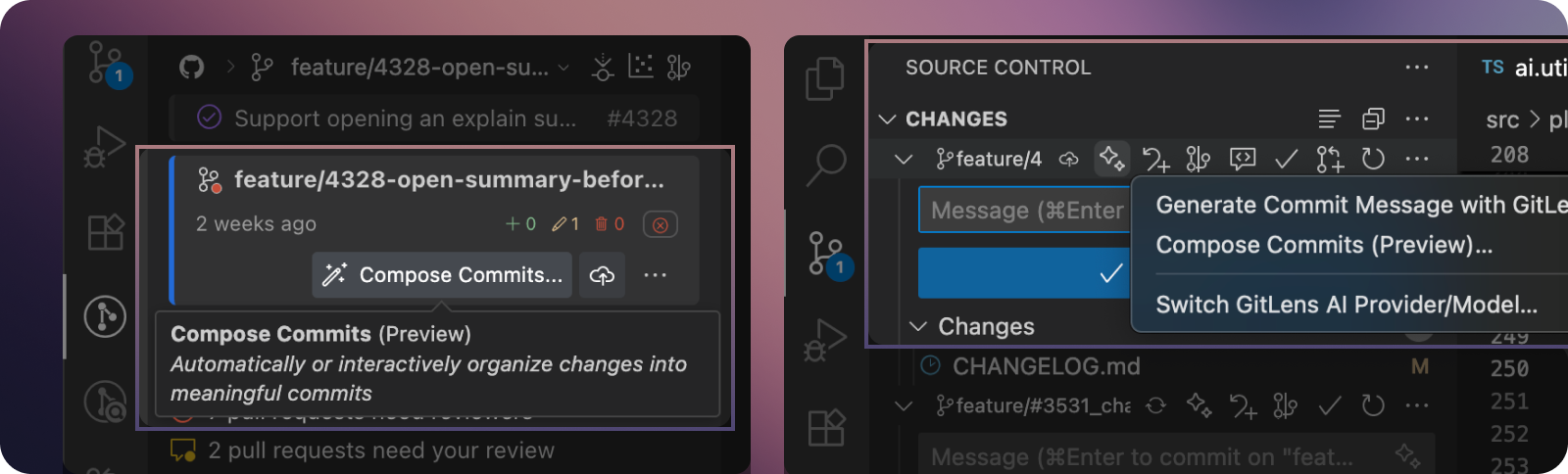
The foundation is now in place for even more powerful composition features in future releases, including intuitive drag-and-drop functionality for moving lines and hunks between commits, creating new draft commits on the fly, and reordering commit sequences.
Whether you prefer to let AI handle the heavy lifting or want granular control over every detail, Commit Composer provides the flexibility to create well-structured commit histories that make code reviews more effective and repository history easier to understand.
Azure DevOps Server Integration PRO
GitLens Pro now supports self-hosted Azure DevOps Server instances, bringing the same rich integration experience you know from cloud-hosted services to your on-premises environments.
Connect your Azure DevOps Server to unlock:
- Streamlined issue workflows – Start work on Azure issues by creating branches or worktrees directly from GitLens
- Rich blame and hover information – View Azure issue and pull request details inline with your code
- Launchpad integration – Monitor pull request blockers and review status from a unified view
- Native pull request creation – Create Azure pull requests without leaving your IDE
New AI Model Support
This release adds support for GPT-5 family (GPT-5, GPT-5 Mini, GPT-5 Nano), and Claude 4.1 Opus models
AI Explanation Improvements
AI-powered explanations now provide immediate feedback with enhanced user experience improvements:
- Instant summary views open immediately when generating explanations
- Clear progress indicators show pending AI analysis status
- Streamlined presentation focuses your attention on the generated content
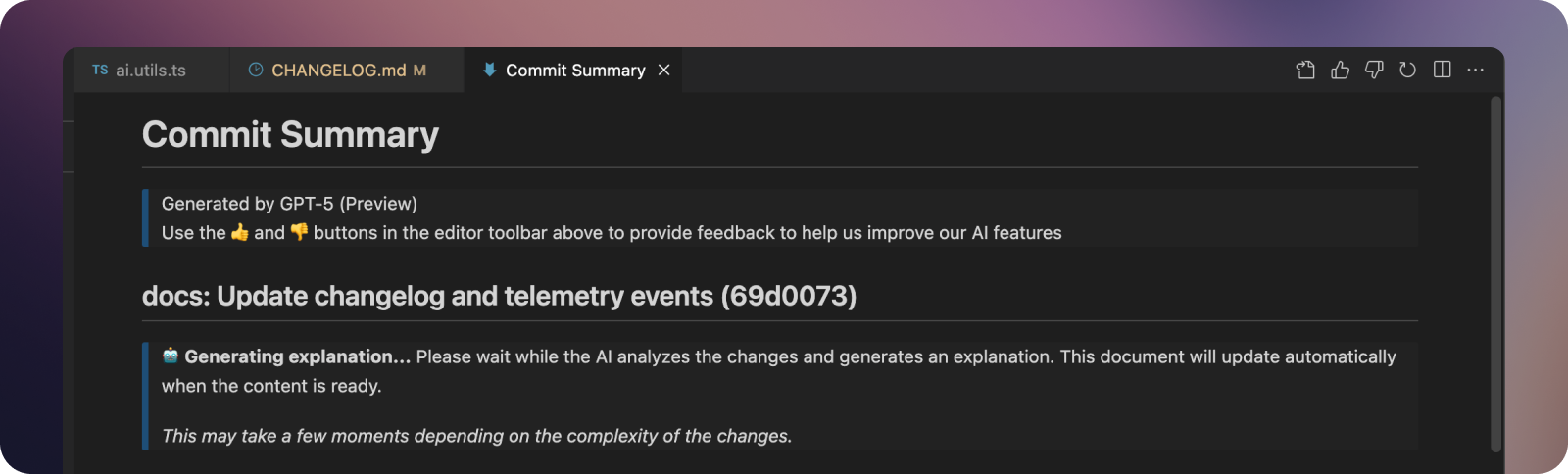
Branch Upstream Management
You can now easily modify the upstream for local branches in GitLens from places like the Branches view and Commit Graph.
Enhanced Worktree Support
The 17.3.4 patch release brought significant multi-repo and worktree improvements to VS Code. These enhancements include:
- Repository filtering – New header controls let you focus on specific repositories or worktrees
- Visual differentiation – Improved icons help distinguish between repositories and worktrees
- Reduced interface noise – Minimized flashing and blanking during worktree discovery
- Unified repository picker – Visual grouping makes selecting repositories and worktrees more intuitive
These enhancements work seamlessly with VS Code’s native worktree support, providing a polished experience whether you’re working with single repositories or complex multi-worktree setups.
Added
- Adds new Commit Composer view experience — the next evolution of the initial Commit Composer preview
- Transforms the automatic commit process into a comprehensive drafting and review experience
- Adds ability to preview changes before committing and iterate by regenerating individual messages or entire commit compositions
- Adds support for switching between different AI models during composition
- Adds custom instruction support to guide AI output to match team conventions and preferences
- Adds integrated diff review for each proposed commit, and manual editing capabilities for any commit message or approach
- Adds manual commit composition support (no AI provider required for basic functionality)
- Adds Compose Commits (Preview) commands accessible from multiple locations: Home view, Commit Graph WIP row, Inspect/Graph Details views, SCM view, and Command Palette
- Adds updated AI model support for GitLens’ AI features
- Adds GPT-5 family (GPT-5, GPT-5 Mini, GPT-5 Nano), and Claude 4.1 Opus models
- Add Azure DevOps Server integration support (#4478)
- Adds expanded and improved branch favoriting (#4497)
- Adds a new “Favorited Branches” option to the branches visibility dropdown on the Commit Graph
- Adds Add to Favorites or Remove from Favorites context menu items to branches in the Commit Graph
- Adds Add to Favorites or Remove from Favorites context menu items to worktrees in the views
- Adds 👍 “Helpful” and 👎 “Unhelpful” feedback buttons to AI-generated Changelog (#4449)
- Adds ability to set or change the upstream branch for branches in the Commit Graph and other GitLens views (#4498)
- Adds new Set Upstream… and Change Upstream… context menu items to branches in the Commit Graph and other GitLens views
- Adds a new upstream sub-command to the branch Git Command Palette
- Adds new default topological selection mode to the Commit Graph
- Updates
gitlens.graph.multiselectsetting to default totopological; set totrueto allow selecting multiple commits without restriction
- Updates
- Adds ability to switch between open repositories on the Visual History
- Adds Visualize Repository History commands to the SCM menus
- Adds Restore Previous Changes command to files in the views (#4542)
Changed
- Changes branch favoriting to apply to both local and remote branch pairs (#4497)
- Improves experience by opening an explain summary document before summary content is generated (#4328)
- Improves login handling when user copies authentication URL instead of opening it
- Improves Inspect/Details view button overload (#4488)
Fixed
- Fixes Copy Changes (Patch) command not working from the Commit Graph
- Fixes issues with handling token limits when using Copilot models (#4529)
- Fixes continuous refreshing when gitkraken.dev cannot renew an expired session (#4324)
- Fixes some Commit Graph issues because of reference to previous state context (#4513)
- Fixes ‘generate-rebase’ feedback submissions having undefined “type” (#4502)
Version 17.3
Tuesday, July 8, 2025
GitLens 17.3 transforms how you search and interact with your repository history. This release introduces natural language search for both the Commit Graph and Commit Search commands, enhanced time-based filtering, improved AI-powered commit generation and the ability to provide feedback on AI results.
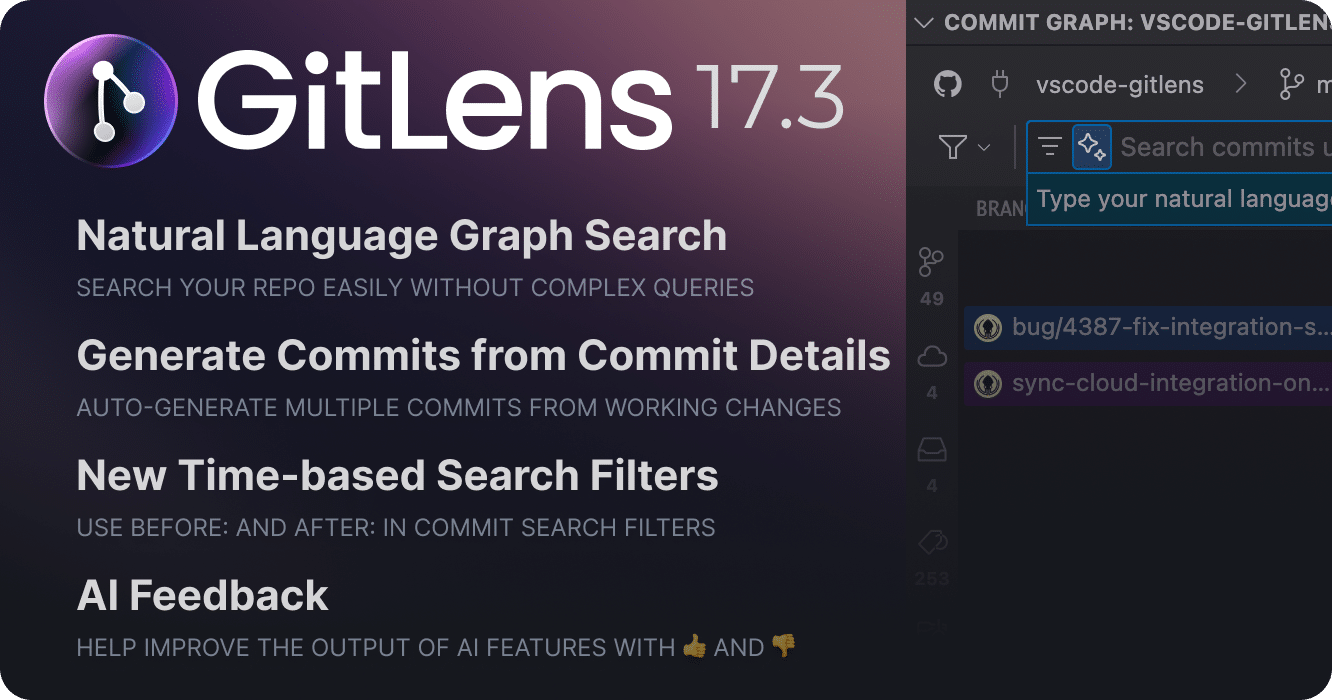
Natural Language Search for Commits PRO
Say goodbye to complex query syntax! GitLens 17.3 introduces natural language search for the Commit Graph and command palette, allowing you to find exactly what you’re looking for using natural language.
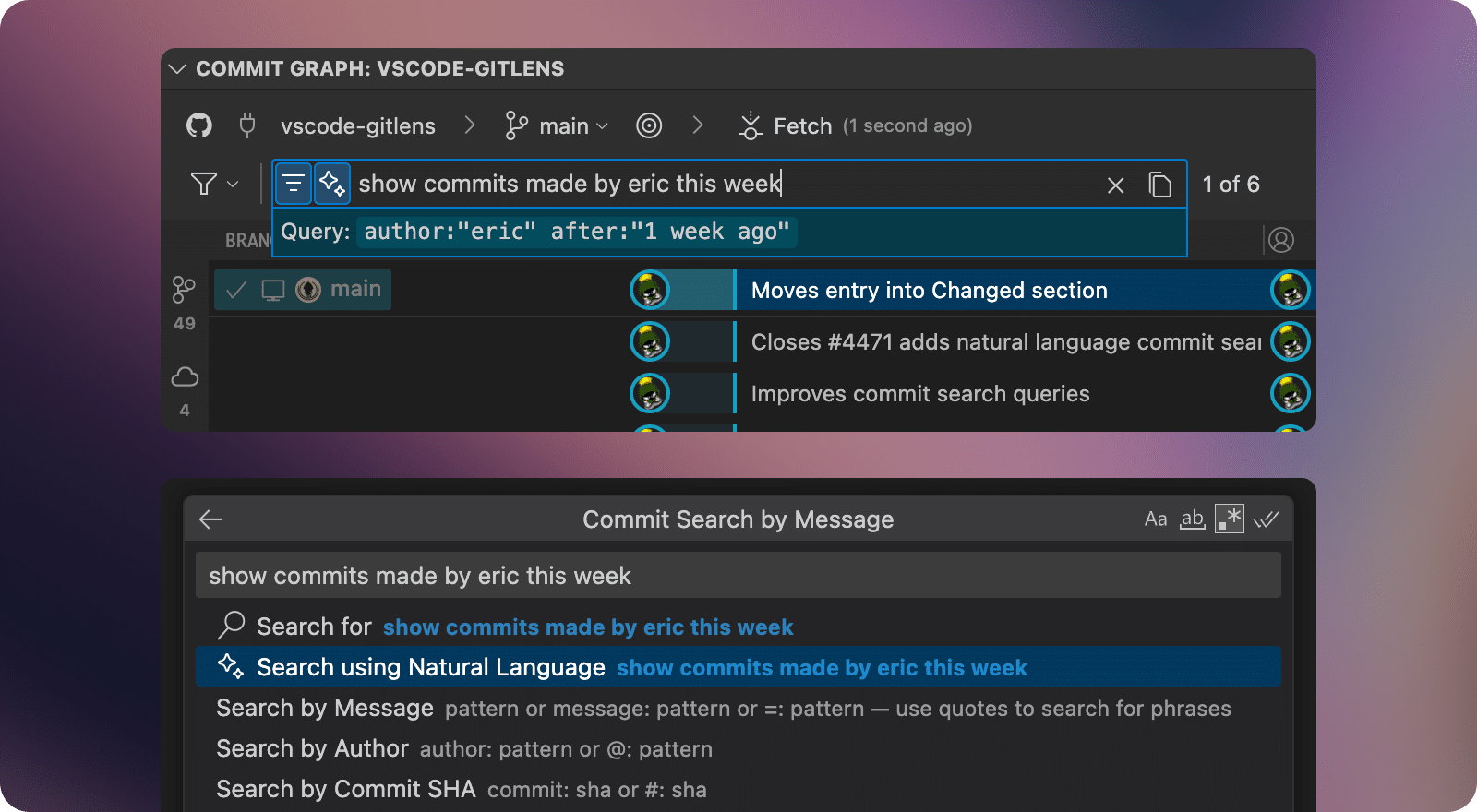
Instead of memorizing query tags like @me, message:, author:, or file:, simply describe what you’re looking for:
“Show all commits made by Eric this week”
“Find commits that modified package.json last week”
“Show all commits that changed files with “auth” in the name in the last 12 days”
GitLens leverages AI to automatically translate your natural language queries into the appropriate search syntax, making repository exploration more intuitive than ever. You can still reveal the generated query to learn the underlying syntax and refine your searches.
Time-Based Search Filters
GitLens 17.3 adds powerful new after: and before: filters that make temporal filtering more intuitive and flexible.
These new filters work seamlessly with both traditional query syntax and the new natural language search:
after:2025-01-01– commits made after January 1st, 2025before:2024-12-25– commits made before December 25th, 2024after:6.months.ago– commits made after 6 months agobefore:2.weeks.ago– commits made before 2 weeks ago
The filters accept specific date strings (YYYY-MM-DD format) or relative date expressions, and integrate automatically when using natural language queries, making it easier than ever to focus on specific timeframes in your repository history.
Enhanced Commit Composer Access PREVIEW
Building on the Commit Composer preview introduced in 17.2, we’ve made AI-powered commit generation more accessible by adding it directly to the Commit Details panel with an option to Commit with AI (Preview).
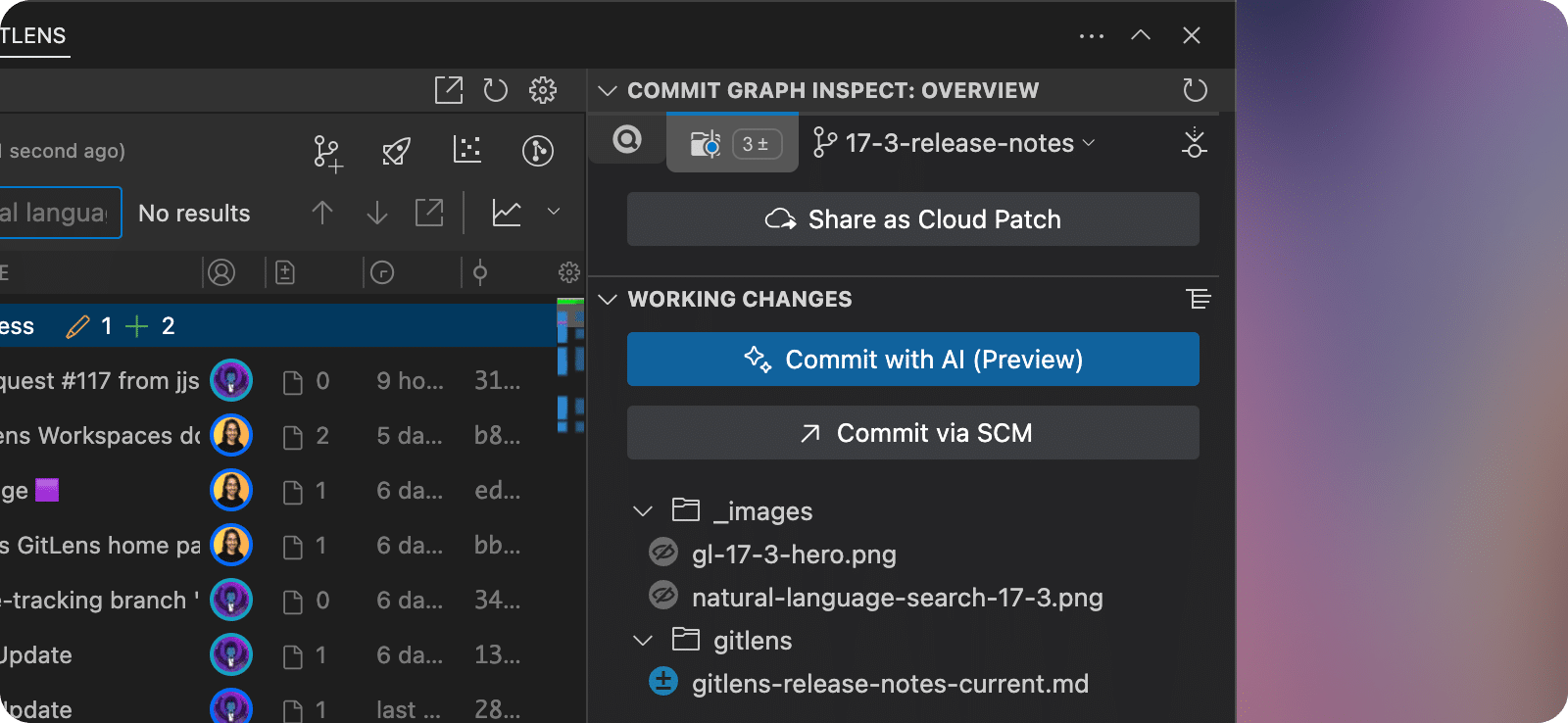
You can now generate multiple commits at once from your working directory changes with a single click, streamlining the process of creating meaningful, well-structured commits with AI assistance.
📝 While in Preview, Commit Composer will create a stash of your changes as a backup when generating commits should you need to revert them. You can also undo the generated commits with a single click from the success notification.
AI Feature Feedback
GitLens can now collect feedback about AI-powered features. When using AI capabilities like explaining commits, branches, and stashes, or generating commits with Commit Composer, you’ll notice new 👍 and 👎 icons in the toolbar of generated summaries that will tell us if the result was helpful or not.
This feedback helps us understand how well our AI results meet your needs and allows us to refine our prompts and models to deliver better, more relevant outputs. Your input is invaluable as we continue to enhance the accuracy and usefulness of GitLens AI features.
Added
- Adds support for using natural language to search for commits on the Commit Graph, Search & Compare view, and in the Search Commits command using AI (#4471)
- Adds support for time-based commit searches on the Commit Graph, Search & Compare view, and in the Search Commits command
- Adds 👍 “Helpful” and 👎 “Unhelpful” feedback buttons to AI-generated markdown previews such as Commit Composer and Explain Changes (#4449)
- Adds a Commit with AI (Preview) button to the Inspect Overview tab of the Commit Graph and Inspect views
Changed
- Improves experience for invalid AI rebase responses by implementing conversational retry logic that provides specific feedback to the AI about missing, extra, or duplicate hunks and automatically retries up to 3 times (#4395)
Fixed
- Fixes stashes with parent commits older than the oldest stash not being visible on branches (#4401)
- Fixes editing search result in Search & Compare view failure (#4431)
- Fixes search results not paging properly on the Commit Graph when the first page of results is contained within the already loaded commits
Version 17.2
Tuesday, June 17, 2025
GitLens 17.2 transforms how you craft your Git history with the early preview of Commit Composer, a set of AI-powered features that automatically organize your changes into meaningful, well-structured commits. This release also refines the Home View UX to streamline workflows, introduces advanced AI security controls for organizations, and delivers a cleaner AI explanation experience—all designed to help you tell better stories with your code.
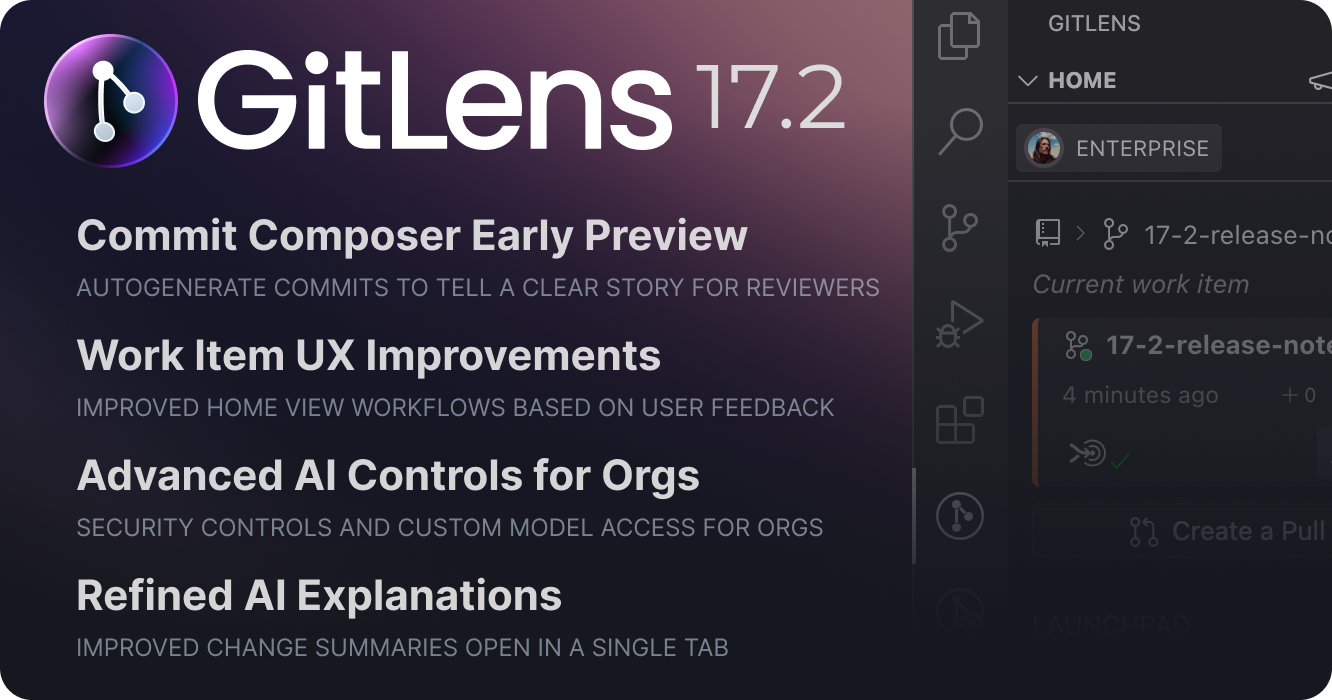
Commit Composer Early Preview
In this release, we’re excited to share an early preview of Commit Composer, a set of AI-powered features that help you organize your Git commits into clear, logical stories.
Commit Composer will analyze your code changes and use AI to:
- Organize related changes across files into logical, cohesive commits
- Generate meaningful commit messages that clearly describe what each commit accomplishes
- Create commit descriptions that provide helpful context for reviewers
There are two main operations available in this early preview:
- Generate commits from working directory changes
- Generate new commits from existing changes on a branch
Read more about how to use these preview features and join the Commit Composer Discussion.
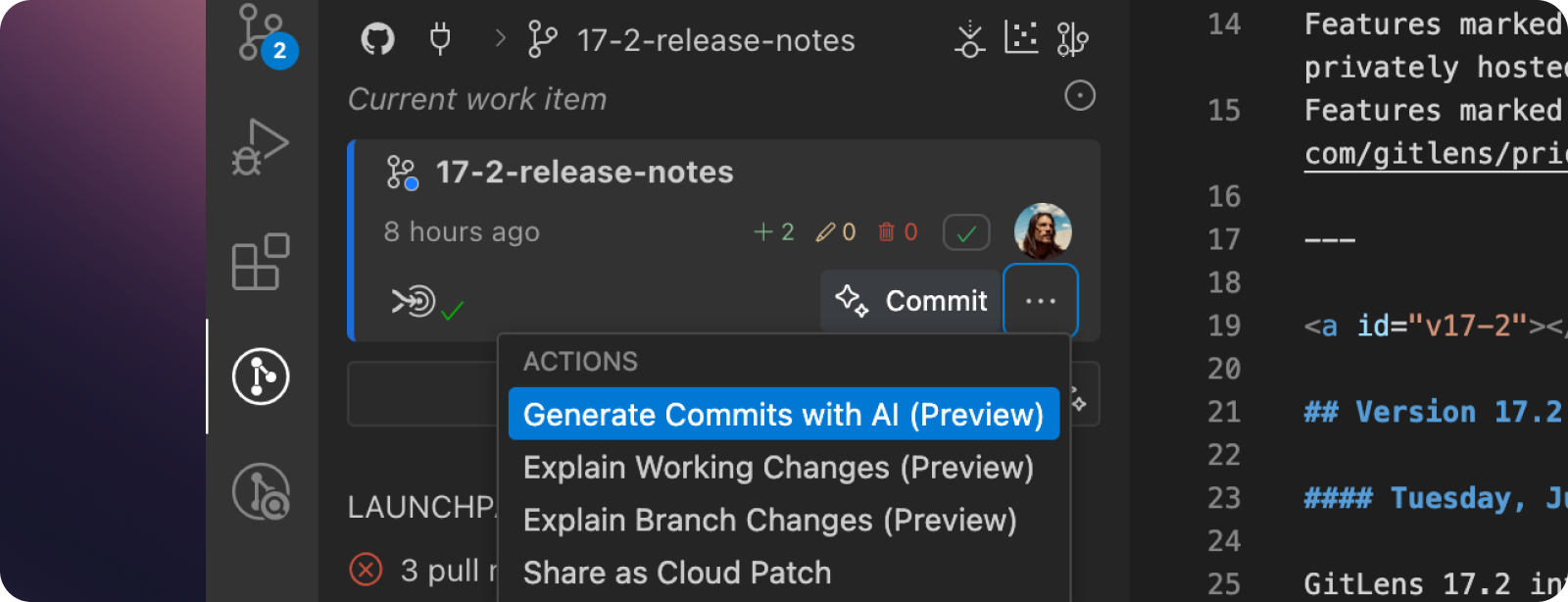
Work Item UX Improvements in Home View
We’re refining the GitLens Home view based on user feedback. In this release, we’re focused on improving clarity around the three key components of the current work item: the active branch, the linked issue, and the related pull request.
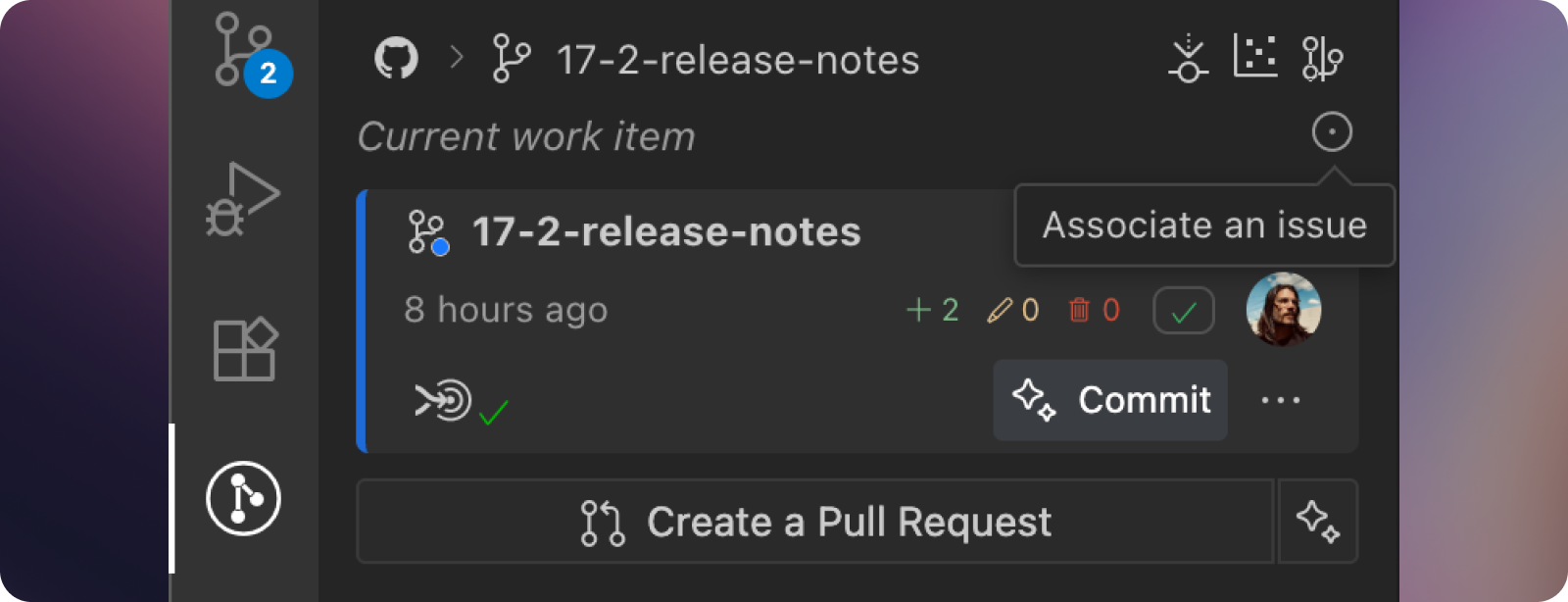
Streamlined Issue Association
When no issue is associated with your current branch, we’ve removed the large “Associate an Issue” button to reduce visual clutter. You can still associate issues using the subtle issue icon in the header.
When an issue is identified, it now appears above the current branch to reinforce the natural workflow progression from issue → branch → pull request.
Enhanced Repository Navigation
The main header is now a breadcrumb that helps you understand your current repo context. The repository name is collapsed by default with the branch prominently displayed, so you always know which branch you’re working on. Hover over the breadcrumb to reveal the full repository name when needed.
Simplified Pull Request Creation
We’ve consolidated the “Create Pull Request” and “Create with AI” buttons into a streamlined split button. Click the main button for standard PR creation, or click the smaller ✨ button to generate AI-powered titles and descriptions.
Advanced AI Security Controls for Organizations ADVANCED
Organizations on the Advanced plan now have granular control over AI provider access for their teams. Admins can:
- Disable specific AI providers to block access to certain models
- Set custom API keys for specific providers that all organization members will use
- Configure custom URLs and keys for additional AI providers
These controls ensure compliance with organizational security policies while maintaining access to AI-powered features.
Refined AI Explanations
AI explanations now open in a single rendered markdown file instead of showing both the rendered content and markdown source. This reduces editor tab clutter and provides a cleaner reading experience that can be easily closed without save prompts.
Added
- Adds new AI commands (in preview) which can generate (and rebase) commits from working tree changes or from commits in an existing branch (#4301):
- Adds the Generate Commits with AI (Preview) command to the command palette, and to the context menu or working tree changes in views and the Commit Graph. This command stashes working tree changes, generates a set of commits from those changes, and commits them to the current branch.
- Adds the Rebase with AI (Preview) command to the command palette and AI Rebase Current Branch onto Commit (Preview) command to the context menu of commits in views and the Commit Graph. This command takes the commits on a branch, reorganizes them into a new set of AI-generated commits, creates a branch at the chosen commit and commits them to the new branch
- These commands also generate a document to explain each generated commit and its contents
- Adds messaging and confirmation on first-time use of the commands to explain how they work (#4367)
- Adds an Undo button to the success notification of the commands which attempts to revert the generated commits/branch (#4366)
- Adds contributors to File History view (#4356)
- Adds support for AI controls from the active organization’s security settings on the current account (#4300)
- Adds o3 Pro model and latest Gemini 2.5 Pro preview support to GitLens AI features (#4388)
- Adds Anthropic Claude 4 Opus and Claude 4 Sonnet support to GitLens AI features
- Adds support for Mistral models to GitLens AI features
- Adds a loading message to several GitLens views when the content of the view is still loading
- Adds inline buttons to the stash and commit picker and ensures proper messaging when there are no stashes or commits available
- Adds the Open Worktree in New Window command to branch cards in Home view
Changed
- Automatically stashes (and pops) uncommitted changes on Pull (#4296)
- Improves the interaction experience with Home view (#4302):
- Combines the “Create Pull Request” and “Create with AI” buttons into a split button (#4330)
- On the Home view in the active branch card replaces repository with a breadcrumb that has both the repository and current branch, where the repository is collapsible and is hidden by default (#4332)
- Hides Walkthrough links and buttons in Cursor because they are not applicable (#3837)
- Changes Delete Branch commands to no longer use/open a terminal (#3528)
- Improves the appearance of view headings when collapsed into the grouped view (#4355)
- Uses virtual documents instead of untitled documents for summaries generated by GitLens AI commands, and adds a “regenerate” option to most summaries (#4326)
- Updates search results in some views to update dynamically with a count
- Improves the loading performance of the Worktrees view
- Remembers selected nodes in certain views when they lose and regain focus
- Automatically expands the remote in Remotes view when it is the only remote
Fixed
- Fixes some cases where “element with id is already registered” errors occur across several GitLens views (#3341, #3442, #3862)
- Fixes the Visual File History view from refreshing needlessly when the active editor changes between revisions (#4325)
- Fixes cancellation of prompts on certain AI commands causing an error notification (#4354)
- Fixes files missing in the Repositories view when the “Use compact file layout” option is disabled (#4307)
- Fixes “path is already registered” error after git pull (#922)
- Fixes GitLens file watchers causing high CPU usage in some cases (#4335)
- Fixes some cases where stashes and commits incorrectly appear on branches in the Repositories view (#4353)
Version 17.1
Thursday, May 15, 2025
GitLens 17.1 brings significant enhancements to AI-powered explanations, more AI provider options, introduces major Visual History improvements, and includes performance optimizations to Git operations and the Commit Graph.

Enhanced AI Explanations
We’ve greatly expanded AI explanation capabilities beyond just commit explanations, making it easier understand more aspects of your repository, from more places in GitLens.
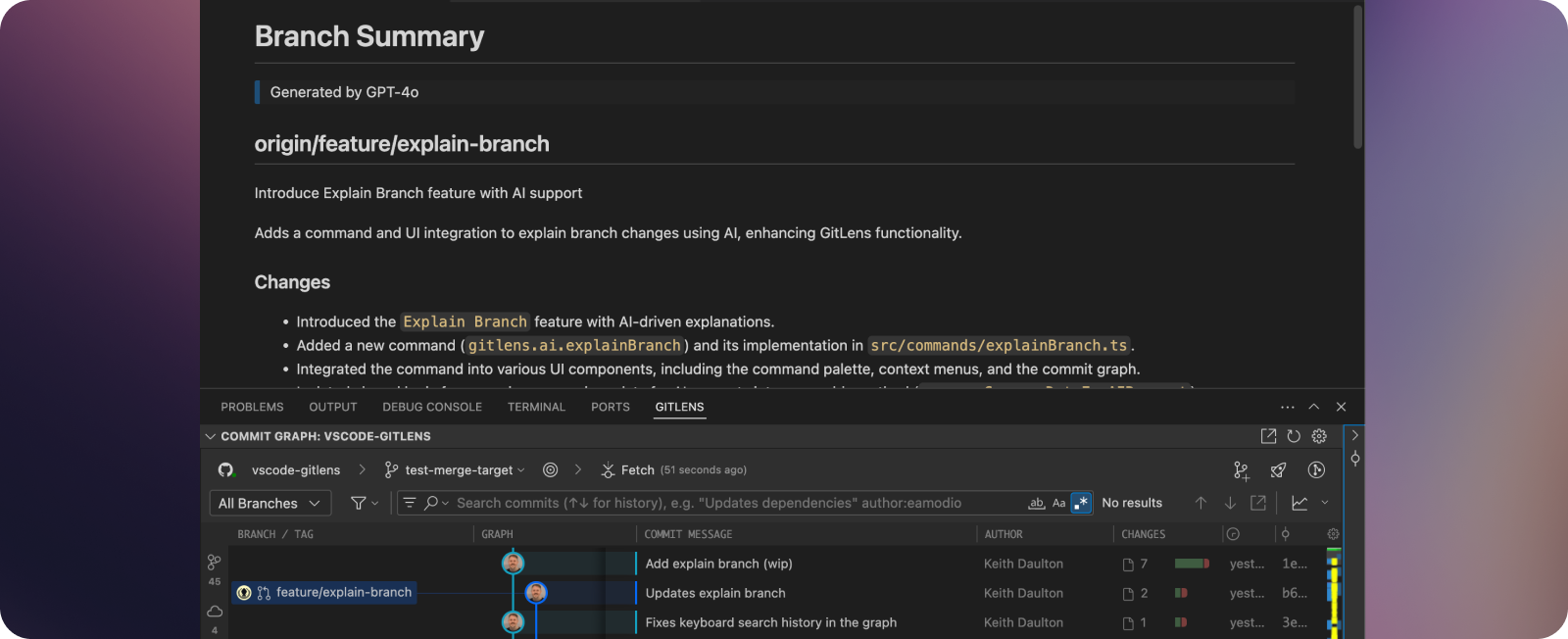
✨Explain functionality now includes generating summaries of changes for branches, working changes, and stashes in Preview. All summaries will open in rendered markdown instead of the Commit Details panel for better visibility and persistence.
You’ll find ✨Explain options for commits, branches, stashes, and working changes in several places:
- In the Commit Graph
- Available as commands in the command palette
- In many GitLens views: Commits, Branches, Stashes, Search & Compare, etc.
- In branch cards in the Home view
With these new AI explanation capabilities, you can quickly understand:
- What changed across all commits in a branch – ✨Explain Branch (Preview)
- What you’ve modified in your working directory – ✨Explain Working Changes (Preview)
- What you’ve previously stashed – ✨Explain Stash (Preview)
AI Provider Support
We’ve also expanded AI provider support to give you more options when using GitLens AI features, including:
- New OpenAI and Google models
- Self-hosted Azure AI models
- OpenAI-compatible API providers
- Local Ollama models
- OpenRouter support
Home Workflow Improvements
The Home view now provides more accurate context about your work and offers more flexibility in how you manage branches and their relationships.
- Improved issue association for more accurate tracking of issues related to branches
- Manual merge target selection allows you to change the merge target for your active branch when the assumed target isn’t correct
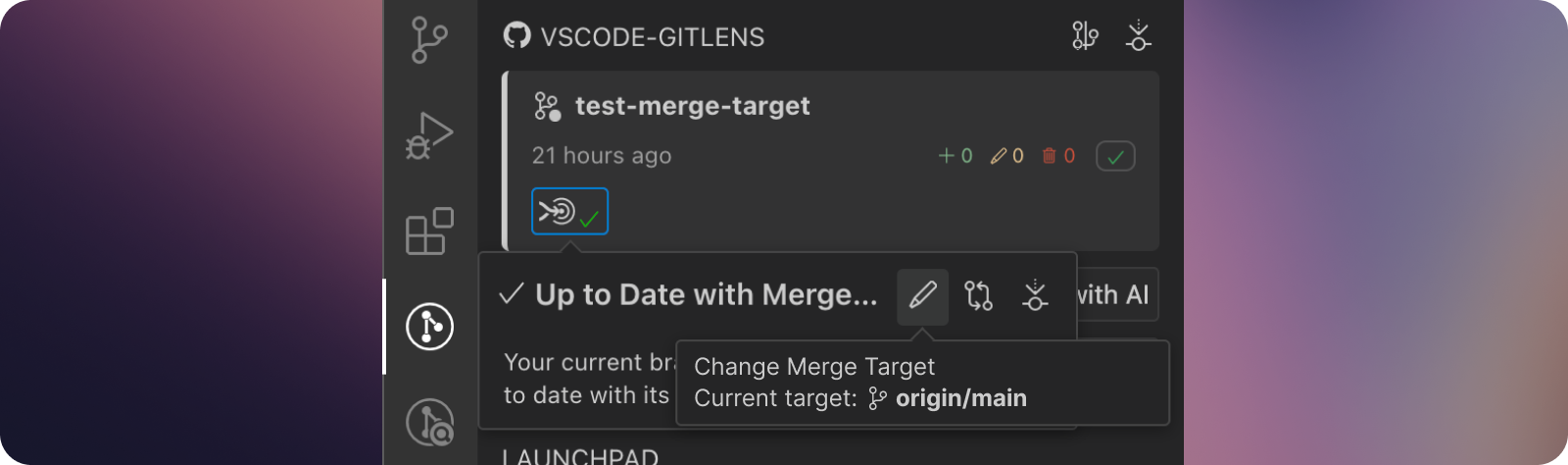
Graph Enhancements
We’ve made several improvements to the Commit Graph for better performance and usability.
- Performance optimization with behind-the-scenes changes for faster graph rendering
- Enhanced Commit Details with:
- Autolinks moved directly into the commit message component for easier access
- ✨Explain Commit positioned closer to the commit message
- Streamlined panel layout providing more space for the file tree
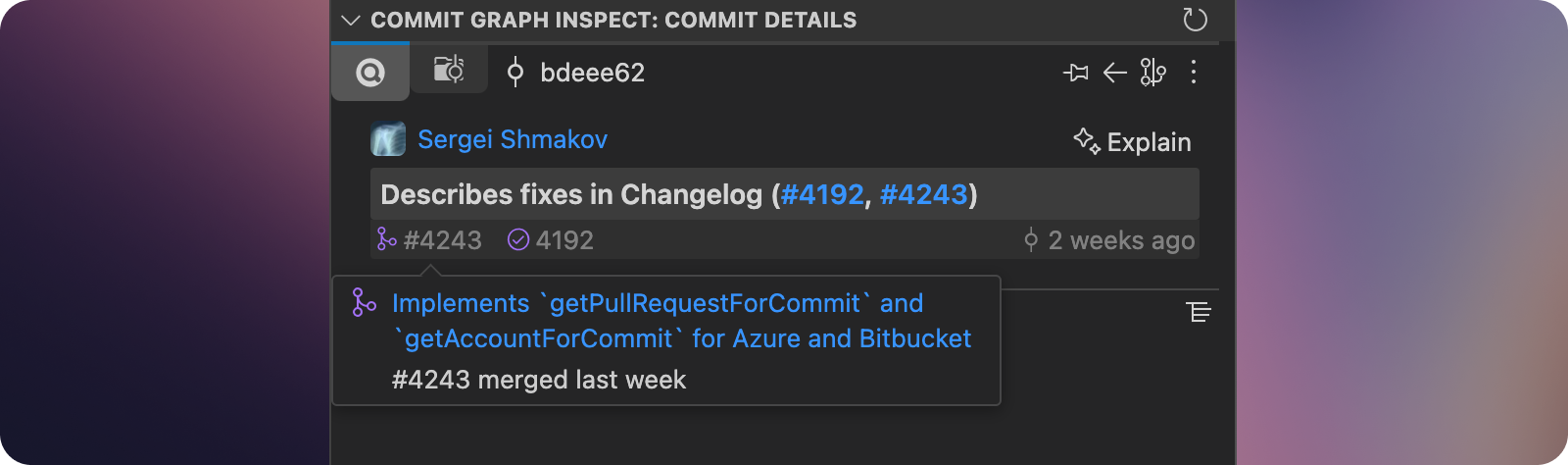
GitLens Visual History: A Reimagined History Experience
We’re excited to introduce the all-new Visual History feature in GitLens, a powerful evolution of Visual File History. This reimagined view provides a dynamic and insightful visualization of your repository’s history, offering unparalleled flexibility to explore changes across files, folders, branches, and your entire project.
Visual History empowers you to understand the evolution of your codebase in a whole new way, helping you answer critical questions about who changed what, when, and in which context.
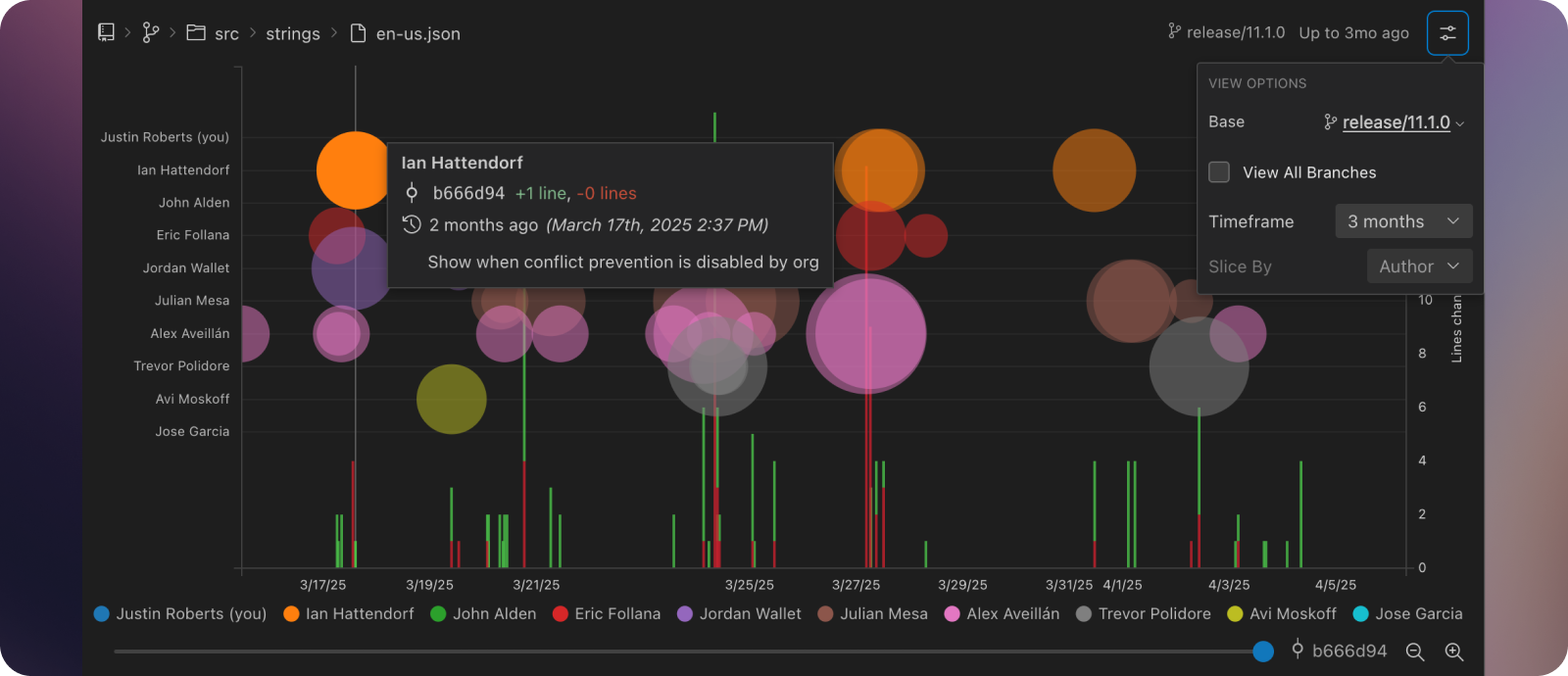
- New navigation breadcrumb allowing you to start at file level and move up to folder and repo levels
- Interactive diff scrubber for more precise navigation of diff history
- Performance improvements when loading visualizations and zooming
- Repository visualization accessible directly from the Home view
Smarter, Faster Git
This release brings major improvements to how GitLens interacts with Git under the hood — delivering faster performance, better accuracy, and more responsiveness, especially in large repositories.
- Rewritten Git execution and parsing engine for dramatically faster and more reliable Git operations.
- Smarter contributor stats with improved fetching performance and richer data.
- Faster and more accurate commit searches across the Commit Graph and Search & Compare views.
- Streamlined file and line history with more precise results and snappier performance.
- Improved Git cancellation handling for smoother UX and lower system impact.
- New performance settings, like delaying file detail loading on commits, give you more control in large repos.
These enhancements ensure GitLens continues to scale with your codebase — helping you move faster with more confidence.
Added
- Adds AI-powered “Explain” commands for work-in-progress (WIP) changes, commits, stashes, and branches
- Adds Explain Branch Changes (Preview), Explain Changes (Preview), and Explain Working Changes (Preview) actions to branches, commits and stashes, and WIP, respectively in the Commit Graph
- Adds Explain Branch Changes (Preview) and Explain Changes (Preview) actions to branches, commits and stashes in the other GitLens views
- Adds an ✨ Explain button to the editor and status bar blame hovers
- Adds an ✨ Explain button above the commit message in the Inspect view which replaces the Explain panel
- Adds Explain Branch Changes (Preview) and Explain Working Changes (Preview) (when applicable) actions to the
...menu on the Home view - Adds Explain Branch Changes (Preview), Explain Commit Changes (Preview), Explain Stash Changes (Preview), and Explain Working Changes (Preview) actions to the Command Palette
- Adds updated AI provider and model support for GitLens’ AI features
- Adds Ollama and OpenRouter support (#3311, #3906)
- Adds Google Gemini 2.5 Flash (Preview) model, and OpenAI GPT-4.1, GPT-4.1 mini, GPT-4.1 nano, o4 mini, and o3 models (#4235)
- Adds support for Azure AI (OpenAI-compatible) models
- Adds support for custom OpenAI-compatible providers (#4263)
- Adds
gitlens.ai.enabledsetting to disable all AI-powered features - Adds a walkthrough for AI features
- Adds an all-new Visual History, a powerful evolution of the Visual File History, providing a dynamic and insightful visualization of your repository’s history, offering flexibility to explore changes across files, folders, branches, and your entire project
- Visualize the history sliced by author (the default) or by branch (when applicable), providing different perspectives on contributions and development lines
- Slicing by author allows you to see the contributions of each author over time
- Slicing by branch allows you to see unmerged commits on parallel development lines — only available when viewing the history of all branches of a file or folder
- Use the zoom/pan functionality to focus on specific timeframes or areas of interest via mouse wheel or zoom buttons
- Adds a breadcrumb navigation bar, with branch switcher and file/folder picker, allowing you to easily navigate the history of files, folders, branches, or the entire repository
- Hold
AltorShiftwhen clicking on the breadcrumbs to open the repository or folder in a new tab - Adds the configuration popover to customize the visualization, including the branch or all branches, timeframe, and how to slice the history
- Adds a scrubber bar to provide an almost time-lapse view for navigating through the changes introduced with each commit in history
- Adds Visualize Repo History and Visualize Branch History actions to the Home view
- Adds Show Visual History command to the Command Palette
- Adds the ability to change a branch’s merge target in Home view. (#4224)
- Adds enhanced integration with Azure DevOps, Bitbucket, and Bitbucket Data Center to support associated accounts and pull requests on commits (#4192)
- Adds the ability to search for GitHub Enterprise and GitLab Self-Managed pull requests by URL in Launchpad
- Adds enhanced and improved accuracy and performance of the revision navigation (#4200)
- Adds support for navigating line ranges in addition to individual lines
- Adds “changes” statistics for stashes in the Commit Graph
- Adds Open File at Revision from Remote command to open the specific file revision from a remote file URL
- Adds
Copy SHAaction to editor hovers - Adds avatars to the hidden Branch / Tags popover in the Commit Graph
Changed
- Changes the display of autolinks in the Inspect and Commit Graph Inspect views (#4286).
- Replaces the autolinks panel with a new compact “footer” bar below the commit message
- Optimizes (rewrote) Git execution and parsing for significantly improved performance, especially with large repositories, and reliability
- Improves contributor fetching performance, especially for large repositories, and adds more advanced data for contributor statistics
- Improves performance of loading data for the Commit Graph
- Improves cancellation support in many Git operations for better responsiveness and system resource usage
- Adds
gitlens.advanced.commits.delayLoadingFileDetailssetting to delay loading full commit file details until required to improve performance even more for large repositories
- Improves Commit Graph rendering performance, re-rendering avoidance, and selection responsiveness
- Switches the Commit Graph webview to use Lit and upgraded to React 19 for the graph component
- Improves commit search performance and reliability, epecially when paging in new results
- Improves branch name autolink matching logic for better accuracy and fewer false positives (#3894)
- Improves commit search accuracy and performance both in the Search & Compare view and the Commit Graph
- Improves commit searches in the Search & Compare view to show only the matching files for file or change-based searches
- Improves commit searches in the Search & Compare view to show matching stashes
- Improves accuracy and performance of the File History and Line History views
- Improves performance of the Contributors view, especially with large repositories
- Adds a configurable
gitlens.views.contributors.maxWaittimeout setting for fetching contributors to avoid potentially long waits
- Adds a configurable
- Improves GitHub integration authentication check performance, when the authentication extension is disabled or unavailable (Cursor, Windsurf, etc) (#4065)
- Improves AI model adherence to provided custom instructions (#4267)
- Changes cherry-pick command no longer use/open a terminal (#3531)
- Improves date setting descriptions (#3953)
Fixed
- Fixes an error that can occur when retrieving the active repository, such as when the current file is not part of a repository.
- Fixes cache collision between issues and PRs in autolinks (#4193)
- Fixes incorrect PR Link Across Azure DevOps Projects (#4207)
- Fixes detail view incorrectly parses GitHub account in commit message (#3246)
- Fixes timed out waiting for authentication provider to register in GitLens after update to version 16.3 (#4065)
- Fixes cloud integration sessions not refreshing when they expire mid-session (#4240)
- Fixes “Delete Worktree” doing nothing when the default worktree is already open in another window (#4232)
- Fixes some cases in which Azure DevOps queries fail or return unexpected results (#4271)
- Fixes element with id is already registered for commit searches in the Search & Compare view
- Fixes hierarchical compaction in file trees (e.g., a parent folder disappearing if a subfolder with a similar name exists)
- Fixes cherry-pick commit ordering by falling back to author date if committer date matches
- Fixes issues when using older versions of Git (>= Git 2.7.2)
- Fixes cases where rename detection was not working properly
Removed
- Deprecates the
gk-target-baseGit configuration key
Engineering
Version 17.0
Monday, March 31, 2025
GitLens 17 brings powerful new integrations, enhanced AI capabilities, and workflow improvements to help you collaborate more efficiently. This release introduces official Bitbucket integration, adds GitKraken AI as a provider for AI-powered features, delivers new AI capabilities like changelog generation and PR creation, and extends multi-select actions in the Commit Graph.
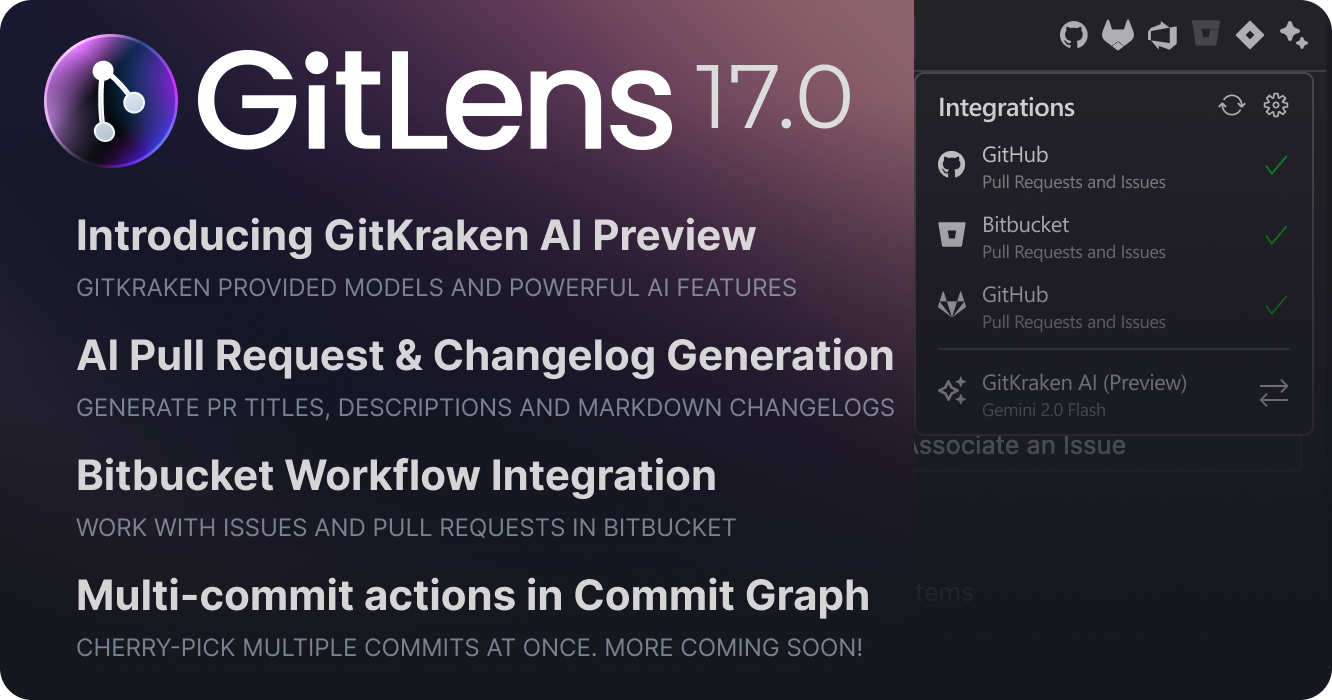
GitKraken AI Preview
We’re excited to introduce GitKraken AI, a preview of our official AI provider for GitLens’ AI-powered features. Now users with a paid subscription can leverage powerful AI capabilities without needing to configure external API keys.
- Two model options available in this release:
- Google Gemini 2.0 Flash
- Google Gemini 2.0 Flash-lite
The active AI provider and model that GitLens uses can be found in the Integrations menu in Home View for better visibility and management.
New AI Features
AI Pull Request Creation
Creating meaningful pull requests is now easier than ever with AI-assisted PR creation.
- Automatically generate descriptive titles and detailed descriptions based on your committed changes
- Save time while providing reviewers with better context about your changes
- Open a new PR with the generated content directly from GitLens
AI Changelog Generation
Need to generate a structured changelog for a group of commits? GitLens 17 makes it simple with AI-powered changelog generation.
- Select multiple commits and generate a well-structured changelog in markdown format
- Perfect for release notes, documentation, or communicating changes to your team
Bitbucket Integration
GitLens now offers rich integration with Bitbucket repositories! Connect your Bitbucket account to gain access to issues and pull requests directly within GitLens.
- Support for both Bitbucket Cloud and Bitbucket Data Center
- Access Bitbucket issues and pull requests in Home View and Launchpad
- See pull request information within the Commit Graph
- Seamlessly incorporate Bitbucket into your GitLens workflows
Commit Graph Enhancements
The Commit Graph now supports taking actions on multiple selected commits, starting with cherry-picking. This makes it easier to work with groups of related commits across branches.
- Select multiple commits in the Graph view and cherry-pick them to your current branch
- More multi-select actions coming soon, including AI changelog generation
Plan Updates
We’ve refreshed GitKraken plans to better reflect how devs and teams work:
- Pro plan remains “Pro” and is limited to 1-2 seats
- A new “Advanced” plan is available with more AI features and controls for small teams of up to 10
- Teams plan is now “Business”
Read more about the new GitKraken plans.
Referral Program
Pro subscribers can now refer colleagues and friends to GitLens through the new referral program and earn $.
- Access the referral program here, or through the account menu in GitLens Home
Added
- Adds support for GitKraken AI (Preview), powered by Google Gemini, included with all GitLens Pro subscriptions
- Adds expanded support for GitHub Copilot-provided AI models
- Adds an AI-powered “Create with AI” button to assist with creating pull requests for GitHub and GitLab
- Adds AI-powered changelog generation between two references (#4189)
- Adds a Generate Changelog (Preview)… command to the Command Palette
- Adds a Generate Changelog (Preview)… context menu item to branches and tags in the Commit Graph and in GitLens views
- Adds a Generate Changelog (Preview) context menu item to Behind/Ahead comparison results in Gitlens views
- Adds AI model status and model switcher to the Home view (#4064)
- Adds Anthropic Claude 3.7 Sonnet model for GitLens’ AI features (#4101)
- Adds Google Gemini 2.5 Pro (Experimental) and Gemini 2.0 Flash-Lite model for GitLens’ AI features (#4104)
- Adds new Bitbucket Cloud and Data Center integration (#3916)
- Adds support for multi-select in GitLens views, enabled by default
- Adds Cherry Pick Commits…, Copy Remote Commit URLs , and Open Commits on Remote actions to multi-selected commits in the Commit Graph and GitLens views
- Adds Add as Co-authors action to multi-selected contributors in GitLens views
- Adds Delete Branches…, Open Branches on Remote, Add to Favorites, and Remove from Favorites actions to multi-selected branches in GitLens views
- Adds Delete Tags… action to multi-selected tags in GitLens views
- Adds Drop Stashes… action to multi-selected stashes in GitLens views
- Adds Delete Worktrees… and Open Worktrees in New Window actions to multi-selected worktrees in GitLens views
- Adds ability to control how worktrees are displayed in the views
- Adds a
gitlens.views.worktrees.worktrees.viewAssetting to specify whether to show worktrees by name, path, or relative path - Adds a
gitlens.views.worktrees.branches.layoutsetting to specify whether to show branch worktrees as a list or tree, similar to branches
- Adds a
- Improves detection in the merge target hover on Home for other cases where a branch was merged and adds other actions for the branch and its merge target (#4124)
- Adds expanded support for creating pull requests to all supported providers (#4142)
- Adds a Merge Changes (Manually)… action to files in GitLens view to merge changes in those files into the working tree
- Adds an Open Changes with Common Base action to comparison results files
Changed
- Improves performance by avoiding eager loading of full commit details for inline blame (#4115)
- Improves performance by removing
--full-historyflag usage in git commands - Updates the Switch AI Model command and flow
- Renames the Switch AI Model command to Switch AI Provider/Model
- Allows the provider to be selected before displaying a list of models
- Adds inline actions to reset or configure a provider at the provider step
- Curated the list of AI models available for GitLens’ AI features
- Improves behavior when opening multiple file changes simultaneously
- Improves accuracy of file lists and stats for uncommitted changes
- Changes AI features (stash description, changelog generation) to honor organization settings
Fixed
- Fixes Bitbucket Server remote – “scm/” path prefix not removed (regression) (#3218)
- Fixes large commit messages work poorly on Commit Graph (#4100)
- Fixes Show * View commands fail intermittently (#4127)
- Fixes Load more action not working on incoming changes in Commits/Repositories views (#4154)
- Fixes incorrect settings.json entry for Google Gemini 2.0 Flash Thinking causes linter warning (#4168)
- Fixes multiple autolinks in commit message are broken when enriched (#4069)
- Fixes
gitlens.hovers.autolinks.enhancedsetting is not respected (#4174) - Fixes sign out action on Account popover is actually sign in (#4182)
- Fixes Launchpad view causing an “add remote” prompt on load (#4039)
- Fixes Launchpad indicator not updating when an item is snoozed (#4103)
- Fixes autolinks sometimes not shown in the Inspect view when integrations were disconnected
- Fixes an issue with overlapping popover UI elements
Version 16.3
Tuesday, February 11, 2025
GitLens 16.3 brings powerful new integration support, enhanced AI capabilities, and broader editor support to streamline your Git workflows. Here’s what’s new:
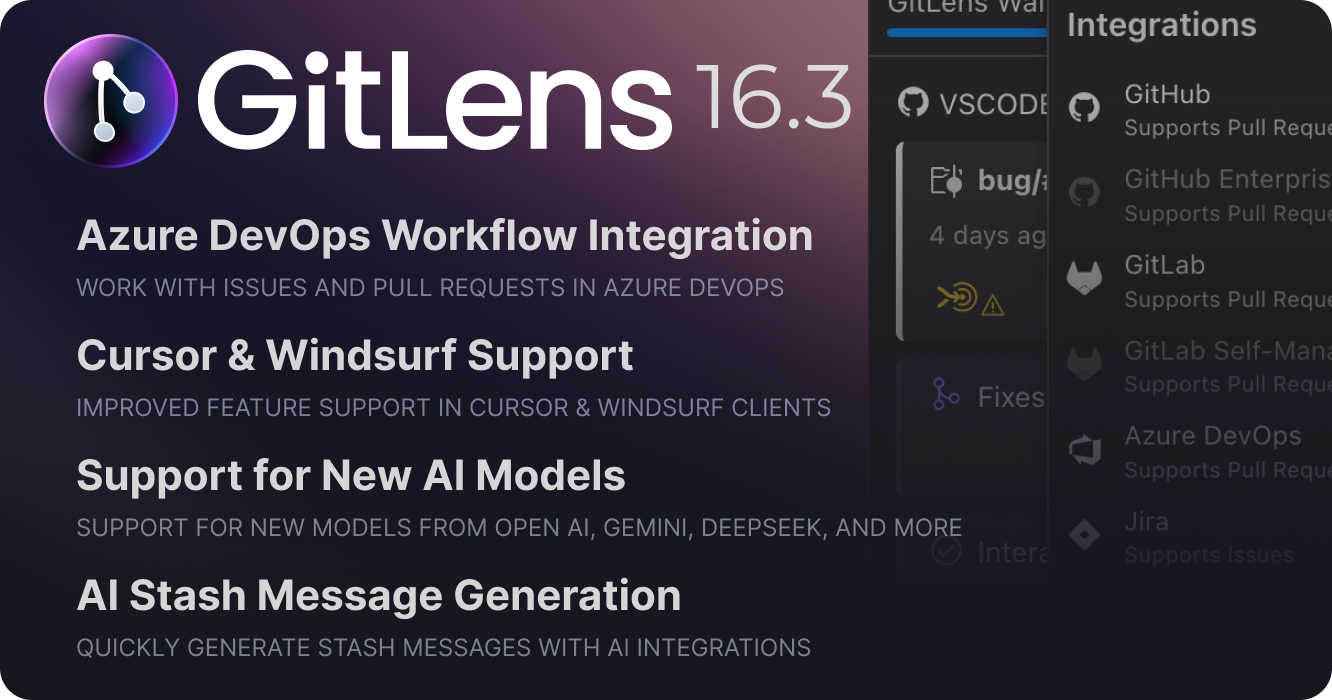
Azure DevOps Integration
GitLens now supports Azure DevOps! Connect your Azure DevOps account to access issues and pull requests from Azure DevOps directly in Home View, Launchpad, and the Commit Graph, and seamlessly incorporate Azure DevOps into your GitLens workflows.
Expanded VS Code Editor Support
GitLens now works better in alternative VS Code-based editors, bringing more of its powerful features to IDEs like Cursor and Windsurf.
Home View Improvements
The Home View is now more responsive to changes in the git state of your active repositories, active and recent branches, and connected integrations. It displays the correct actions when you create branches, merge changes, or modify your working state.
AI Enhancements
GitLens AI features now include support for the latest AI models from OpenAI, Gemini, DeepSeek, and more. You can now also auto-generate stash messages using AI, in addition to commit messages and commit explanations.
Added
- Adds rich support for Azure DevOps — closes #3902
- Adds new AI-powered ability to generate a stash message from the changes in the Stash commands
- Adds and expands AI model support for GitLens’ AI features
- Adds DeepSeek V3 and R1 models — closes #3943
- Adds o3-mini and o1 OpenAI models
- Adds Gemini 2.0 Flash, Gemini 2.0 Flash-Lite, Gemini 2.0 Pro, and Gemini 2.0 Flash Thinking models
- Adds dynamic model loading for GitHub Models and HuggingFace models
- Adds a
gitlens.ai.modelOptions.temperaturesetting to specify the temperature (randomness) for AI models that support it - Adds a Switch Model button to the AI confirmation prompts
- Adds Windsurf support — closes #3969
- Adds “pro” indicators for applicable integrations — closes #3972
Changed
- Improves performance of updates to active and recent branches on the Home view
Fixed
- Fixes #3952 – Interactive rebase doesn’t work in GL without VS Code added to path
- Fixes #3938 – GitLens automatically initiating an external sign-in after install on vscode.dev
- Fixes #3946 – Home View doesn’t update repo state changes made when hidden
- Fixes #3940 – Commit Details: issue autolinks can disappear after enrichment
- Fixes #4035 – Repo is lost when “Generate commit” is requested
Version 16.2
Friday, January 17, 2025
GitLens 16.2 brings support for self-hosted GitHub Enterprise and GitLab Self-Managed integrations, introduces expanded merge target status tracking, and improves search and navigation features in Launchpad and the Home View. New and improved visualizations for file & folder history and improved merge request search make it easier to track changes and manage Git workflows.
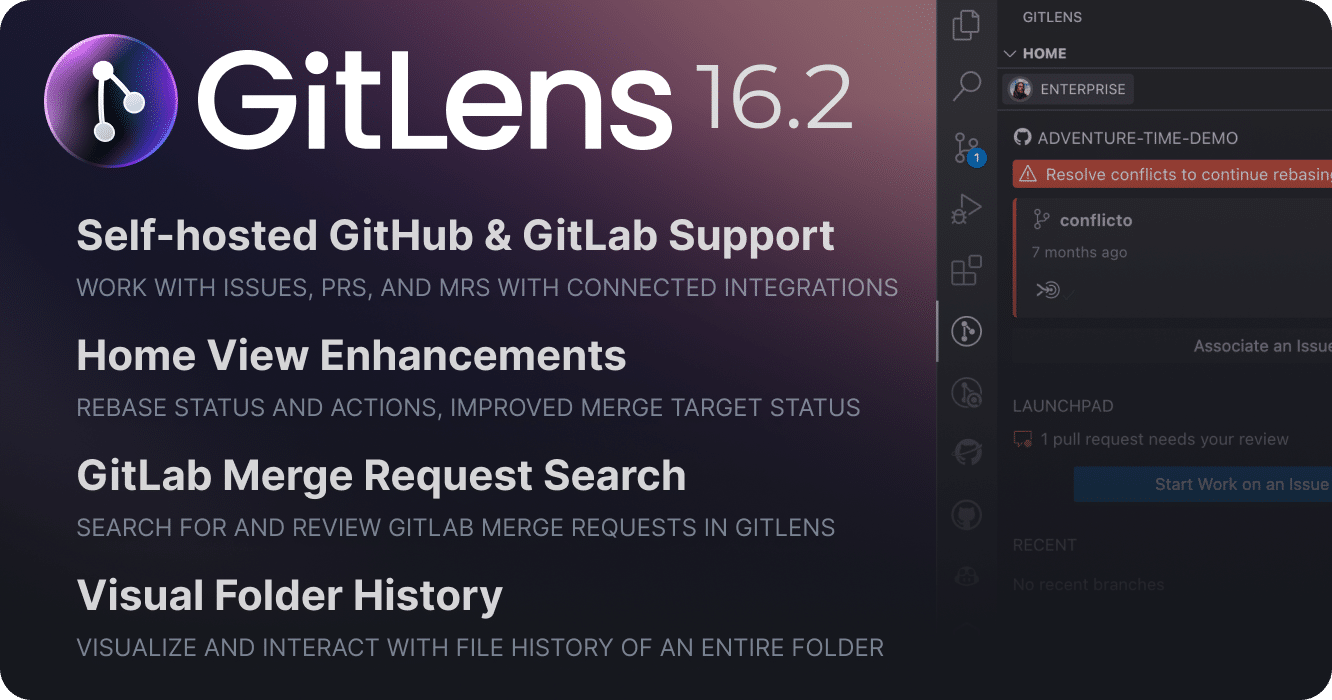
Self-Hosted GitHub and GitLab Integration Support
GitLens Pro now supports integration with self-hosted GitHub Enterprise and GitLab Self-Managed instances, allowing users to access issue, pull request, and merge request context directly within GitLens.
- Issues and pull/merge requests from GitHub Enterprise and GitLab Self-Managed will now appear in the GitLens Home View when linked to branches.
- The Start Work flow now allows users to create branches and worktrees from issues in GitHub Enterprise and GitLab Self-Managed.
- Launchpad now supports searching for specific pull/merge requests in GitHub Enterprise and GitLab Self-Managed integrations.
Home View Enhancements
Git Action States
Home View now shows when Git actions (such as merge, rebase, cherry-pick, and revert) are paused due to conflicts, or when you’re in the middle of a rebase or merge. The indicator lets you continue or skip steps, open the GitLens rebase editor, or abort the operation.
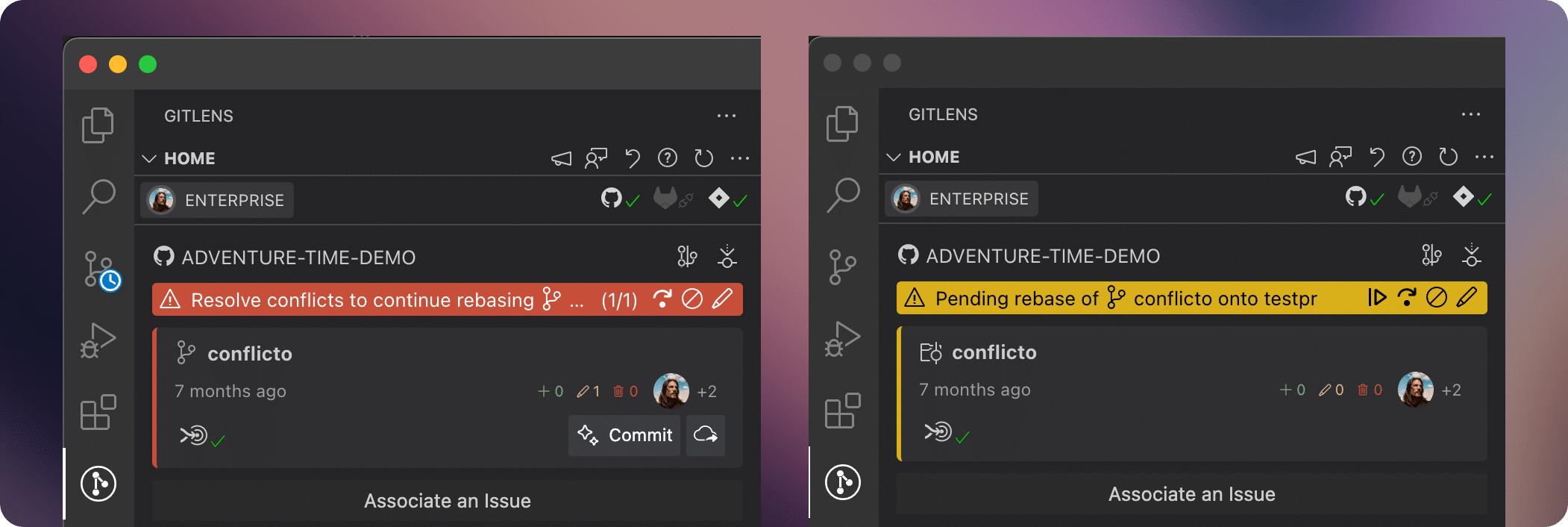
Merge Target Status
In GitLens 16.1, we introduced merge targets in the Home View to display the status of the current branch relative to its merge target and proactively highlights potential conflicts. In 16.2, we’ve expanded this feature to include status indicators for branches that have already been merged—either locally or into the upstream branch.
This can help identify branches that have been merged but not yet pushed, or branches that have been merged into the upstream branch but not yet deleted.
Improved GitLens View Navigation
Home View can now be accessed directly from the Commit Graph, improving context switching between GitLens views.
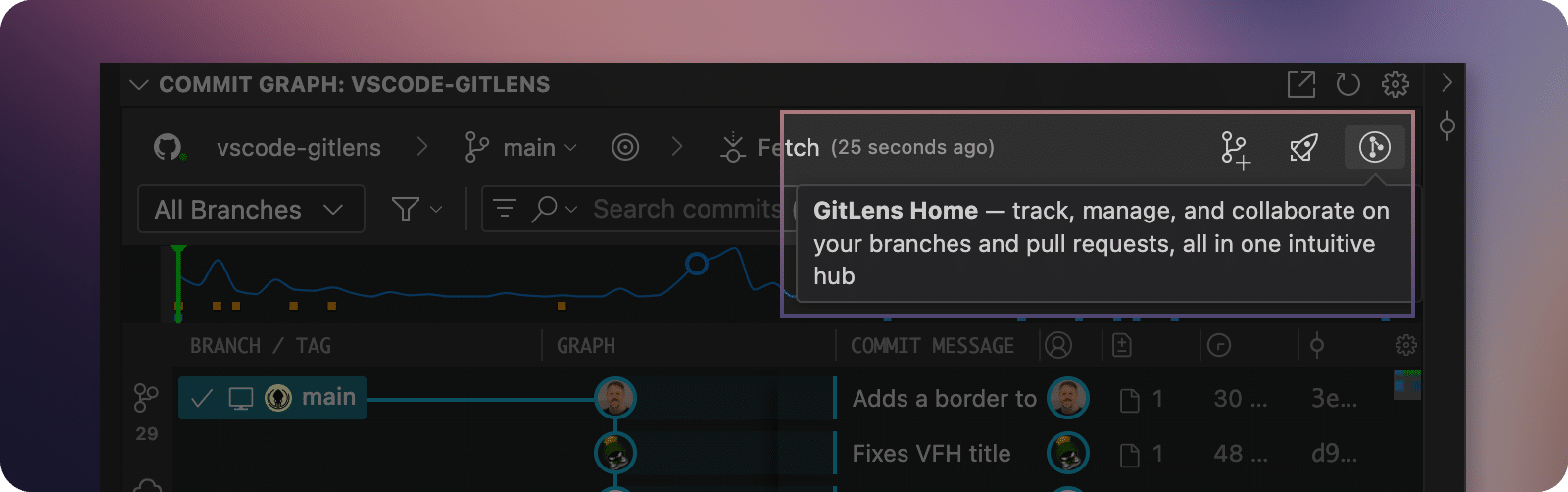
Merge Request Search for GitLab
GitLab and GitLab Self-Managed users can now search for specific merge requests in Launchpad by title, PR number, or URL—even for merge requests they aren’t assigned to.
Improved Visual File History
The Visual File History has been completely rebuilt for a better more polished experience, with more consistent bubble sizing and easier to read hovers. We’ve also added new zoom in and out buttons and mouse wheel support. When you are zoomed in, drag to scrub (scroll) through the history.
New Visual Folder History
Visual File History now supports interactive visualizations of an entire folder’s change history, allowing you to track how a group of files has evolved over time. From the visualization, you can identify changes made by specific authors and jump directly to commits to inspect changes in detail. Access the Visual Folder History from the Folder History > Open Visual Folder History on folders in the Explorer, Source Control, and in GitLens views.
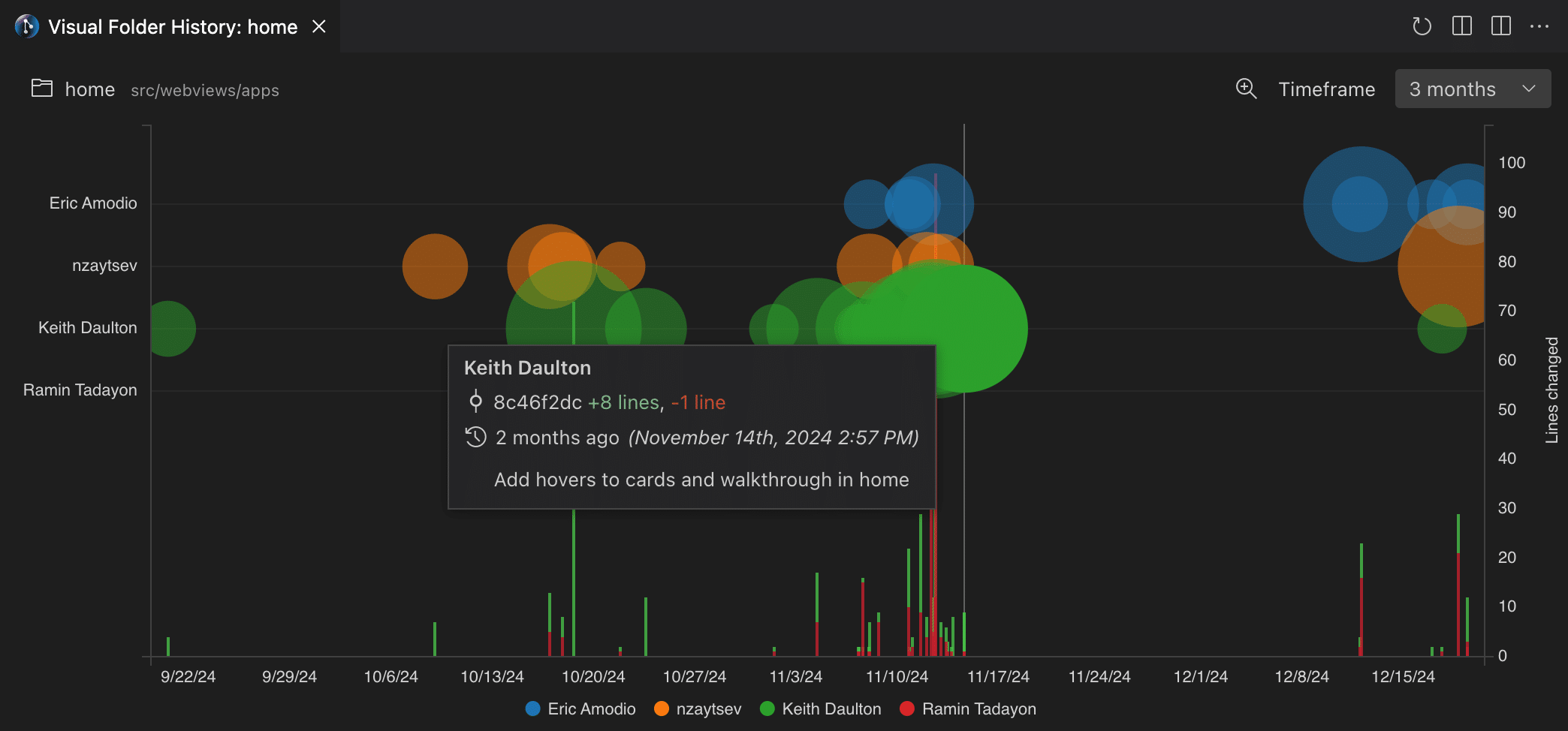
Added
- Adds richer support for GitHub Enterprise and GitLab Self-Managed — closes #3901, #3934
- Adds pull request/merge request support in Launchpad — closes #3923
- Adds issue support to Start Work
- Adds integration status and connection flows to the Home view
- Adds new ability to search for a GitLab merge request in the Launchpad — closes #3788
- Adds merge target’s merged status to the Home view
- GitLens will attempt to determine if the current branch has been merged into its the merge target branch (or the local branch of the merge target)
- Overhauls the Visual File History
- Improves commit bubble sizing to better handle outliers
- Improves hover content and interations
- Adds explicit zoom in/out buttons and changes mouse zoom to use the mouse wheel — when zoomed, drag to scrub through the history
- Optimizes chart resizing and axis label rendering with author indicators, and re-adds the legend to the view
- Adds a new Folder History > Open Visual Folder History command to folders in the Explorer view, Source Control view, and other GitLens views
- Adds new ability to see and act upon a “paused” Git operation, e.g. merge, rebase, cherry-pick, revert, across the Commits, Commit Graph, and Home views — closes #3913
- Adds a new banner on the Commit Graph and updates the banner on Home with actions to continue, skip, or abort the operation
- Adds Continue, Skip, and Abort actions to the Commits view
- Adds a GitLens Home button to the Commit Graph header to go to the Home view title section — closes #3873
- Adds a new Hidden Branches / Tags dropdown button next to the Branch Visibility dropdown in the Commit Graph toolbar — closes #3101
- Adds a new Contributors section to comparison results in the views — quickly see who contributed changes in the specific range with statistics
- Adds statistics to contributors in the GitLens views when enabled
- Adds AI model name in commit message generation notifications
Changed
- Improves branch status icons/indicators on the Home view
- Improves branch contributors avatars on the Home view; improved scoring and ordering
- Improves performance of loading/reloading the Home view
- Improves performance of detecting paused Git operations, e.g. merge, rebase, cherry-pick, revert
- Changes GitLens to be XDG-compatible — closes #3660
- Changes GitLens “reset” command to no longer use/open a terminal — closes #3533
- Changes to format numbers, e.g. counts, with internationalization (i18n) support
- Improves command ordering on branch context menus
- Changes File History context menu to Folder History on folders in the Explorer view
Adds Open Visual Folder History to explorer folders
Adds Open [Visual] Folder History to folders in views
Fixed
- Fixes #3915 – Closing a split editor with annotations causes the Clear Annotations button to get stuck
- Fixes #3914 – Attempting to clear a file annotation on a split file w/o the annotation no-ops
- Fixes #3911 – Avoid Home opening when first-install isn’t reliable (e.g. GitPod)
- Fixes #3888 – Graph hover should disappear when right-clicking a row
- Fixes #3909 – GitLens “Pull with Rebase” is not rebase, but merge
- Fixes #3476 – Can’t show commit graph in floating window
- Fixes an issue with unpin button visibility in the File History view
- Fixes intermittent issue with greater reliability of webview requests
- Fixes an issue with autolink enrichment for issues
- Fixes issues with incorrect aggregate contributor stats
Version 16.1
Thursday, December 18, 2024
GitLens 16.1 introduces further refinements to the Home View launched in version 16.0, with improved integration and account management, expanded issue association capabilities, and streamlined branch creation. Performance optimizations, proactive conflict detection, and enhanced PR search functionality aim to boost productivity and deliver a more intuitive developer workflow experience.

Home View
UI/UX Improvements
Branch cards have been redesigned to more clearly display important status information and clearly list associated work items like issues and pull requests. Branch owners are now prominently displayed so you can quickly identify who the primary contributor of a branch is.
Integrations & Account Bar
The new integrations and account bar at the top of the Home View provides clear indicators for connecting to and monitoring integration statuses for GitHub, GitLab, and Jira. It also defines account types and states with convenient actions for managing accounts.
Issue Association
GitLens now offers enhanced support for Issues, allowing you to associate them with branches and pull requests directly from the Home View. This feature streamlines the process of completing units of work and now includes the ability to link issues to existing branches.
Start Work
The Start Work Flow has been redesigned to simplify and streamline the process of beginning new tasks. Separate flows are now available for starting work from an issue and for creating a new branch. Additionally, the number of steps required to start work on an issue has been reduced, enabling faster transitions from planning to execution.
Launchpad
Launchpad now offers expanded functionality, allowing you to search for pull requests beyond those directly associated with you or currently in the Launchpad. This expanded capability improves flexibility and access to relevant PRs for better workflow management.
Merge Target Status PRO
GitLens now provides a visual indicator of the status of branches relative to their merge targets. This feature helps you quickly identify branches that are up-to-date, behind, or ahead of their merge targets, streamlining the process of managing and merging branches.
Conflict Detection PRO
GitLens now includes proactive Conflict Detection to help you avoid merge issues. During rebase and merge operations, Pro users will receive warnings about potential conflicts. The Home View will also alert you when the current branch is likely to conflict during rebasing or merging, along with actions to initiate a rebase or merge to proactively resolve conflicts.
Added
- Remodels and polishes the Home view:
- Adds a new header bar with information, controls, and management for your account and integrations
- Branch cards are now grouped, expandable sets which include information on the branch, its associated pull requests and issues
- Adds “merge target” status to the active branch
- Includes the status of the branch relative to the branch that it is most likely to be merged into (its “merge target”)
- Includes pre-emptive conflict detection with the merge target and Merge and Rebase actions
- Adds merge and rebase status to the active branch while in a merge or rebase
- Adds a Commit action which automatically generates a commit message and focuses the SCM commit box
- Integrates Launchpad status directly into pull requests and adds colored indicators reflecting Launchpad statuses: “Mergeable”, “Blocked”, and “Needs Attention”
- Adds upstream status information to branch cards
- Adds more pull request actions:
- Open Pull Request Changes which opens a pull request’s changes in a multidiff editor tab
- Compare Pull Request which opens a pull request in the Search & Compare view
- Open Pull Request Details which opens a pull request in the Pull Request view
- Adds the ability to share your working changes with teammates
- Increases the prominence of the “branch owner’s” avatar
- The “branch owner” is the person who contributed the most changes across the commits between the branch’s HEAD and branching point
- Adds contextual tooltips throughout
- Adds pre-emptive conflict detection to Merge and Rebase git commands
- Adds the ability to show stashes in the Commits, Branches and Worktrees views — off by default, can be toggled in the View Options context menu of each view
- Adds the ability to show remote branches (for the default remote) in the Branches view — off by default, can be toggled in the View Options context menu of each view
- Adds the ability to associate issues with branches — closes #3870
- Shows issues associated with branches in Home view — closes #3806
- Shows issues associated with branches in the Commit Graph
- Adds a new command Associate Issue with Branch… command to the command palette and to the context menus of branches in views and the Commit Graph allowing the user to associate an issue with an existing branch — closes #3884
- Associates issues chosen in the Start Work command with branches created for them
- Adds the ability to get autolinks for branches via the branch name — closes #3547
- Adds GitLab issues to the issues list in the Start Work command when GitLab is connected — closes #3779
- Adds the latest Gemini models to AI features
- Adds support for deep links to the Home view
- Adds
gitlens.advanced.caching.gitPathsetting to specify whether to cache the git path — closes #2877
Changed
- Improves the Launchpad search experience — closes #3855:
- Adds a Search for Pull Request… option that allows the user to search for pull requests outside of the listed ones in Launchpad. Currently supports GitHub pull requests, with GitLab soon to be added.
- Pasting a pull request URL which does not match any listed Launchpad issues will automatically trigger a GitHub search for the pull request
- When in provider search mode, adds a Cancel Searching option which will restore the original list of pull requests. Clearing the search input will automatically cancel the search.
- Improves the Start Work flow and user experience — closes #3807:
- Splits the Start Work button into two buttons, a Start Work on an Issue button for creating a branch from an issue, and a button for creating a branch without an associated issue — closes #3808
- Updates the command flow so that an issue is selected first, and the option to create a worktree is presented after creating the branch — closes #3809
- Adds an integration connection button to the title bar — closes #3832
- Adds a quickpick option to connect additional integrations when no issues are found — closes #3833
- Rewords the placeholder text for better clarity when choosing a base for the new branch — closes #3834
- Adds hover tooltip on issues showing their descriptions
- Improves tooltips on “Open in Remote” icon
- Refines commit/file stats formatting and improves coloring and formatting in tooltips
- Moves the Commit Graph filter commits toggle into the left of the search bar
- Improves the responsiveness of the Worktrees view to changes in relevant state
- Improves the HEAD indicator icon to align more with VS Code
- Updates prep-release reference — thanks to PR #3732 by Emmanuel Ferdman (@emmanuel-ferdman)
Fixed
- Fixes #3747 – Rebase Current Branch onto Branch incorrectly shows that the current branch is caught up to the destination
- Fixes #3836 – Back button in Start Work goes to the wrong step
- Fixes #3791 – Pin/snooze in Launchpad trigger a full refresh and are no longer optimistic
- Fixes #3886 – Jira orgs/projects accumulating size in global storage
- Fixes #3849 – Launchpad view state does not sync properly when connecting/disconnecting integrations
- Fixes some cases where issues are not properly restricted to open repositories in Start Work
- Fixes issue bodies missing on Jira issue items in Start Work
- Fixes some Jira issues missing in Start Work
- Fixes Jira integration failing to fetch issues for all organizations when there is an issue with one of the organizations
- Fixes duplicate generic autolinks appearing in Commit Details when the enriched version is shown
- Fixes the worktree icon in the Commit Graph
- Fixes hovers in the Commit Graph to correctly show branch/tag tips and additions/deletions when the Changes column is enabled
- Fixes incorrect subscription label in the Account section when signed out
Thank you to our contributors
Shout-out to our awesome contributor from a recent patch release!
- Emmanuel Ferdman (@emmanuel-ferdman)
Version 16.0
Thursday, November 14, 2024
GitLens 16 brings a reimagined Home View, streamlined Source Control grouping, improved branch workflows, enhanced graph filtering, new pull request search capabilities, and AI-powered features to boost your productivity.

New Home View
GitLens 16 introduces a completely reimagined Home View (accessible via the GitLens icon in the VS Code activity bar) to streamline your development workflow.
The new Home View helps guide your daily workflow by answering key questions: “What am I working on now?”, “What do I need to do next?”, and “What have I worked on recently?” These answers are provided in the three main sections of the Home View:
Repository
Shows your current repository and branch, alongside the repository state and actions for syncing (push, pull, fetch), switching repos/branches, and viewing working directory changes.
If your branch is tied to a pull request or issue, GitLens surfaces those details so you can check PR status, continue reviews, or revisit issue specs. GitLens will also guide you to start a PR from your current branch if it can’t find one.
Launchpad
Unblocks you and your team by showing pull requests that need your review, are blocked, or are ready to merge. Quickly jump to PRs to review, comment, or merge.
With the new Start work action, you can easily begin a new branch or worktree, or generate one from an existing issue.
💡 Connect integrations to view pull request and issue information in GitLens
Recent
Lets you quickly return to previous work by showing recent branches, worktrees, and PRs with activity for your chosen timeframe.
Feedback
We’ll be continuing to refine this view in future releases and welcome your feedback to help shape it. Join in on the New Home View Discussion.
Consolidated GitLens Source Control Views
GitLens Source Control Views (Commits, Branches, Remotes, etc.) can now be grouped under a unified “GitLens” view. You can navigate grouped views by clicking the icons in the new “GitLens” view, or detach them to be displayed as individual views in Source Control. This should reduce clutter in your workspace and give you more control over which views are prominently displayed.
“Start Work” Workflow
The new Start Work feature allows you to quickly create a branch or worktree, either from scratch or from an existing GitHub or Jira issue. GitLens will even name your branch based on the issue title and number, making it easy to stay organized. Access it from the Home View or via the command palette GitLens: Start work.
Graph Filtering
We’ve added a toggle to filter the commit graph, allowing you to hide non-matching commits during a search. This makes it easy to focus only on relevant changes.
Launchpad PR Search
Search pull requests directly from Launchpad—whether they’re included in the default Launchpad filters or not. Search by title, PR number, or URL for quick access. (GitHub support only for now.)
AI Updates
AI features are now in preview! You’ll see improved UX, support for new models from Anthropic, Open AI, GitHub Copilot, and more. Access to AI features requires a free account.
Thank you to our contributors
Shout-out to our awesome contributor from a recent patch release!
- Dawn Hwang (@hwangh95)
Added
- Adds the ability to group GitLens views into a single GitLens view in the Source Control sidebar
- Includes Commits, Branches, Remotes, Stashes, Tags, Worktrees, Contributors, Repositories, Search & Compare, and Launchpad views
- Switch views by clicking on the specific view icons in the grouped GitLens view header
- Grouped views can be separated (detached) from the grouped GitLens view via context menu commands from the view header
- Detached views can be regrouped by clicking the close (
x) icon in the view header - Adds a new
gitlens.views.scm.grouped.defaultsetting to specify the default view to show in the grouped GitLens view on new workspaces/folders (otherwise the last selected view is remembered) - Adds a new
gitlens.views.scm.grouped.viewssetting to specify which views to show in the grouped GitLens view
- Adds a completely reimagined Home view
- Active section:
- Shows your current repository, branch, and repository state
- Actions for syncing (push, pull, fetch), switching repos/branches, and viewing working directory changes
- Launchpad section:
- Shows pull requests that need your review, are blocked, or are ready to merge
- Start work action to begin a new branch or worktree, or generate one from an existing issue
- Recent section: return to previous work by showing recent branches, worktrees, and PRs with activity for your chosen timeframe
- Adds Start Work command that opens a quick pick to initiate different flows for starting new work — closes #3621
- Start from an issue from GitHub or Jira (other integrations coming soon) and create a branch and/or worktree
- Adds new ability to search for a GitHub PR in the Launchpad — closes #3543, #3684
- Adds a new Filter Commits button to the Commit Graph toolbar — closes #3686
- When toggled while searching the graph, it will be filtered to show only commits matching the search query
- Adds and expands AI support for GitLens’ AI features, now out of experimental and in preview
- Refines and improves commit message generation and explaining changes, through better prompting and context
- Adds new model support from GitHub Copilot when installed — no api key needed
- Adds the latest OpenAI and Claude models
- Adds new models from xAI, GitHub Models, and HuggingFace
- Adds a new Launchpad view, now out of experimental mode — closes #3615:
- Remembers the collapsed/expanded state of groups and auto-expands the Current Branch group & item, if applicable
- Reflects changes better, including pinning and snoozing items
- Pinned items should now appear above non-pinned items in their respective groups
- Adds new all-new onboarding walkthrough — closes #3656
- Adds new deep links to certain GitLens features and views — closes #3679
- Adds Copy Changes (Patch) command to the context menu of branch comparisons and their files in the Commits, Branches, and Remotes views
- Adds an Upgrade and Switch to Release Version to the expiration notification when using the pre-release of GitLens
Changed
- Changes the, no account, 3-day preview experience of GitLens Pro to be 3 non-consecutive days on the Commit Graph
- Changes the GitLens Pro 7-day trial to be 14 days, and 30 days if you invite a teamate
- Improves Launchpad & the Launchpad view — closes #3614:
- Adds Pin and Snooze buttons to the header item in the action step
- Draft pull requests for which the current user’s review is needed are now also shown in the “Needs Your Review” group, with a draft icon
- Renames Switch to Branch or Worktree option to Switch to Branch, since it already includes options to create a worktree in the action flow
- Improves the open in worktree action flow — closes #3549:
- Changes to open a multi-diff editor of the changes when opening a new worktree from a PR to make reviewing easier — #3701
- Improves the Explain panel in Inspect and Graph Details with markdown formatting
- Changes how GitLens handles creating and deleting tags to avoid using the terminal — #3670
- Improves quick pick workflows when no repositories are open
- Renames GK Workspaces (GitKraken Workspaces) to Cloud Workspaces
- Improves revealing items in the GitLens views
- Limits buffering during logging to reduce memory usage
Fixed
- Fixes #3549 – Webviews can have issues with high contrast themes
- Fixes #3734 – Open multi-diff editor when opening a new worktree from a PR
- Fixes #3133 – Infinite error loop when pushing stash from GUI
- Fixes branch creation and switch quickpicks failing to close when a worktree is created during the flow
- Fixes some cases where Launchpad can fail to detect a connected integration
- Fixed issues with renamed file status on comparisons and pull requests and ensures that renamed files get returned in file status and revision content git operations
- Fixes issues with failing to delete stored state
- Fixes issues with logging on some failure cases
- Fixes issues with log scope tracking
Removed
- Removes the GitLens Welcome view in favor of the new onboarding walkthrough experience
Version 15.6
Monday, October 7, 2024
GitLens 15.6 arrives with easier branch workflows from within the Commit Graph, Account View integrated into the Home View, improved Cursor support, and a host of other improvements and bug fixes.
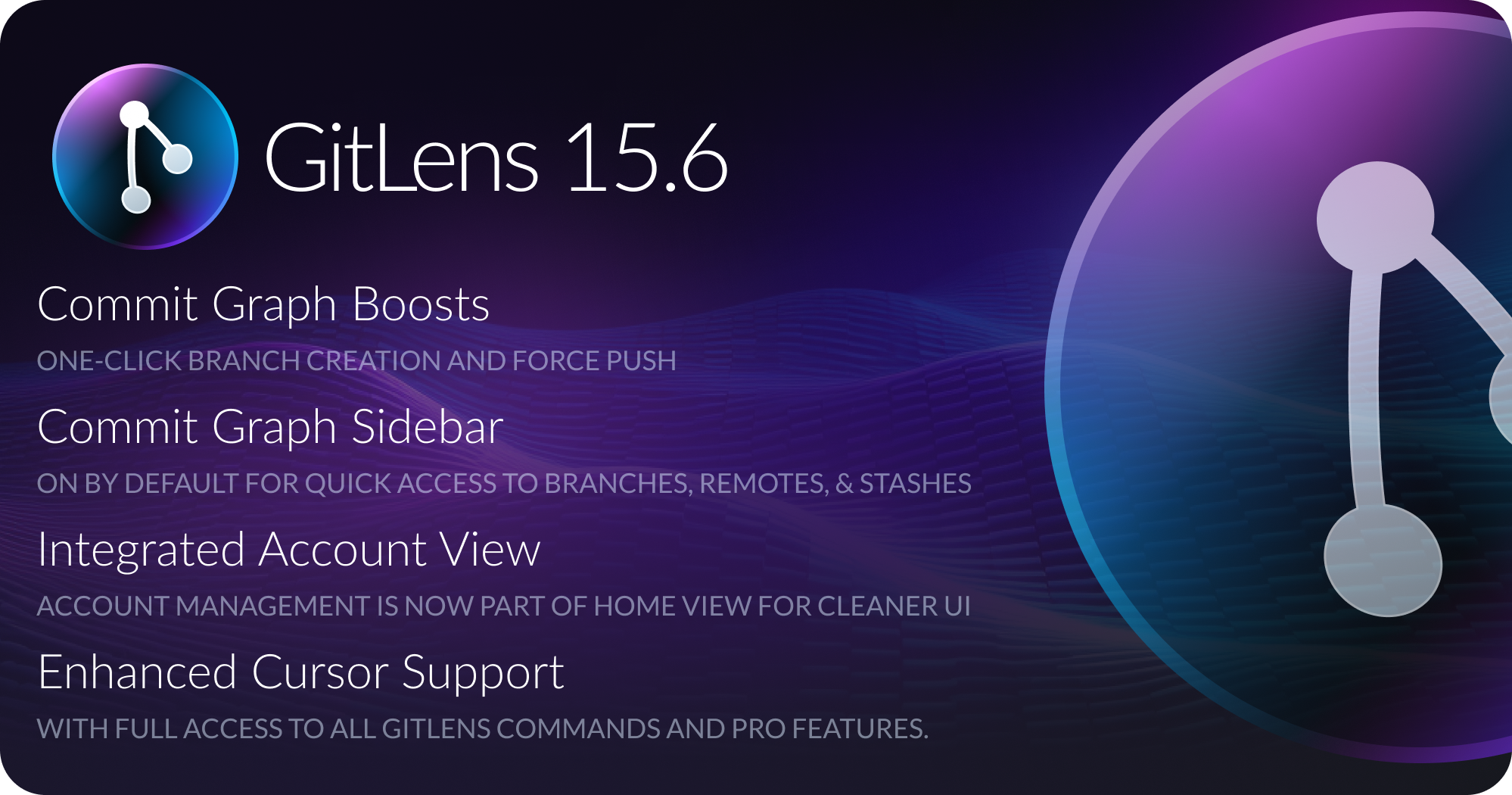
Commit Graph Improvements
GitLens 15.6 includes several new features and improvements for the Commit Graph:
The graph toolbar now includes a new Create New Branch button in the upper-right corner that allows you to conveniently create a new branch (and worktree, if you prefer) from the current branch or commit. Furthermore, when your current branch is both ahead and behind its upstream, we’ve added a new Force Push button to the toolbar next to the Pull button that allows you to force push your current branch to its upstream (always force push with caution, as you may lose commits). These new buttons allow for easier entry into common branch workflows directly from the Commit Graph.
The Commit Graph sidebar is now enabled by default. You can disable it by setting gitlens.graph.sidebar.enabled to false in your settings.
Finally, we’ve improved the integration indicator and connection button on the upper left corner of the graph toolbar. The icon now more accurately reflects the hosting service for the current repository, and hovering over the connect button now provides some more context on the benefits of connecting the integration.
Account View moved into Home View
The Account View has been moved into the bottom of the Home View as a new collapsible section. You can quickly jump into the Home View with the GitLens: Show Home View command and expand the Account section to manage your account, cloud integrations and active organization, or leave it collapsed to view account status at a glance.
Cursor Support
GitLens 15.6 improves support for GitLens in the Cursor editor. Cursor users can now take full advantage of GitLens commands, views and functionality, including account login and sign-up, within Cursor.
Thank you to our contributors
Shout-out to our awesome contributors for this release!
- Jean Pierre (@jeanp413)
Added
- Adds Cursor support — closes #3222
- Adds monospace formatting in commit messages — closes #2350
- Adds a new
${authorFirst}and${authorLast}commit formatting tokens that can be used in inline blame, commit hovers, etc — closes #2980 - Adds a new Create New Branch button to the Commit Graph toolbar — closes #3553
- Adds new ability to force push from the Commit Graph toolbar— closes #3493
- Adds a new
gitlens.launchpad.includedOrganizationssetting to specify which organizations to include in Launchpad — closes #3550 - Adds repository owner/name and code suggest to hovers on the experimental Launchpad view
Changed
- Integrates the GitKraken Account view into the bottom of the Home view as a collapsible section — closes #3536
- Changes the new Commit Graph sidebar to be enabled by default; use the
gitlens.graph.sidebar.enabledsettings to disable it - Changes how GitLens handles creating and renaming branches to avoid using the terminal — refs #3528
- Changes patch generation (e.g. cloud patches, code suggest, Copy as Patch, Copy WorkingChanges to Worktree…, etc) to automatically include untracked files
- Improves Switch, Open in Worktree, and deeplink and Launchpad workflows
- Improves the integration connection indicator and connection button on the Commit Graph — closes #3538
Fixed
- Fixes #3548 – Change the current branch icon on the Commit Graph to a worktree icon if its on a worktree
- Fixes #3592 – Connecting to an integration via Remotes view (but likely others) doesn’t work
- Fixes #3571 – Gitlens fails to register buttons on top-right corner — thanks to PR #3605 by Jean Pierre (@jeanp413)
- Fixes #3617 – Auto-links not working for alphanumberic issue numbers
- Fixes #3573 – ‘Create Branch in Worktree’ option in ‘Create Branch’ shows a repo picker if you have multiple repos open
- Fixes #3612 – Prevents cloud integration sync process from opening gkdev connect page/flow
- Fixes #3519 – Add fallback/cutoff to our backend calls similar to how we handle GitHub queries
- Fixes #3608 – Integration connection page opening on every launch of VS Code and on profile change
- Fixes #3618 -Reauthentication not working for cloud integrations
- Fixes an issue where virtual repositories for GitHub PRs from forks wouldn’t load properly
- Fixes an issue where deleting a worktree would not always remove the worktree from the view
- Fixes actions not working on Launchpad items with special characters in their branch name
- Fixes Open in Worktree command sometimes showing an unnecessary worktree confirmation step
- Fixes some instances where the progress notification lingers after canceling when connecting an integration
Engineering
- Adds end-to-end testing infrastructure using Playwright
- Adds vscode-test to run unit-tests — closes #3570
Version 15.5
Thursday, September 12, 2024
GitLens 15.5 brings a few notable changes for the Commit Graph, current branches and worktree creation.
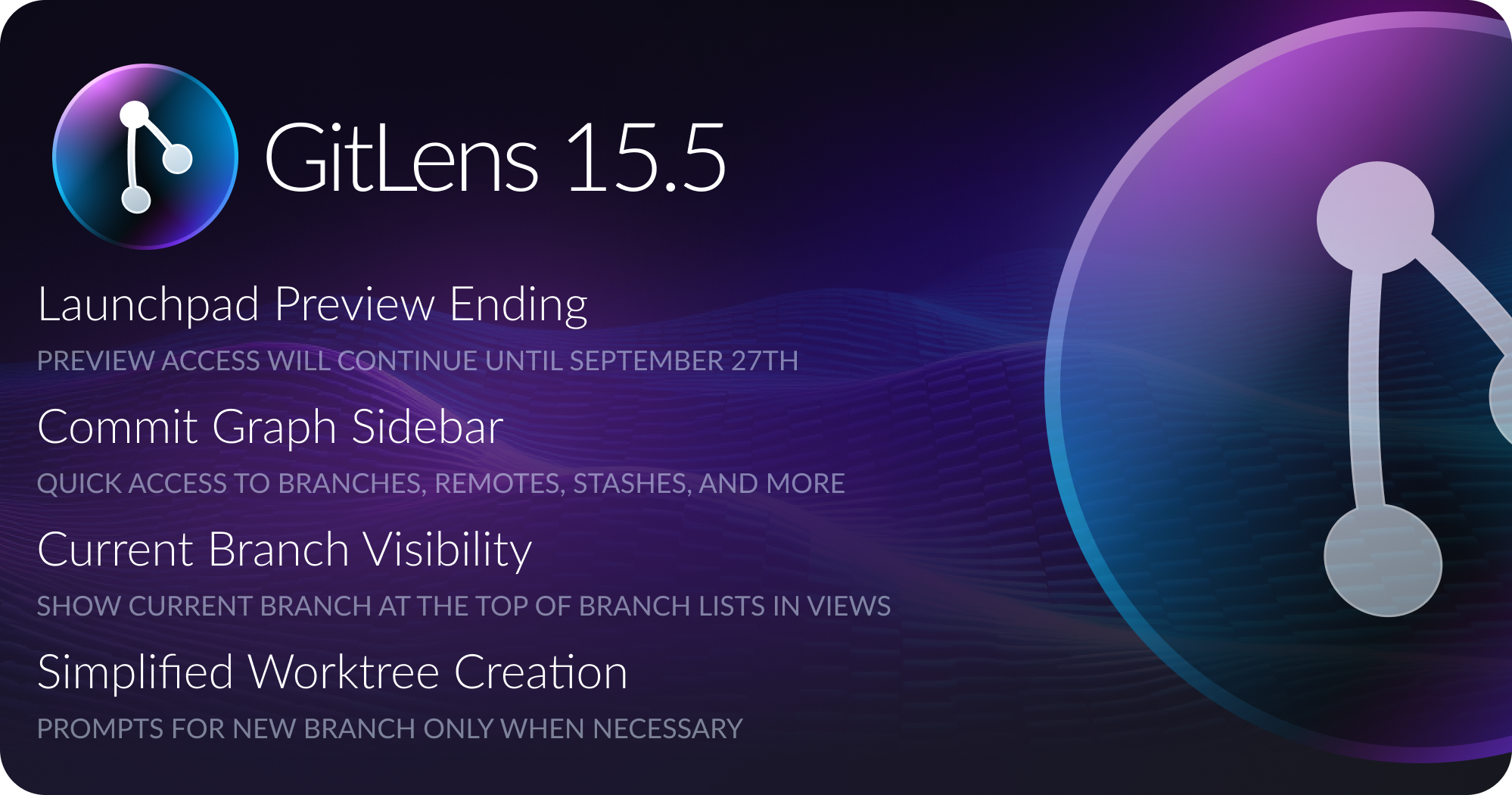
Launchpad Preview Ending
Preview access to Launchpad ends on September 27th. After this date, GitLens users will need a Pro account to continue accessing Launchpad and Launchpad View. The Launchpad status bar summary will continue to be free for everyone.
Commit Graph Sidebar
We’ve equipped the Commit Graph with a sidebar which gives you quick and convenient access to branches, remotes, stashes, tags, and worktrees from within the graph. Clicking an icon from the sidebar will take you to its respective view. You can enable the new sidebar by setting gitlens.graph.sidebar.enabled to true in your settings.
Current Branch Visibility
You now have the option to see your current branch at the top of the list anywhere local branches are shown in views. To enable this feature, turn on gitlens.views.showCurrentBranchOnTop in settings.
Simplified Worktree Creation
We’ve streamlined the Create Worktree command flow, now prompting for a new branch name only when necessary. This simplifies the creation of worktrees from different sources.
Added
- Adds a
gitlens.views.showCurrentBranchOnTopsetting to specify whether the current branch is shown at the top of the views — closes #3520 - Adds a sidebar to the Commit Graph
- Shows counts of branches, remotes, stashes, tags, and worktrees
- Clicking an item reveals it’s corresponding view
- Try out this new feature by enable the setting
gitlens.graph.sidebar.enabledtotrue
Changed
- Preview access of Launchpad is ending on September 27th
- Improves the branch comparisons in views to automatically select the base or target branch
Fixed
- Fixes #3514 – Attempting to delete the main worktree’s branch causes a invalid prompt to delete the main worktree
- Fixes #3518 – Branches in worktrees are no longer collapsed into folder groupings
Removed
- Removes (disables) legacy “focus” editor
Version 15.4
Wednesday, September 4, 2024
GitLens 15.4 focuses on branches and worktrees, with icon, action, and tooltip upgrades that make the association between branches and worktrees clearer, improved cleanup when deleting a branch with a worktree or a worktree with a branch, improvements to comparisons, and more.
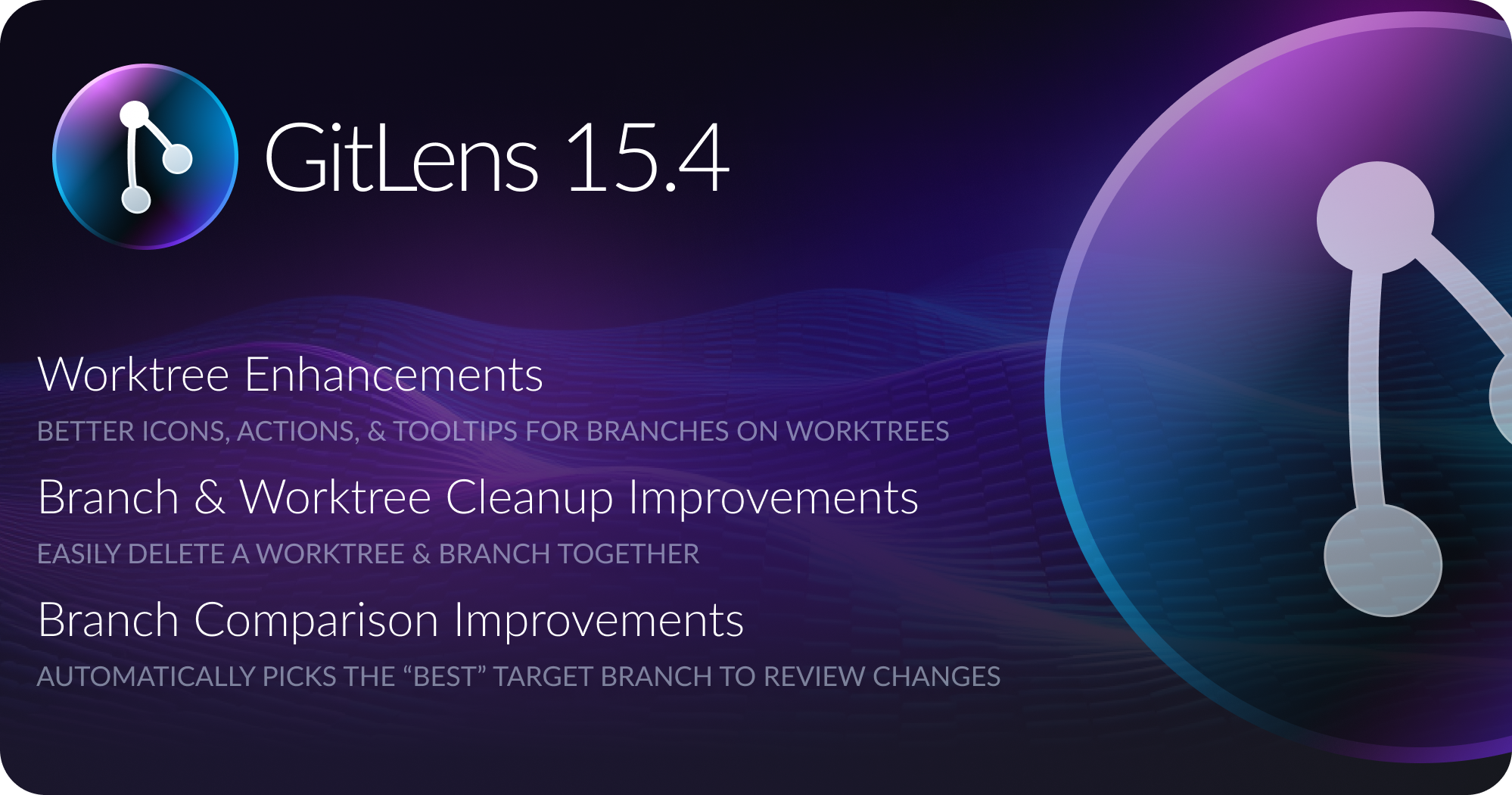
Worktee Enhancements
Branches in views and quick pick menus have received a few visual improvements to reduce clutter and make it easier to understand branch state. Branches with worktrees now display a repository icon instead of the typical branch icon, and the tooltip now also indicates that the branch is in a worktree. Branch tooltips now also split out information in a way that is easier to read.
Branch & Worktree Cleanup Improvements
When a branch has an associated worktree, it is now easier to clean up the associated branch when deleting the worktree, and vice versa. Using the Git Delete Worktree command on a worktree now also includes options to delete or force-delete both the worktree and its associated branch. Similarly, when deleting a branch that has a worktree, the user is first presented with options for deleting the branch’s worktree before deleting the branch itself.
Branch Comparison Improvements
On the Commits view and nested within branches on the Branches view, there is a comparison item to quickly compare the branch with another reference (branch, commit, tag, etc). In GitLens 15.4, we now automatically pick the “best” target branch as the default reference to compare with. Expand the Ahead item to review your changes as they would be applied to the target branch.
Commit Graph Search Additions
On the Commit Graph (and commit search from the Search & Compare view) you can now limit a search to only search within stashes. Use type:stash (or is:stash) to highlight all your stashes, or add it to a search query to limit the results to stashes.
Added
- Adds better support for branches in worktrees
- Changes the branch icon to a “repo” icon when the branch is in a worktree in views, quick pick menus, and the Commit Graph
- Adds an Open in Worktree inline and context menu command and an Open in Worktree in New Window context menu command to branches and pull requests in views and on the Commit Graph
- Removes the Switch to Branch… inline and context menu command from branches in views and on the Commit Graph when the branch is in a worktree
- Adds ability to only search stashes when using
type:stash(oris:stash) in commit search via the Commit Graph, Search & Compare view, or the Search Commits command - Adds
...inline command for stashes on the GitLens Inspect view - Adds an “up-to-date” indicator dot to the branch icon of branches in views
- Adds an “alt” Pull command for the inline Fetch command on branches in views
- Adds an “alt” Fetch command for the inline Pull command on branches in views
- Adds Open Comparison on Remote command to branch comparisons in views
- Adds new options to the Git Delete Worktree command to also delete the associated branch along with the worktree
Changed
- Improves the branch comparisons in views to automatically select the base or target branch
- Improves tooltips on branches, remotes, and worktrees in views
- Upgrade to Pro flows now support redirects back to GitLens
Fixed
- Fixes #3479 – Tooltip flickering
- Fixes #3472 – “Compare working tree with..” often flashes open then closes the menu
- Fixes #3448 – “Select for Compare” on a Commit/Stash/etc causes the Search and Compare view to be forcibly shown
- Fixes the Git Delete Branch command when deleting a branch that is open on a worktree by adding a step to delete the branch’s worktree first
- Fixes an issue where pull requests in views could show the wrong comparison with the working tree when using worktrees
- Fixes Copy Remote Comparison URL command to not open the URL, just copy it
- Fixes cloud integrations remaining disconnected after disconnecting and reconnecting to a GitKraken account
- Fixes “switch” deep links sometimes failing to complete in cases where the switch occurs in the current window
Removed
- Removes status (ahead, behind, etc) decoration icons from branches in views
Version 15.3
Tuesday, August 13, 2024
GitLens 15.3 arrives with a host of improvements to popular GitLens features and commands. New branch filtering in the commit graph makes it easier to review history for branches with upstreams to improve pull request reviews. Launchpad has been expanded with GitLab support and is experimentally available as a view. GitHub virtual repositories now support comparisons, and some comparison commands now take a smarter approach to determining directionality of comparison, providing more relevant and useful results.
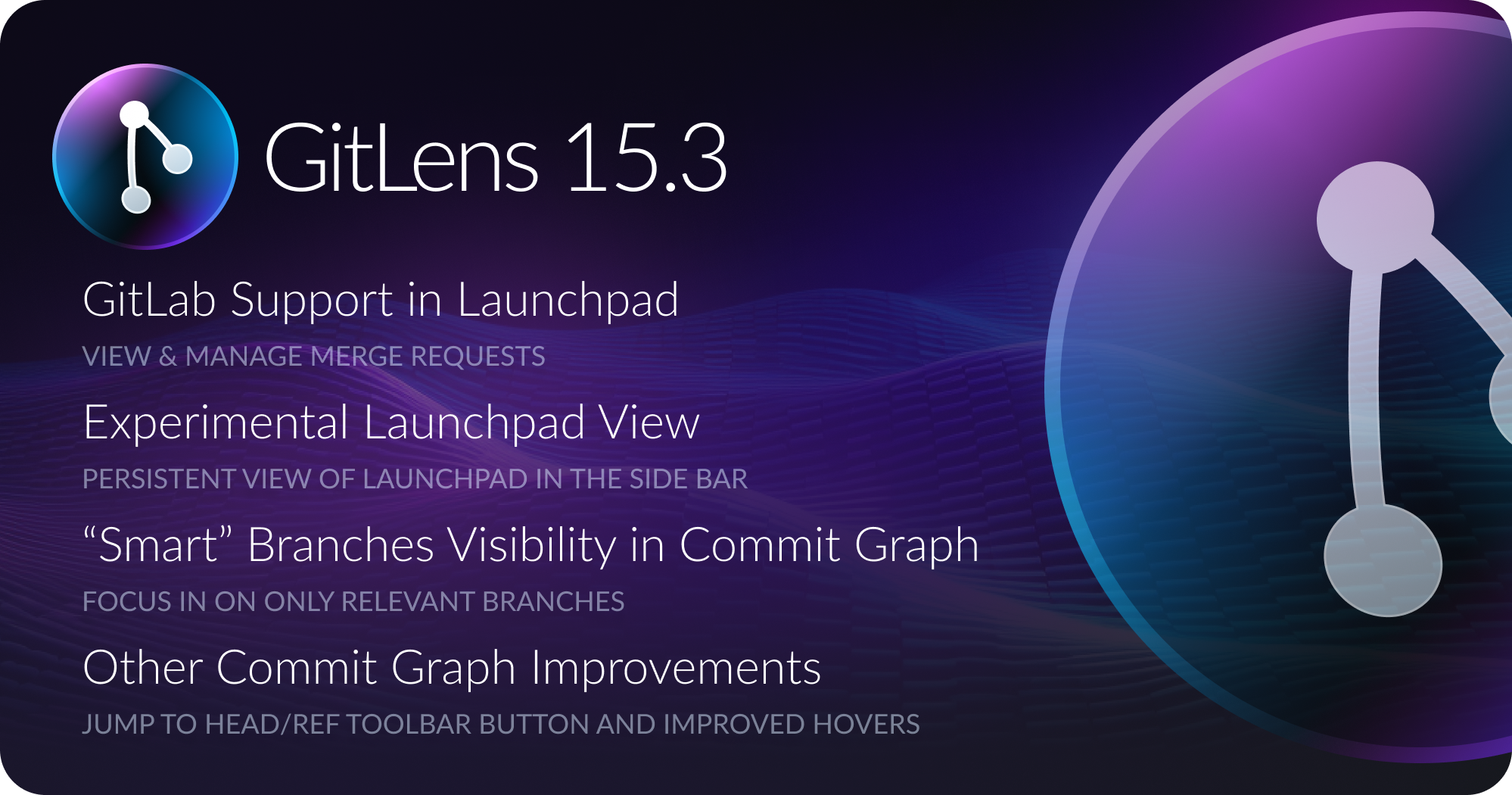
Commit Graph Branch Visibility
The Commit Graph now adds a third branch visibility option: Smart Branches. Existing options allowed you to show all branches or only the current branch (and its upstream). The new Smart Branches option shows the current branch, its upstream, and its base or target branch. This provides enough history to compare local branch changes with upstream changes on your current branch, and against changes with the merge base to determine, for example, whether a rebase is needed or if conflicts might occur. This option is particularly useful for workflows like pull request reviews.
Branch visibility options have now moved out of the graph filter dropdown and into a new branch visibility dropdown to the left of it in the graph header bar.
Launchpad Improvements
GitLab in Launchpad
Launchpad now includes GitLab support! You can connect your GitLab integration and see GitLab merge requests alongside GitHub pull requests. We’ve also added a new Connect Additional Integrations button to the titlebar of Launchpad that lets you easily connect additional integrations.
Launchpad View (Experimental)
We’re experimenting with bringing Launchpad into a view so that you can keep it open and view pull request details at a glance, in a tree format. You can enable this experimental feature either by running the Show Launchpad View command or setting gitlens.views.launchpad.enabled to true in your settings file.
Comparison Improvements
When comparing commits, stashes, and tags with the HEAD commit via context menu commands, the comparison now uses a combination of commit topology and the timestamp of the reference and HEAD commit in order to determine the directionality of the comparison.
When comparing a commit with the HEAD commit, for example, we order the comparison from the HEAD commit to the chosen commit if it is ahead in time from the HEAD commit, and from the chosen commit to the HEAD commit if it is behind. This ensures that this command, now called Compare to/from HEAD, is more useful in general since the revision history within the comparison is always forward-looking.
Virtual repositories, such as GitHub repositories opened locally with the GitHub Repositories extension or on vscode.dev or github.dev, now also support comparison commands within views and the Commit Graph.
Added
- Adds improvements and enhancements to Launchpad to make it easier to manage and review pull requests
- Adds GitLab (cloud-only for now) support to show and manage merge requests in Launchpad
- Adds a new Connect Additional Integrations button to the Launchpad titlebar to allow connecting additional integrations (GitHub and GitLab currently)
- Adds an new experimental Launchpad view to provide a persistent view of the Launchpad in the sidebar
- To try it out, run the Show Launchpad View command or set the
gitlens.views.launchpad.enabledsetting totrue— let us know what you think! - While its functionality is currently limited, pull requests can be expanded to show changes, commits, and code suggestions, as well as actions to open changes in the multi-diff editor, open a comparision, and more
- Adds new features and improvements to the Commit Graph
- Branch visibility options, formerly in the Graph Filtering dropdown, are now moved to the new Branches Visibility dropdown in the Commit Graph header bar
- Adds a new Smart Branches visibility option to shows only relevant branches — the current branch, its upstream, and its base or target branch, to help you better focus
- Improves interactions with hovers on rows — they should do a better job of staying out of your way
- Adds pull request information to branches with missing upstreams
- Adds support for GitHub and GitLab cloud integrations — automatically synced with your GitKraken account
- Adds an improved, streamlined experience for connecting cloud integrations to GitLens
- Manage your connected integration via the the Manage Integrations command or the Integrations button on the GitKraken Account view
- Adds comparison support to virtual (GitHub) repositories
Changed
- Improves the Compare to/from HEAD command (previously Compare with HEAD) to compare commits, stashes, and tags with the HEAD commit where directionality is determined by topology and time
- Improves the messaging of the merge and rebase commands
- Renames Compare with Working Tree command to Compare Working Tree to Here
- Renames Compare Common Base with Working Tree command to Compare Working Tree to Common Base
- Renames Open Worktree in New Window Launchpad command to Open in Worktree
- Renames Open Directory Compare command to Open Directory Comparison
- Renames Open Directory Compare with Working Tree command to Directory Compare Working Tree to Here
- Improves some messaging on Switch and Checkout commands
Fixed
- Fixes #3445 – Cannot merge branch into detached HEAD
- Fixes #3443 – Don’t show gitlens context menu items in Copilot Chat codeblock editors
- Fixes #3457 – Enriched autolink duplication in graph hover (and possibly other places)
- Fixes #3473 – Plus features can’t be restored after they are hidden
- Fixes column resizing being stuck when the mouse leaves the Commit Graph
- Fixes issues with incorrect commit count when using the merge and rebase commands
- Fixes issues where a merge or rebase operation says there or no changes when there are changes
- Fixes an error with queries that can cause Jira Cloud and other cloud integrations to stop working
- Fixes issues with some directory comparison commands
Version 15.2
Wednesday, July 10th, 2024
GitLens 15.2 introduces several new features and improvements. This release focuses on enhancing the Commit Graph and Launchpad, expanding AI-generated messaging, and additional AI support for the latest Anthropic models.
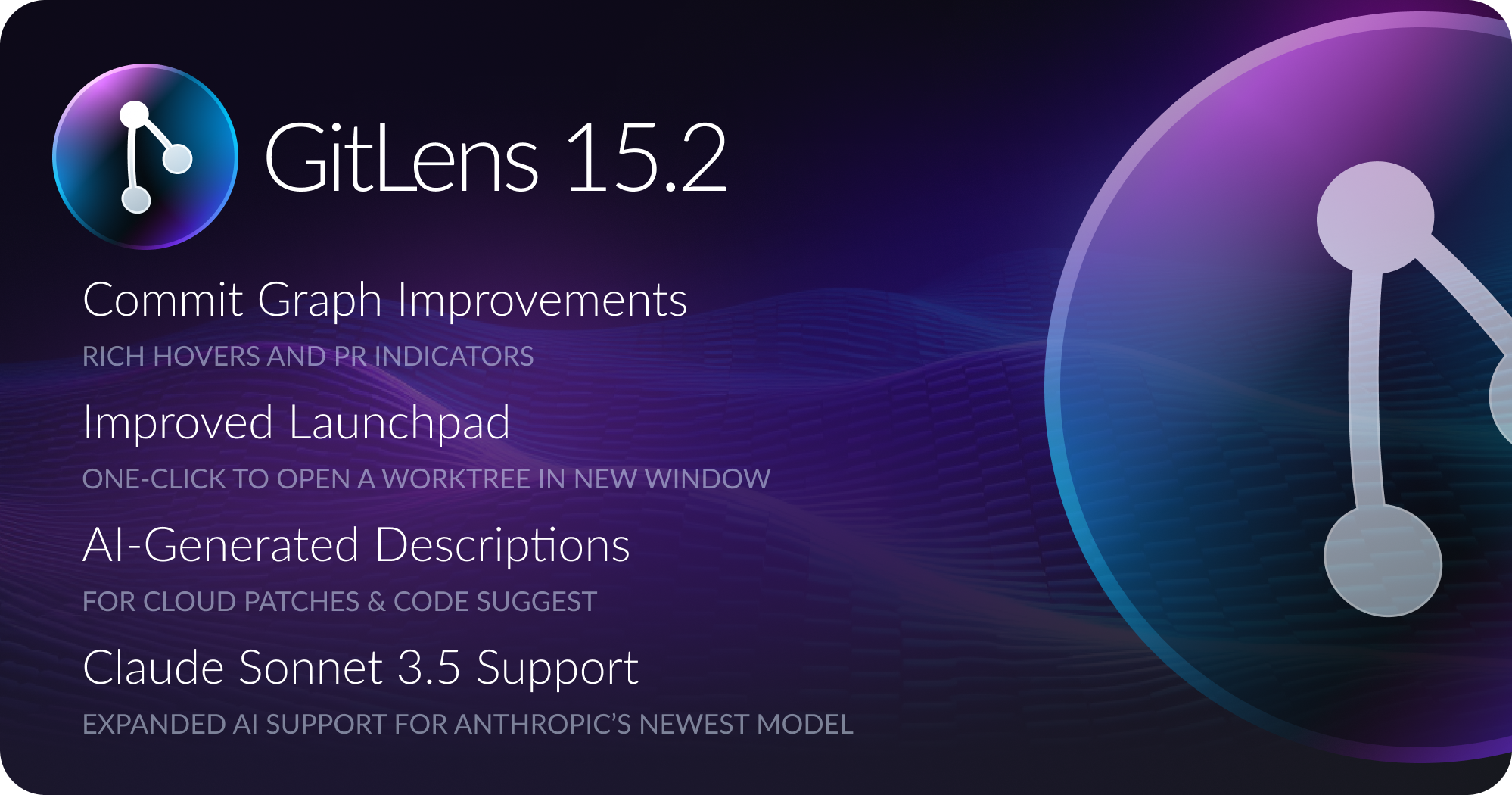
Commit Graph Improvements
The Commit Graph now provides rich hovers on commit rows. These hovers include detailed commit information and links to related pull requests, issues, and linking to Inspect. We’ve also added pull request markers to the graph scroll and minimap, offering visual queues of PR activity in your repo history.
Launchpad Improvements
We’ve added a new “Open Worktree in New Window” action to the Launchpad. This feature allows you to quickly open specific branches of pull requests in a separate VS Code window, minimizing context switching when working on multiple tasks.
AI-Generated Descriptions
You can now generate titles and descriptions for Cloud Patches and Code Suggest. This is available using the “Generate Title & Description” button within the title input of the Create Cloud Patch view and in the Changes to Suggest section of the Inspect Overview tab. It uses the AI provider of your choice, helping to save time in creating meaningful titles and descriptions.
Claude 3.5 Sonnet Support
GitLens now supports Anthropic’s latest Claude 3.5 Sonnet model for our experimental AI features. You can switch to this version by selecting GitLens: Switch AI Model from the command palette.
Added
- Adds a Generate Title & Description button to the title input in Create Cloud Patch and in Changes to Suggest of the Inspect Overview tab
- Adds support for Anthropic’s Claude 3.5 Sonnet model for GitLens’ experimental AI features
- Adds a new
countsoption to thegitlens.launchpad.indicator.labelsetting to show the status counts of items which need your attention in the Launchpad status bar indicator - Adds Search for Commits within Selection command to the editor context menu when there is a selection
- Adds a
gitlens.launchpad.ignoredOrganizationssetting to specify an array of organizations (or users) to ignore in the Launchpad - Improves the tooltips of stashes in GitLens views
- Adds a
gitlens.views.formats.stashes.tooltipsetting to specify the tooltip format of the stashes in GitLens views
- Adds a
- Improves the display of branch and tag tips in the File History and Line History and in commit tooltips in GitLens views
- Adds provider-specific icons to tips of remote branches
- Adds Commit Graph improvements:
- Adds pull request markers to the graph scroll and minimap
- Adds rich hovers on commit rows which include detailed commit information and links to pull requests, issues, and inspect
- Adds Launchpad improvements:
- Truncates long titles for Pull Requests so that the repository label is always visible
- Adds Open on GitHub button to other relevant rows in the action step
- Adds a new Open Worktree in New Window action and button to Launchpad items to more easily view the item in a worktree
Changed
- Renames
Reset Stored AI Keycommand toReset Stored AI Keys...and adds confirmation prompt with options to reset only the current or all AI keys - Renames Open Inspect to Inspect Commit Details
- Renames Open Line Inspect to Inspect Line Commit Details
- Renames Open Details to Inspect Commit Details
- Replaces Open in Editor link in the Launchpad with a link to gitkraken.dev
- The Manage Account button in the GitKraken Account view and the GitLens: Manage Your Account command now use the account management page at gitkraken.dev
- Fixes some cases where worktree state can be out-of-date after creation/deletion of a worktree
Fixed
- Fixes #3344 – Make changing the AI key easier
- Fixes #3377 – Cannot read properties of undefined (reading ‘start’)
- Fixes #3377 – Deleting a worktree (without force) with working changes causes double prompts
- Fixes fixes issue with Jira integration not refreshing
- Fixes the Learn More link not working in the account verification dialog
- Upgrading to Pro and account management now no longer require the user to log in again in their respective pages on gitkraken.dev
- Fixes deep links failing to cancel in the remote add stage
Version 15.1
Wednesday, June 5th, 2024
We’re excited to announce the latest release of GitLens, bringing you expanded AI capabilities, a better Launchpad experience, and bug fixes reported by our community.
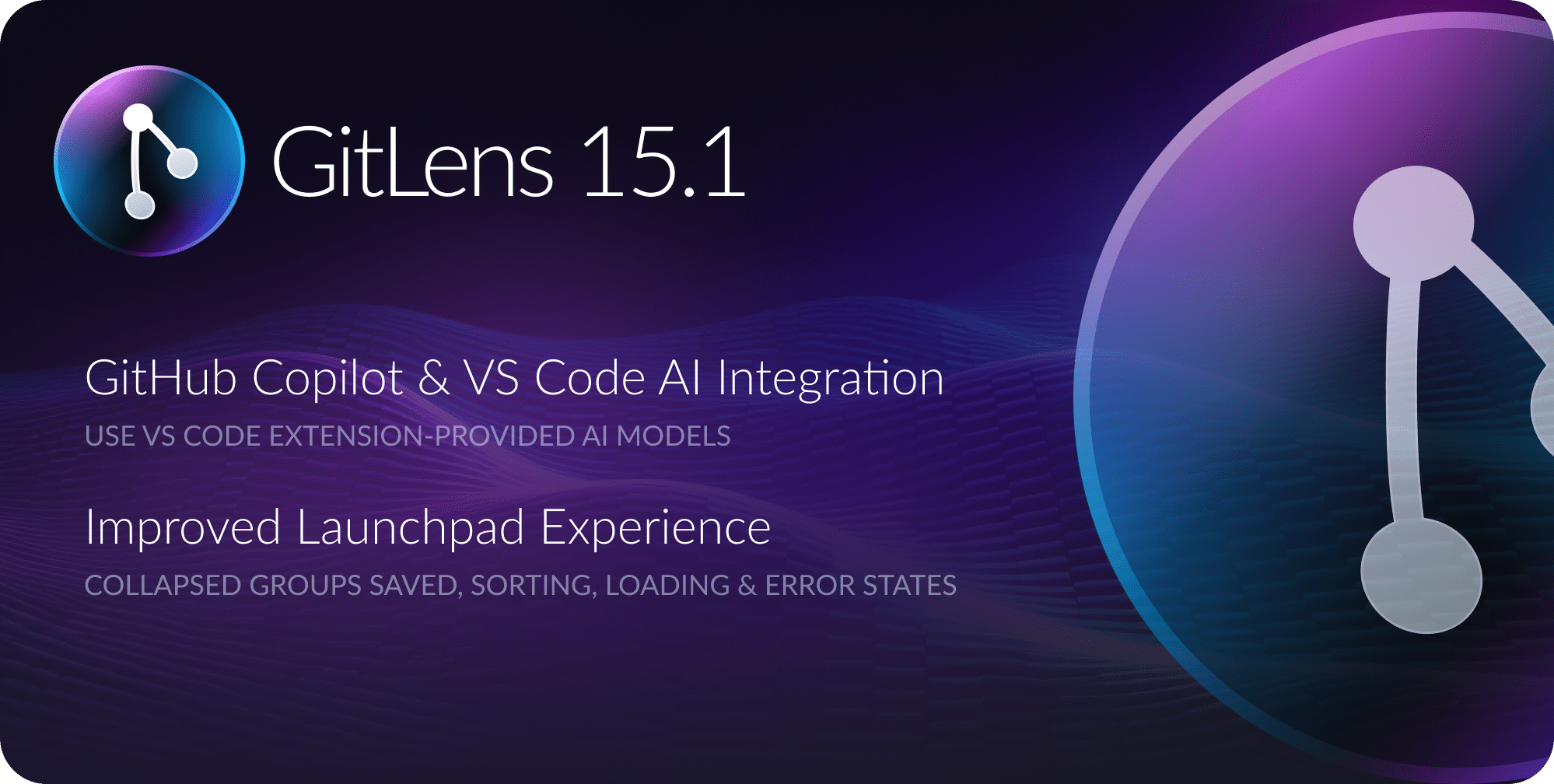
GitHub Copilot and AI Model Integration
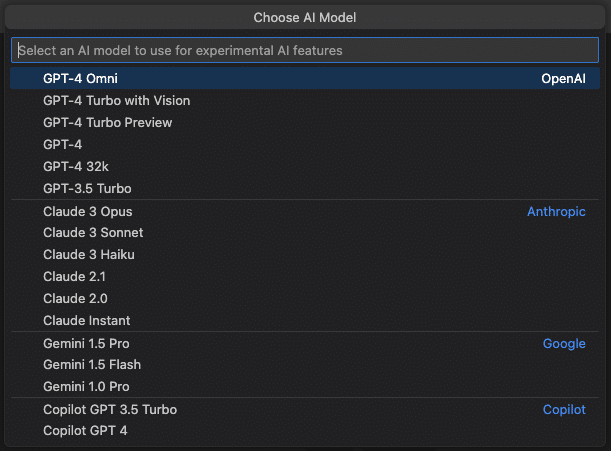
GitLens now supports integration with GitHub Copilot and other VS Code extension-provided AI models for its experimental AI features. Simply select a model from the quickpick after choosing a GitLens AI action.
You can also specify the AI model you want to use through the new
gitlens.ai.experimental.modelsetting. When the model is set tovscode, specifying thegitlens.ai.experimental.vscode.modelsetting will target the VS Code extension-provided AI model you want to use.
To simplify the overall configuration of AI models, we have unified all settings under: gitlens.ai.experimental.model. This replaces the previous provider-specific settings, making it more straightforward to specify the AI model you want to use.
Launchpad Enhancements
We’ve made several improvements to the Launchpad to provide a more intuitive and user-friendly experience. The collapsed state of Launchpad groups is now saved between uses, ensuring a consistent view across sessions. The Draft and Pinned categories in the Launchpad always sort their items by date, making it easier to find recent entries. The Launchpad status bar indicator now provides clear indications when there is an error loading data, keeping you informed of any issues. Additionally, we’ve improved loading performance and are continuing to look for ways to improve that in the future.
To leave us feedback such as what do you think, is this useful, what does it have that you like, what is it missing, etc. reach out to us on the GitLens GitHub Discussion board. We really want to hear your feedback!
Thank you to our contributors
Shout-out to our awesome contributors for this release!
- bm-w (@bm-w)
Added
- Adds support for GitHub Copilot and other VS Code extension-provided AI models for GitLens’ experimental AI features
- Adds a
gitlens.ai.experimental.modelsetting to specify the AI model to use - Adds a
gitlens.ai.experimental.vscode.modelsetting to specify the VS Code extension-provided AI model to use whengitlens.ai.experimental.modelis set tovscode
- Adds a
- Adds new Launchpad improvements:
- Collapsed state of Launchpad groups are now saved between uses
- The Draft and Pinned categories in the Launchpad now always sort their items by date
- The Launchpad and Launchpad status bar indicator now indicate when there is an error loading data
- The Launchpad indicator now shows the Launchpad icon next to the loading spinner when the Launchpad is loading
Changed
- Changes the settings used to configure the AI models for GitLens’ experimental AI features
- Adds a
gitlens.ai.experimental.modelsetting to specify the AI model to use - Removes the
gitlens.ai.experimental.provider,gitlens.ai.experimental.openai.model,gitlens.ai.experimental.anthropic.model, andgitlens.ai.experimental.gemini.modelsettings in favor of the above
- Adds a
Fixed
- Fixes #3295 – Incorrect pluralization in Authors lens — thanks to PR #3296 by bm-w (@bm-w)
- Fixes #3277 – Unable to pull branch when the local branch whose name differs from its tracking branch
Version 15.0
Tuesday, May 14th, 2024
With the release of GitLens 15 comes some of GitLens’ most exciting features yet, Launchpad, Code Suggest, Jira integration and so much more. This release is packed with tools and enhancements to improve code review workflows and makes it easier than ever to keep your team unblocked.
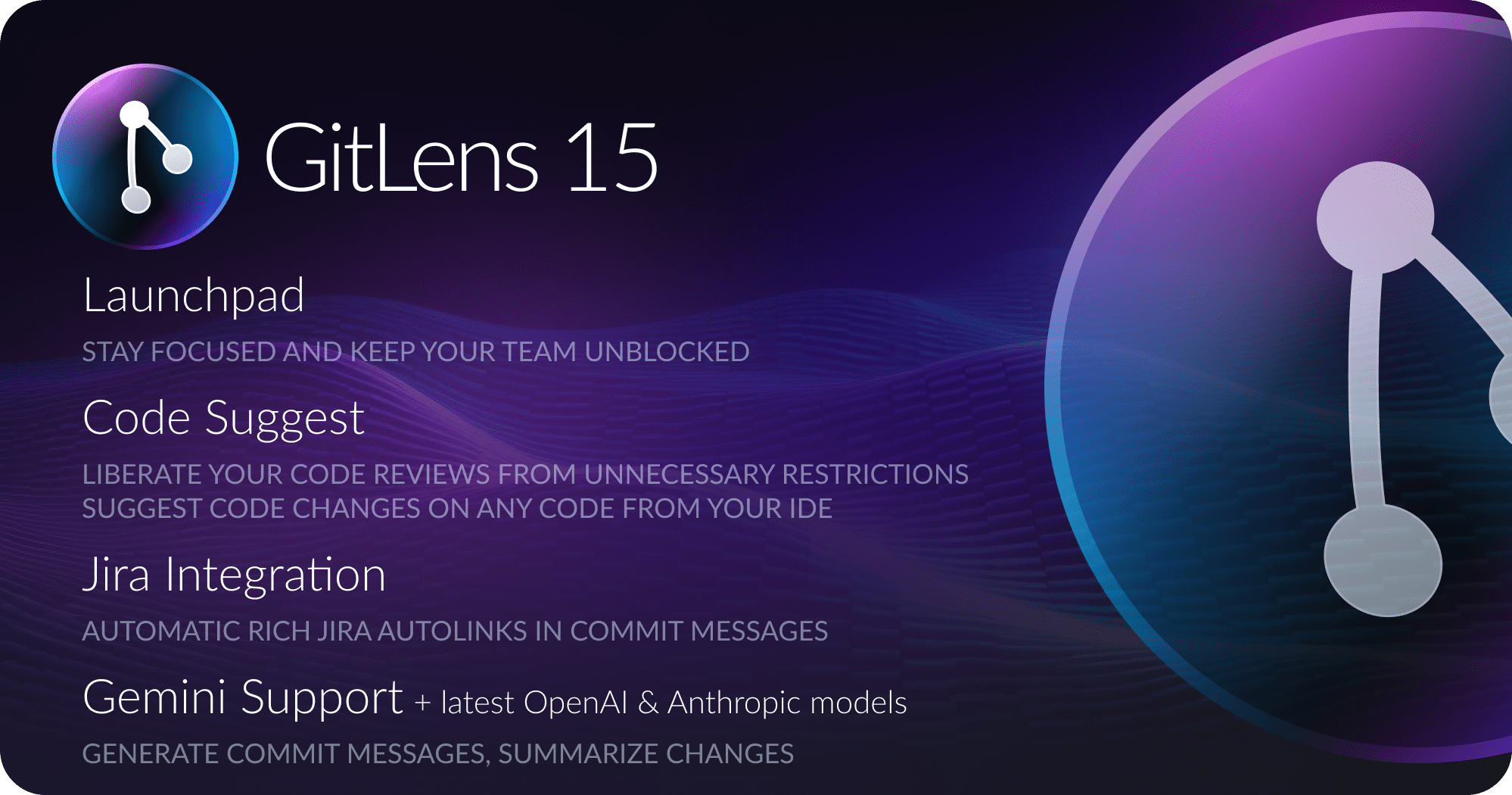
Launchpad
GitLens 15 introduces a preview of the Launchpad, a new Pro feature that brings your GitHub pull requests into a unified, categorized list. The Launchpad categorizes pull requests by status, making it easy to see which pull requests are ready to merge, blocked, need your review, and more. Use the Launchpad to quickly action on the highest priority pull requests and keep your team unblocked.
Once you’ve selected a pull request in the Launchpad, you can choose from a list of actions to take on that pull request, including merging the pull request, opening the pull request on GitHub, switching to or creating a branch or worktree for the pull request, viewing the pull request’s changes, and more.
Also included is a Launchpad status bar icon which provides a pulse on the most critical pull request needing your attention, and a summary of your most critical pull requests on hover.
You can open the new Launchpad directly from its status bar icon by clicking the icon or by using the new GitLens: Open Launchpad command. Clicking a category in the Launchpad status bar icon tooltip will open the Launchpad directly to that category.
Code Suggest
Code Suggest is a new cloud feature that frees your code reviews from the unnecessary restrictions of GitHub’s comment-style code suggestions. Code suggestions can be created from any code and right from inside the convenience of your IDE.
You can create a Code Suggestion from the Inspect: Overview tab when on a PR’s branch. You can also start Code Suggestions on a pull request directly from the Launchpad. Simply choose which file changes to include, add a title and optional description, and you’re ready to go.
Upon creation of a Code Suggestion, a comment will appear on the pull request. Code Suggestions can be viewed and applied directly from gitkraken.dev, or opened in GitKraken Desktop or GitLens.
You can see a PR’s Code Suggestions from anywhere we currently display PR information in our views, including Commits, Branches, Remotes, and the new Pull Request view. From there you can view the changes, apply them, accept or reject the code suggestion, or copy a link to share with team members.
Jira Integration
GitLens 15 introduces rich Jira Cloud integration, enabling automatic, rich Jira autolinks in commit messages wherever autolinks are supported in GitLens. You can connect to Jira by clicking the Cloud Integrations button in the GitKraken Account view or by using the new GitLens: Manage Cloud Integrations command. Once connected, rich autolinks will automatically populate for Jira issues in your commit messages.
Support for more cloud integrations and other Jira integration features are coming soon.
Gemini and Latest OpenAI & Anthropic Model Support
This release also adds support for Google Gemini for GitLens’ experimental AI features. You can specify the Gemini model to use with the new gitlens.ai.experimental.gemini.model setting.
We’ve also expanded our OpenAI and Anthropic model support to include the latest models.
Thank you to our contributors
Shout-out to our awesome contributors for this release!
- may (@m4rch3n1ng)
Added
- Adds Launchpad
preview, a new Pro feature bringing your GitHub pull requests into a unified, categorized list to keep you focused and your team unblocked- Open using the new GitLens: Open Launchpad command
- Categorizes pull requests by status
- Current Branch: Pull requests associated with your current branch
- Ready to Merge: Pull requests without conflicts, ci failures, change suggestions or other issues preventing merge
- Blocked: Pull requests with conflicts, CI failures, or that have no reviewers assigned
- Needs Your Review: Pull requests waiting for your review
- Requires Follow-Up: Pull requests that have been reviewed and need follow-up
- Draft: Draft pull requests
- Pinned: Pull requests you have pinned
- Snoozed: Pull requests you have snoozed
- Other: Other pull requests
- Action on a pull request directly from the Launchpad:
- Merge a pull request
- Open a pull request on GitHub
- Switch to or create a branch or worktree for a pull request to review changes
- Display a pull request’s details in the Overview
- Open a pull request’s changes in the multi-diff editor
- View a pull request’s branch in the Commit Graph
- View or create code suggestions for a pull request
- Pin or snooze a pull request in the Launchpad
- Adds a status bar indicator of the Launchpad
- Opens the Launchpad when clicked
- Shows the top pull request and its status in the status bar
- Also highlights your top pull request in the launchpad when opened from the indicator
- Provides a summary of your most critical pull requests on hover
- Each summary line includes a link to open the Launchpad to that category
- Adds new settings for the Launchpad and indicator
gitlens.launchpad.ignoredRepositories: Array of repositories withowner/nameformat to ignore in the Launchpadgitlens.launchpad.staleThreshold: Value in days after which a pull request is considered stale and moved to the Other categorygitlens.launchpad.indicator.enabled: Specifies whether to show the Launchpad indicator in the status bargitlens.launchpad.indicator.icon: Specifies the style of the Launchpad indicator icongitlens.launchpad.indicator.label: Specifies the style of the Launchpad indicator labelgitlens.launchpad.indicator.groups: Specifies which critical categories of pull requests to summarize in the indicator tooltipgitlens.launchpad.indicator.useColors: Specifies whether to use colors in the indicatorgitlens.launchpad.indicator.openInEditor: Specifies whether to open the Launchpad in the editor when clickedgitlens.launchpad.indicator.polling.enabled: Specifies whether to regularly check for changes to pull requestsgitlens.launchpad.indicator.polling.interval: Specifies the interval in minutes to check for changes to pull requests
- Adds new features that make code reviews easier
- Adds Code Suggest
preview, a cloud feature, that frees your code reviews from unnecessary restrictions - Create a Code Suggestion from the Inspect: Overview tab when on a PR’s branch
- Upon creation of a Code Suggestion, a comment will appear on the pull request
- Code Suggestions can be viewed and apply directly from gitkraken.dev, or open in GitKraken Desktop or GitLens.
- See a PR’s Code Suggestions from anywhere we currently display PR information in our views (Commits, Branches, Remotes)
- You can additionally start Code Suggestions from the Launchpad
- Adds a Pull Request view to view PR commits and review file changes
- Adds a Pull Request badge to the Graph and the Inspect Overview
- Adds Code Suggest
- Adds rich Jira Cloud integration
- Enables rich automatic Jira autolinks in commit messages everywhere autolinks are supported in GitLens
- Adds a Cloud Integrations button to the GitKraken Account view and a new
GitLens: Manage Cloud Integrationscommand to manage connected cloud integrations - Adds a Manage Jira button to Inspect and a link in Autolink settings to connect to Jira
- Adds support for Google Gemini for GitLens’ experimental AI features
- Adds a
gitlens.ai.experimental.gemini.modelsetting to specify the Gemini model
- Adds a
- Adds support for the latest OpenAI and Anthropic models for GitLens’ experimental AI features
- Adds a new
gitlens.views.collapseWorktreesWhenPossiblesetting to specify whether to try to collapse the opened worktrees into a single (common) repository in the views when possible
Changed
- Reworks Commit Details, now called the Inspect view
- Revamps the Working Changes tab into the Overview tab
- Provides richer branch status information and branch switching
- Adds Push, Pull, and Fetch actions
- Richer Pull Request Information
- Open details in the Pull Request view
- Links to open and compare changes
- List of the PR’s Code Suggestions
- Create a Code Suggestion by clicking the Suggest Changes for PR button
- Improves contributor and team member picking for the adding co-authors, Code Suggest, and Cloud Patches
- Improves performance when creating colors derived from the VS Code theme
- Changes the command to open the Launchpad in the editor (formerly Focus View) from GitLens: Show Focus to GitLens: Open Launchpad in Editor
- Renames the setting
gitlens.focus.allowMultipletogitlens.launchpad.allowMultiple - Updates most deep link prompts to quick picks or quick inputs, moves most prompts to before a repository is opened.
- Updates Pro upgrade links to use the newer gitkraken.dev site
Fixed
- Fixes #3221 – Cannot use word “detached” in branch names
- Fixes #3197 – Only emojify standalone emojis — thanks to PR #3208 by may (@m4rch3n1ng)
- Fixes #3180 – Focus View feedback button is not working
- Fixes #3179 – The checkmarks in cherry pick are not displayed
- Fixes #3249 – Error “Cannot read properties of null (reading ‘map’)
- Fixes #3198 – Repository location in cloud workspace doesn’t work when the repo descriptor does not contain a url
- Fixes #3143 – File Annotation icon isn’t themed according to the icons…
Version 14.9
Wednesday, March 6, 2024
The 14.9 release of GitLens brings improved reviewing of branch changes and new Anthropic Claude models along with general fixes and improvements.
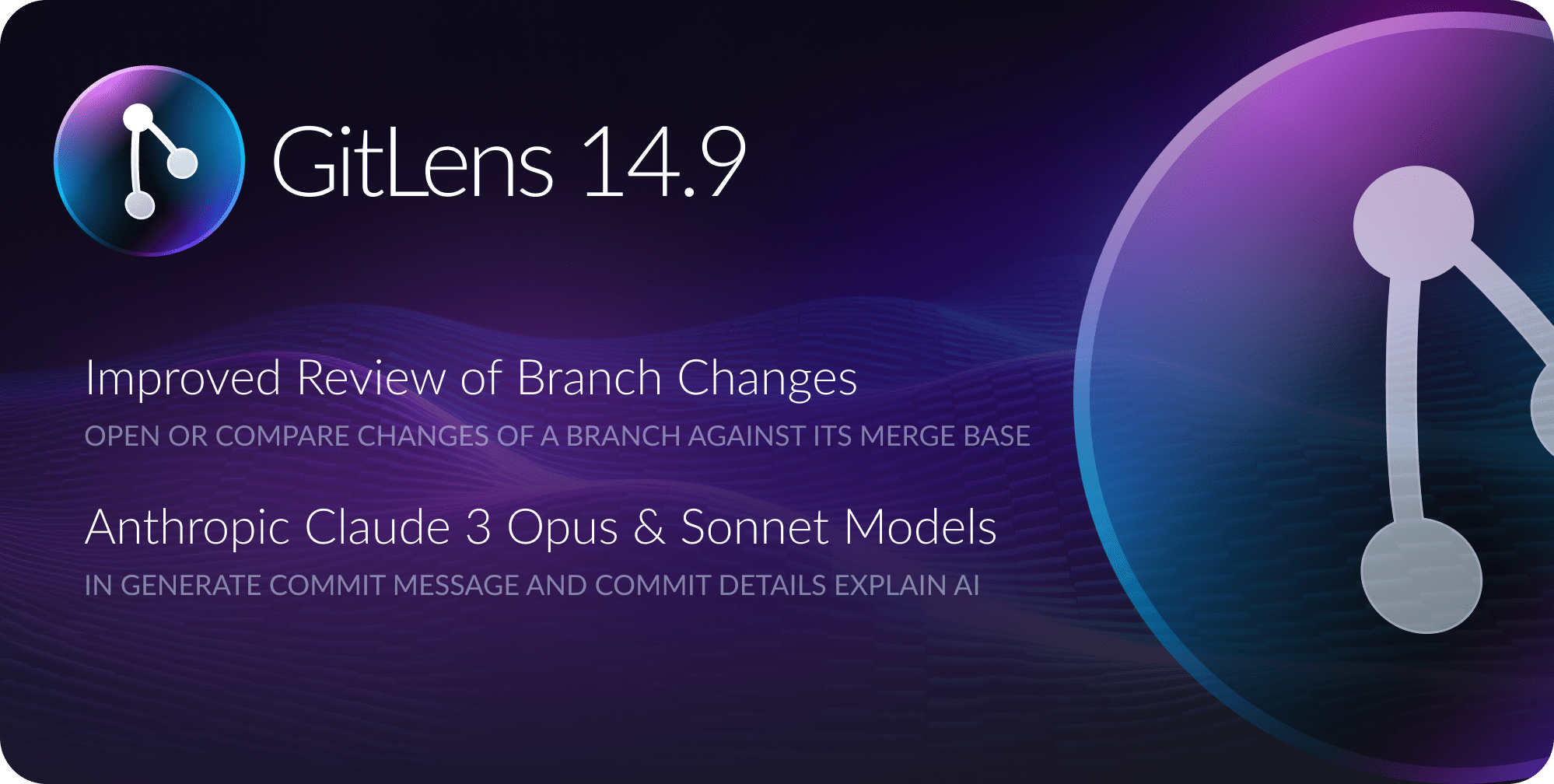
Improved reviewing of Branch Changes
Two new commands were added to branches in the Commit Graph and views. The Compare with Common Base enables reviewing changes as if the selected branch were to be merged by comparing the common ancestor (merge base) with the current branch to the selected branch. Use the new Open All Changes with Common Base command to review the changes as if the selected branch were to be merged in the multi-diff editor.
Anthropic Claude Models
We’ve added support for Anthropic’s Claude 3 Opus & Sonnet models for GitLens’ experimental AI features. You can select these models from the GitLens: Switch AI Model command in the Command Palette. You can then use these models with the GitLens: Generate Commit Message (Experimental)... command in the Command Palette or in the Explain (AI) panel of Commit Details and Cloud Patch Details views.
Added
- Adds support for Anthropic’s Claude 3 Opus & Sonnet models for GitLens’ experimental AI features
- Adds a Compare with Common Base command to branches in the Commit Graph and views to review the changes if the selected branch were to be merged by comparing the common ancestor (merge base) with the current branch to the selected branch
- Adds an Open All Changes with Common Base command to branches in the Commit Graph and views to review the changes if the selected branch were to be merged in the multi-diff editor
- Adds a Stash All Changes command to Source Control repository toolbar (off by default)
- Adds the repository name as a prefix to worktree name when adding to the current workspace
- Adds a better message when stashing only untracked files without including untracked files
Changed
- Re-adds Add to Workspace option when creating a worktree — closes #3160
- Changes Commit Graph date style to default to the default date style — refs #3153
- Renames the Compare Ancestry with Working Tree command on branches to Compare Common Base with Working Tree for better clarity
- Improves File Blame annotations performance and layout accuracy with certain character sets
- Improves string formatting performance
Fixed
- Fixes #3146 – Search & Compare fails to remember items after restart
- Fixes #3152 – Fixes double encoding of redirect URLs during account sign-in which affects certain environments
- Fixes #3153 –
gitlens.defaultDateStylenot working in Commit Details view - Fixes the Open Pull Request Changes & Compare Pull Request commands to scope the changes only to the pull request
- Fixes broken Compare Common Base with Working Tree (previously Compare Ancestry with Working Tree)
- Fixes issue when switching to a worktree via branch switch when there are multiple repos in the workspace
Version 14.8
Thursday, February 8, 2024
The 14.8 release of GitLens features several enhancements to make it easier to use worktrees, view diffs and pull-requests, and includes enterprise improvements for Cloud Patches.

Worktree Workflow Improvements PRO
We’ve improved and streamlined the process of creating and opening worktrees. This includes new options for creating a worktree when switching branches as well as skipping prompts for remote creating and just auto-adding them. We’ve also added a command for copying your current working changes to an existing worktree.
VS Code Multi-diff Support
VS Code’s new multi-diff editor is out of experimental, so we’ve enabled it in our commands by default for VS Code 1.86 and above. The multi-diff editor allows you to view changes across multiple files in a single tab, instead of switching between tabs. This makes comparing a set of changes across files much easier.
Cloud Patch Enterprise Storage ☁️
For Enterprise customers, there is now the option to host Cloud Patches on your own dedicated storage for maximum security. Your organization’s admin can configure the self-managed storage at Security. When creating a Cloud Patch, GitLens will confirm they are being stored on your secure organization storage.
Thank you to our contributors
Shout-out to our awesome contributors for this release!
- yutotnh (@yutotnh)
Added
- Adds support for Cloud Patches hosted on your own dedicated storage for the highest level of security (requires an Enterprise plan)
- Improves worktree usage, discoverability, and accessibility
- Simplifies the create worktree and open worktree flows — reduces number of steps and options presented
- Adds Create Branch in New Worktree confirmation option when creating branches, e.g. via the GitLens: Git Create Branch… command
- Adds Create Worktree for Branch, Create Worktree for Local Branch, and Create Worktree for New Local Branch confirmation options when switching branches, e.g. via the GitLens: Git Switch to… command
- Adds a Copy Working Changes to Worktree… command to the Commit Graph and command palette to copy the current working changes to an existing worktree
- Avoids prompt to add a (required) remote and instead auto-adds the remote during worktree creation from a pull request
- Adds ability to open multiple changes in VS Code’s new multi-diff editor, previously experimental and now enabled by default
- Adds an inline Open All Changes command to commits, stashes, and comparisons in the views
- Changes Open All Changes & Open All Changes with Working Tree commands to use the new multi-diff editor when enabled
- Adds Open All Changes, Individually & Open All Changes with Working Tree, Individually commands to provide access to the previous behavior
- Renames the
gitlens.experimental.openChangesInMultiDiffEditorsetting togitlens.views.openChangesInMultiDiffEditor, which is enabled by default, to specify whether to open changes in the multi-diff editor (single tab) or in individual diff editors (multiple tabs) - Requires VS Code
1.86or later, or VS Code1.85withmultiDiffEditor.experimental.enabledenabled
- Adds new comparison features to pull requests in GitLens views
- Adds an Open Pull Request Changes context menu command on pull requests in the Commit Graph and other GitLens views to view pull request changes in a multi-diff editor (single tab)
- Requires VS Code
1.86or later, or VS Code1.85withmultiDiffEditor.experimental.enabledenabled - Adds a Compare Pull Request context menu command on pull requests in the Commit Graph and other GitLens views to open a comparison between the head and base of the pull request for easy reviewing
- Adds an Open in Commit Graph context menu command on pull requests in GitLens view to open the tip commit in the Commit Graph
- Adds ability to copy changes, commits, stashes, and comparison as a patch to the clipboard
- Adds a Copy as Patch context menu command on files, commits, stashes, and comparisons in GitLens views
- Adds a Copy as Patch context menu command on files in the Changes and Staged Changes groups as well as the groups themselves in the Source Control view
- Adds a Apply Copied Patch command in the command palette to apply a patch from the clipboard
- Adds an Open All Changes inline button to branch status (upstream) and branch status files in GitLens views
- Adds an Open Changes submenu to branch status (upstream) and branch status files in GitLens views
- Adds ability to preserve inline and file annotations while editing, previously experimental and now enabled by default
- Renames the
gitlens.experimental.allowAnnotationsWhenDirtysetting togitlens.fileAnnotations.preserveWhileEditing, which is enabled by default, to specify whether file annotations will be preserved while editing — closes #1988, #3016 - Use the existing
gitlens.advanced.blame.delayAfterEditsetting to control how long to wait (defaults to 5s) before the annotation will update while the file is still dirty, which only applies if the file is under thegitlens.advanced.sizeThresholdAfterEditsetting threshold (defaults to 5000 lines)
- Renames the
- Adds an Open File Annotation Settings command to the File Annotations submenu in the editor toolbar to open the GitLens Settings editor to the file annotations sections
- Adds
gitlens.blame.fontFamily,gitlens.blame.fontSize,gitlens.blame.fontWeightsettings to specify the font (family, size, and weight respectively) of the File Blame annotations — closes #3134 - Adds Copy Link to Code, Copy Link to File, and Copy Link to File at Revision… commands to the Share submenu in the editor line number (gutter) context menu
- Adds an alternate flow (pick another file) when using the Open File at Revision… and Open Changes with Revision… commands to open a file that has been renamed and the rename is currently unstaged — closes #3109
- Adds access to most Git Command Palette commands directly to the command palette
- Adds Rename Stash… options to stash quick pick menus
- Adds support for the latest GPT-4 Turbo models
Changed
- Changes adds avatars to commits in quick pick menus
- Changes the pull request to be first item in the Commits view, when applicable
- Changes the branch comparison to be below the branch status in the Commits view to keep top focus on the status over the comparison
- Renames “Open Worktree for Pull Request via GitLens…” to “Checkout Pull Request in Worktree (GitLens)…”
- Renames the
gitlens.experimental.openChangesInMultiDiffEditorsetting togitlens.views.openChangesInMultiDiffEditoras it is no longer experimental and enabled by default
Fixed
- Fixes #3115 – Always-on file annotations
- Fixes ahead/behind diffs on files (root) in the Commits view to correctly show the diff of the range rather than the base to the working tree
- Fixes missing repository icons in the Repositories view
- Fixes #3116 – Fix typos in README.md and package.json — thanks to PR #3117 by yutotnh (@yutotnh)
Version 14.7
Wednesday, January 16, 2024
With GitLens 14.7, we’re kicking off 2024 with some bugfixes and some new features for Cloud Patches and Deep Links, and more.
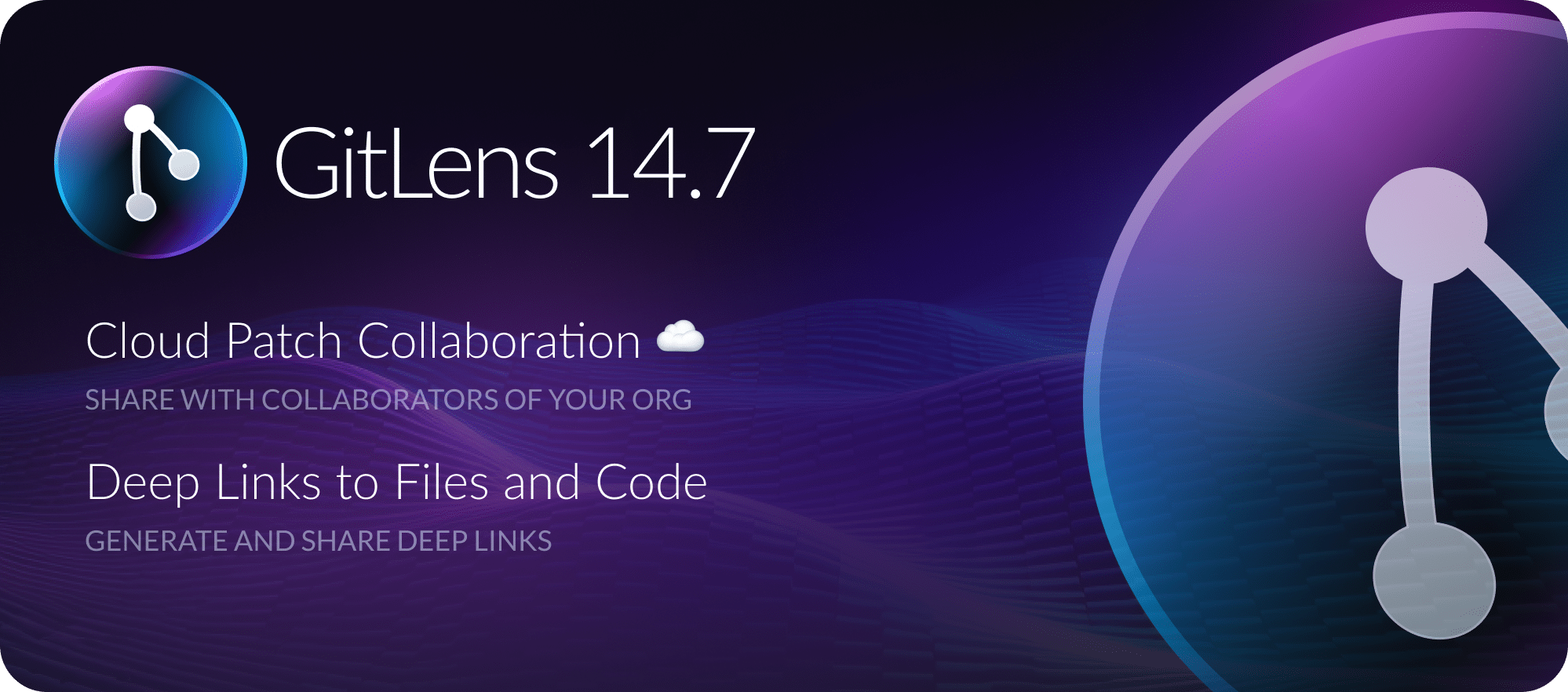
Cloud Patch Collaboration ☁️
You can now add members of your GitKraken organization as collaborators on cloud patches you created or maintain as an admin. To invite a collaborator, click on one of your cloud patches in the Cloud Patches view to open its patch details, and then click on the Invite button. You can then select one or more members of your organization to add as collaborators on the patch. Once selected, you can choose a role for each collaborator, and click Update Patch when done to finish adding collaborators.
Cloud patches you’ve been invited to as a collaborator appear under the Shared with Me category in the Cloud Patches view.
Deep Links to Files and Code
You can now create (and use) deep links to files and code in GitLens. Create links to files using the new Copy Link to File and Copy Link to File at Revision… commands in the Copy As submenu of the editor context menu and in the Share submenu of files in GitLens views.
If you have code selected in an editor tab, you’ll also have the option to link to the selected lines using the new Copy Link to Code command in the Copy As submenu of that tab’s context menu.
Use or share these links to quickly and easily open the referenced file or code in an editor tab.
Thank you to our contributors
Shout-out to our awesome contributors for this release!
- Ian Chamberlain (@ian-h-chamberlain)
- Brandon Cheng (@gluxon)
Added
- Adds the ability to share Cloud Patches with specific members of your GitKraken organization
- You can now share Cloud Patches exclusively with specific members of your organization by selecting Collaborators Only when viewing or creating a Cloud Patch
- Click the Invite button at the bottom of the Patch Details view to add members of your organization to collaborate and click Update Patch to save your changes
- Cloud Patch collaborators will see these Patches under the Shared with Me section of the Cloud Patches view
- Adds support for deep links to files and code
- Deep link format:
https://gitkraken.dev/link/r/{repoId}/f/{filePath}?[url={remoteUrl}|path={repoPath}]&lines={lines}&ref={ref} - Adds Copy Link to File, Copy Link to File at Revision…, and Copy Link to Code commands to the Copy As submenu in the editor context menu and to the Share submenu of files in GitLens views
- Deep link format:
- Adds the ability to choose multiple stashes to drop in the Git Command Palette‘s stash drop command — closes #3102
- Adds a new prune subcommand to the Git Command Palette‘s branch command to easily delete local branches with missing upstreams
- Adds a new Push Stash Snapshot confirmation option to the Git Command Palette‘s stash push command to save a stash without changing the working tree
- Adds Copy to search results in the Search & Compare view to copy the search query to more easily share or paste queries into the Commit Graph
- Adds a status bar indicator when blame annotations (inline, statusbar, file annotations, etc) are paused because the file has unsaved changes (dirty), with a tooltip explaining why and how to configure/change the behavior
- Adds an experimental
gitlens.experimental.allowAnnotationsWhenDirtysetting to specify whether file annotations are allowed on files with unsaved changes (dirty) — closes #1988, #3016- Use the existing
gitlens.advanced.blame.delayAfterEditsetting to control how long to wait (defaults to 5s) before the annotation will update while the file is still dirty, which only applies if the file is under thegitlens.advanced.sizeThresholdAfterEditsetting threshold (defaults to 5000 lines)
- Use the existing
- Adds a
gitlens.fileAnnotations.dismissOnEscapesetting to specify whether pressing theESCkey dismisses the active file annotations — closes #3016
Changed
- Changes the commit search by file to allow some fuzziness by default — closes #3086
- For example, if you enter
file:readme.txt, we will treat it asfile:**/readme.txt, or if you enterfile:readmeit will be treated asfile:*readme*
- For example, if you enter
- Improves the Switch command to no longer fail when trying to switch to a branch that is linked to another worktree and instead offers to open the worktree
- Changes branch/tag “tips” that are show on commits in many GitLens views to be truncated to 11 characters by default to avoid stealing to much real estate
Fixed
- Fixes #3087 – Terminal executed commands fail if the GitLens terminal is closed
- Fixes #2784 – Git stash push error
- Fixes #2926 in more cases – “Open File at Revision” has incorrect editor label if revision contains path separator — thanks to PR #3060 by Ian Chamberlain (@ian-h-chamberlain)
- Fixes #3066 – Editing a large file and switching away to another file without saving causes current line blame to disappear; thanks to PR #3067 by Brandon Cheng (@gluxon)
- Fixes #3063 – Missing icons in GitLens Settings UI
- Fixes issue with Switch command not honoring the confirmation setting
- Fixes worktree delete from offering to delete main worktree (which isn’t possible)
- Fixes worktree delete on windows when the worktree’s folder is missing
Removed
- Removes the
gitlens.experimental.nativeGitsetting as it is now the default experience — closes #3055
Version 14.6
Wednesday, December 13, 2023
GitLens 14.6 marks our last release of 2023 and with it some great enhancements to Cloud Patches, Focus View and much more!
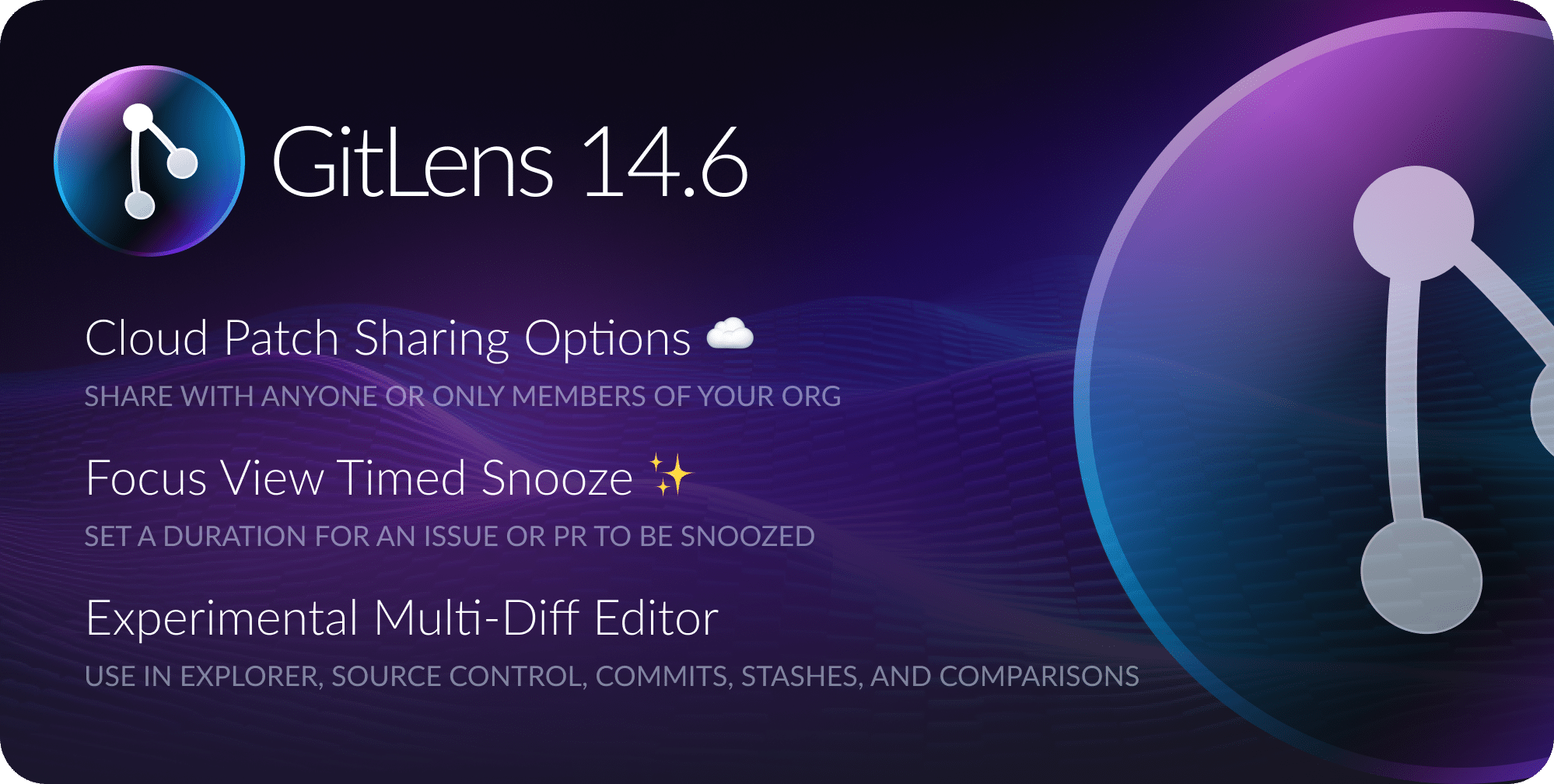
Cloud Patch Sharing Options ☁️
Users can now specify who can access shared Cloud Patches, choosing between anyone with a link or only members of your GitKraken organization with the link.
Coming soon is the ability to explicitly select individuals from your organization as collaborators. Cloud Patches explicitly shared to you, i.e. you are a collaborator, will appear in the Cloud Patches view under “Shared with Me”.
Note: If you have multiple organizations, you can easily switch between them from the GitKraken Account view.
Focus View Timed Snoozing
The focus view now supports timed snoozing of items. Select a duration like 1 hour or 4 hours when snoozing a focus item and then that item will automatically move back when the time expires.
Experimental Multi-diff Editor
You can now open changes in VS Code’s new multi-diff editor. This requires VS Code 1.85 or later with the multiDiffEditor.experimental.enabled and gitlens.experimental.openChangesInMultiDiffEditor settings enabled.
Commands using Multi-diff
Open Folder Changes with Revision...andOpen Folder Changes with Branch or Tag...commands using the Command Palette as well as the Explorer and Source Control views- An inline
Open All Changescommand for commits, stashes, and comparisons in the views Open All ChangesandOpen All Changes with Working Treewill use the new multi-diff editor when enabled
Note:
Open All Changes, IndividuallyandOpen All Changes with Working Tree, Individuallycommands were added to provide access to the previous behavior.
Thank you to our contributors
Shout-out to our awesome contributor for this release!
- Victor Hallberg (@mogelbrod)
Added
- Adds the ability to specify who can access a Cloud Patch when creating it
- Anyone with the link — allows anyone with the link and a GitKraken account to access the Cloud Patch
- Members of my Org with the link — allows only members of your selected GitKraken organization with the link to access the Cloud Patch
- (Coming soon to GitLens) Ability to explicitly share to specific members from your organization and add them as collaborators on a Cloud Patch
- Cloud Patches that have been explicitly shared with you, i.e. you are a collaborator, now will appear in the Cloud Patches view under Shared with Me
- Adds timed snoozing for items in the Focus View — choose from a selection of times when snoozing and the item will automatically move out of the snoozed tab when that time expires
- Adds the ability to open folder changes — closes #3020
- Adds Open Folder Changes with Revision… & Open Folder Changes with Branch or Tag… commands to the Command Palette and to the Explorer and Source Control views
- Requires VS Code
1.85or later andmultiDiffEditor.experimental.enabledto be enabled
- Adds last modified time of the file when showing blame annotations for uncommitted changes
- Adds search results to the minimap tooltips on the Commit Graph
- Adds support for Anthropic’s Claude 2.1 model for GitLens’ experimental AI features
- Adds a status indicator when the upstream branch is missing in Commits view
- Adds support for opening renamed/deleted files using the Open File at Revision… & Open File at Revision from… commands by showing a quick pick menu if the requested file doesn’t exist in the selected revision — closes #708 thanks to PR #2825 by Victor Hallberg (@mogelbrod)
- Adds an Open Changes submenu to comparisons in the Search & Compare view
- Adds experimental
gitlens.experimental.openChangesInMultiDiffEditorsetting to specify whether to open multiple changes in VS Code’s experimental multi-diff editor (single tab) or in individual diff editors (multiple tabs)- Adds an inline Open All Changes command to commits, stashes, and comparisons in the views
- Changes Open All Changes & Open All Changes with Working Tree commands to use the new multi-diff editor when enabled
- Adds Open All Changes, Individually & Open All Changes with Working Tree, Individually commands to provide access to the previous behavior
- Requires VS Code
1.85or later andmultiDiffEditor.experimental.enabledto be enabled
- Adds a confirmation prompt when attempting to undo a commit with uncommitted changes
- Adds a [Show|Hide] Merge Commits toggle to the Contributors view
- Adds Open in Integrated Terminal command to repositories in the views — closes #3053
- Adds Open in Terminal & Open in Integrated Terminal commands to the upstream status in the Commits view
- Adds the ability to choose an active GitKraken organization in the Account View for users with multiple GitKraken organizations.
Changed
- Improves AI model choice selection for GitLens’ experimental AI features
- Improves performance when logging is enabled
- Changes the contextual view title from GL to GitLens
Fixed
- Fixes #2663 – Debounce bug: file blame isn’t cleared when editing document while text in output window changes
- Fixes #3050 – Opening revision of a renamed file is broken
- Fixes #3019 – Commits Views not working
- Fixes #3026 – Gitlens stopped working in sub-repositories
- Fixes #2746 – Remove ‘undo commit’ command from gitlens inspect
- Fixes #2482 – Unresponsive “commits” view and “branches” view update due to git log
- Fixes duplicate entries in the Search & Compare view when adding a new comparison from outside the view and before the view has loaded
- Fixes Load more in the File History view when the file has been renamed
- Fixes broken Open Changed & Close Unchanged Files (
gitlens.views.openOnlyChangedFiles) command in the views - Fixes issues with Contributors view updating when changing toggles
- Fixes issues with Open [Previous] Changes with Working File command in comparisons
- Fixes banner styling on the Commit Graph
Version 14.5
Monday, November 13, 2023
GitLens 14.5 features the all new Cloud Patches preview ☁️, which allows you to easily share changes with other developers by creating a Cloud Patch from your WIP, commit or stash and sharing the generated link with your teammates. Other notable enhancements include opening multiple tabs of Commit Graph & Focus.
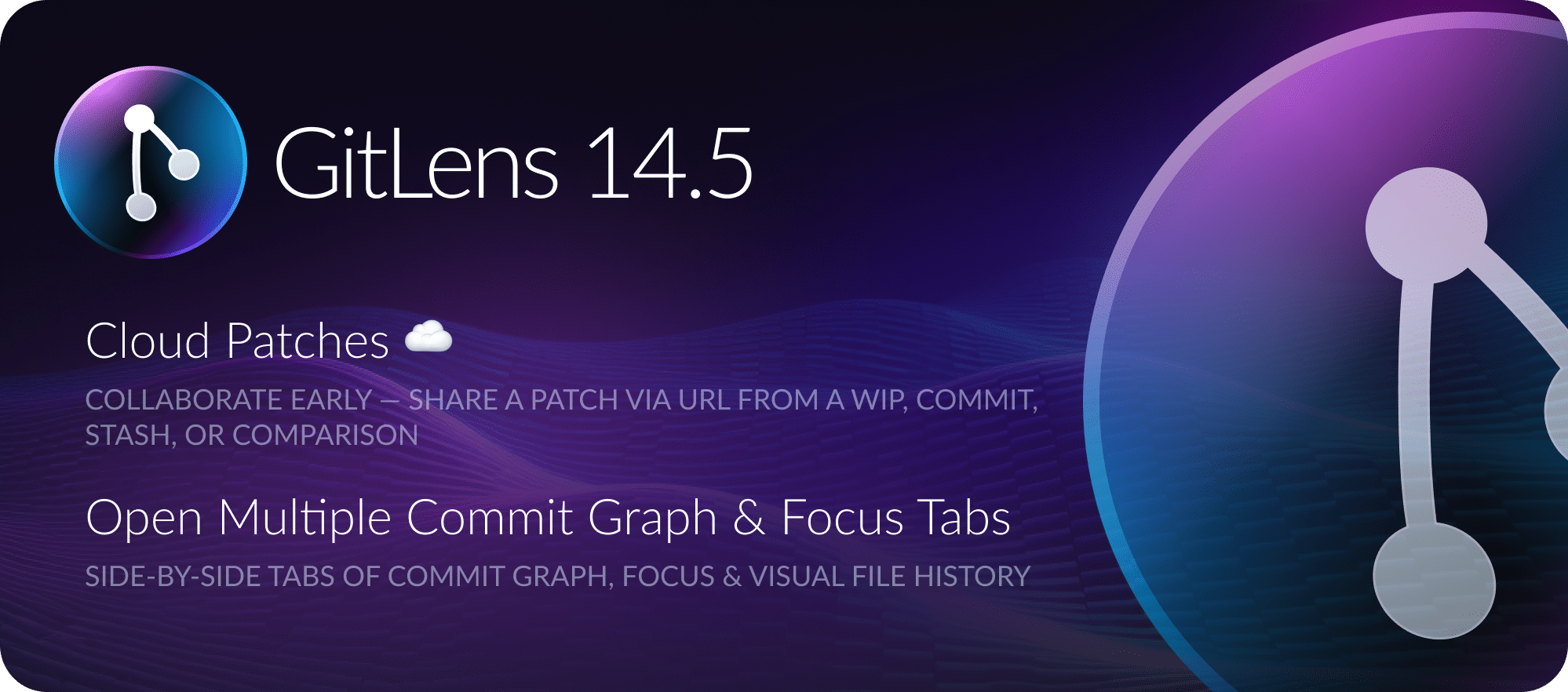
Cloud Patches preview ☁️
Cloud Patches aim to shift developer collaboration earlier in the process for faster feedback, cleaner pull requests, and overcoming tricky code challenges as a team. Create Cloud Patches from working changes, commits, stashes, or comparisons — then share the patch URL with others to get feedback and iterate on the changes together. It is currently available across GitLens, GitKraken Desktop, and GitKraken CLI, with plans to add commenting and more capabilities soon.
Open Multiple Commit Graph & Focus Tabs
Open multiple instances of the Commit Graph, Focus, and Visual File History views, side-by-side, to look at multiple repositories at once or just different visualizations of the same repository.
Thank you to our contributors
Shout-out to all of our awesome contributors for this release!
- Aidos Kanapyanov (@aidoskanapyanov)
- Shashank Shastri (@Shashank-Shastri)
Added
- Adds a preview of Cloud Patches, an all-new ☁️ feature — engage in early collaboration before the pull request:
- Share your work with others by creating a Cloud Patch from Working Changes, Commits, Stashes or Comparisons
- View Cloud Patches from URLs shared to you and apply them to your working tree or to a new or existing branch
- Manage your Cloud Patches from the new Cloud Patches view in the GitLens side bar
- Adds a Share as Cloud Patch… command to the command palette and to the Share submenu in applicable GitLens views
- Adds a
gitlens.cloudPatches.enabledsetting to specificy whether to enable Cloud Patches (defaults totrue)
- Adds support to open multiple instances of the Commit Graph, Focus, and Visual File History in the editor area
- Adds a Split Commit Graph command to the Commit Graph tab context menu
- Adds a
gitlens.graph.allowMultiplesetting to specify whether to allow opening multiple instances of the Commit Graph in the editor area - Adds a Split Focus command to the Focus tab context menu
- Adds a
gitlens.focus.allowMultiplesetting to specify whether to allow opening multiple instances of the Focus in the editor area - Adds a Split Visual File History command to the Visual File History tab context menu
- Adds a
gitlens.visualHistory.allowMultiplesetting to specify whether to allow opening multiple instances of the Visual File History in the editor area
- Adds a Generate Commit Message (Experimental) button to the SCM input when supported (currently
1.84.0-insideronly)- Adds a
gitlens.ai.experimental.generateCommitMessage.enabledsetting to specify whether to enable GitLens’ experimental, AI-powered, on-demand commit message generation — closes #2652
- Adds a
- Improves the experience of the Search Commits quick pick menu
- Adds a stateful authors picker to make it much easier to search for commits by specific authors
- Adds a file and folder picker to make it much easier to search for commits containing specific files or in specific folders
- Adds ability to sort repositories in the views and quick pick menus — closes #2836 thanks to PR #2991
- Adds a
gitlens.sortRepositoriesBysetting to specify how repositories are sorted in quick pick menus and views by Aidos Kanapyanov (@aidoskanapyanov)
- Adds a
- Adds a [Show|Hide] Merge Commits toggle to the Commits_ view — closes #1399 thanks to PR #1540 by Shashank Shastri (@Shashank-Shastri)
- Adds a Filter Commits by Author… commands to the Commits view and comparisons context menus to filter commits in the Commits view by specific authors
- Adds ability to publish to a remote branch to a specific commit using the Push to Commit command
- Adds an Open Comparison on Remote command to comparisons in views
- Adds a Share > Copy Link to Repository command on branches in the views
- Adds Share > Copy Link to Branch and Share > Copy Link to Repository commands on the current branch status in the Commits view
- Adds a Clear Reviewed Files command to comparisons to clear all reviewed files — closes #2987
- Adds a Collapse command to many view nodes
- Adds a
gitlens.liveshare.enabledsetting to specify whether to enable integration with Visual Studio Live Share
Changed
- Improves accuracy, performance, and memory usage related to parsing diffs, used in Changes hovers, Changes file annotations, etc
- Improves confirmation messaging in the Git Command Palette
- Refines merge/rebase messaging when there is nothing to do — refs #1660
- Improves view messaging while loading/discovering repositories
- Honors VS Code’s
git.useForcePushWithLeaseandgit.useForcePushIfIncludessettings when force pushing - Changes File Heatmap annotations to not color the entire line by default. Want it back, add
lineto thegitlens.heatmap.locationssetting
Fixed
- Fixes #2997 – “push to commit” pushes everything instead of up to the selected commit
- Fixes #2615 – Source Control views disappear after opening a file beyond a symbolic link
- Fixes #2443 – UNC-PATH: File History changes not displaying any changes when open
- Fixes #2625 – full issue ref has escape characters that break hover links
- Fixes #2987 – Unable to remove all marks on reviewed files with a single operation
- Fixes #2923 – TypeError: Only absolute URLs are supported
- Fixes #2926 – “Open File at Revision” has incorrect editor label if revision contains path separator
- Fixes #2971 – [Regression] The branch column header text disappears when you have a hidden ref
- Fixes #2814 – GitLens Inspect: “Files Changed” not following when switching between commits in File History
- Fixes #2952 – Inline blame not working because of missing ignoreRevsFile
- Fixes issue where Changes hovers and Changes file annotations sometimes weren’t accurate
- Fixes intermittent issue where inline blame and other revision-based editor features are unavailable when repository discovery takes a bit
- Fixes intermittent issues where details sometimes get cleared/overwritten when opening the Commit Details view
- Fixes issue when clicking on commits in the Visual File History to open the Commit Details view
- Fixes issue opening stashes in the Commit Details view from the Stashes view
- Fixes issue where GitHub/GitLab enriched autolinks could incorrectly point to the wrong repository
- Fixes issue showing folder history in the File History view when there are uncommitted changes (staged or unstaged)
- Fixes issue when pushing to a remote branch with different name than the local
- Fixes tooltip styling/theming on the Commit Graph
- Fixes issues staged files in repositories not “opened” (discovered) by the built-in Git extension
Version 14.4
Friday, October 13, 2023
GitLens 14.4 is here, featuring new enhancements to Focus View, the addition of Working Changes to Commit Details and Graph Details, and some performance improvements to Inline and Status Bar Blame.
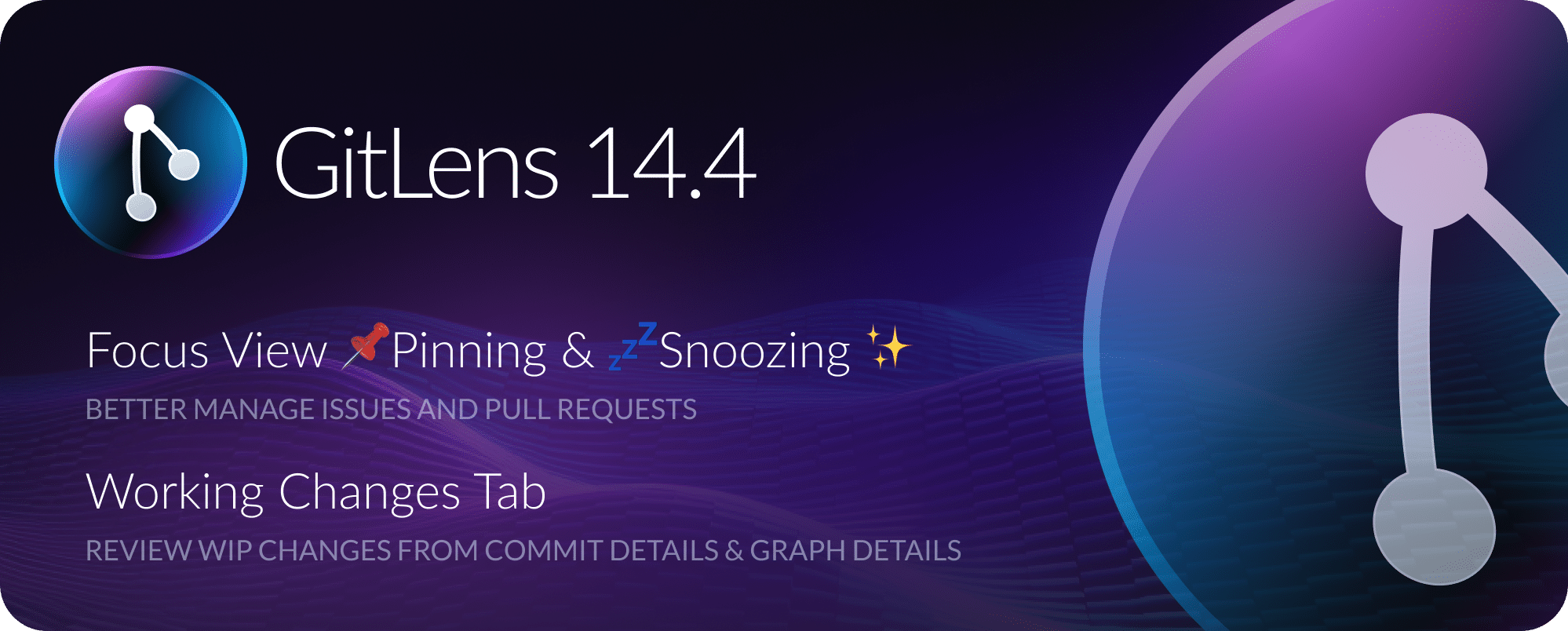
Focus View Enhancements
Focus View now includes the ability to pin and snooze items. These options appear as clickable icons in the new snooze/pin column in the view. Pinned issues and pull requests will always show at the top of the list, while snoozed items will be hidden and moved to the new Snoozed section. To unsnooze an item, simply click on the Snoozed section header and select the unsnooze icon for that item in the pin/snooze column.
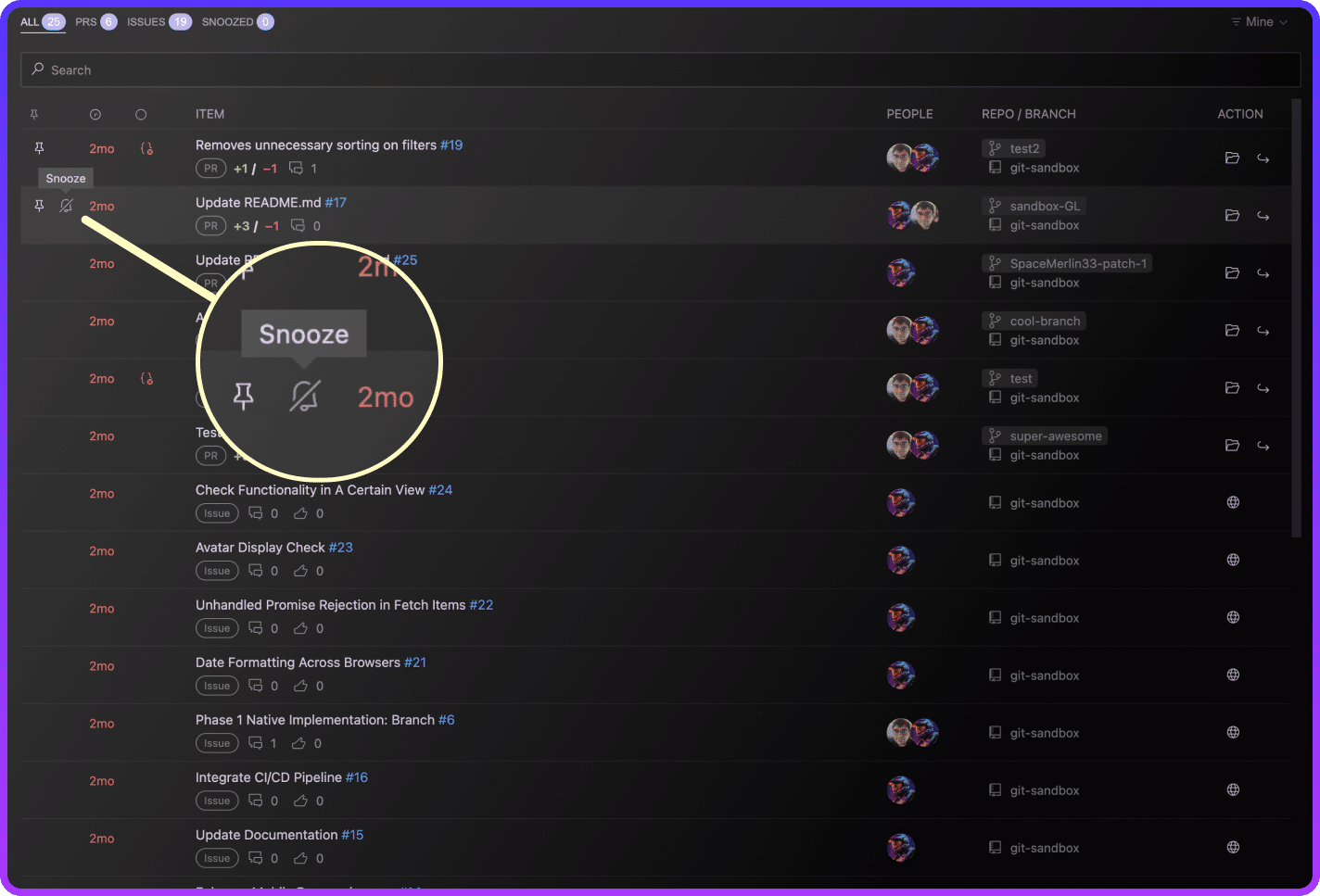
Working Changes Tab
Commit Details and Graph Details now include a separate Working Changes tab. This allows you to view your work-in-progress changes any time without losing context on your current selected change. The tab includes the ability to stage and unstage changes, open files to view changes, and open the changes in the Commit Graph and SCM view.
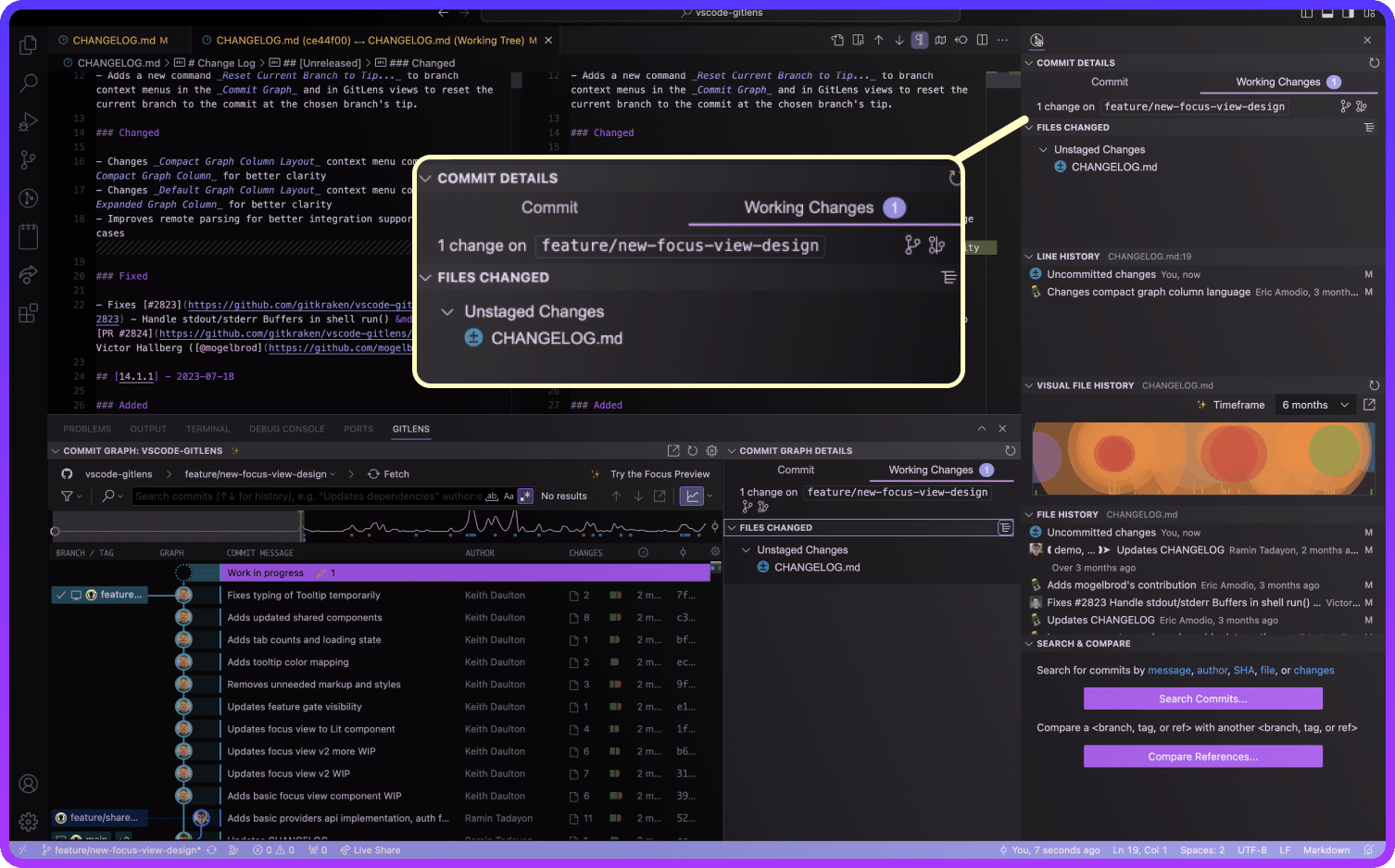
Inline and Status Bar Blame Performance Improvements
Inline blame and status bar blame now appear faster on hover. This performance improvement is especially notable when using connected remote integrations.
Added
- Adds a Working Changes tab to the Commit Details and Graph Details views to show your working tree changes
- Adds Stage Changes and Unstage Changes commands to files on the Working Changes tab
- Adds a [Show|Hide] Merge Commits toggle to the File History view — closes #2104 & #2944
- Adds a
gitlens.advanced.fileHistoryShowMergeCommitssetting to specify whether merge commits will be show in file histories
- Adds a
- Adds deep link support for workspaces in the GitKraken Workspaces view
- Deep link format:
https://gitkraken.dev/link/workspaces/{workspaceId} - Adds a Share submenu with a Copy Link to Workspace command to workspaces in the GitKraken Workspaces view
- Deep link format:
Changed
- Improves performance of inline blame, status bar blame, and hovers especially when working with remotes with connected integrations
- Changes the File History view to follow renames and filters out merge commits by default — closes #2104 & #2944
- Changes the File History view to allow following renames while showing history across all branches (which was a previous limitation of Git) — closes #2828
- Changes to use our own implementation of
fetch,push, andpullGit operations, rather than delegating to VS Code to avoid limitations especially with GitKraken Workspaces. Please report any issues and you can revert this (for now) by setting"gitlens.experimental.nativeGit"to"false"in your settings - Relaxes PR autolink detection for Azure DevOps to use
PR <number>instead ofMerged PR <number>— closes #2908 - Changes wording on
Reset Stored OpenAI Keycommand toReset Stored AI Keyto reflect support for other providers
Fixed
- Fixes #2941 – Invalid Request when trying to generate a commit message using Anthropic API
- Fixes #2940 – Can’t use Azure OpenAI model because i can’t save the openai key because of the verification
- Fixes #2928 – Apply Changes should create new files when needed
- Fixes #2896 – Repositories view stuck in loading state
- Fixes #2460 – Gitlens Remote provider doesn’t work properly in “Commit graph” view
- Fixes issue with “View as [List|Tree]” toggle not working in the Commit Details view
- Fixes an issue with deep links sometimes failing to properly resolve when a matching repository without the remote is found
- Fixes an issue in the Commit Graph where commits not in the history of a merge commit were showing in the same column
- Fixes
Reset Stored AI Keycommand to work for the current provider - Fixes an issue with parsing some renames in log output
Version 14.3
Thursday, September 7, 2023
This release focuses on quality of life improvements to the Commit Graph, Search & Compare, and File History as well bug fixes around the deep links and viewing diffs.
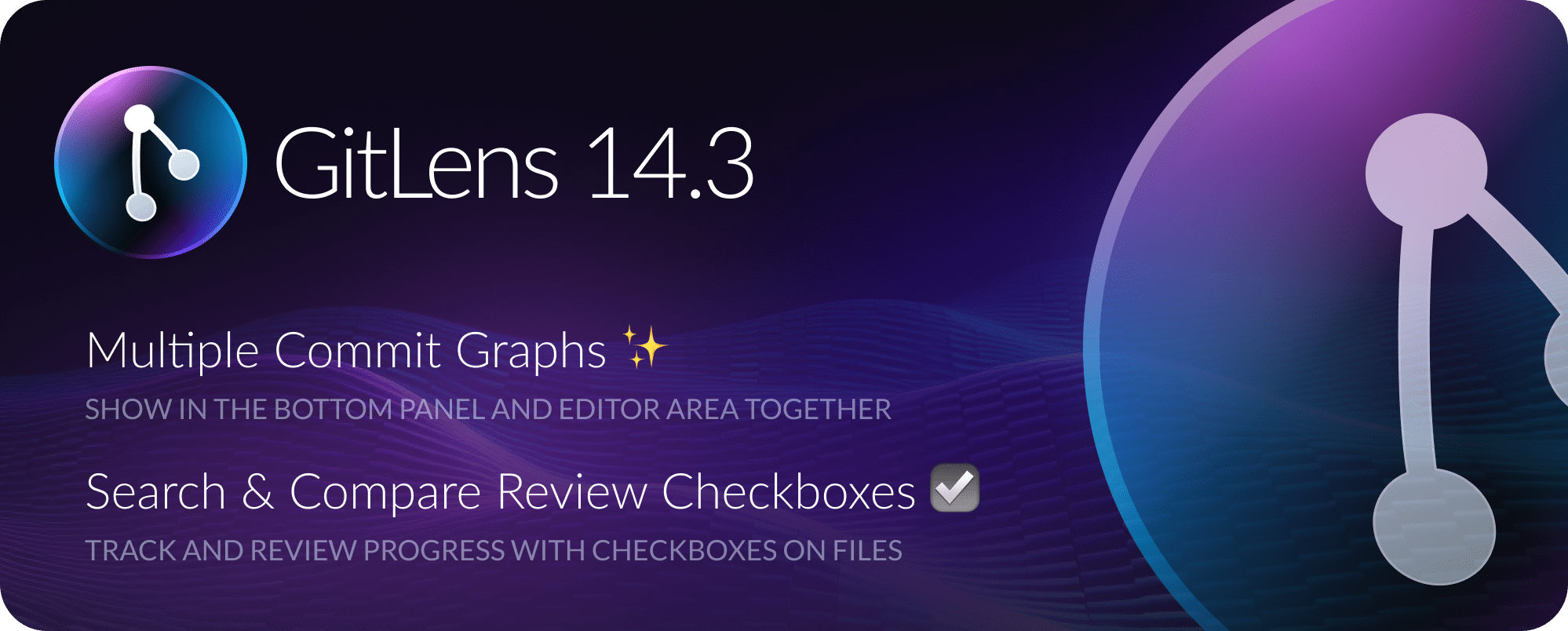
Commit Graph Improvements
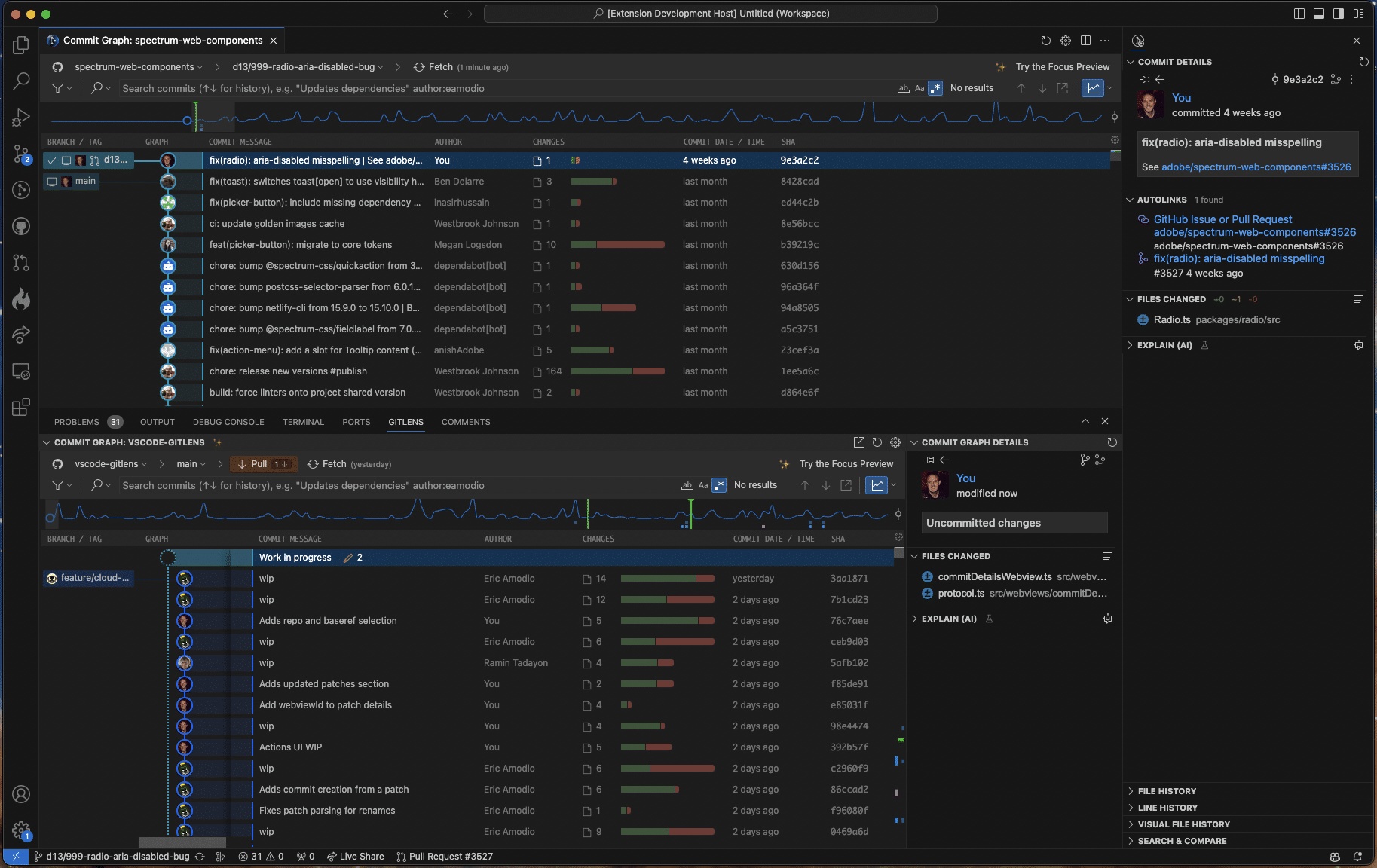
You can now have a Commit Graph in the bottom Panel and one in the Editor Area open at the same time. This enables viewing more than repo at a time or different areas of the same repo at the same time.
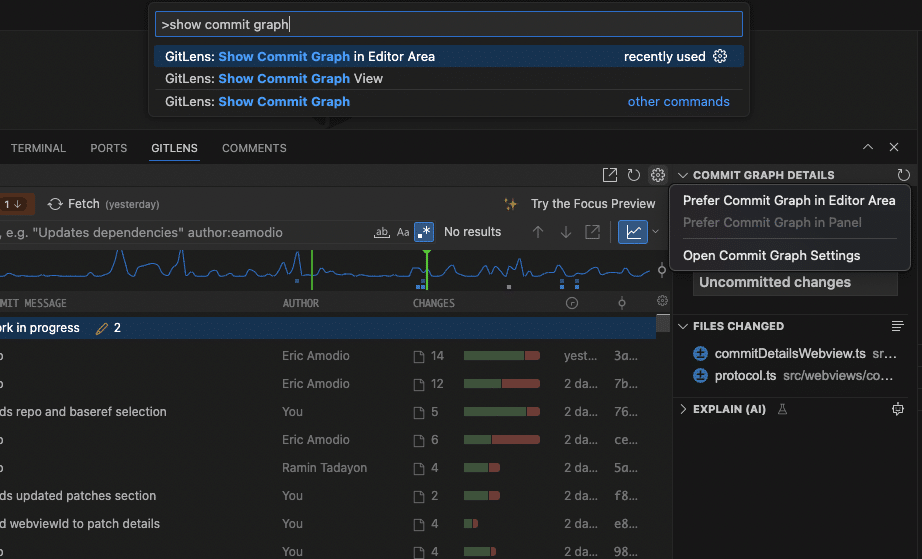
Additionally, you can also set a preference for which mode to use by default, which you can set from the gear icon on the Commit Graph or by adding gitlens.graph.layout in settings. GitLens: Show Commit Graph from the command palette will honor that preference.
Search & Compare Review Checkboxes
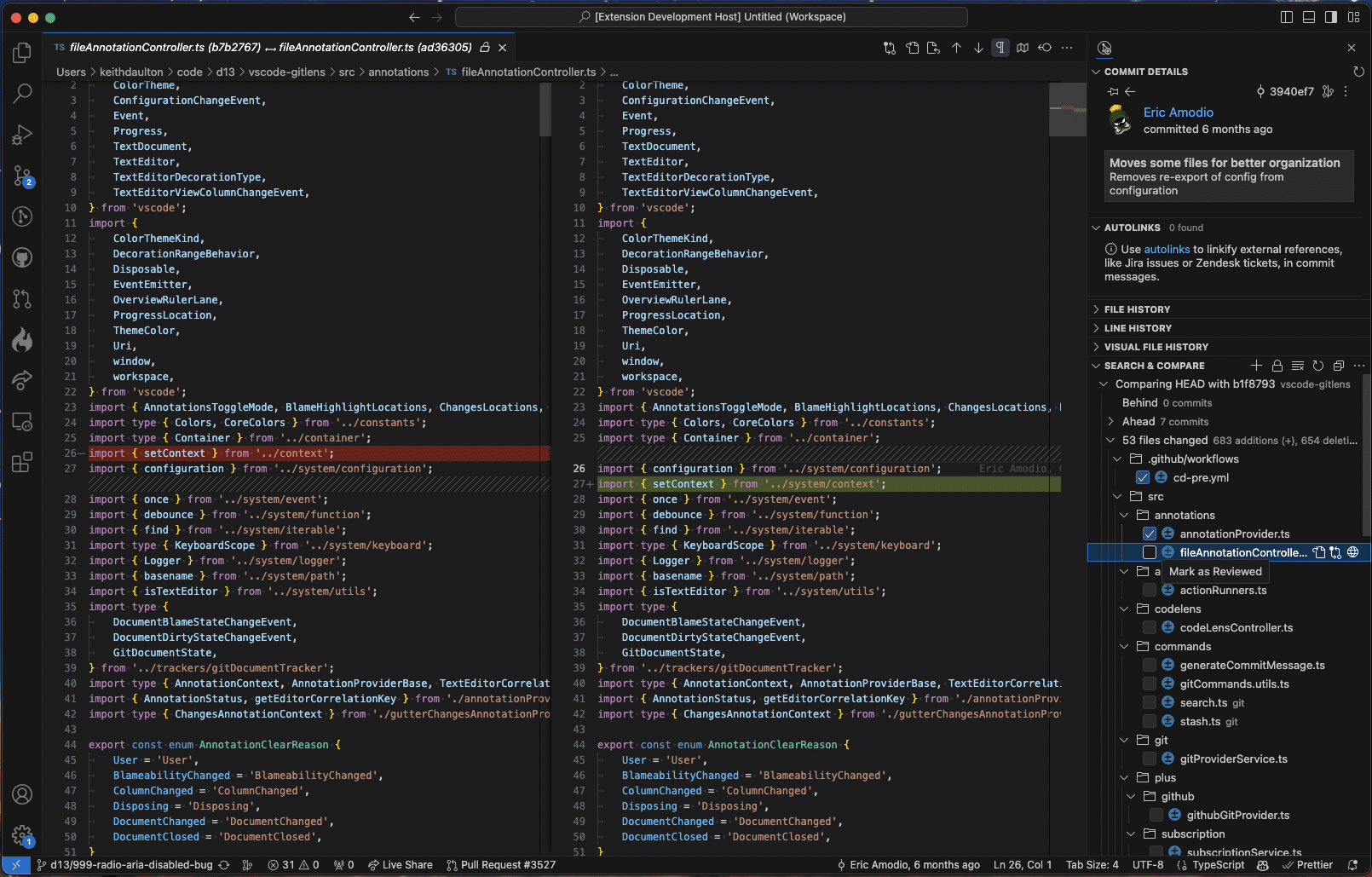
From the Search & Compare, you now have checkboxes next to each files to help keep track of files you’ve reviewed. This was an long sought after request by the community, you asked and we delivered!
Thank you to our contributors
Shout-out to our awesome contributor for this release!
- Omar Ghazi (@omarfesal)
Added
- Adds checkboxes to files in the Search & Compare view to allow for tracking review progress — closes #836
- Allows the Commit Graph to be open in the panel and in the editor area simultaneously
- Adds an Open Changes button to commits in the file history quick pick menu — closes #2641 thanks to PR #2800 by Omar Ghazi (@omarfesal)
Changed
- Changes the
gitlens.graph.layoutsetting to be a default preference rather than a mode change
Fixed
- Fixes #2885 – Folder History not show changed files of commit
- Fixes issues with opening changes (diffs) of renamed files
- Fixes issues with deep links including when opening VS Code from the deep link
Version 14.2
Friday, August 4, 2023
GitLens 14.2 arrives with a few hotly-requested improvements to the Focus View for even greater productivity in your daily workflow.
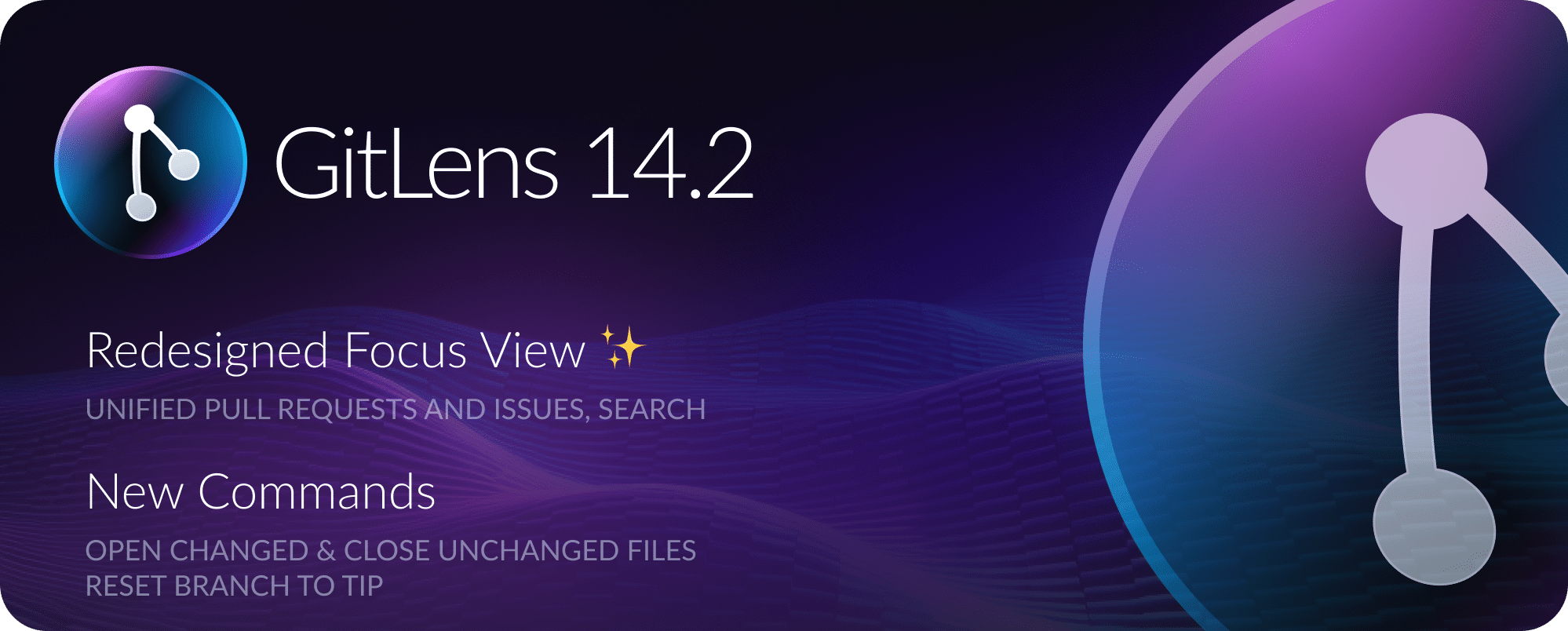
Focus View
The Focus View has been improved with a new unified experience and includes a few new features to help you navigate pull requests and issues.
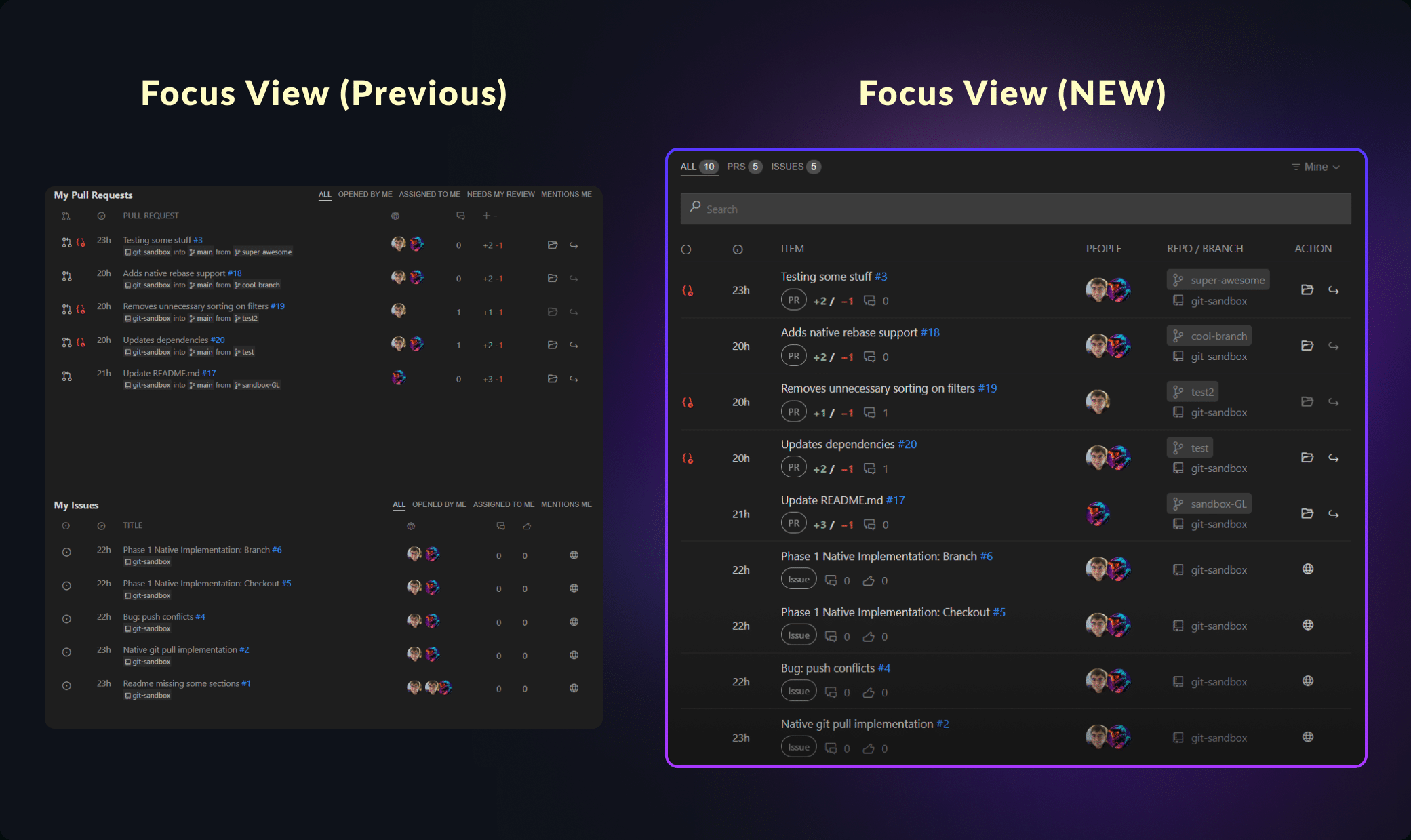
Pull Requests and Issues have now been combined into a single view with tabs to quickly toggle between showing all items, pull requests, or issues only.
You can also click on a branch name to show the branch on the Commit Graph, and if you don’t already have a remote configured for that branch you’ll be guided to add it.
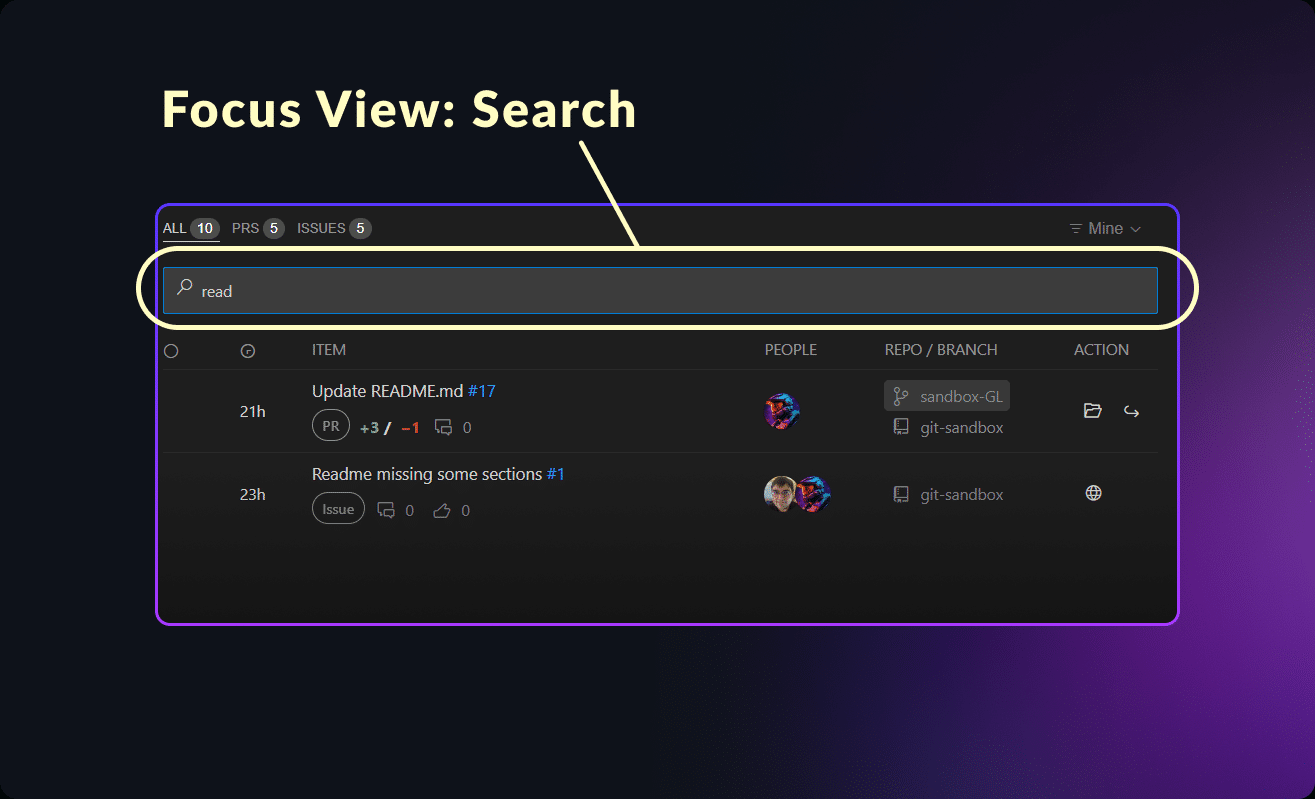
Furthermore, we’ve added a search bar to the Focus View to help you quickly find pull requests or issues by their title.
Thank you to our contributors
Shout-out to all of our awesome contributors for this release!
- Victor Hallberg (@mogelbrod)
Added
- Improves the Focus view experience
- Unifies pull requests and issues into a single view
- Adds tabs to switch between showing Pull Requests, Issues, or All
- Adds a filter/search box to quickly find pull request or issues by title
- Adds ability to click on a branch name to show the branch on the Commit Graph
- Adds a new command Open Changed & Close Unchanged Files… to the command palette, the context menu of the Commit Graph work-in-progress (WIP) row, and the SCM group context menu to open all changed files and close all unchanged files.
- Adds a new command Reset Current Branch to Tip… to branch context menus in the Commit Graph and in GitLens views to reset the current branch to the commit at the chosen branch’s tip.
Changed
- Changes Compact Graph Column Layout context menu command to Use Compact Graph Column for better clarity
- Changes Default Graph Column Layout context menu command to Use Expanded Graph Column for better clarity
- Improves remote parsing for better integration support for some edge cases
Fixed
- Fixes #2823 – Handle stdout/stderr Buffers in shell run() — thanks to PR #2824 by Victor Hallberg (@mogelbrod)
- Fixes issues with missing worktrees breaking the Worktrees view and Worktree quick pick menus
Version 14.1
Thursday, July 13, 2023
We’re delighted to introduce GitLens 14.1. We’ve enhanced integration between GitKraken Cloud and VS Code workspaces. You can now link a GitKraken Cloud workspace and VS Code workspace and GitLens can automatically update your VS Code workspace when new repositories are added to its linked counterpart.
Additionally, we’ve added deep link support for comparisons in the Search & Compare view, coupled with a new Copy Link to Comparison command in a new Share submenu, streamlining review and collaboration.
We’ve also added support for Anthropic’s new Claude 2 model for use with our experimental AI features. You can switch to it using the Switch AI Model command from the Command Palette.
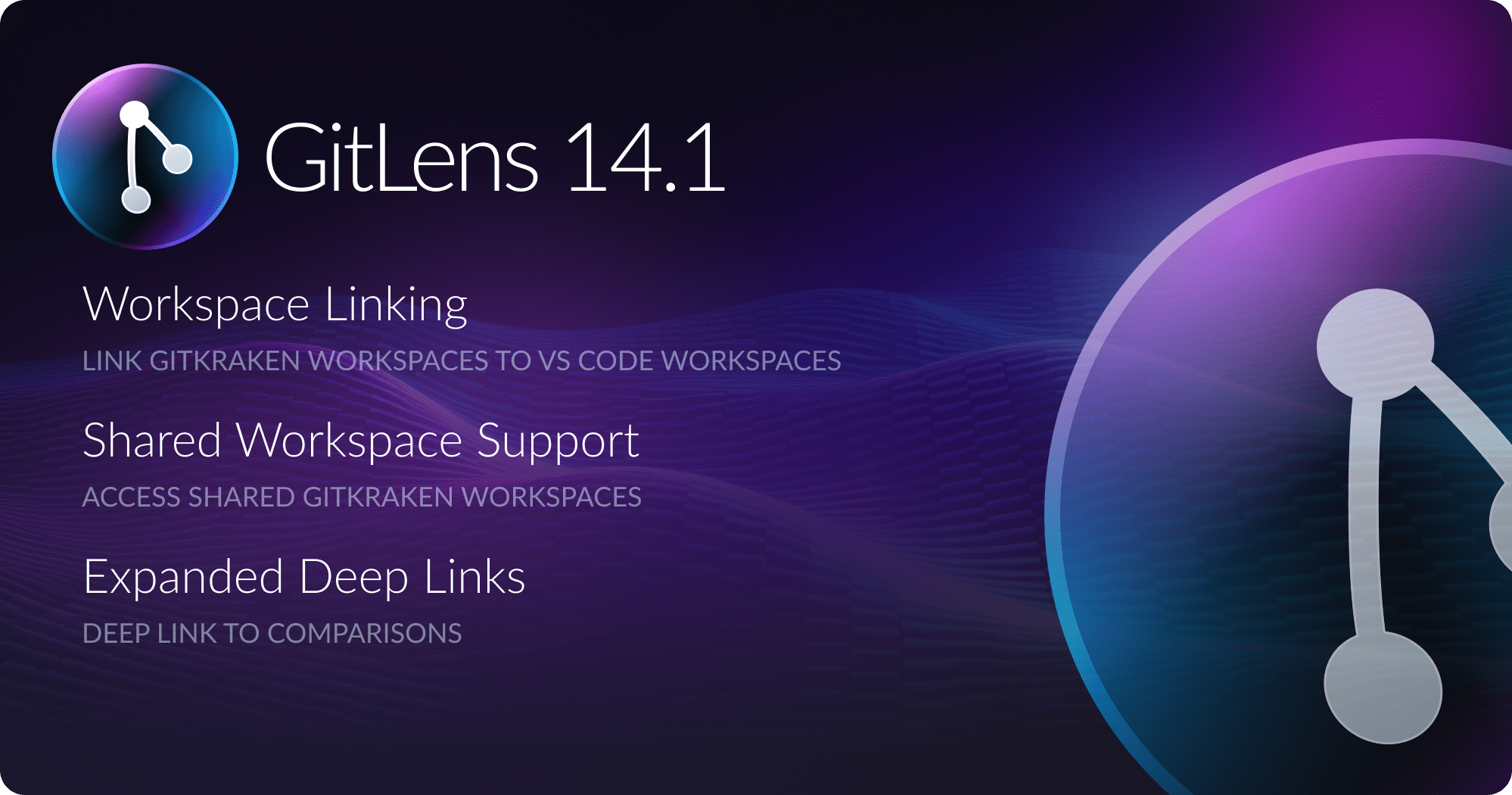
Workspace Linking
When you create a VS Code workspace from a GitKraken Cloud workspace, the two are now linked. You can open a linked VS Code workspace from its cloud workspace using the new Open VS Code Workspace in New Window option (hold alt to open in the current window).
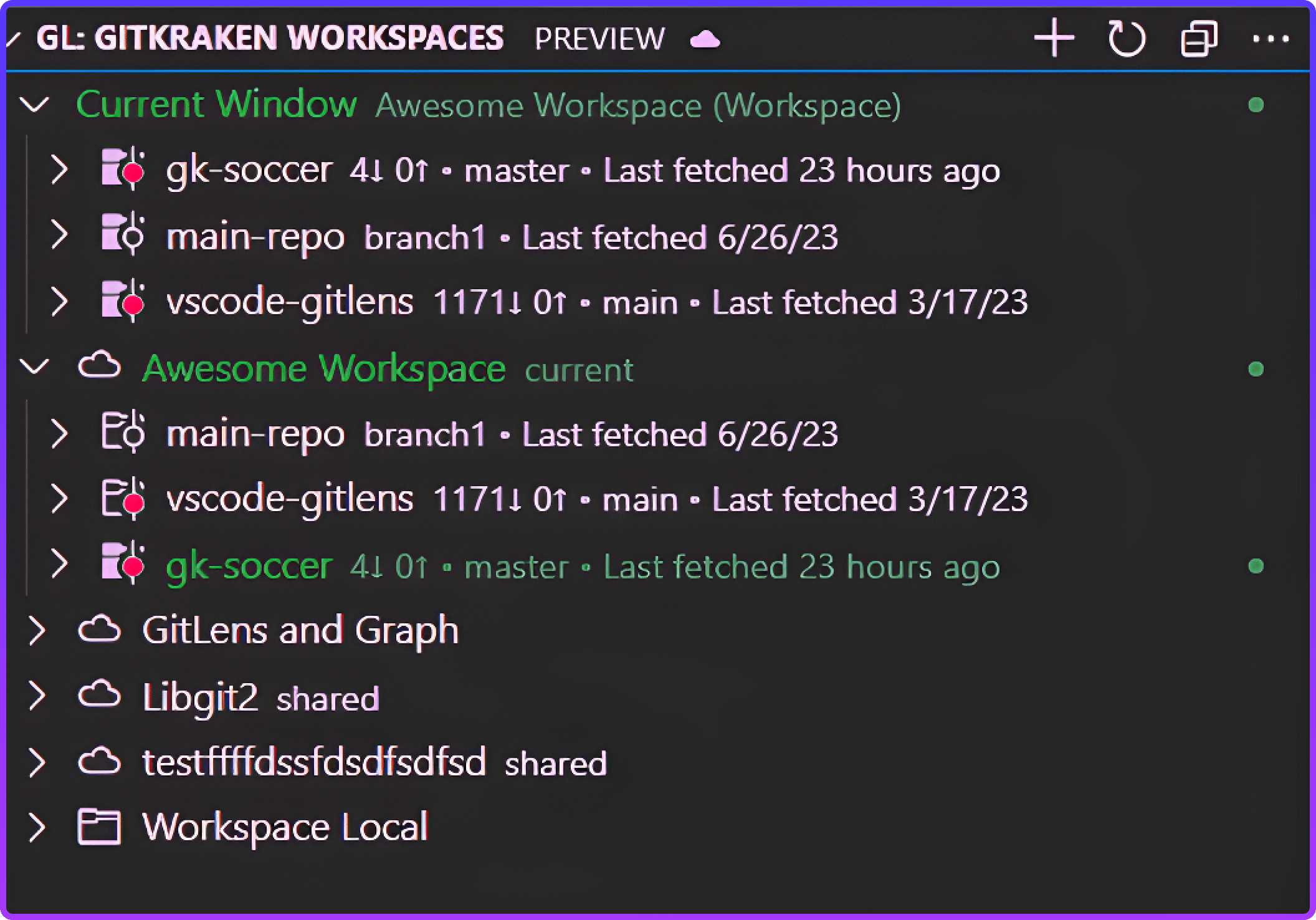
When repositories are added to a GitKraken Cloud workspace, you can automatically add those repositories to its linked VS Code workspace when that workspace is opened. You can choose to automatically add new repositories, be prompted to add them, or disable auto-adding repositories altogether for that workspace. You’ll be prompted to choose your desired behavior when creating the VS Code workspace, but it can also be changed at any time via the Change Linked Workspace Auto-Add Behavior… context menu command on the Current Window item or its linked workspace in the GitKraken Workspaces view.
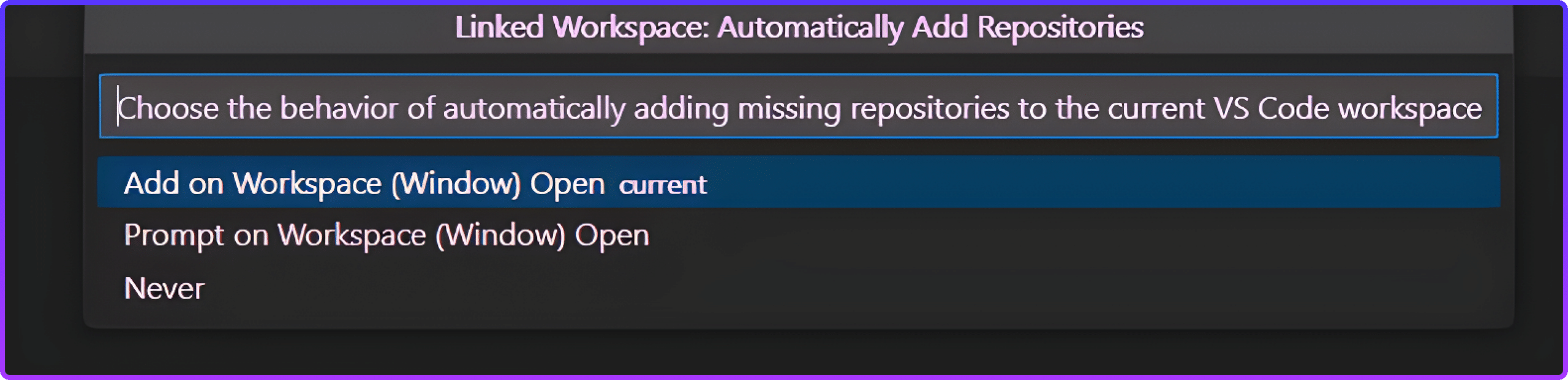
You can also manually add repositories to the VS Code workspace at any time using the new Add Repositories from Linked Workspace… context menu command.
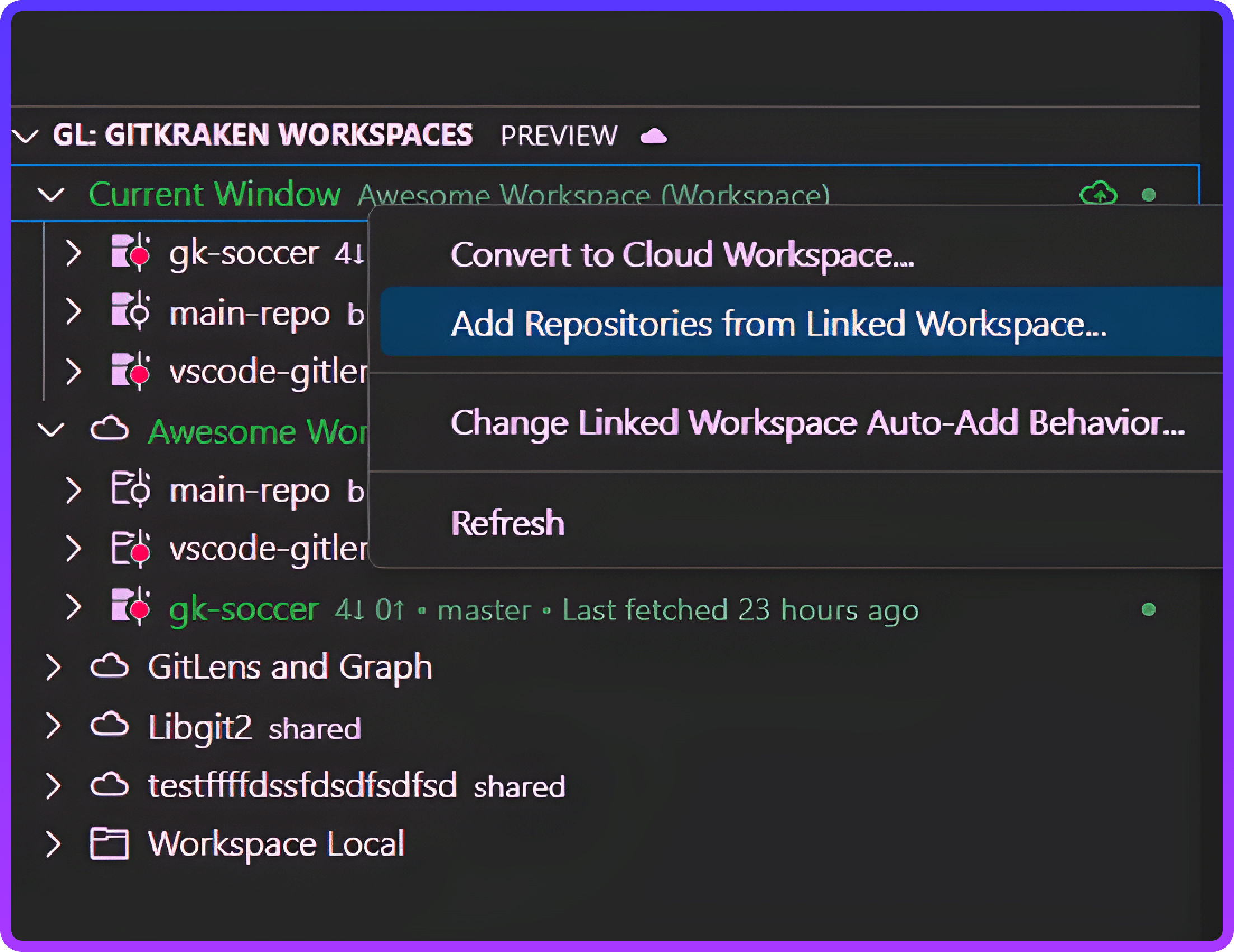
Comparison Deep Links
You can now deep link directly into comparisons in the Search & Compare view. This includes comparisons between branches, tags, and commits. You can also copy a deep link to a comparison to your clipboard using the new Copy Link to Comparison context menu command on the Share submenu.
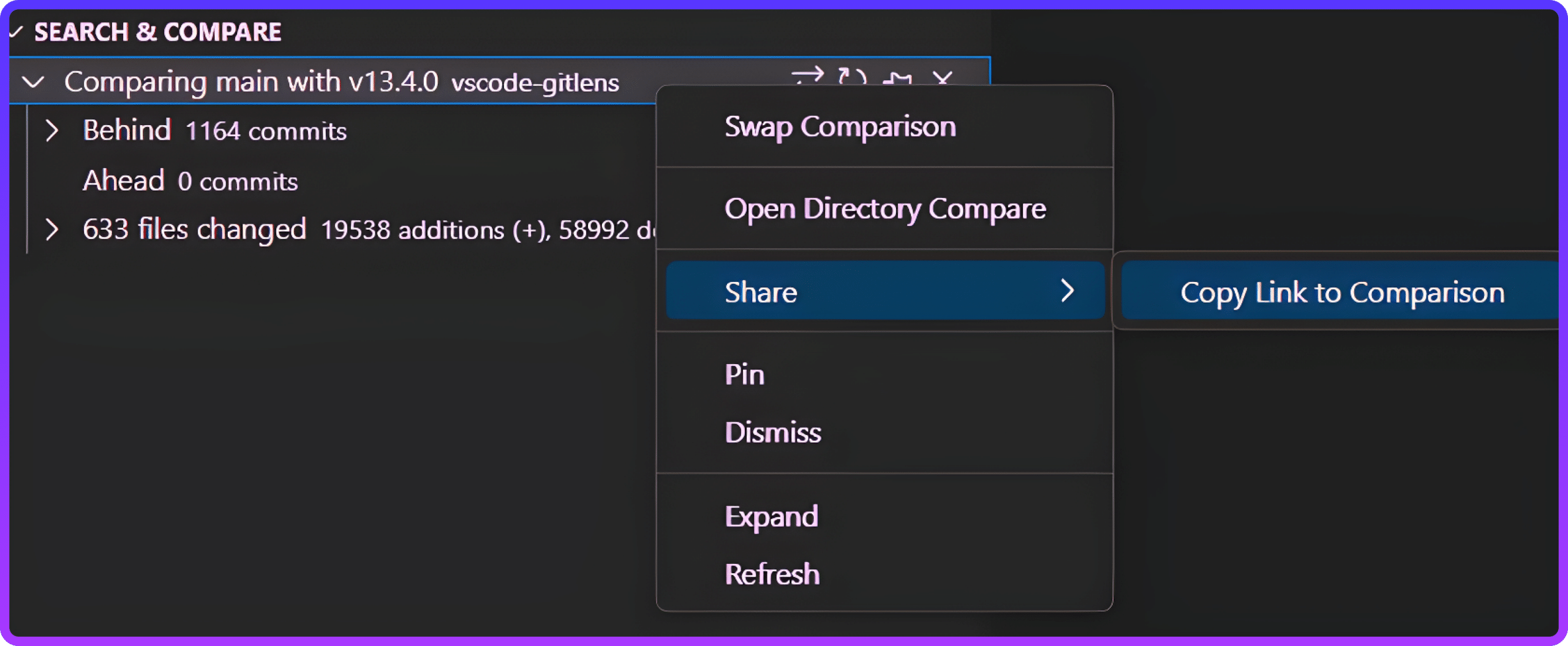
Thank you to our contributors
Shout-out to all of our awesome contributors for this release!
- Neil Ghosh (@neilghosh)
- Leo Dan Peña (@leo9-py)
Added
- Adds the ability to link a GitKraken Cloud workspace with an associated VS Code workspace
- Adds ability to automatically add repositories to the current VS Code workspace that were added to its associated GitKraken Cloud workspace, if desired
- Adds a Change Linked Workspace Auto-Add Behavior… context menu command on the Current Window and linked workspace to control the desired behavior
- Adds an Add Repositories from Linked Workspace… context menu command on the Current Window item to trigger this manually
- Adds a new Open VS Code Workspace command to open an existing VS Code workspace associated with a GitKraken Cloud workspace
- Adds a highlight (green) to the linked GitKraken Cloud workspace when the current VS Code workspace is associated with it in the GitKraken Workspaces view
- Adds deep link support for comparisons in the Search & Compare view
- Deep link format:
vscode://eamodio.gitlens/r/{repoId}/compare/{ref1}[..|...]{ref2}?[url={remoteUrl}|path={repoPath}] - Adds a Share submenu with a Copy Link to Comparison command to comparisions in the Search & Compare view
- Deep link format:
- Adds support for Anthropic’s Claude 2 AI model
- Adds a progress notification while repositories are being added to a GitKraken Cloud workspace
Changed
- Improves scrolling performance on the Commit Graph
- Renames Convert to VS Code Workspace to Create VS Code Workspace for workspaces in the GitKraken Workspaces view to better reflect the behavior of the action
- Hides Create VS Code Workspace and Locate All Repositories commands on empty workspaces in the GitKraken Workspaces view
Fixed
- Fixes #2798 – Improve response from OpenAI if key used is tied to a free account
- Fixes #2785 – Remote Provider Integration URL is broken — thanks to PR #2786 by Neil Ghosh (@neilghosh)
- Fixes #2791 – Unable to use contributors link in README.md — thanks to PR #2792 by Leo Dan Peña (@leo9-py)
- Fixes #2793 – Requesting username change in contributors README page — thanks to PR #2794 by Leo Dan Peña (@leo9-py)
- Fixes some rendering issues when scrolling in the Commit Graph
- Fixes an issue with some shared workspaces not showing up in the GitKraken Workspaces view when they should
- Fixes an issue when adding repositories to a workspace in the GitKraken Workspaces view where the added repository would show as missing until refreshing the view
Version 14.0 — GitLens Reimagined
Wednesday, June 14, 2023
We’re thrilled to announce the release of GitLens 14 with a reimagined GitLens experience! We restructured our views layout to better enhance productivity and focus by grouping views contextually, giving you easy access to the right information when you need it. The commit graph has been moved to the (bottom) panel, providing convenient and persistent access to the graph and its details. We’ve also rethought and rebuilt our Welcome and Walkthrough as well as the Home view to provide a friendlier onboarding experience.
The power of GitKraken Workspaces now in GitLens. Workspaces are an easy way to work with and manage multiple repositories and include the ability to convert to and from a VS Code workspace, with further improvements coming soon. Create workspaces just for yourself or share (coming soon to GitLens) them with your team for faster onboarding and better collaboration.
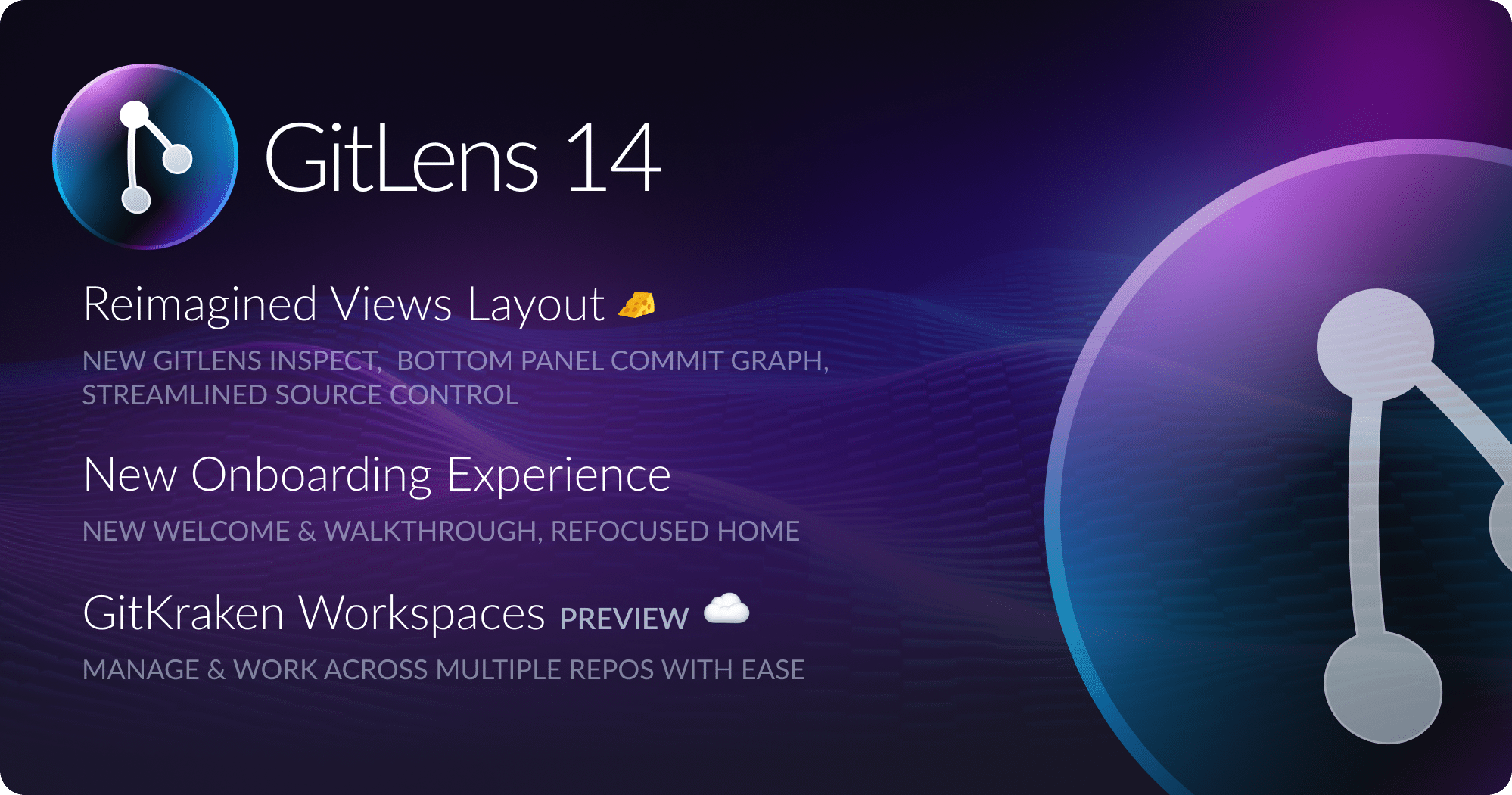
New Views layout
We’ve grouped views contextually and introduced GitLens Inspect, giving you easy access to the right information when you need it. We’ve moved some of our views from their previous home, in Source Control, into either the GitLens or the new GitLens Inspect side bar.
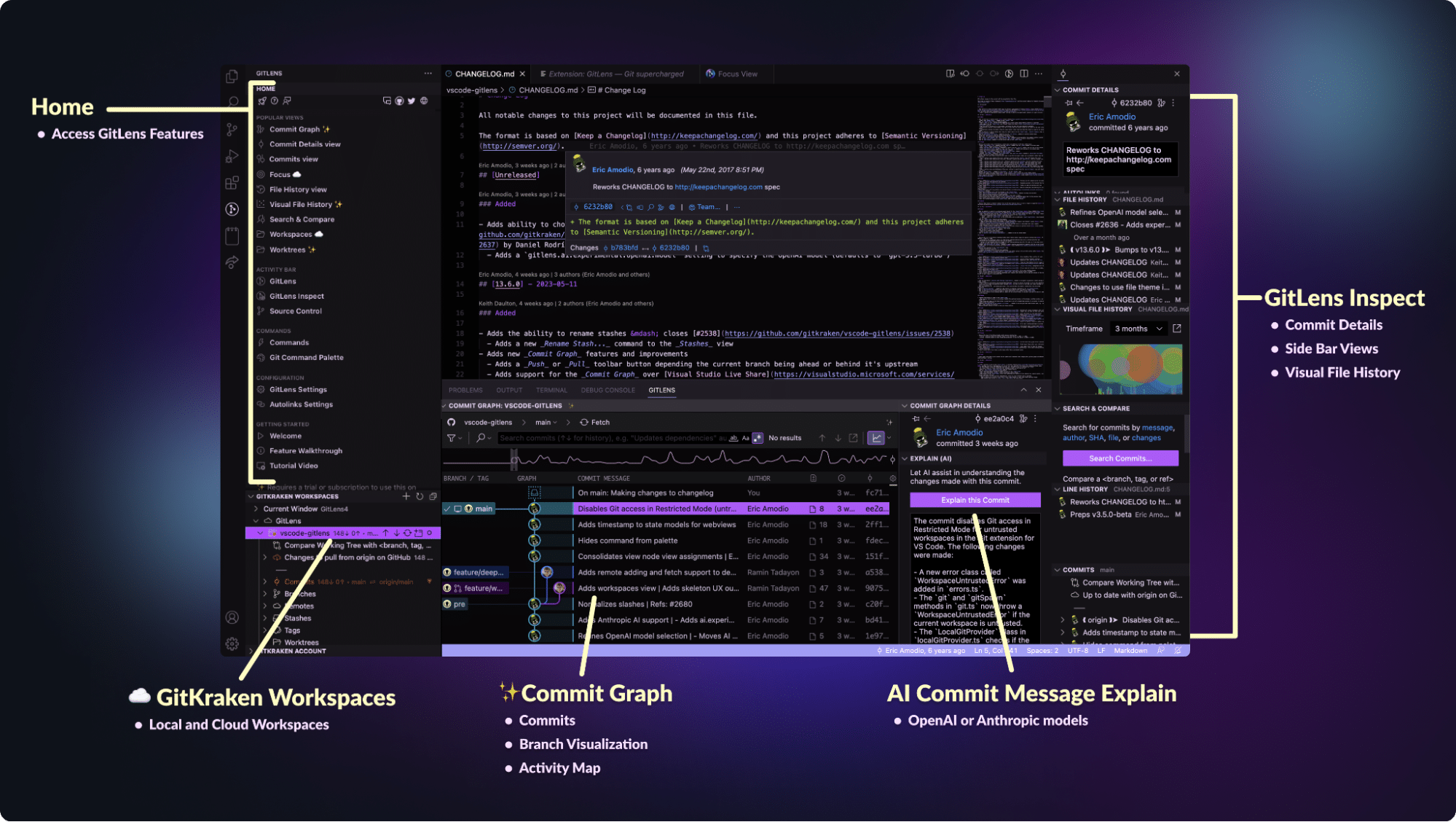
GitLens Inspect side bar
The all-new GitLens Inspect is like an x-ray or developer tools inspector into your code, which focuses on providing contextual information and insights to what you’re actively working on.
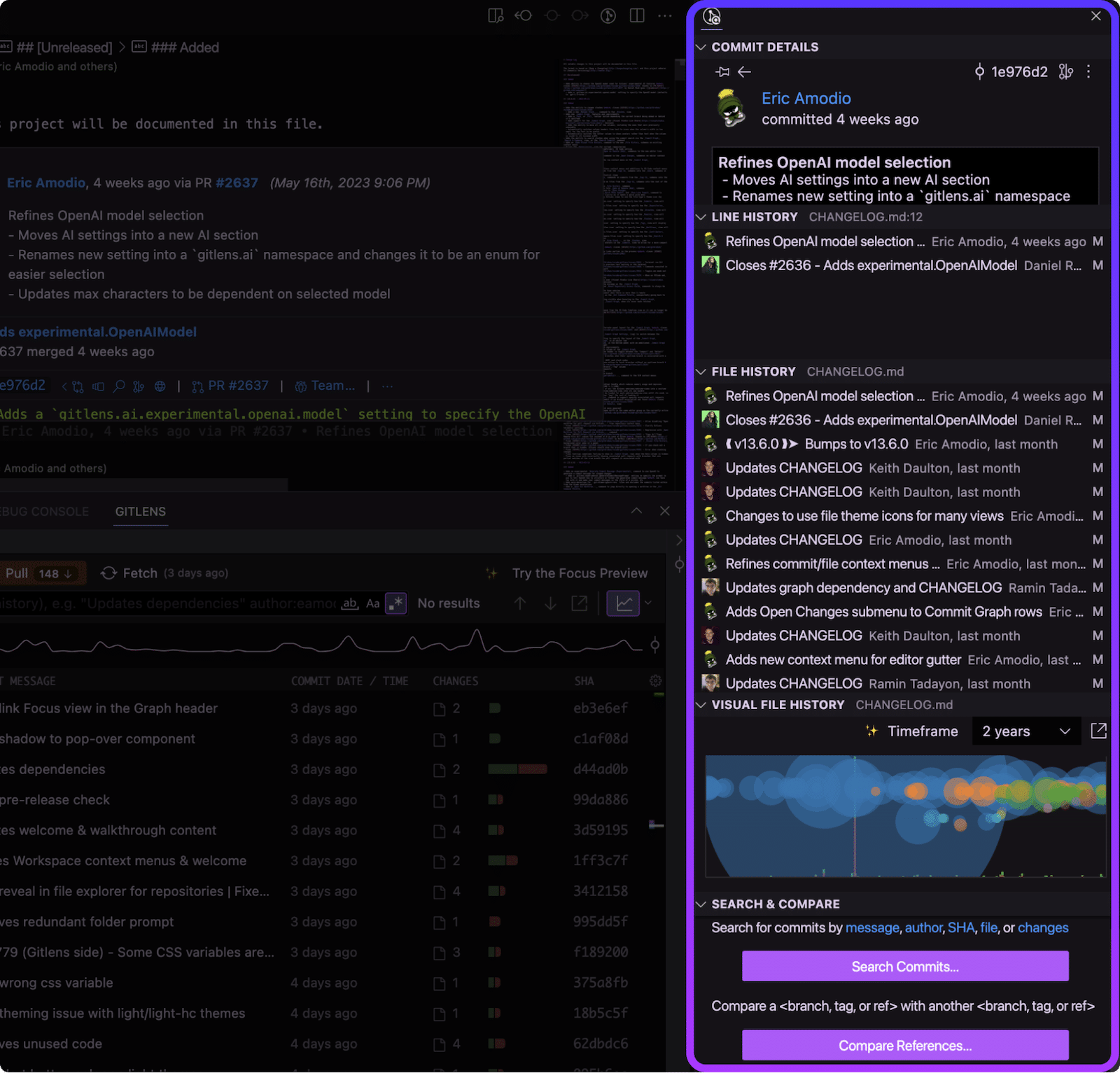
Views include:
- Commit Details
- Line History
- File History
- Visual File History
- Search & Compare
Pro tip: you can drag the entire GitLens Inspect Side Bar onto your secondary Side Bar, without needing to arrange views on-by-one.
GitLens side bar
We’ve re-focused this to be the home of GitKraken services (e.g. GitKraken Workspaces) as well as discovery, help, and support.
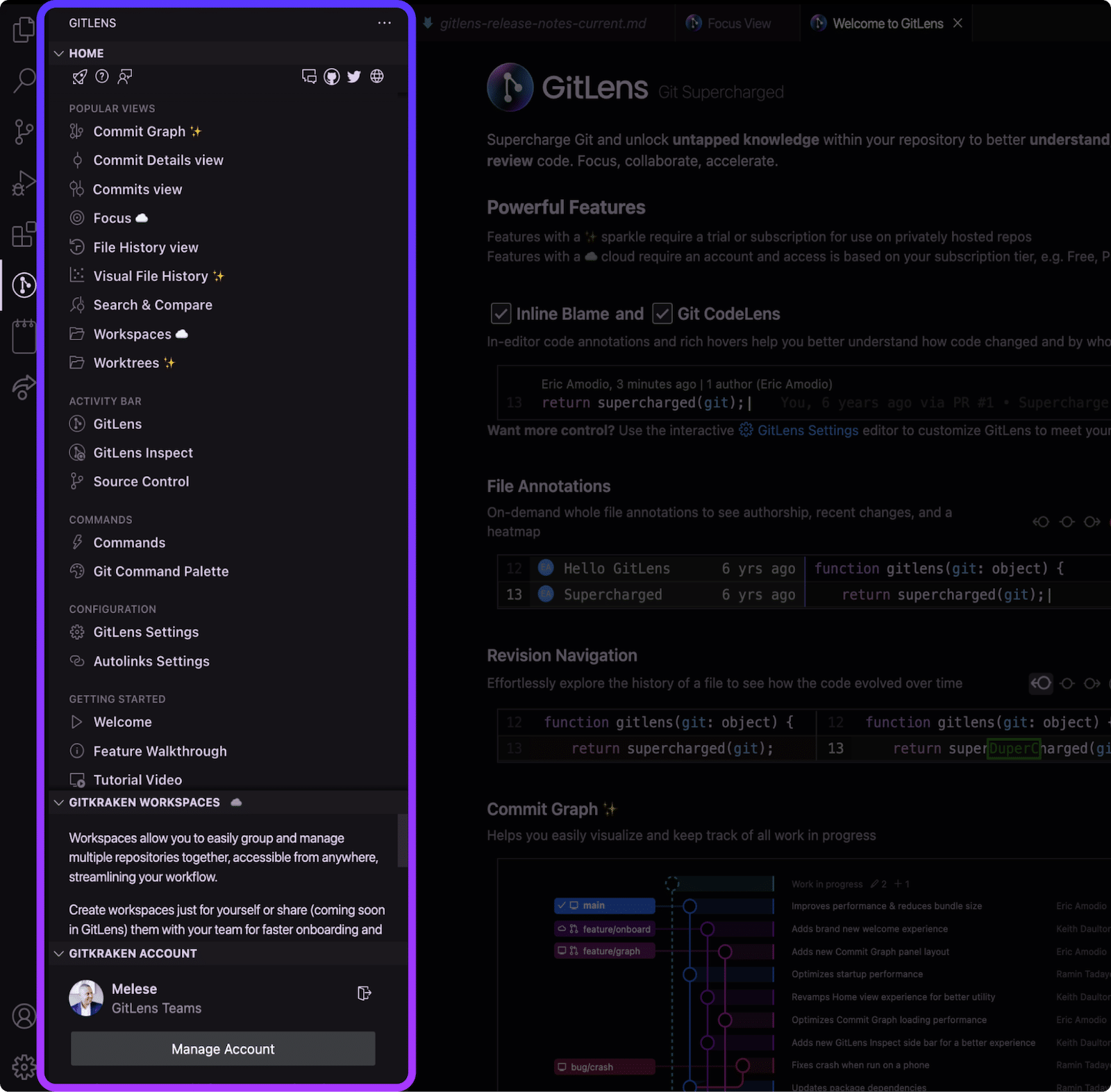
Views include:
- Home view
- GitKraken Workspaces
- GitKraken Account
Source Control side bar
We’ve slimmed down this side bar to only contain views that are focused on your repositories.
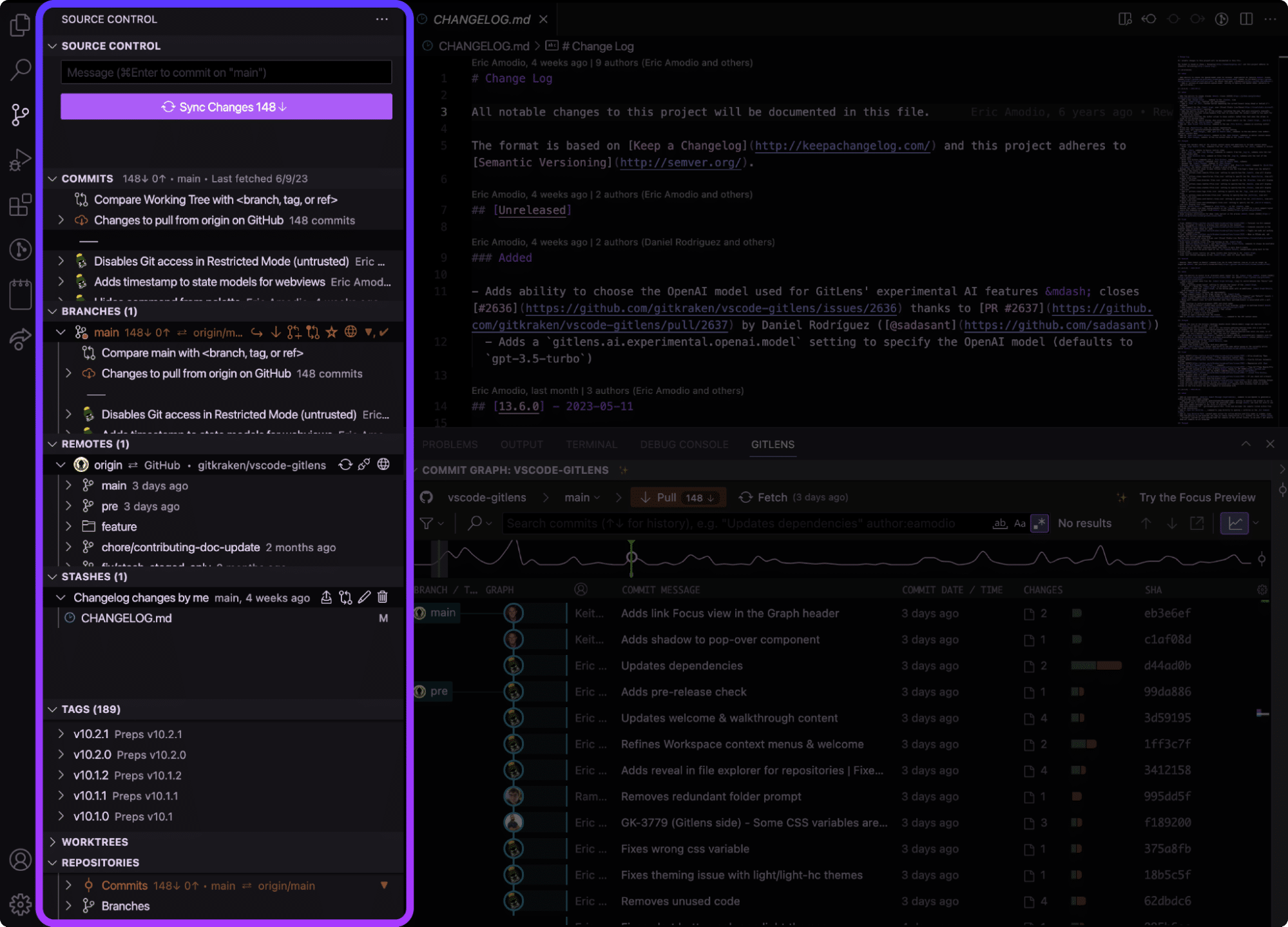
Views include:
- Commits
- Branches
- Remotes
- Stashes
- Tags
- Worktrees
- Contributors
- Repositories (hidden by default)
(Bottom) Panel
The new home for the Commit Graph, providing convenient and easy access to the graph and the new Commit Graph Details view.
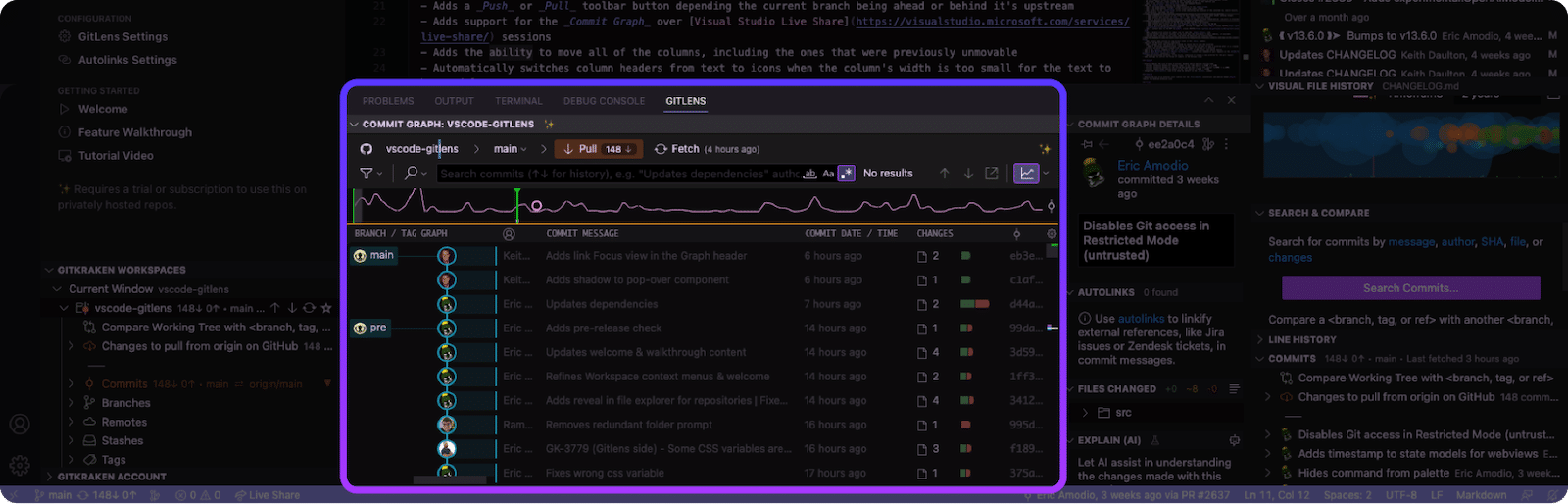
Views include:
- Commit Graph
- Commit Graph Details
Pro tip: You can toggle the Commit Graph between Panel and Editor layouts by clicking the “cog” icon on the upper right corner of the Graph view.
Pro tip 2: When the Commit Graph is in the Panel Layout, you can quickly toggle it via the new Toggle Commit Graph and Toggle Maximized Commit Graph commands.
Adopting the new views layout
Unless you opt into the new layout, which we recommend, your existing views will stay where they are. You can opt in at any time from Reset Views Layout in the Command Palette.
New Onboarding Experience
The rebuilt welcome goes beyond quick settings and now includes overviews of important features as well as bringing better visibility to the views and functionality GitLens offers. Along the same lines, we consolidated and streamlined our walkthroughs.
Also, we’ve made significant changes to the home view, with the help of your feedback, to refocus on quick access and discovery of many GitLens features.
☁️ GitKraken Workspaces
GitKraken Workspaces are a convenient way to group and manage multiple repositories. Cloud workspaces store the metadata of the grouped repositories and can be accessed across machines and GitKraken products. They can easily be imported into or created from VS Code workspaces.
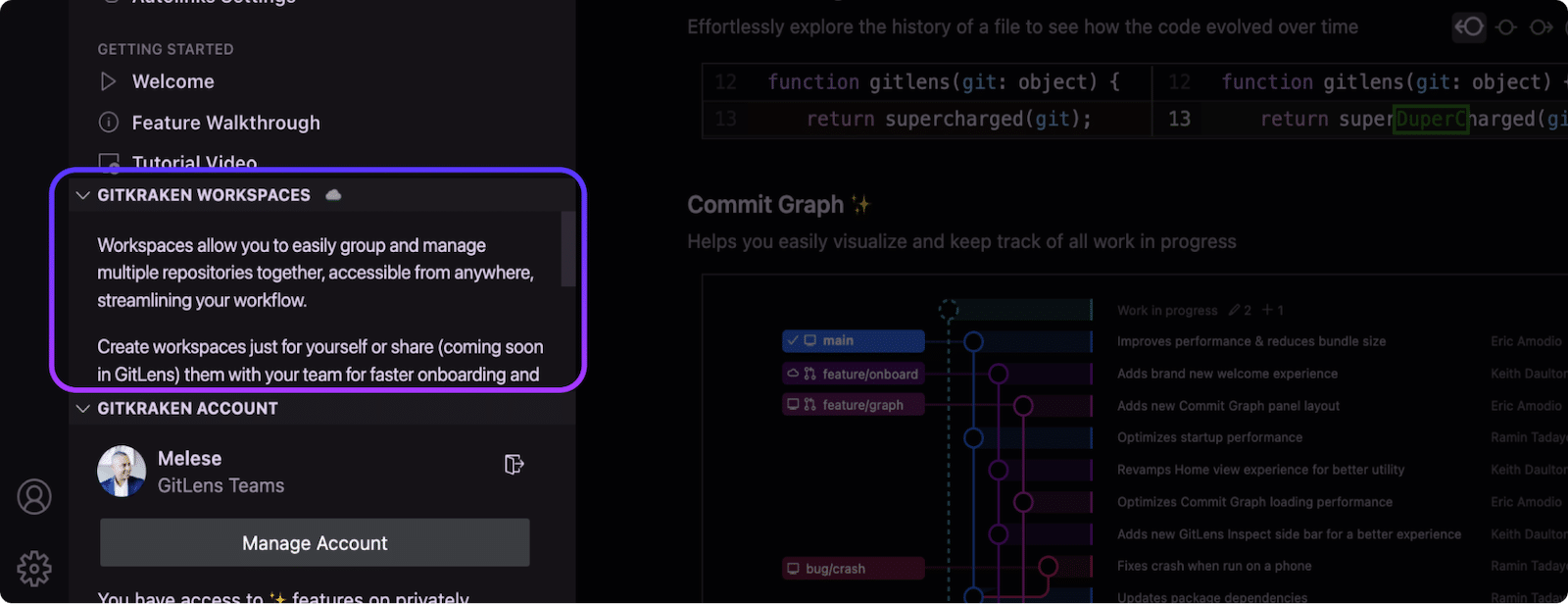
Please note that while using cloud workspaces requires a free account, shared cloud workspaces, which are shared between GitKraken organizations and teams, require a trial or plan. Shared Workspaces functionality is coming soon to GitLens.
Workspaces can be accessed in the new GitKraken Workspaces view in the GitLens side bar.
Commit Graph Enhancements PRO
We’ve greatly improved the ease of access to the Commit Graph as well as additional change information and easy-to-use customization options.
New Home in (Bottom) Panel
The Commit Graph has moved into the (bottom) panel, providing convenient and persistent access to the graph and its details. If you prefer the Graph in the editor area, you can toggle between Panel and Editor layouts by clicking the “cog” icon on the upper right corner of the Graph view.
Minimap and Markers
The Minimap which shows an overview of commit activity, previously an experimental feature, is now on by default. You can now toggle between ‘lines changed’ and ‘commits’ in the minimap display.
With both the Minimap and the Commit Graph scrollbar, you can toggle specific markers on and off, including local branch, remote branch, stash, and tag markers. For the minimap, use the split minimap button, and for the scrollbar use the Scroll Markers submenu from the “cog” icon at the top of the scrollbar.
New Column and Column Layout
The Changes column, which shows the size of commit changes, is now visible by default. The column now also includes a count of the changed files, helping you quickly grasp the scale of each change.
Reset your columns between the Default and the new Compact set via the context menu on the graph column headers, making it easy to toggle into a more minimal experience.
Added
- Adds an all-new Welcome experience to quickly get started with GitLens and discover features — even if you are familiar with GitLens, definitely check it out!
- Adds a new streamlined Get Started with GitLens walkthrough
- Adds an all-new Home view for quick access to GitLens features and GitKraken Account for managing your account
- Adds a new reimagined views layout — see discussion #2721 for more details
- Rearranges the GitLens views for greater focus and productivity, including the new GitLens Inspect and moved some of our views from Source Control into either GitLens or GitLens Inspect.
- Adds a new GitLens Inspect activity bar icon focuses on providing contextual information and insights to what you’re actively working on
- Adds a Reset Views Layout command to reset all the GitLens views to the new default layout
- Adds an all-new GitKraken Workspaces ☁️ feature as a side bar view, supporting interaction with local and cloud GitKraken workspaces, lists of repositories tied to your account.
- Create, view, and manage repositories on GitKraken cloud workspaces, which are available with a GitKraken account across the range of GitKraken products
- Automatically or manually link repositories in GitKraken cloud workspaces to matching repositories on your machine
- Quickly create a GitKraken cloud workspace from the repositories in your current window
- Open a GitKraken cloud workspace as a local, persisted, VS Code workspace file (further improvements coming soon)
- Open a cloud workspace or repository in a new window (or your current window)
- See your currently open repositories in the Current Window section
- Explore and interact with any repository in a GitKraken cloud workspace, some actions are currently limited to repositories which are open in your current window — ones highlighted in green
- (Coming soon) Share your GitKraken cloud workspaces with your team or organization
- Adds new Commit Graph
PROfeatures and improvements- Makes the Panel layout the default for easy access to the Commit Graph with a dedicated details view
- Adds two new options to the graph header context menu
Reset Columns to Default Layout– resets column widths, ordering, visibility, and graph column mode to default settingsReset Columns to Compact Layout– resets column widths, ordering, visibility, and graph column mode to compact settings- Adds a Toggle Commit Graph command to quickly toggle the graph on and off (requires the Panel layout)
- Adds a Toggle Maximized Commit Graph command to maximize and restore the graph for a quick full screen experience (requires the Panel layout)
- Enables the Minimap by default, as its no longer experimental, to provide a quick overview of of commit activity above the graph
- Adds ability to toggle between showing commits vs lines changed in the minimap (note: choosing lines changed requires more computation)
- Adds a legend and quick toggles for the markers shown on the minimap
- Defers the loading of the minimap to avoid impacting graph performance and adds a loading progress indicator
- Adds a
gitlens.graph.minimap.enabledsetting to specify whether to show the minimap - Adds a
gitlens.graph.minimap.dataTypesetting to specify whether to show commits or lines changed in the minimap - Adds a
gitlens.graph.minimap.additionalTypessetting to specify additional markers to show on the minimap - Makes the Changes column visible by default (previously hidden)
- Defers the loading of the Changes column to avoid impacting graph performance and adds a loading progress indicator to the column header
- Adds a changed file count in addition to the changed lines visualization
- Improves the rendering of the changed line visualization and adds extra width to the bar for outlier changes so that they stand out a bit more
- Adds an Open Repo on Remote button to left of the repo name in the graph header
- Improves contextual help on the search input as you type
- Improves tooltips on Branch/Tag icons to be more uniform and descriptive
- Adds new context menu options to the Commit Graph Settings (cog, above the scrollbar) to toggle which scroll marker to show
- Improves alignment of scroll markers on the scrollbar, and adds a gap between the last column and the scrollbar
- Adds the ability to choose which AI provider, OpenAI or Anthropic, and AI model are used for GitLens’ experimental AI features
- Adds a Switch AI Model command to the command palette and from the Explain (AI) panel on the Commit Details view
- Adds a
gitlens.ai.experimental.providersetting to specify the AI provider to use (defaults toopenai) - Adds a
gitlens.ai.experimental.openai.modelsetting to specify the OpenAI model (defaults togpt-3.5-turbo) — closes #2636 thanks to PR #2637 by Daniel Rodríguez (@sadasant) - Adds a
gitlens.ai.experimental.anthropic.modelsetting to specify the Anthropic model (defaults toclaude-v1)
- Adds expanded deep link support
- Adds cloning, adding a remote, and fetching from the target remote when resolving a deep link
- Adds deep linking to a repository with direct file path support
- Adds the automatic restoration of all GitLens webviews when you restart VS Code
- Adds ability to control encoding for custom remote configuration — closes #2336
- Improves performance and rendering of the Visual File History and optimizes it for usage in the side bars
- Adds a Full history option to the Visual File History — closes #2690
- Adds a loading progress indicator
- Adds Reveal in File Explorer command to repositories
- Adds Copy SHA command to stashes
- Adds new icons for virtual repositories
Changed
- Changes header on GitLens Settings to be consistent with the new Welcome experience
- Reduces the visual noise of currently inaccessible
PROfeatures in the side bars - Performance: Improves rendering of large commits on the Commit Details view
- Performance: Defers possibly duplicate repo scans at startup and waits until repo discovery is complete before attempting to find other repos
- Security: Disables Git access in Restricted Mode (untrusted)
- Security: Avoids dynamic execution in string interpolation
Fixed
- Fixes #2728 – Submodule commit graph will not open in the panel layout
- Fixes #2734 – 🐛 File History: Browse … not working
- Fixes #2671 – Incorrect locale information provided GitLens
- Fixes #2689 – GitLens hangs on github.dev on Safari
- Fixes #2680 – Git path with spaces is not properly quoted in the command
- Fixes #2677 – Merging branch produces path error
- Fixes an issue with comparison commands on File/Line History views
- Fixes an issue with stale state on many webviews when shown after being hidden
- Fixes an issue with fetch/push/pull on the Commit Graph header
- Fixes an issue where Branch / Tag items on the Commit Graph sometimes wouldn’t expand on hover
- Fixes an issue where some command were showing up on unsupported schemes
- Fixes an issue where the file/line history views could break because of malformed URIs
Version 13.6
Thursday, May 11, 2023
GitLens 13.6 brings a range of enhancements and additions to the Commit Graph and refinements to our context menus. We’ve made improvements to the layout, condensing author names and column titles into avatars and icons when sized to minimums, and added flexibility of rearranging and moving columns as desired. This allows for a more streamlined and personalized GitLens experience. We have also updated the Commit Graph’s toolbar to dynamically show a Push or Pull action, depending on a branch’s state in relation to its upstream remote.
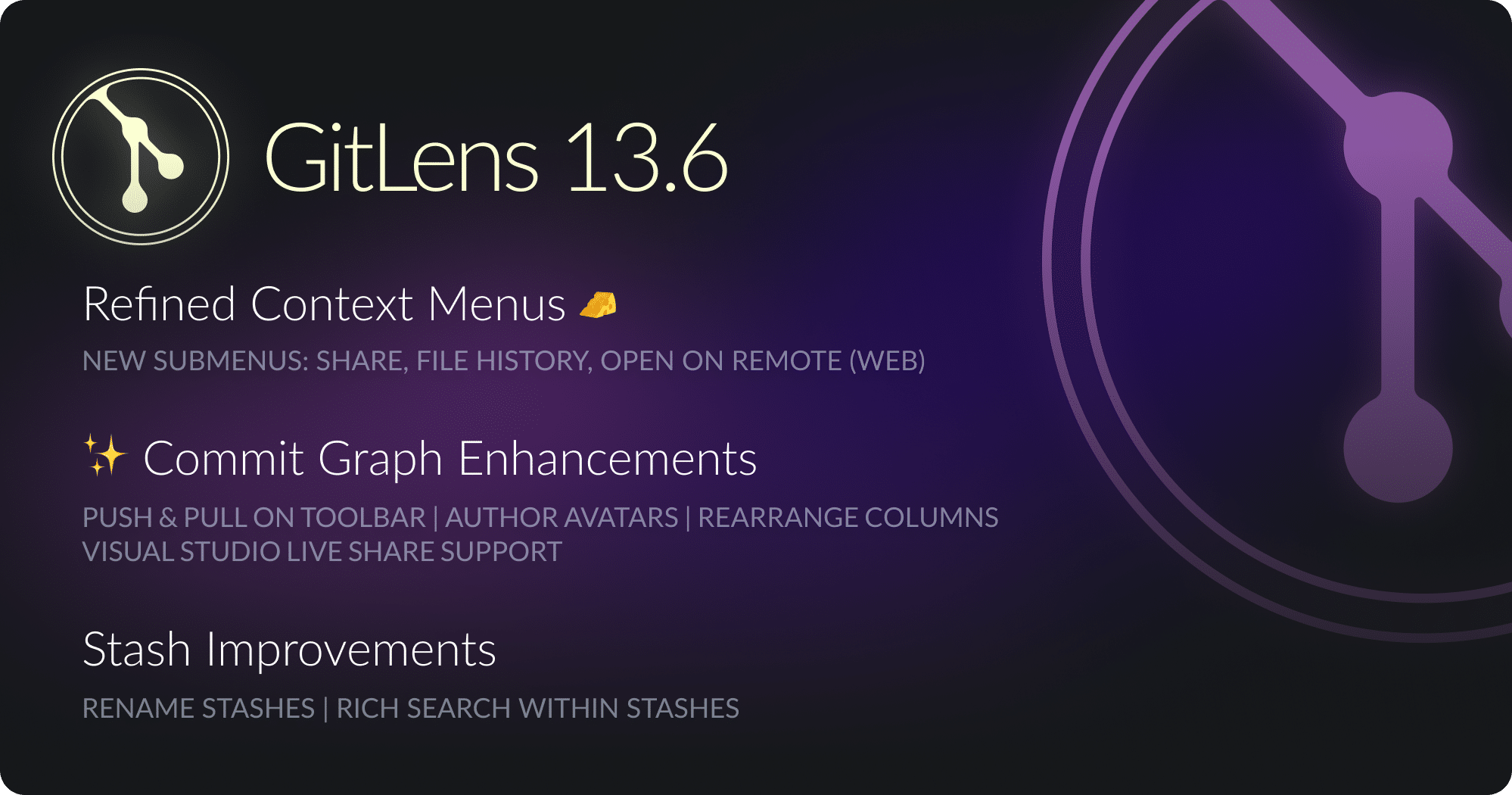
Context Menu Updates
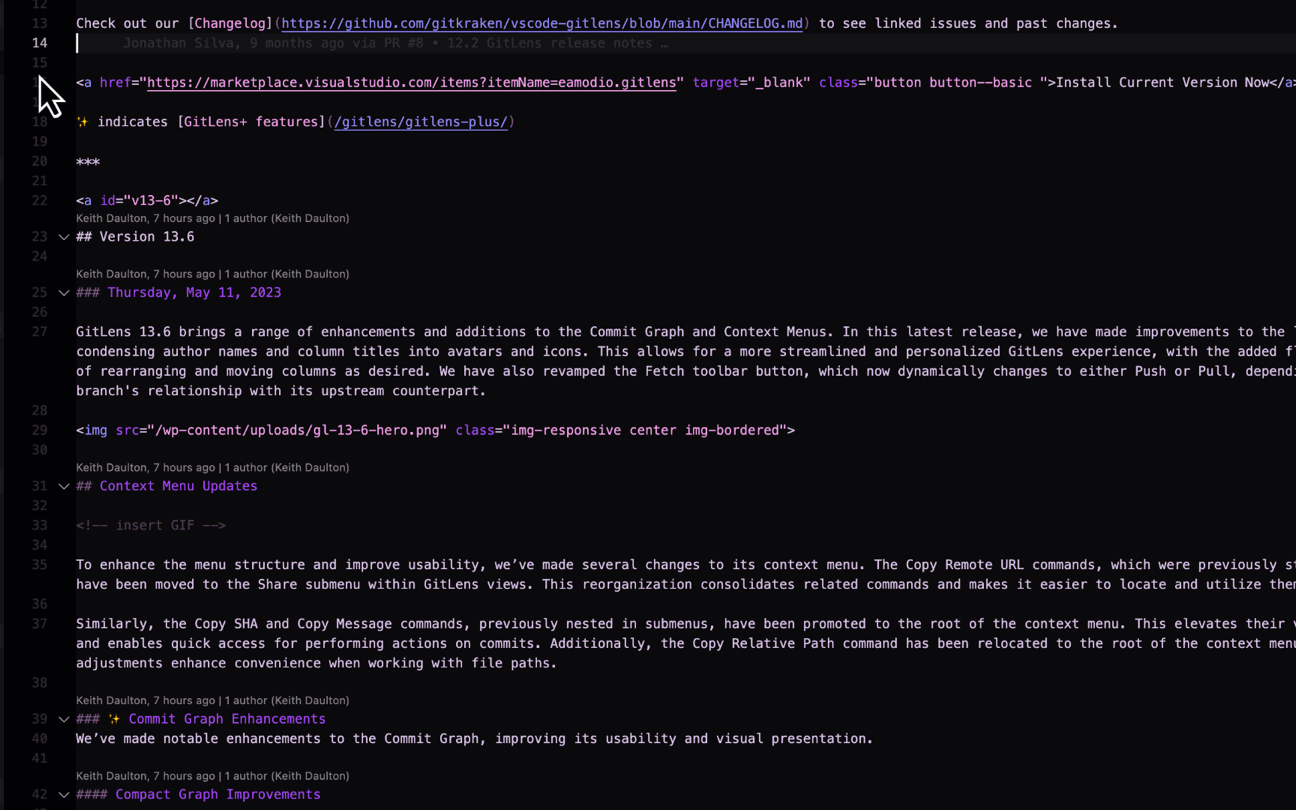
To improve structure and findability of our menu options, we’ve made several changes to our context menus. Many Copy Remote URL commands, which were previously in a Copy As submenu, have been moved to a Share submenu within GitLens views, which aligns with VS Code menus. And once microsoft/vscode#176316 lands we will move the rest of the Copy Remote URL commands into the appropriate Share submenu. This reorganization consolidates related commands and makes it easier to locate and utilize them.
Similarly, the Copy SHA and Copy Message commands, previously nested in submenus, have been promoted to the root of the context menu. This elevates their visibility and enables quick access for performing actions on commits. Additionally, the Copy Relative Path command has been relocated to the root of the context menu. These adjustments enhance convenience when working with file paths.
Commit Graph Enhancements PRO
We’ve made it easier to customize your Commit Graph experience as well as improvements for better readability when in compact layouts.
Compact Graph Improvements
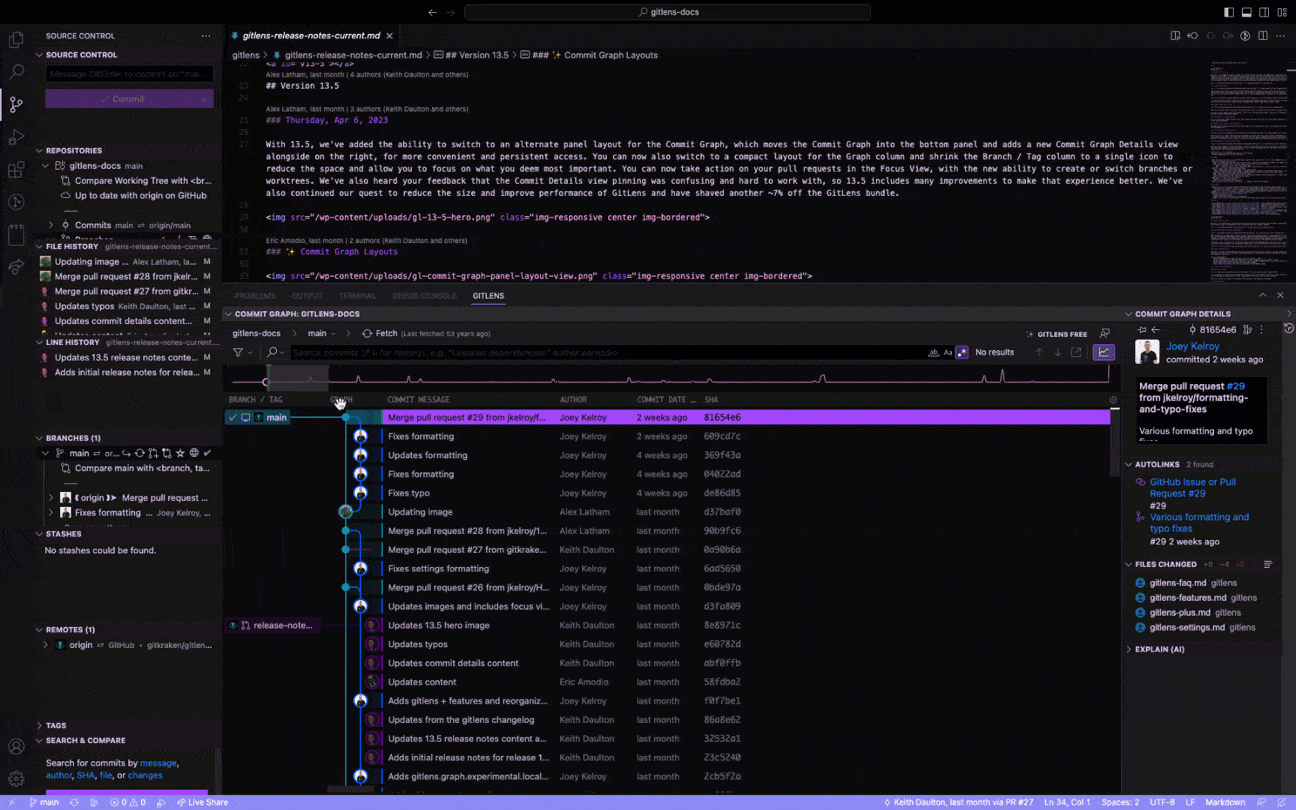
Previously unmovable columns within the Commit Graph can now be rearranged and customized according to your preferences. This flexibility enables you to arrange the columns in a way that best suits their workflow and priorities.
In addition, we have implemented a more compact layout by removing the commit icon when avatars are hidden. This optimization maximizes the utilization of screen space and results in a cleaner and more streamlined visual representation.
Moreover, the Author column now displays avatars instead of text when sized to its minimum width. That combined with the compact layout for the Graph column provide a nice compact experience with no loss of fidelity.
Column Headers
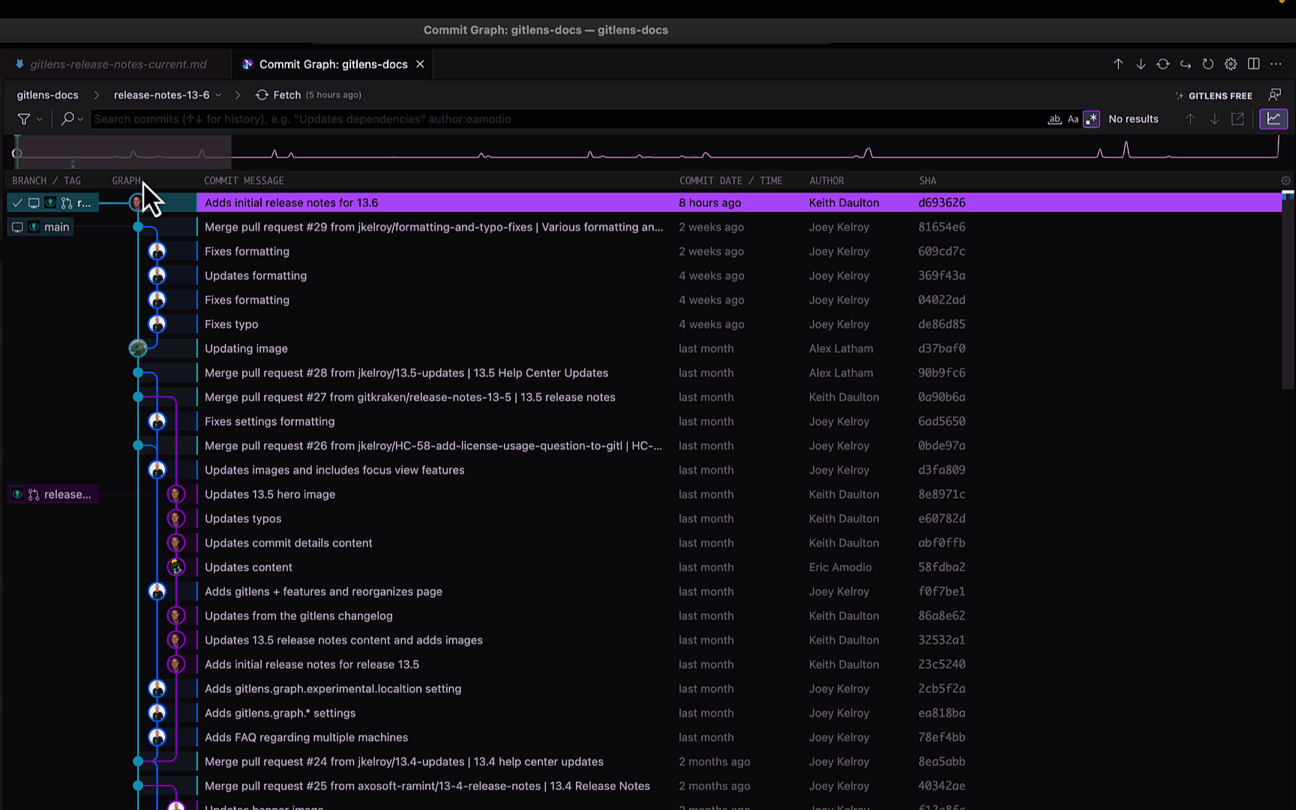
Commit Graph column headers have received dynamic behavior for enhanced readability. When the Commit Graph columns are compacted, the column headers seamlessly switch from displaying text to icons. This adaptation ensures that crucial information remains visible, even in constrained display settings.
Stash Improvements
We’ve added the ability to rename stashes. If you are like me and often stash changes in a rush with very poor names, e.g. “wip” and then kick yourself later for not providing a more descriptive name, the this feature is for you. You can now rename any stash at any time.
You can now search within stashes using the Commit Graph, the Search & Compare view, or the Search Commits command. This improvement facilitates efficient navigation and retrieval of specific stash entries.
Added
- Adds the ability to rename stashes — closes #2538
- Adds a new Rename Stash… command to the Stashes view
- Adds new Commit Graph features and improvements
- Adds a Push or Pull toolbar button depending the current branch being ahead or behind it’s upstream
- Adds support for the Commit Graph over Visual Studio Live Share sessions
- Adds the ability to move all of the columns, including the ones that were previously unmovable
- Automatically switches column headers from text to icons when the column’s width is too small for the text to be useful
- Automatically switches the Author column to shows avatars rather than text when the column is sized to its minimum width
- Adds the ability to search stashes when using the commit search via the Commit Graph, Search & Compare view, or the Search Commits command
- Adds an Open Visual File History command to the new File History submenu on existing context menus
- Allows the Repositories view for virtual repositories
- Honors the
git.repositoryScanIgnoredFoldersVS Code setting - Adds Share, Open Changes, and Open on Remote (Web) submenus to the new editor line numbers (gutter) context menu
- Adds an Open Line Commit Details command to the Open Changes submenus on editor context menus
- Adds an Open Changes submenu to the row context menu on the Commit Graph
Changed
- Refines and reorders many of the GitLens context menus and additions to VS Code context menus
- Moves Copy Remote * URL commands from the Copy As submenu into the Share submenu in GitLens views
- Adds a Share submenu to Source Control items
- Moves Copy SHA and Copy Message commands on commits from the Copy As submenu into the root of the context menu
- Moves Copy Relative Path command on files from the Copy As submenu into the root of the context menu
- Moves file history commands into a File History submenu
- Moves Open * on Remote commands into Open on Remote (Web) submenu
- Renames the Commit Changes submenu to Open Changes
- Renames Show Commit command to Quick Show Commit and Show Line Commit command to Quick Show Line Commit for better clarity as it opens a quick pick menu
- Changes the file icons shown in many GitLens views to use the file type’s theme icon (by default) rather than the status icon
- Adds a
gitlens.views.commits.files.iconsetting to specify how the Commits view will display file icons - Adds a
gitlens.views.repositories.files.iconsetting to specify how the Repositories view will display file icons - Adds a
gitlens.views.branches.files.iconsetting to specify how the Branches view will display file icons - Adds a
gitlens.views.remotes.files.iconsetting to specify how the Remotes view will display file icons - Adds a
gitlens.views.stashes.files.iconsetting to specify how the Stashes view will display file icons - Adds a
gitlens.views.tags.files.iconsetting to specify how the Tags view will display file icons - Adds a
gitlens.views.worktrees.files.iconsetting to specify how the Worktrees view will display file icons - Adds a
gitlens.views.contributors.files.iconsetting to specify how the Contributors view will display file icons - Adds a
gitlens.views.searchAndCompare.files.iconsetting to specify how the Search & Compare view will display file icons
- Adds a
- Renames Delete Stash… command to Drop Stash… in the Stashes view
- Removes the commit icon when hiding avatars in the Commits view to allow for a more compact layout
- Limits Git CodeLens on docker files — closes #2153
- Shows progress notification for deep links earlier in the process — closes #2662
Fixed
- Fixes #2664 – Terminal run Git command can be “corrupted” if there is previous text waiting in the terminal
- Fixes #2660 – Commands executed in the terminal fail to honor found Git path
- Fixes #2654 – Toggle zen mode not working until you restart vscode
- Fixes #2629 – When on VSCode web, add handling for failing repo discovery
- Fixes many issues with using GitLens over Visual Studio Live Share sessions
- Fixes mouse scrubbing issues with the minimap on the Commit Graph
- Fixes Refresh Repository Access and Reset Repository Access Cache commands to always be available
- Fixes state not being restored on the Home webview
- Fixes getting the oldest unpushed commit when there is more than 1 remote
- Fixes an issue with the quick input on the Git Command Palette unexpectedly going back to the previous step
- Fixes GitLens access tooltip not being visible when hovering in the Commit Graph
Removed
- Removes “Open Commit on Remote” command from the VS Code Timeline view as it can no longer be supported — see microsoft/vscode#177319
Version 13.5
Thursday, Apr 6, 2023
With 13.5, we’ve added the ability to switch to an alternate panel layout for the Commit Graph, which moves the Commit Graph into the bottom panel and adds a new Commit Graph Details view alongside on the right, for more convenient and persistent access. You can now also switch to a compact layout for the Graph column and shrink the Branch / Tag column to a single icon to reduce the space and allow you to focus on what you deem most important. You can now take action on your pull requests in the Focus View, with the new ability to create or switch branches or worktrees. We’ve also heard your feedback that the Commit Details view pinning was confusing and hard to work with, so 13.5 includes many improvements to make that experience better. We’ve also continued our quest to reduce the size and improve performance of GitLens and have shaved another ~7% off the GitLens bundle.
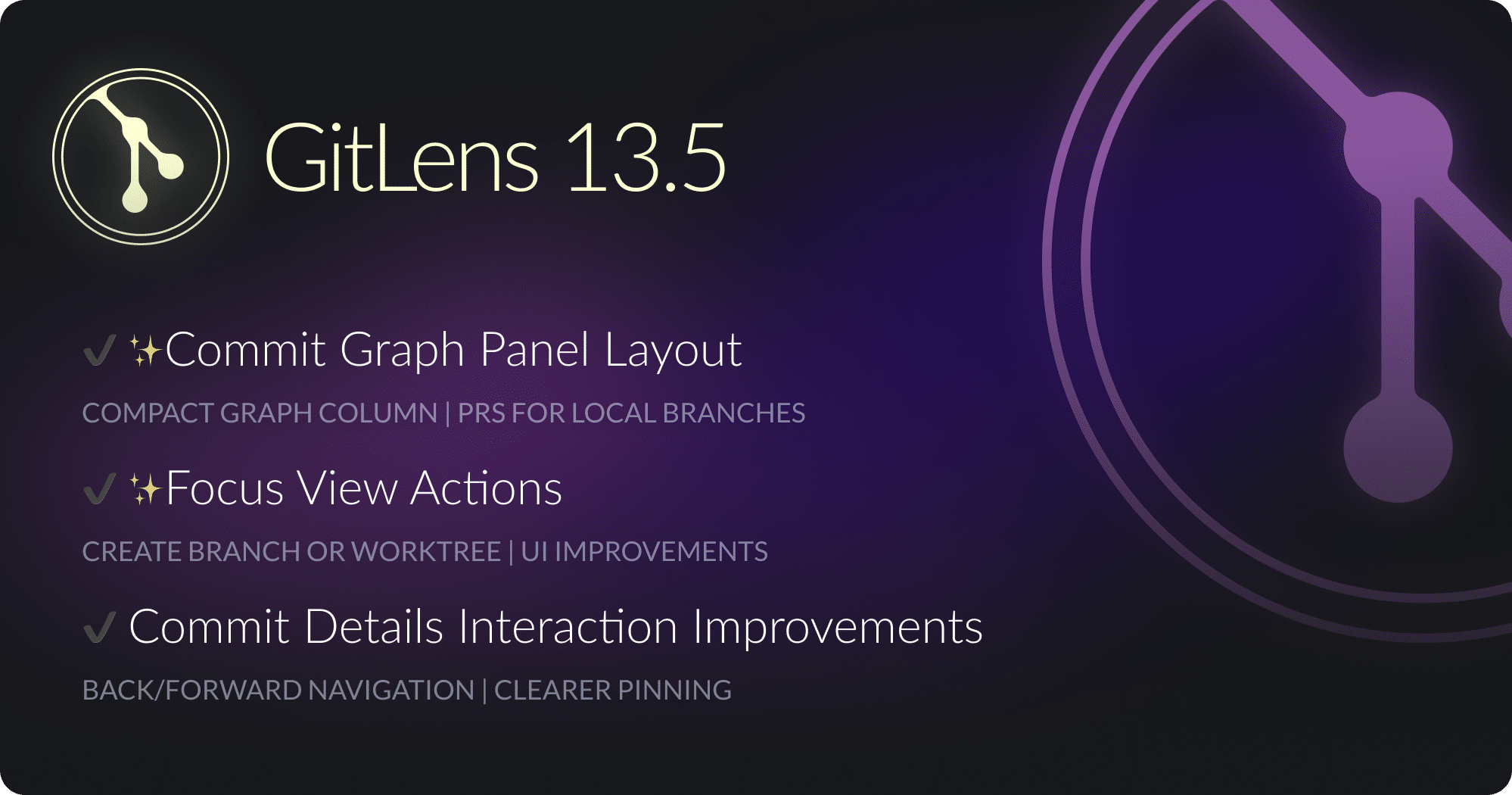
Commit Graph Layouts PRO
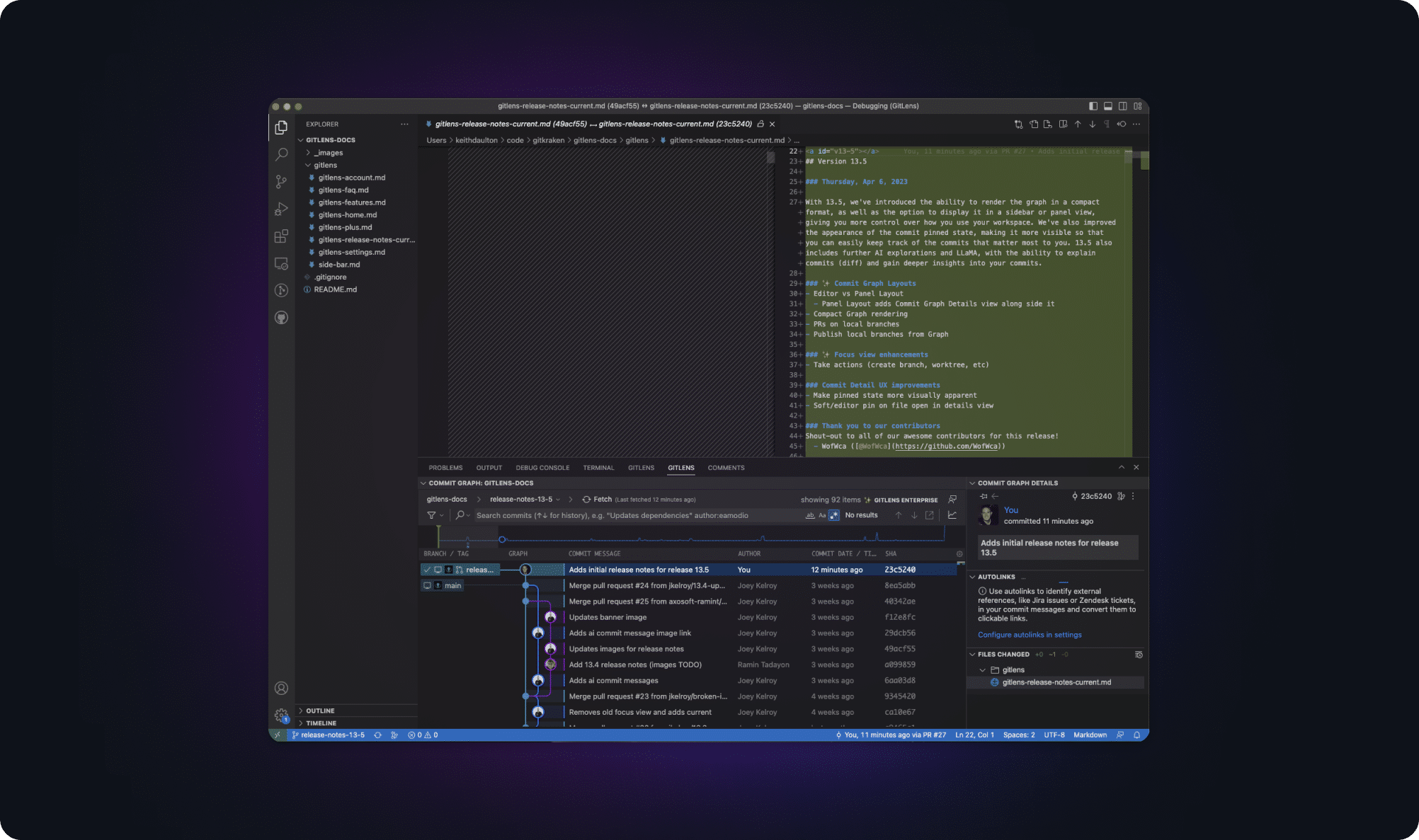
The new panel layout brings even more flexibility and customization options to GitLens. While using the panel layout, GitLens moves the Commit Graph into the bottom panel and adds a new Commit Graph Details view alongside on the right. If the layout in the bottom panel doesn’t suit your needs you can move the Commit Graph around to other locations (side bar, secondary side bar, etc) to suit your preferences. Whether you prefer to have the Commit Graph in the editor or in a separate panel, GitLens makes it easy to switch and find the layout that works best for you.
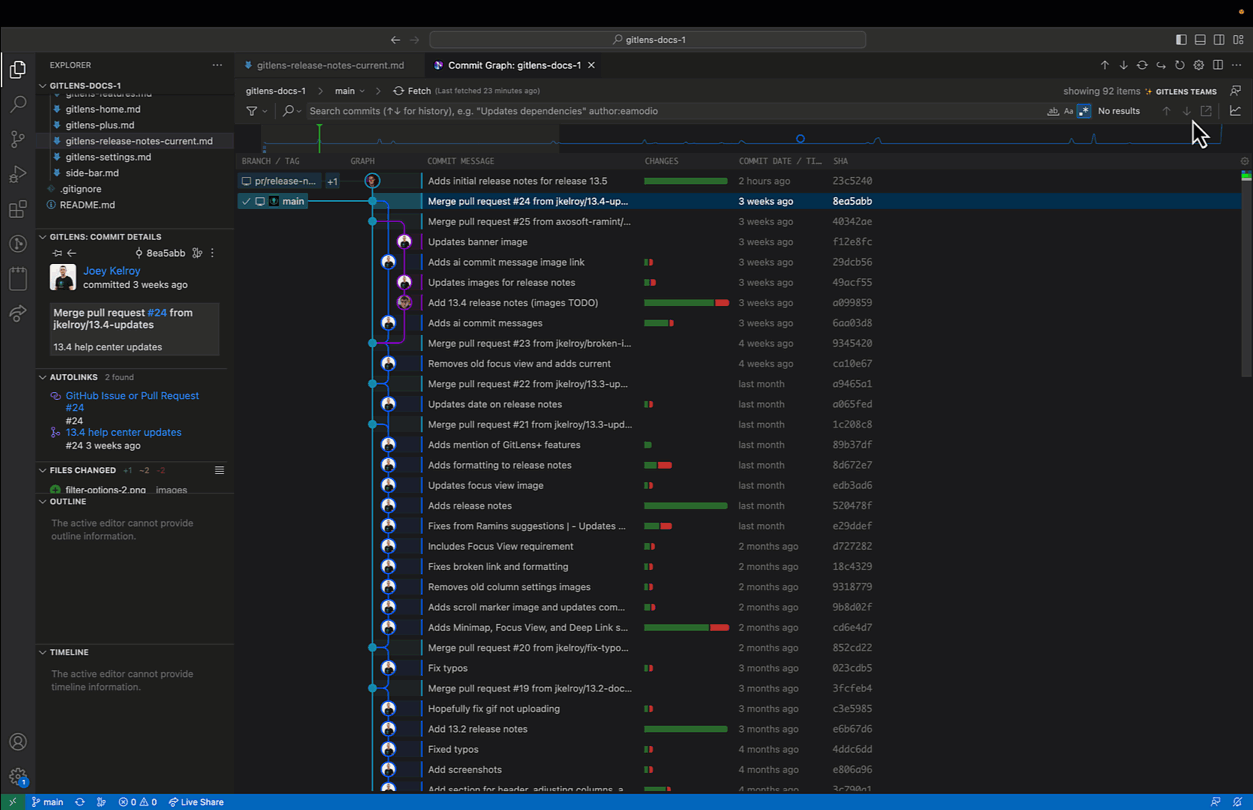
To switch to the panel layout, simply click on the Commit Graph settings cog located at the top right of the Commit Graph. From there, select the “Switch Commit Graph to Panel Layout” option, and if you want to switch back follow the same steps and choose “Switch Commit Graph to Editor Layout”.
Compact Graph Column Layout
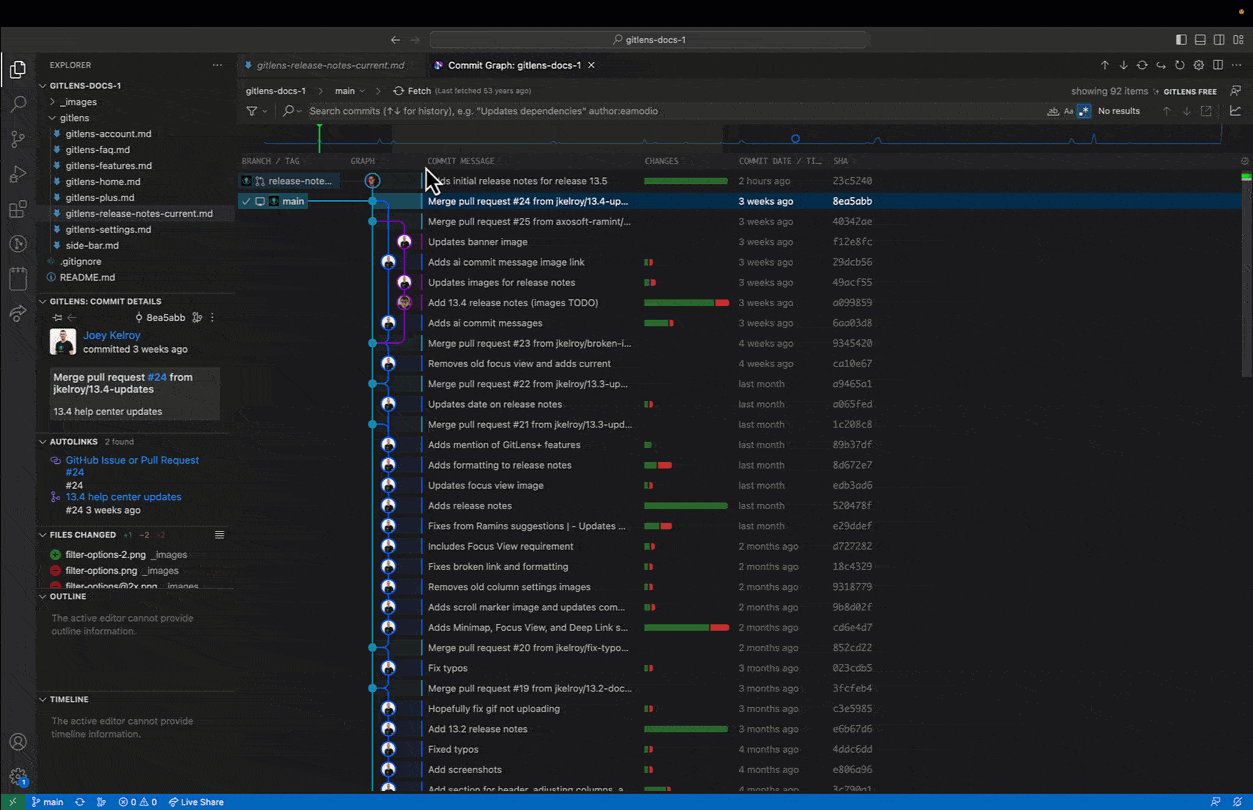
With the new compact Graph column layout, GitLens provides a more streamlined and compact layout to reduce the space required to visualize the commit history and branch relationships.
To enable the new compact Graph Column layout, right click on the Graph column header, and select the “Compact Graph Column Layout” option. If you want to switch back follow the same steps and choose “Default Graph Column Layout”.
Pull Requests on Local Branches
You can now see pull requests (PRs) for your local branch upstreams directly on the local branches themselves. You no longer have to hunt for the local branch’s upstream on the Commit Graph to see the associated PR.
Publish Local Branches from Commit Graph
Publishing local branches directly from the Commit Graph is a nice productivity boost. You can quickly and easily publish your local changes without having to switch to the Branches view or use the command line.
Focus View Pull Request Actions PRO
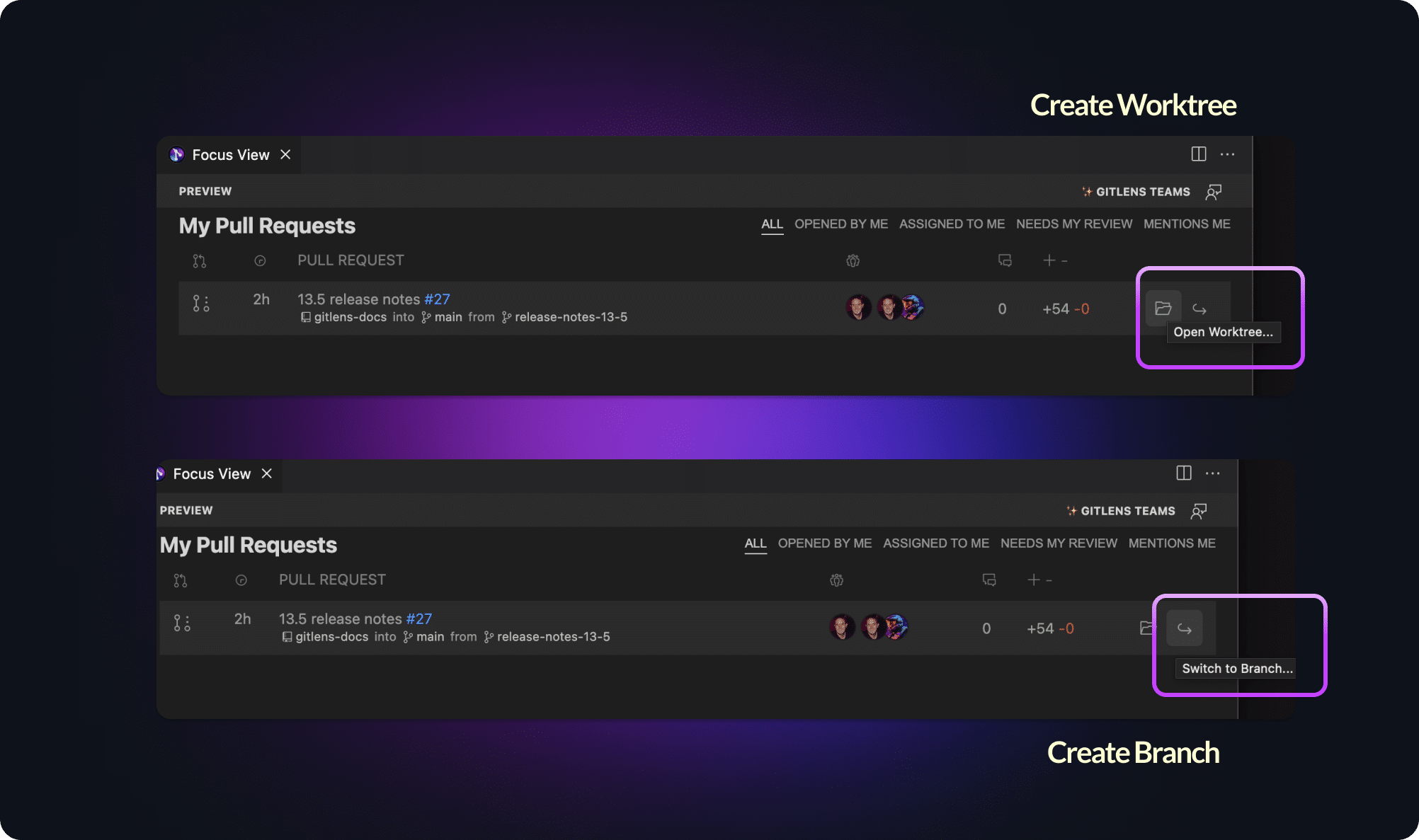
The Focus View is no longer read-only! We’ve introduced new actions within Focus View, aimed at enhancing your workflow and productivity. You can now easily create a branch or worktree, or switch/open an existing one, for a PR directly from the Focus View page, streamlining the process of reviewing or contributing to pull requests. As a quick worktree refresher, creating a worktree from the PR will let you review or contribute to multiple PRs simultaneously without affecting your current branch and working tree.
Commit Details Interaction Improvements
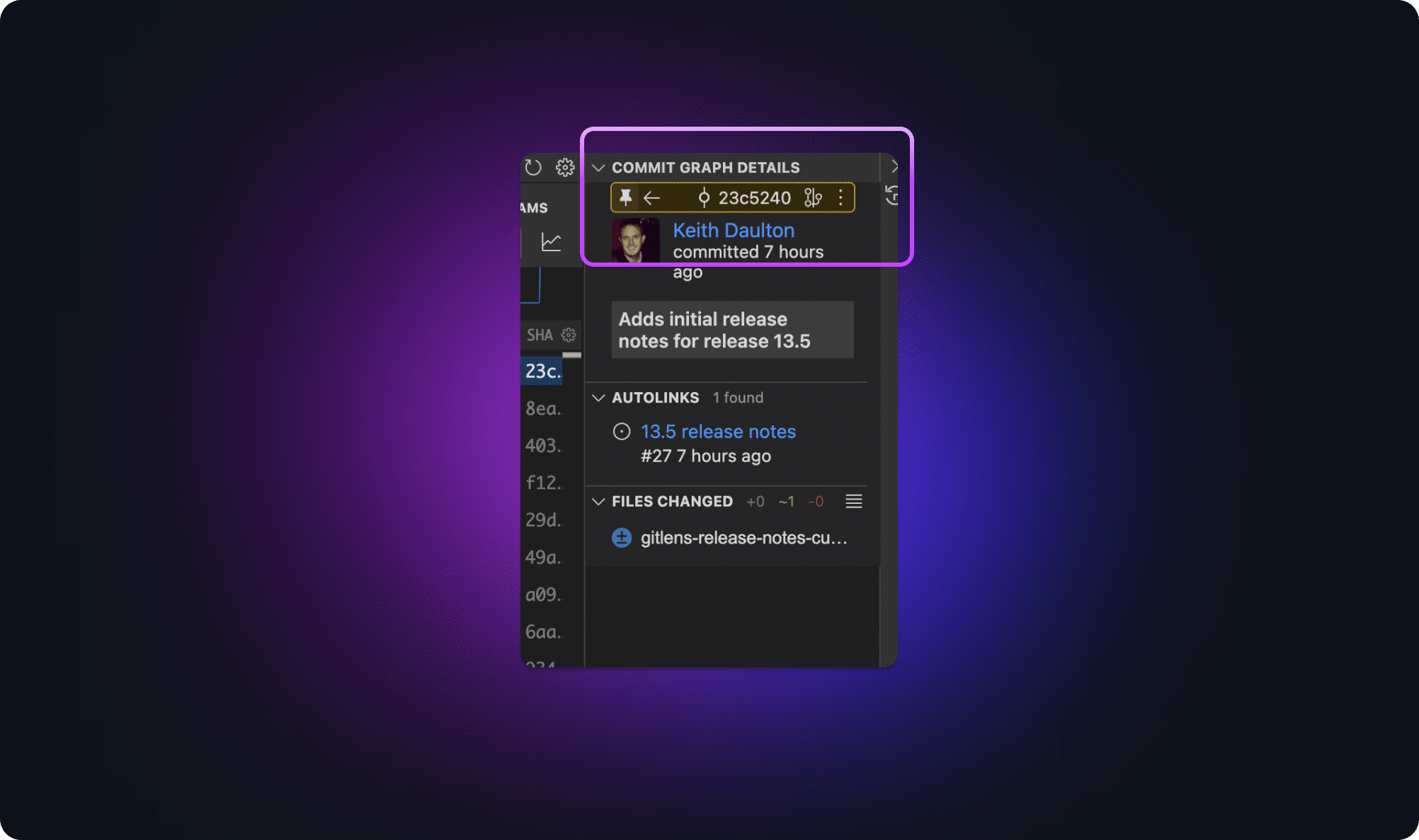
We’ve heard your feedback on the Commit Details view and the confusion and difficulty with using the pinning feature. We updated the visual appearance of the pinned state, so its easier to know when Commit Details is pinned. Additionally, we’ve introduced navigation controls that enable you to move back and forth through the commits you’ve recently viewed, helping to avoid losing context as you navigate through your code.
Thank you to our contributors
Shout-out to all of our awesome contributors for this release!
- WofWca (@WofWca)
Added
- Adds the ability to switch to an alternate panel layout for the Commit Graph — closes #2602 and #2537
- Adds a new context menu from the Commit Graph Settings (cog) to switch between the “Editor” and “Panel” layouts
- Adds a
gitlens.graph.layoutsetting to specify the layout of the Commit Graph editor– Shows the Commit Graph in an editor tabpanel– Shows the Commit Graph in the bottom panel with an additional Commit Graph Details view alongside on the right
- Adds new Commit Graph features and improvements
- Adds a compact layout to the Graph column of the Commit Graph
- Adds a context menu option to the header to toggle between the “Compact” and “Default” layouts — closes #2611
- Shows pull request icons on local branches when their upstream branch is associated with a pull request
- Adds tooltips to work-in-progress (WIP) and stash nodes
- Adds a “Publish Branch” context menu action to local branches without an upstream branch — closes #2619
- Lowers the minimum width of the “Branch / Tag” column
- Adds actions to Focus View Pull Requests
- Switch to or create a local branch
- Create or open a worktree from the branch
- Adds a Generate Commit Message (Experimental)… command to the SCM context menus
Changed
- Reduces the size of the GitLens (desktop) bundle which reduces memory usage and improves startup time — ~7% smaller (1.21MB -> 1.13MB)
- Consolidates the “extension” side of all the GitLens webviews/webview-views into a unified controller and code-splits each webview/webview-view into its own bundle
- Allows for very minimal code to be loaded for each webview/webview-view until its used, so if you never use a webview you never “pay” the cost of loading it
- Changes Open Associated Pull Request command to support opening associated pull requests with the current branch or the HEAD commit if no branch association was found — closes #2559
- Improves the “pinning” of the Commit Details view
- Avoids automatically pinning
- Changes the pinned state to be much more apparent
- Changes Commit Details to always open diffs in the same editor group as the currently active editor — closes #2537
Fixed
- Fixes #2597 – Allow disabling “Open worktree for pull request via GitLens…” from repository context menu
- Fixes #2612 – Clarify GitLens telemetry settings
- Fixes #2583 – Regression with Open Worktree for Pull Request via GitLens… command
- Fixes #2252 – “Copy As”/”Copy Remote File Url” copies %23 instead of # in case of Gitea — thanks to PR #2603 by WofWca (@WofWca)
- Fixes #2582 – Visual File History background color when in a panel
- Fixes #2609 – If you check out a branch that is hidden, GitLens should show the branch still
- Fixes tooltips sometimes failing to show in Commit Graph rows when the Date column is hidden
- Fixes #2595 – Error when stashing changes
Version 13.4
Thursday, Mar 16, 2023
With 13.4, we’ve introduced an experimental new AI feature to assist with writing commit messages, improved GitLens performance by reducing its size, made improvements to the PRO Commit Graph, and accepted community contributions as well as many bug fixes from community feedback.
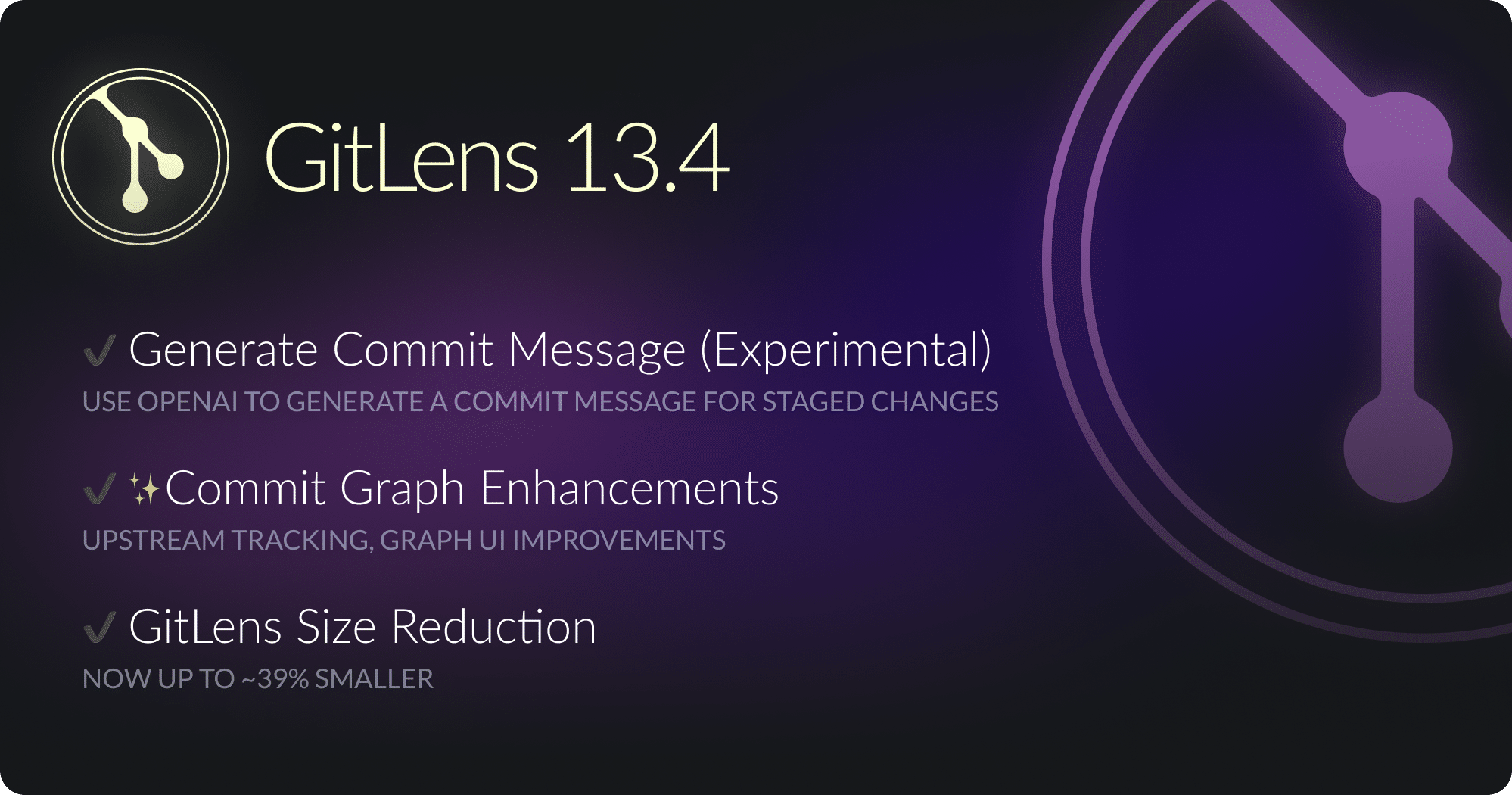
AI-Generated Commit Messages (Experimental)
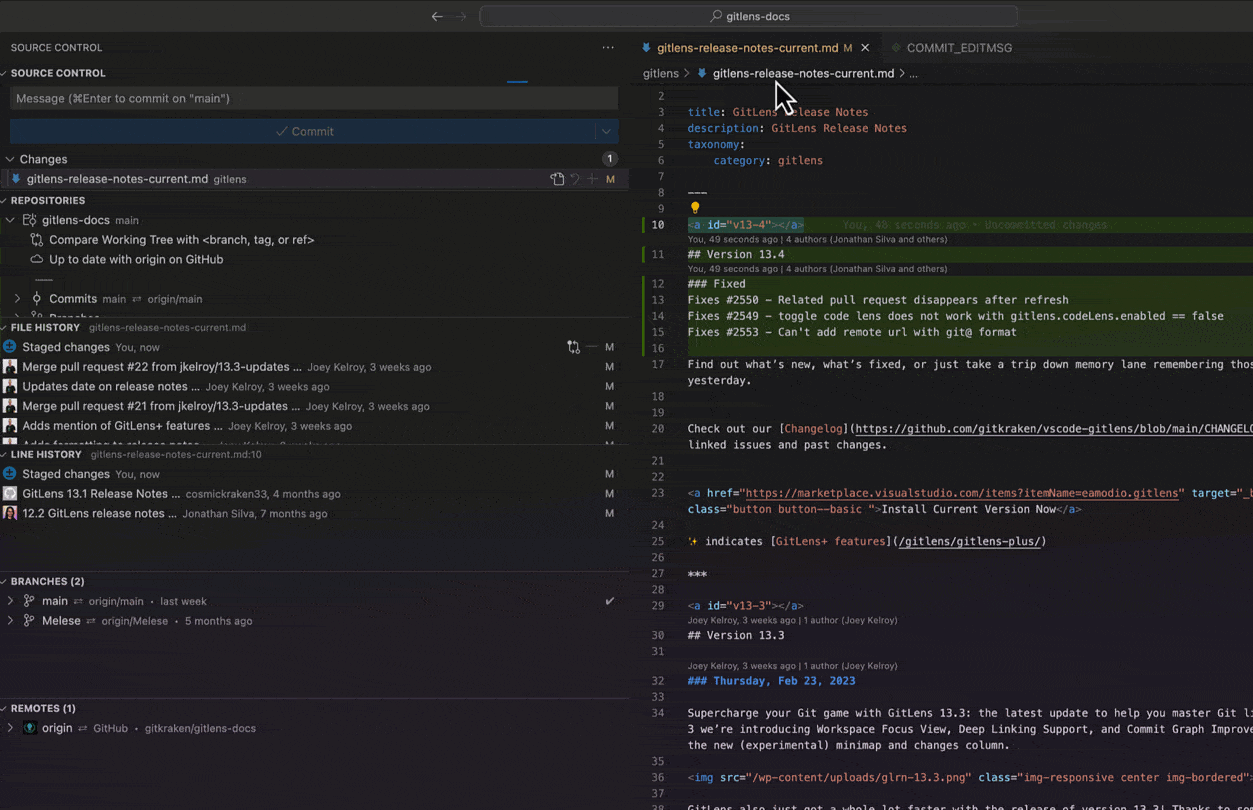
We’ve introduced a new experimental feature to assist with writing commit messages by leveraging OpenAI. To start, stage some changes you want to commit and generate a commit message for and then run the “Generate Commit Message (Experimental)” command from the Command Palette. From there you will be guided through the process of accepting to send the diff of your staged changes to OpenAI and the entry of your OpenAI key. Once completed, the generated commit message will be entered into the commit input box on the Source Control sidebar. You can also enter additional context about your changes in the commit box and those will also be sent to help generate a better message.
Additionally, you can customize the gitlens.experimental.generateCommitMessagePrompt setting to control the prompt used to structure and format the generated commit message. You could have it structure commit messages in the conventional commit style, or you can have fun with it and make your commit messages in the style of a pirate, Shakespeare, etc.
This is a very early peek into features and ideas that can leverage AI – look forward to much more in the near future!
GitLens Size Reduction
Over the last couple releases we’ve made significant progress on optimizing the footprint of GitLens. We’ve focused a lot on the bundle sizes to allow for faster start-up times of both the extension itself and all of our webviews. These optimizations also help reduce our memory usage. We are continually looking for opportunities to optimize and reduce our footprint so look for more progress in the future!
Here are some numbers:
- GitLens desktop bundle has been reduced by ~37% from 1.91MB to 1.21MB
- GitLens web bundle (for vscode.dev / github.dev) has been reduced by ~39% from 2.05MB to 1.24MB
- GitLens Commit Graph webview has been reduced by ~27% from 1.03MB to 758KB and that is including the new minimap and rich scroll markers
- GitLens Home view has been reduced by ~41% from 267KB to 160KB
- GitLens Visual File History view has been reduced by ~9% from 508KB to 461KB
Commit Graph Enhancements PRO
Upstream Tracking
![]()
It’s now possible to effortlessly keep track of upstreams of your local branches in the commit graph. The upstreams of visible local branches, along with their corresponding commit history, will be displayed in the graph even if other remote branches are filtered out from your settings.
We’ve also revised the wording of the remote filter setting to “Hide Remote-only Branches.
Graph Alignment
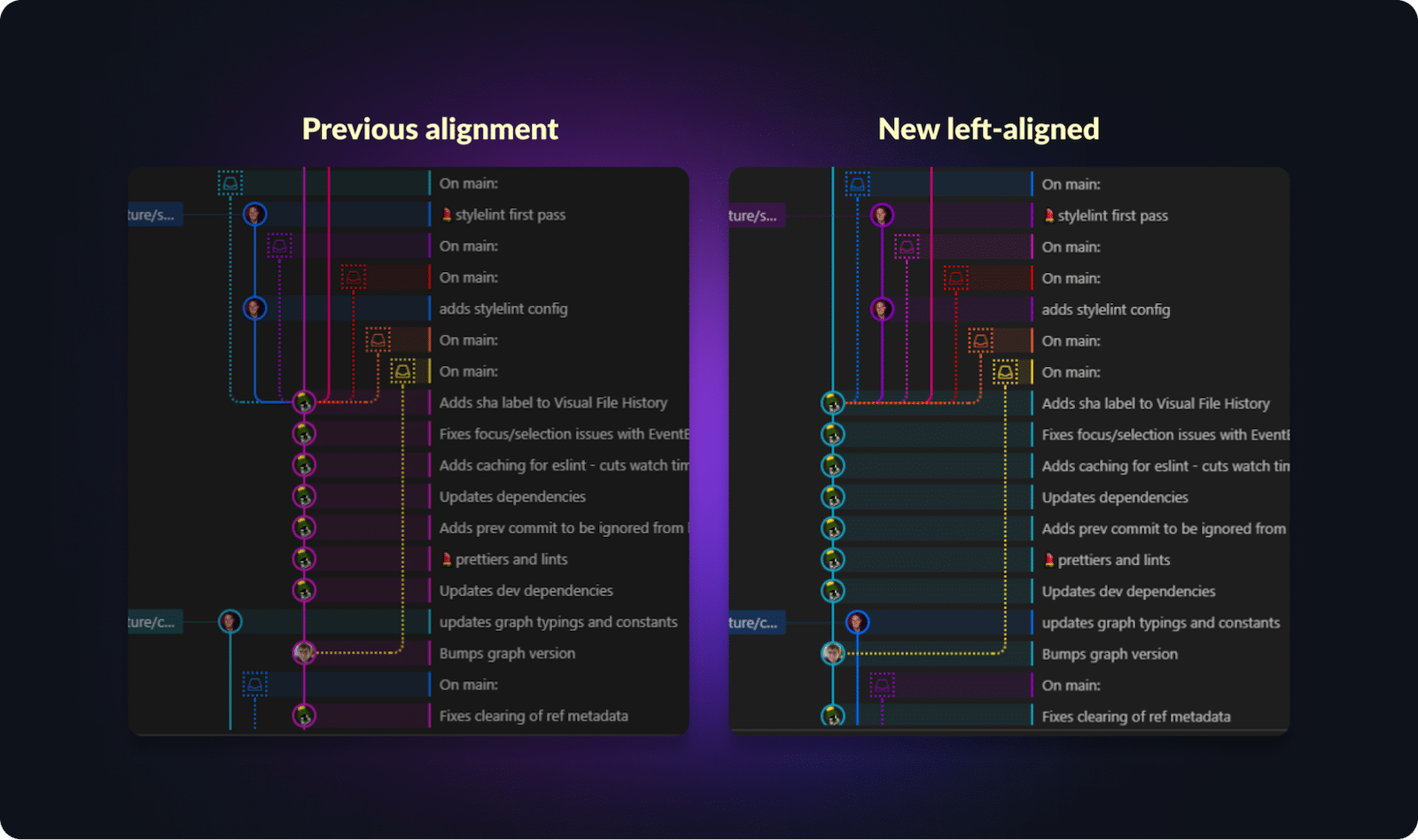
The graph column is now more left-aligned, making it easier to read and follow the history of a branch at a glance.
Branches and Tags on Remote Repositories
![]()
You can now see the tips of your branches and tags in the Commit Graph on remote repositories! Previously, opening a remote repository in the graph would show only the current branch. Currently, we are still limited to only showing commits for the current branch, so the included branches and tags are ones pointing to commits in the current branch’s commit history.
Sunsetting GitLens Insiders (Replaced with Pre-release)
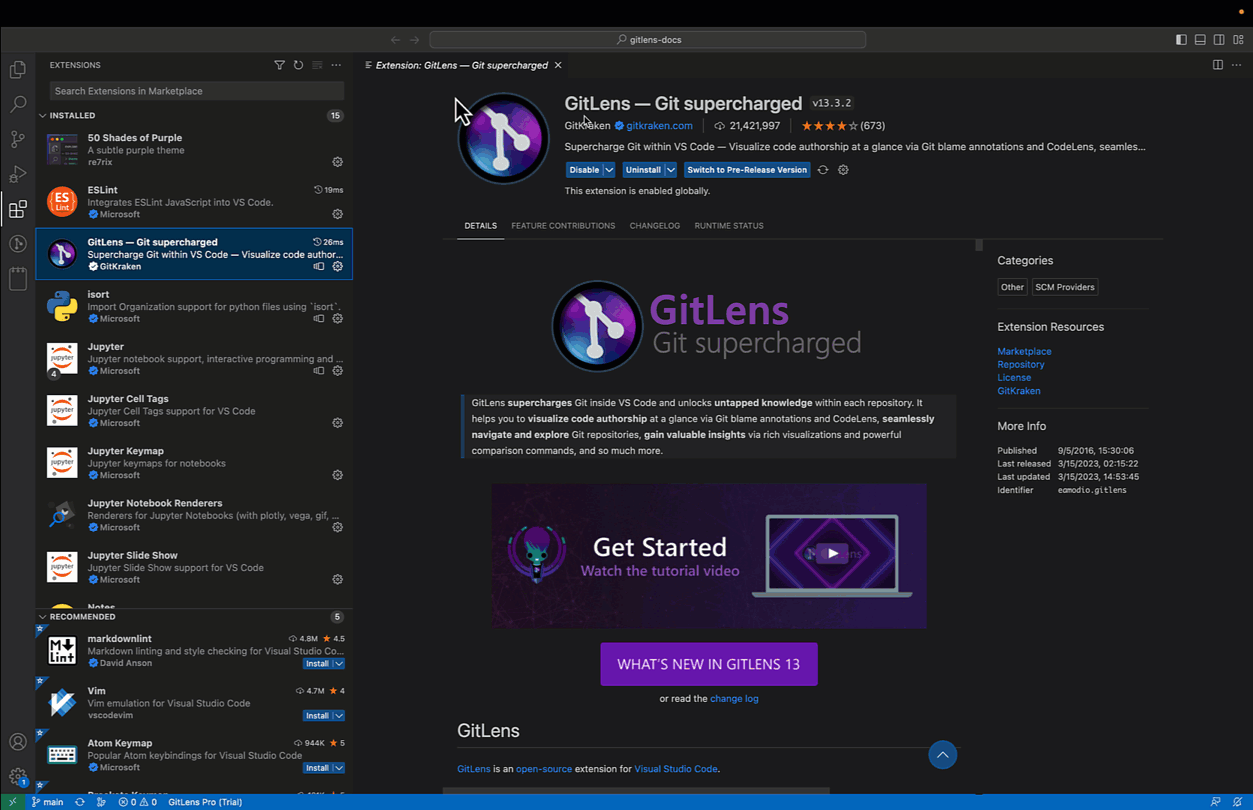
We’ve deprecated the GitLens Insiders edition in favor of a Pre-release version which is directly supported inside VS Code and is much easier to opt-in to and out of. Existing users of GitLens Insiders should have been automatically migrated to the Pre-release version. The Pre-release version of GitLens is a nightly build of GitLens, just as the GitLens Insiders edition was.
To opt-in to the Pre-release edition, select GitLens from the extensions sidebar and press “Switch to Pre-Release Version”.
Thank you to our contributors
Shout-out to all of our awesome contributors for this release!
- Nafiur Rahman Khadem (@ShafinKhadem)
- Skyler Dawson (@foxwoods369)
- haha (@hahaaha)
Added
- Adds an experimental Generate Commit Message (Experimental) command to use OpenAI to generate a commit message for staged changes
- Adds a
gitlens.experimental.generateCommitMessagePromptsetting to specify the prompt to use to tell OpenAI how to structure or format the generated commit message — can have fun with it and make your commit messages in the style of a pirate, etc
- Adds a
- Adds auto-detection for
.git-blame-ignore-revsfiles and excludes the commits listed within from the blame annotations - Adds a Open Git Worktree… command to jump directly to opening a worktree in the Git Command Palette
- Adds a Copy Relative Path context menu action for active editors and file nodes in sidebar views
- Adds the ability to see branches and tags on remote repositories (e.g. GitHub) on the Commit Graph
- Currently limited to only showing them for commits on the current branch, as we aren’t yet able to show all commits on all branches
Changed
- Improves the display of items in the Commit Graph
- When showing local branches, we now always display the upstream branches in the minimap, scrollbar markers, and graph rows
- When laying out lanes in the Graph column, we now bias to be left aligned when possible for an easier to read and compact graph visualization
- Improves Open Worktree for Pull Request via GitLens… command to use the qualified remote branch name, e.g.
owner/branch, when creating the worktree - Removes Insiders edition in favor of the pre-release edition
- Reduces the size of the GitLens bundle which improves startup time
- GitLens’ extension bundle for desktop (node) is now ~24% smaller (1.58MB -> 1.21MB)
- GitLens’ extension bundle for web (vscode.dev/github.dev) is now ~6% smaller (1.32MB -> 1.24MB)
Fixed
- Fixes #2550 – Related pull request disappears after refresh
- Fixes #2549 – toggle code lens does not work with gitlens.codeLens.enabled == false
- Fixes #2553 – Can’t add remote url with git@ format
- Fixes #2083, #2539 – Fix stashing staged changes — thanks to PR #2540 by Nafiur Rahman Khadem (@ShafinKhadem)
- Fixes #1968 & #1027 – Fetch-> fatal: could not read Username — thanks to PR #2481 by Skyler Dawson (@foxwoods369)
- Fixes #2495 – Cannot use GitLens Pro feature on public repo in some folders
- Fixes #2530 – Error when creating worktrees in certain conditions
- Fixed #2566 – hide context menu in output panel — thanks to PR #2568 by hahaaha (@hahaaha)
- Fixes #2533 – Current Branch Only graph filter sometimes fails
- Fixes #2504 – Graph header theme colors were referencing the titlebar color properties
- Fixes #2527 – shows added files for Open All Changes
- Fixes an issue where trial status can be shown rather than a purchased license
- Fixes graph issue where scroll markers do not update until mouseover when changing the
gitlens.graph.scrollMarkers.additionalTypessetting.
Version 13.3
Thursday, Feb 23, 2023
Supercharge your Git game with GitLens 13.3: the latest update to help you master Git like a pro. With 13.3 we’re introducing Workspace Focus View, Deep Linking Support, and Commit Graph Improvements featuring the new (experimental) minimap and changes column.
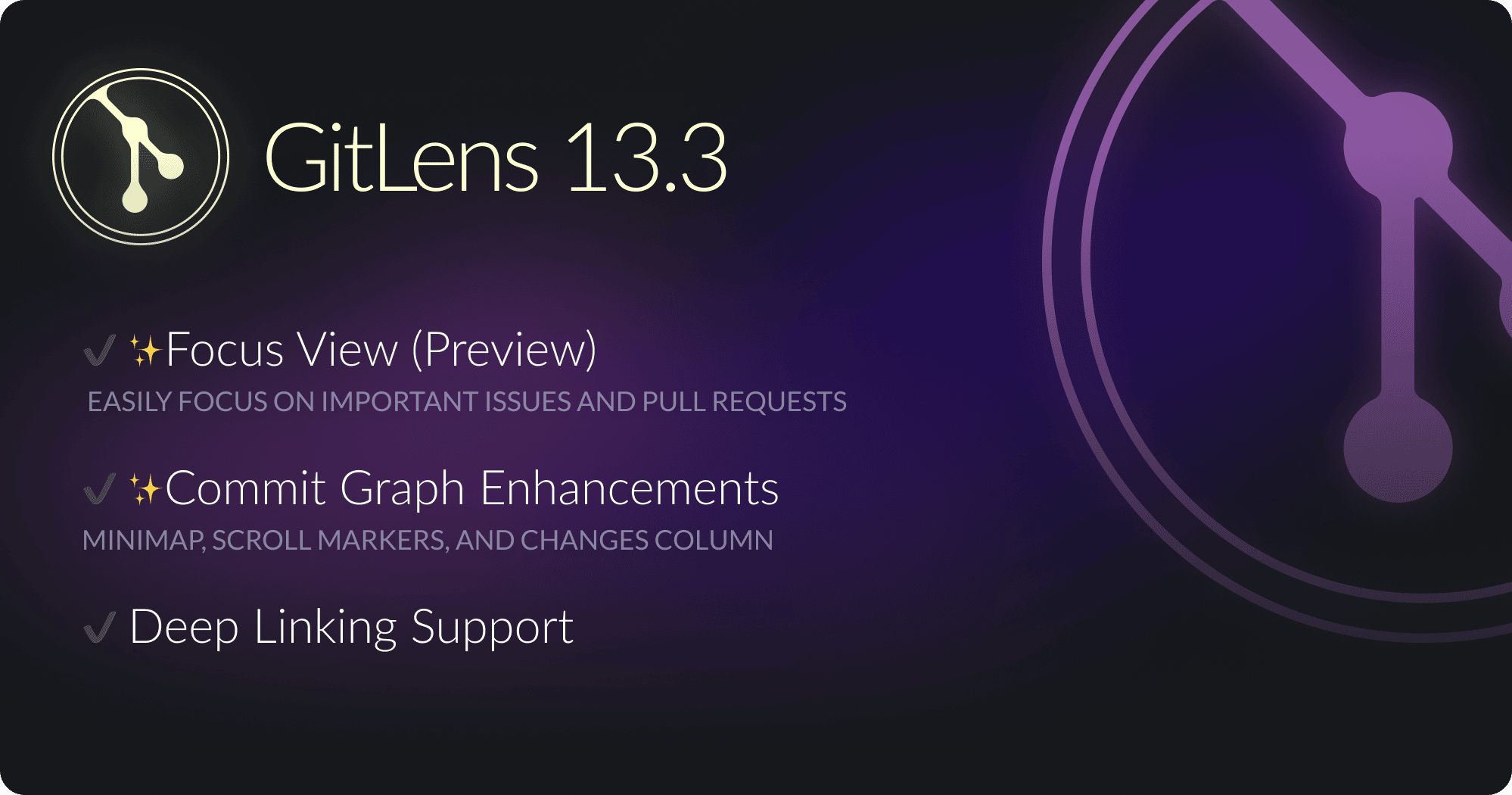
GitLens also just got a whole lot faster with the release of version 13.3! Thanks to some serious bundle slimming, the startup times have significantly improved.
- GitLens’ extension bundle for desktop (node) is now ~18% smaller
- GitLens’ extension bundle for web (vscode.dev/github.dev) is now ~37% smaller
- GitLens’ Commit Graph webview bundle is now ~31% smaller
Focus View (Preview) PRO
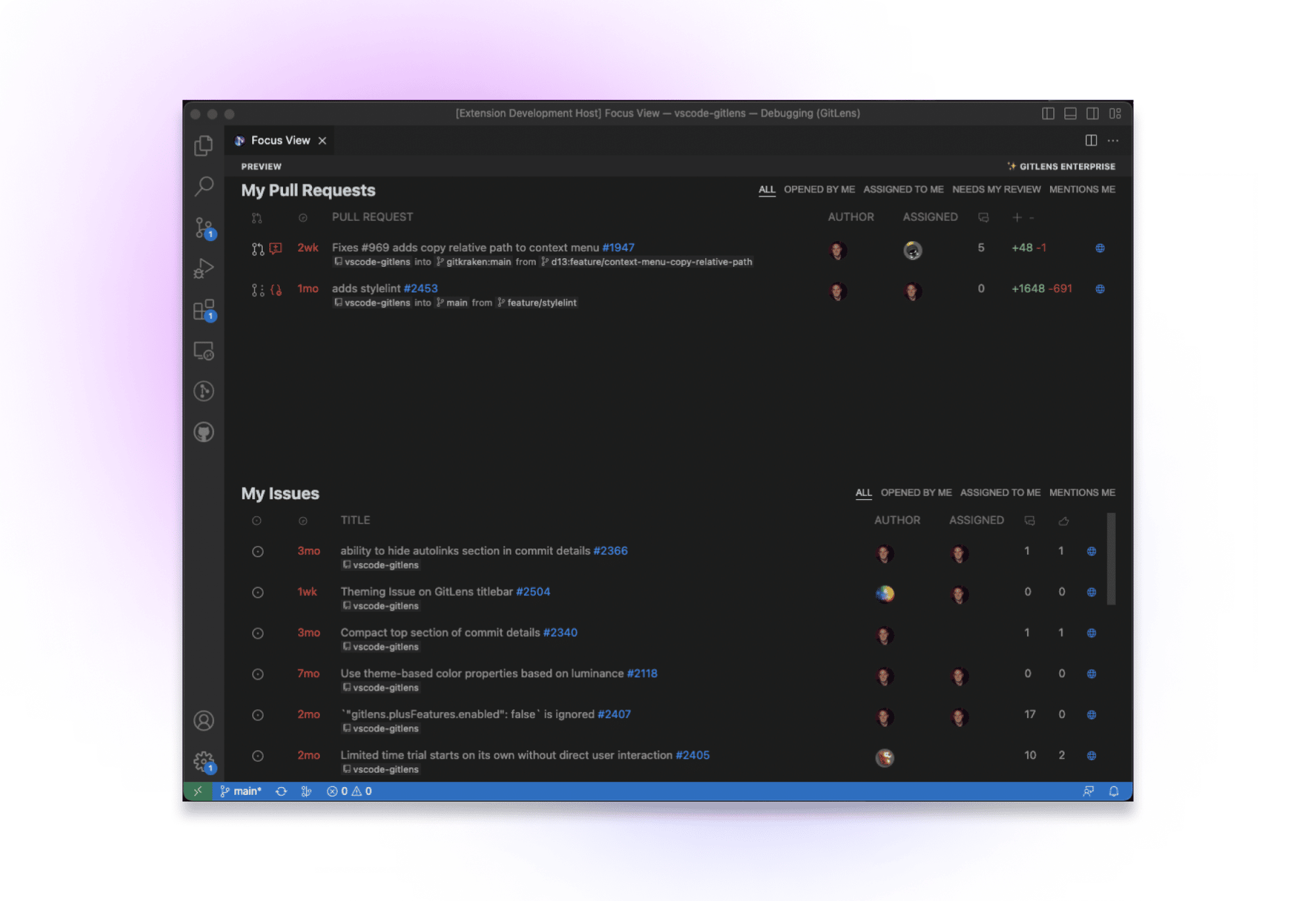
With the preview of GitLens Focus View, you can streamline your workflow and prioritize your tasks with ease. The Focus View feature gives you a comprehensive list of all your most important work across all your GitHub repos. No more jumping back and forth between multiple pages or repos – GitLens Focus View makes it simple and efficient to keep track of and manage your work progress.
The new Focus View will provide you with a summary of Pull Requests and Issues relevant to you for the repositories grouped in your Workspace.
- My Pull Requests: shows all GitHub PRs opened by you, assigned to you, or awaiting your review
- My Issues: shows all issues created by you, assigned to you, or that mention you.
Instead of hunting for these pieces of information separately, you can get a holistic view of what you’re working on.
*Note Focus View is currently in a Preview Only state, it is subject to change in the future.
Commit Graph improvements PRO
Minimap (Experimental)
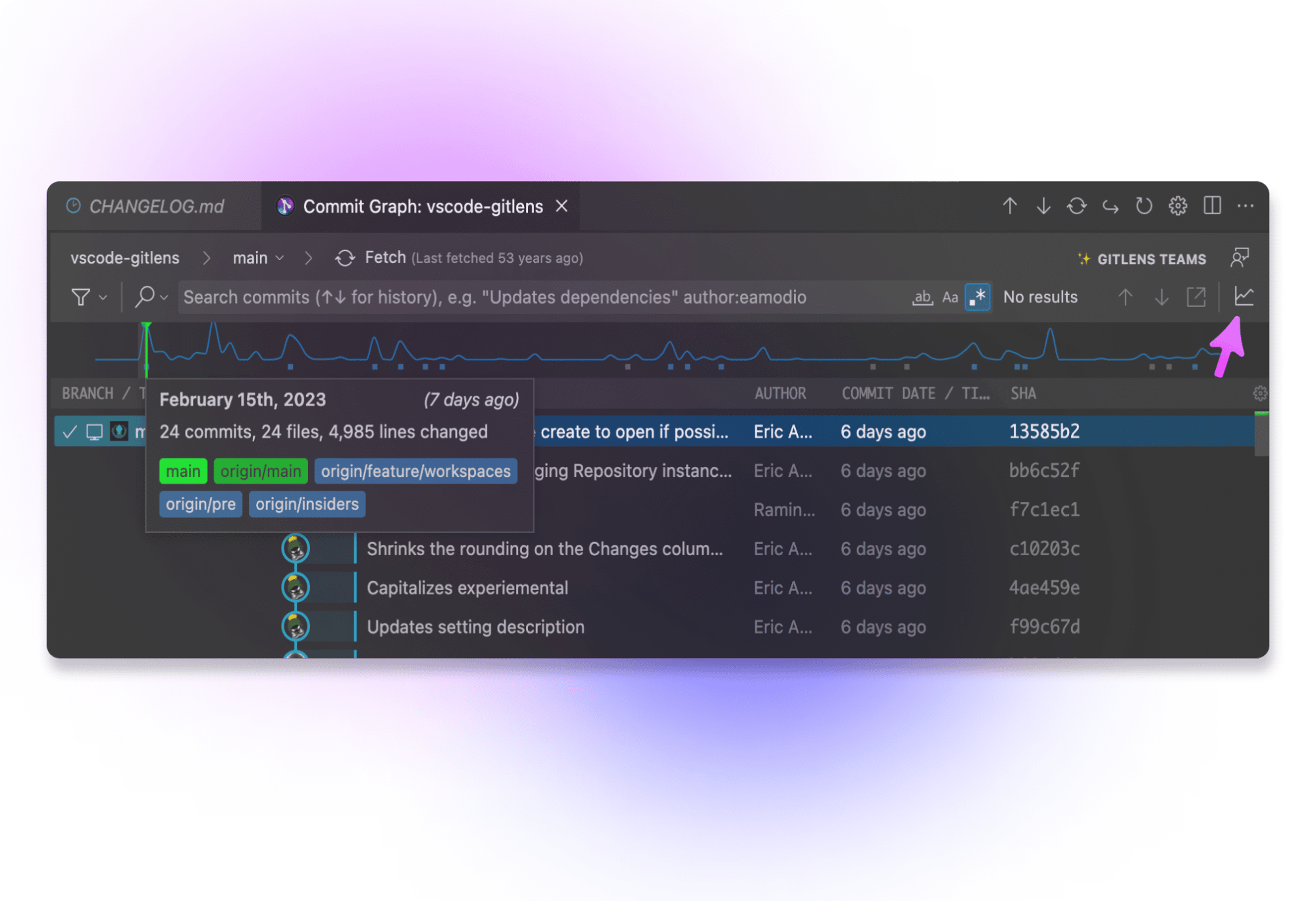
Click the Toggle Minimap icon in the right corner of the Commit Graph top bar to toggle the Minimap on and off. As this is an experimental feature, it is off by default – and we would love to hear your feedback and suggestions.
The idea behind the Minimap is to provide a whole new dimension to the Commit Graph. You can quickly see the activity of the repo, see HEAD/upstream, branches (local and remote), and easily jump to them.
The green line showcases HEAD while search results are depicted by yellow lines. The highlighted region shows the Commit Graph area that is in view. Markers are arranged in two rows of stacked blocks:
- In the upper row, the blue blocks signify remote branches, while the brown blocks refer to tags.
- Within the lower row, the pink blocks denote stashes, and the blue blocks represent local branches.
We really want to hear your feedback – this is still a very early feature and we’re currently still playing with colors, and additional features. To leave us feedback such as what do you think, is this useful, what does it have that you like, what is it missing, etc. reach out to us on the GitLens, GitHub Discussion board.
Changes column (lines added/deleted)
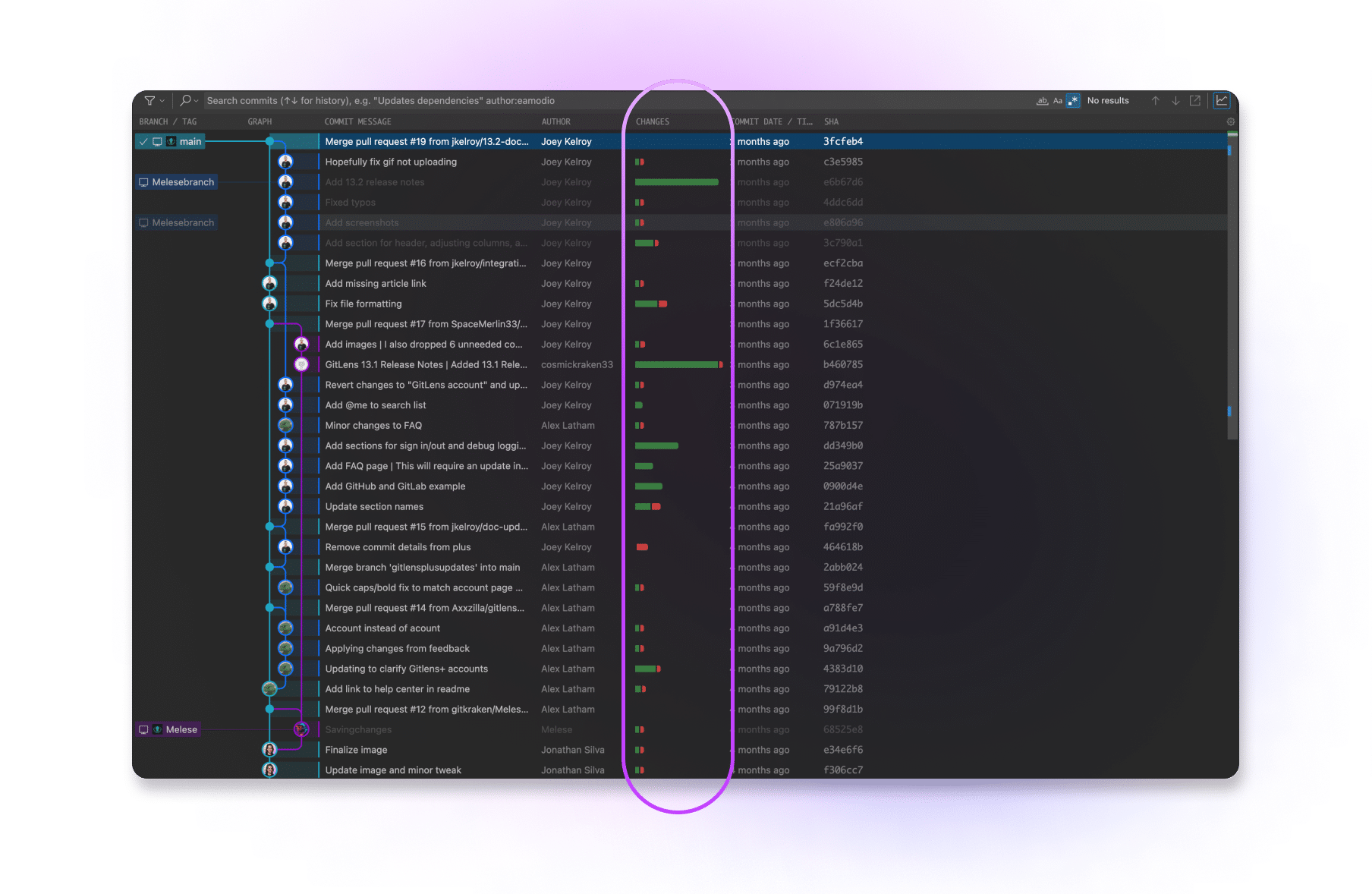
Reduce time and effort required to navigate through code changes, with the changes column in GitLens. The changes column provides a visual representation of changes made to files in each commit, with green bars indicating added lines and red bars indicating deleted lines.
This visual display allows you to quickly identify the extent of changes made to files across multiple commits, making it easier to pinpoint specific areas of code that have been modified.
You can toggle the Change Column by right clicking the graph header and clicking “Show Changes”.
Scroll Markers (Rich scrollbar)
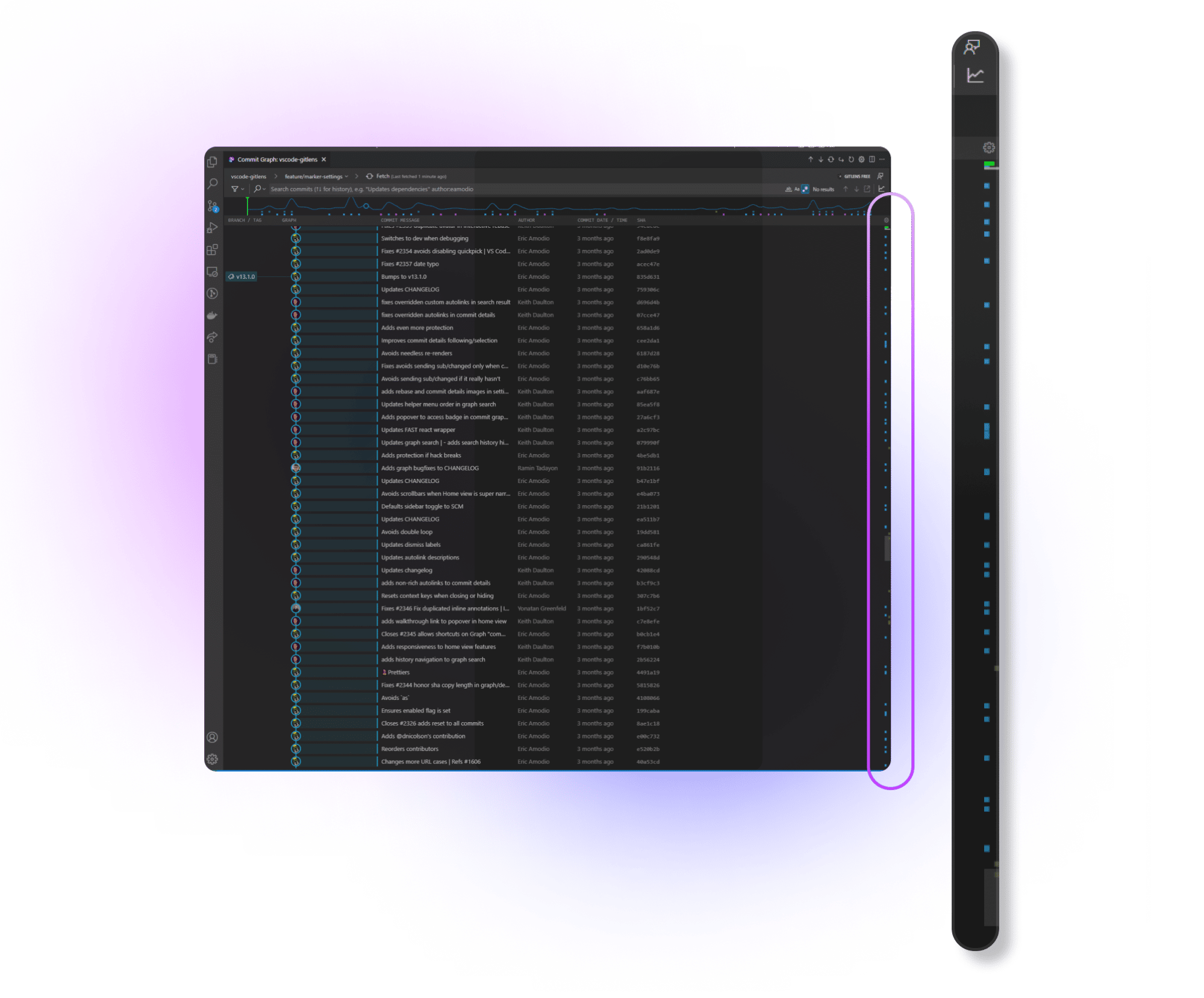
Scroll Markers adds a rich layer of information to the Commit Graph scrollbar. Now you can quickly find and jump to checked-out branches, selected rows, search results, as well as important points such as HEAD and refs. Similar to Overview Ruler in VS Code, Scroll Markers provide a visual indicator on the scrollbar.
Our intention with Scroll Markers is to save you time and effort by allowing you to quickly identify and jump to the relevant sections of your Git history. It’s a powerful new addition to the Commit Graph to help streamline workflow.
Branch upstream status
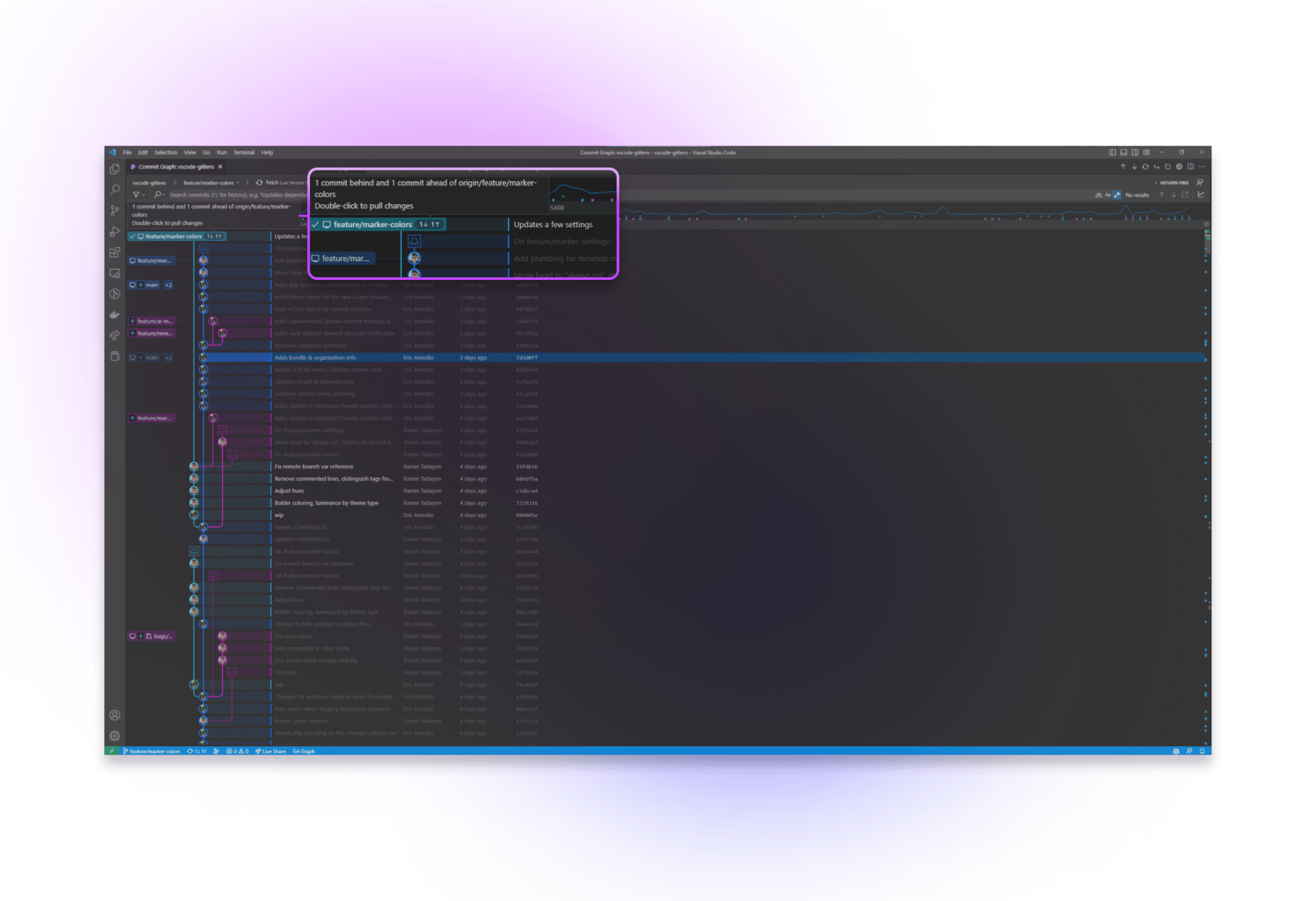
The Commit Graph now shows the upstream status of local branches with an upstream. You’ll be able to quickly identify when your local branch is out of sync with its upstream branch with the new indicator, which shows how many commits are ahead or behind your upstream branch.
You can also double-click on the upstream indicator, to pull or push the pending commits to bring your local branch back in sync with its upstream. This makes it easy to keep track of upstream changes to your local branches and keep them up to date.
Work In Progress Row improvements
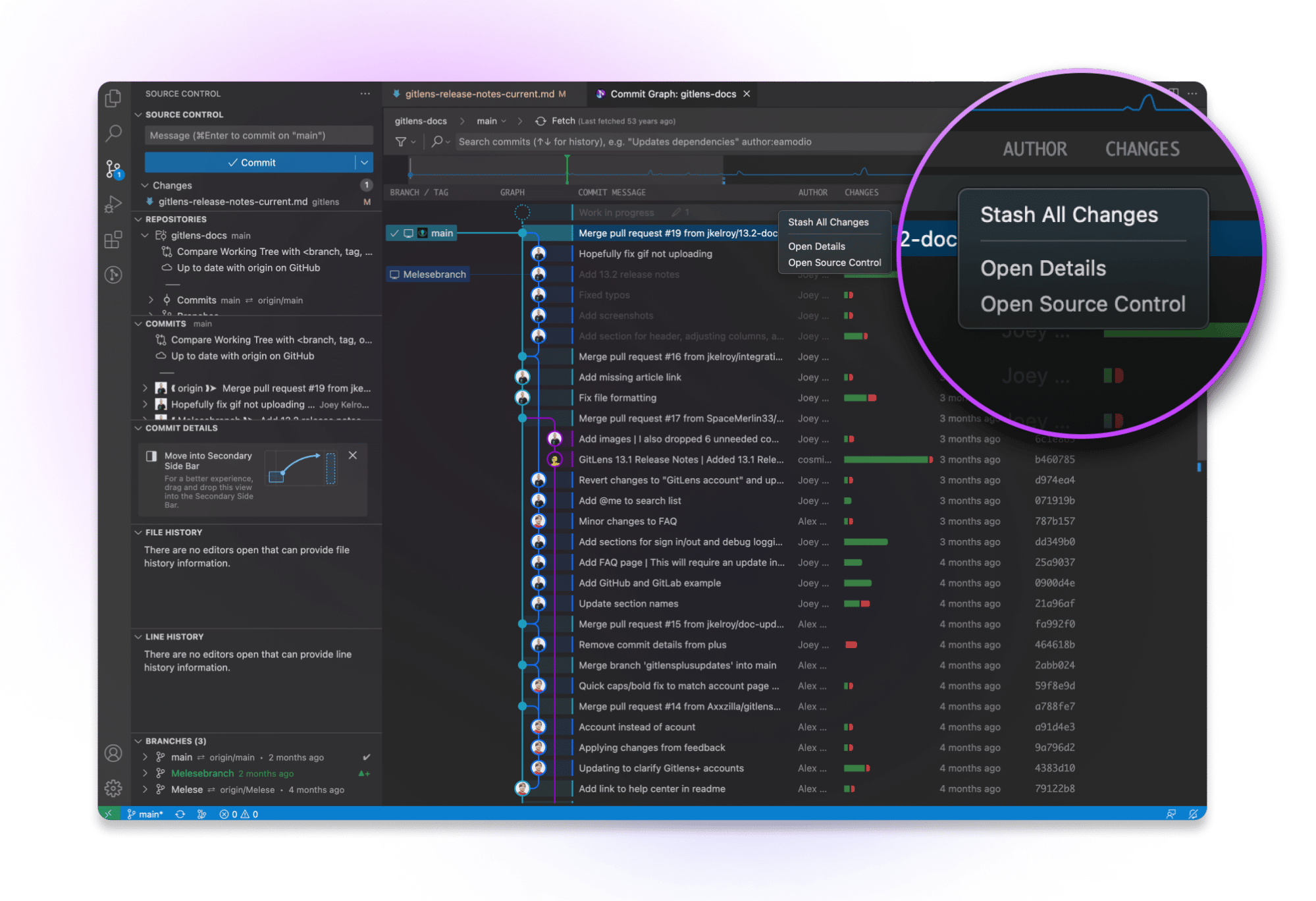
With the latest Work In Progress Row improvements, with a single right click, you can access the WIP contextual menu. Giving you access to a range of useful options, including Stash All Changes, Open Details, and Open Source Control. These features allow you to more effectively manage your WIP.
Deep linking support
Deep linking provides you with the ability to easily share specific remote repositories, commits, branches, and tags by copying the link to your clipboard and pasting it into a Jira issue or a Slack conversation for example.
The link will then open in the Commit Graph and can be used to quickly access and review relevant artifacts. With deep linking support, you can improve collaboration and communication by seamless sharing of important information related to your Git repos.
Added
- Adds new Commit Graph features and improvements
- Adds a new experimental minimap of commit activity to the Commit Graph
- Adds a new experimental Changes column visualizing commit changes
- Adds markers to the Commit Graph scroll area indicating the location of the selected row, search results, current branch, upstream, and more
- Adds the ability to show upstream (ahead/behind) status on local branches with an upstream
- Adds a double-click action on the status to pull (when behind) or push (when ahead) pending changes
- Adds context menu actions to Push, Pull, and Fetch the local branch
- Adds a
gitlens.graph.showUpstreamStatussetting to toggle upstream (ahead/behind) indicators on branches - Adds the ability to show any associated pull requests with branches
- Adds a double-click action on the PR icon to open the PR in the browser
- Adds context menu actions to Open Pull Request on Remote and Copy the PR URL
- Adds a
gitlens.graph.pullRequests.enabledsetting to toggle PR icons — closes #2450 - Adds a context menu to the WIP row — closes #2458
- Adds a double-click action on commit rows to open the Commit Details view
- Improves Author and Avatar tooltips to now also show the contributor’s email address, if available
- Improves Date tooltips to now always show both the absolute and relative date
- Adds the ability to copy and share links directly to repositories, branches, commits, and tags in the Commit Graph
- Adds context menu actions to copy direct links in the Share submenu
- Improves the Worktree creation experience
- Adds a prompt after the worktree is created to choose how to open the worktree
- Adds a
worktrees.openAfterCreatesetting to specify how and when to open a worktree after it is created - Ensures new worktrees are created from the “main” repo, if already in a worktree
- Adds a new remote command to the Git Command Palette to add, prune, and remove remotes
- Adds a Open Worktree for Pull Request via GitLens… context menu command on pull requests in the GitHub Pull Requests and Issues extension’s views
- Opens an associated worktree, if one exists, otherwise it creates a new worktree for the pull request
- Adds settings to control the format of commits in the GitLens views
Changed
- Greatly reduces the size of many of GitLens’ bundles which improves startup time
- GitLens’ extension bundle for desktop (node) is now ~18% smaller
- GitLens’ extension bundle for web (vscode.dev/github.dev) is now ~37% smaller
- GitLens’ Commit Graph webview bundle is now ~31% smaller
- Changes the Contributors view to be shown by default on the GitLens sidebar
Removed
- Removes the use of an external color library for the File Heatmap annotations and webview themes — reduces the bundled extension size
Fixed
- Fixes #2355 – Search by changes stops working in version 13.x.x
- Fixes #2473 – Commit graph status bar show wrong last fetched date
- Fixes #2409 – Commit Graph Show Current Branch Only shows unrelated commits from other branches
- Fixes an issue where pinning not being respected in Commit Details view
- Fixes graph issue where search results that are merge commits are not highlighted when the
gitlens.graph.dimMergeCommitssetting is enabled - Fixes graph issue where rows with tags belonging to a hovered branch are not highlighted when the
gitlens.graph.highlightRowsOnRefHoversetting is enabled
Version 13.2
Tuesday, Dec 20th, 2022
Since the release of GitLens 13, we know how the power of GitLens Pro features like the Commit Graph, have been helping supercharge your dev workflow. That’s why we’re excited to present GitLens 13.2, with all new (and highly requested) Graph improvements like filtering, to quickly focus on what is most important to you. We’ve also streamlined the Commit Graph interface with a new header bar, providing context and quick access to switch between repositories or branches, and even fetch to keep up to date. Get ready to level up your Git game with GitLens 13.2!
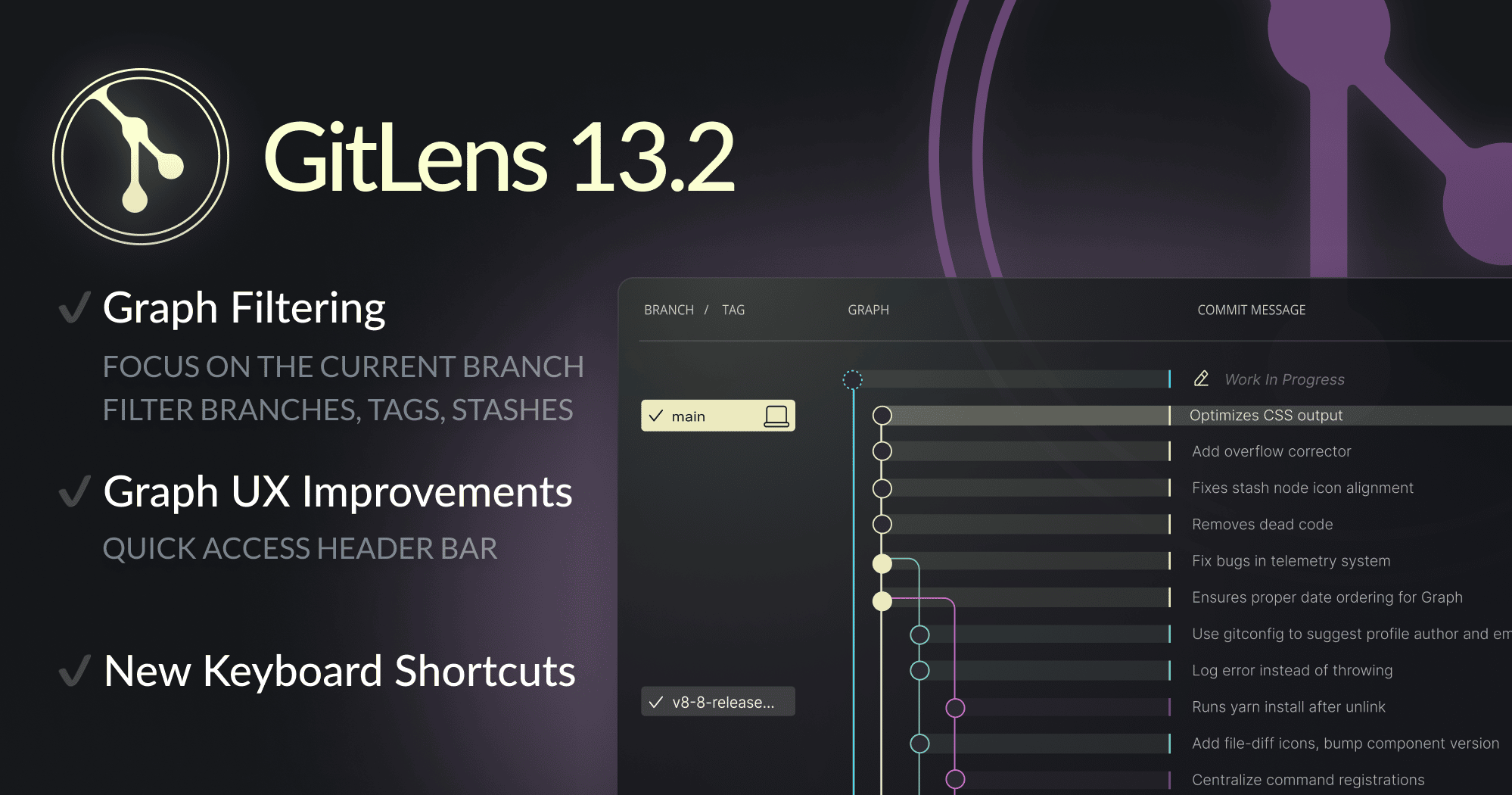
Filtering
GitLens 13.2 introduces filtering , which allows you to display a subset of your graph’s information and helps you hone in on specific details of your graph that matter the most.
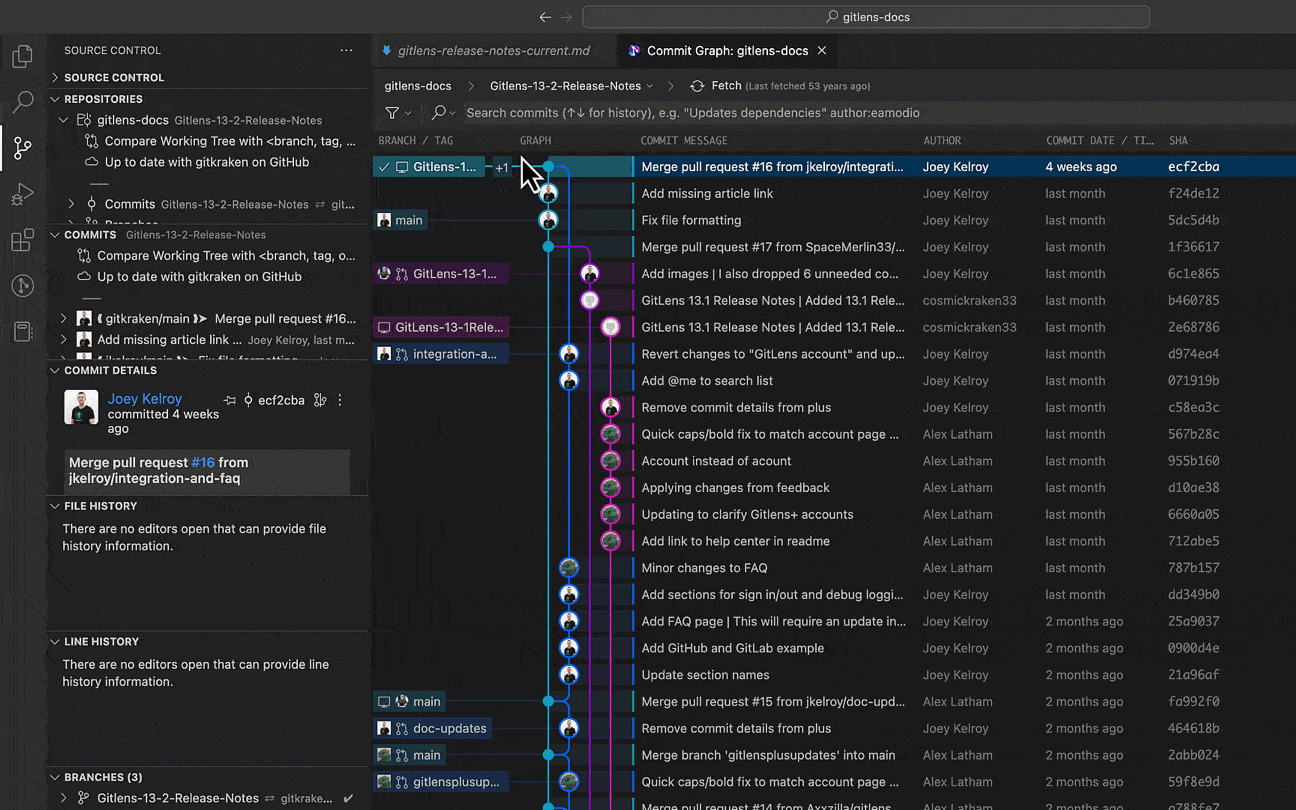
Filtering Capabilities
Use graph filtering in GitLens to get laser focused on the branch you’re working on and its remote:
-
Only Show the Current Branch
- Display only the branch that you’re currently working on and it’s remote. In order to focus your attention on the things landing in this branch, and then quickly unfilter to “zoom” back out and see everything in flight.
-
Hide Remote Branches
- Hides commits from the graph view that are only on remote branches.
-
Hide Tags
- Hides all tags that point to commit rows.
-
Hide Stashes
- Hides all stash rows.
-
Dim Merge Commit Rows
- Deemphasizes merge commit rows.
Graph UX Improvements
We’ve updated the user interface, so you can get to all your favorite features even faster. Now, you can access change repo, account status, and filtering from the top of the Commit Graph page.
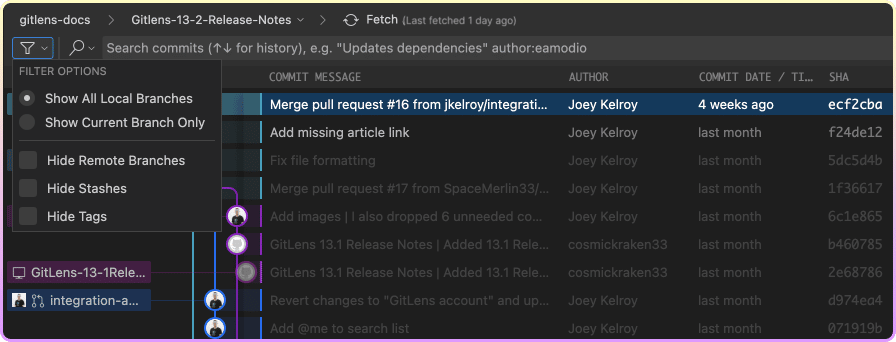
Header Updates
By merging the contextual information from the footer into the header, including the new Branch Picker and Fetch Action we’ve made it easier for you to manage your branches and work more effectively.
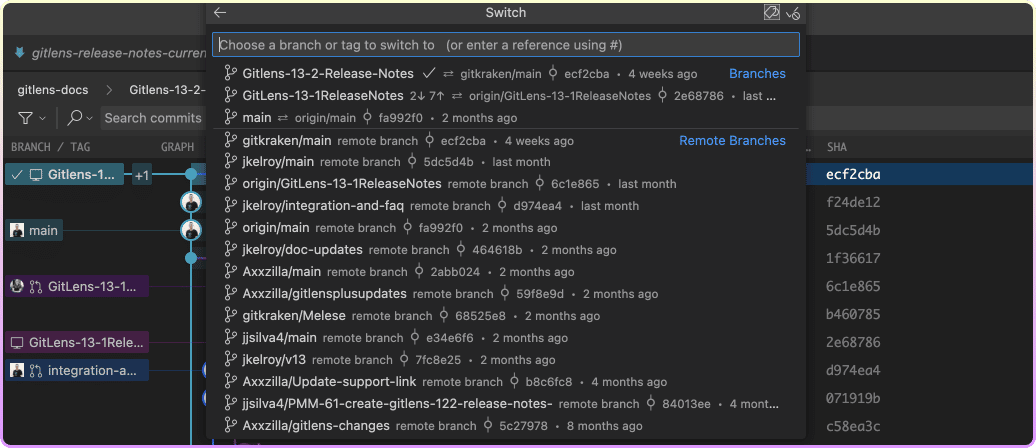
-
Branch Picker
- Save time, by easily selecting the branch you want from the drop down branch picker.
-
Fetch Action
- Easily keep your local repo up-to-date and in sync with the fetch action.
Shortcut Keys
Using the new keyboard shortcuts, SHIFT+UP and SHIFT+DOWN on the Commit Graph helps you locate what you need more efficiently and effectively by staying within the branch and moving between graph rows. This can be particularly useful if you are working on a complex project with many branches.
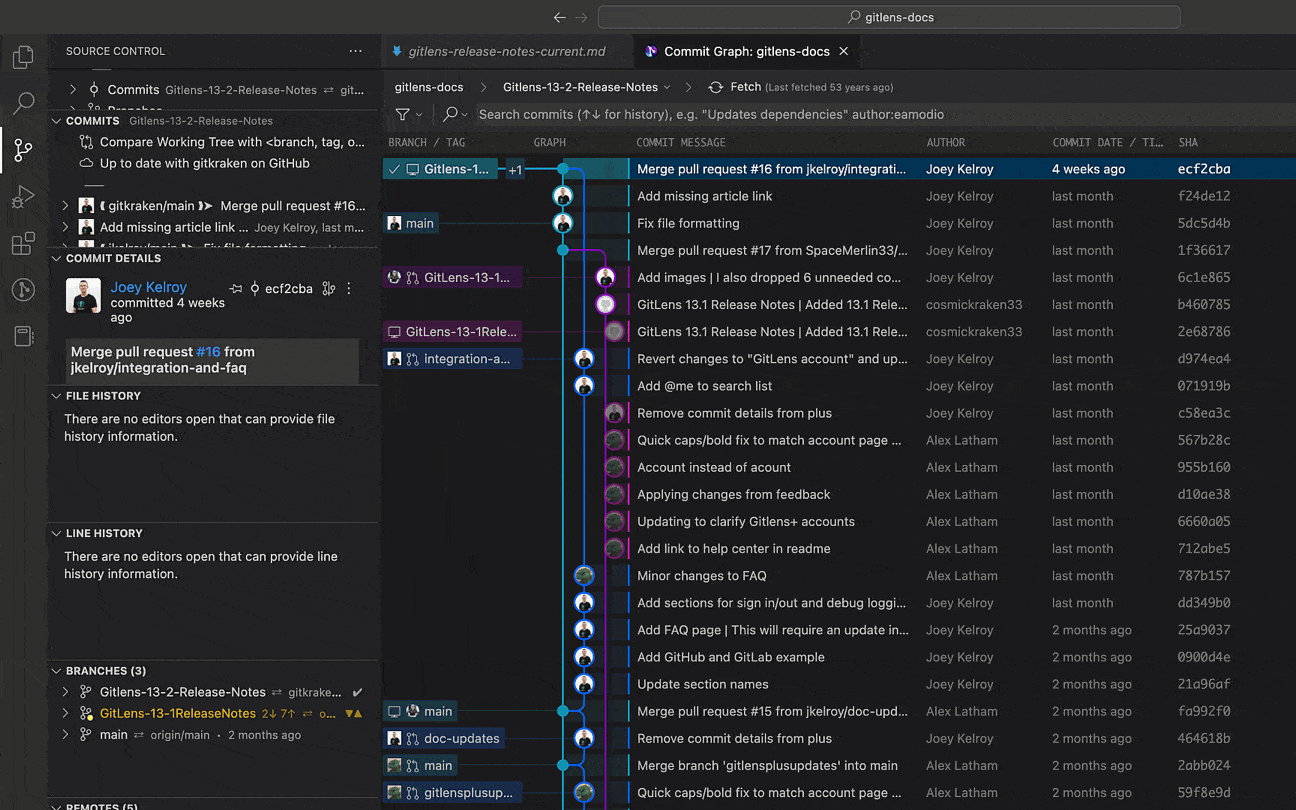
Added
- Adds many all-new Commit Graph features and improvements
- Adds the ability to filter commits, branches, stashes, and tags
- Adds a new Filter Graph dropdown button at the start of the search bar
- Adds ability to quickly switch between Show All Local Branches and Show Current Branch Only branch filtering options
- Show All Local Branches — displays all local branches (default)
- Show Current Branch Only — displays only the current branch and it’s upstream remote (if exists and Hide Remote Branches isn’t enabled)
- Adds ability to hide all remote branches, stashes, and tags
- Adds the ability to dim (deemphasize) merge commits
- Adds a new header bar to provide quick access to common actions
- Shows the currently selected repository with the ability to switch repositories when clicked (if multiple repositories are open)
- Shows the current branch with the ability to switch branches when clicked
- Provides a fetch action which also shows the last fetched time
- Also moves GitLens Pro feature status and feedback links to the top right
- Adds new ability to reorder columns by dragging and dropping column headers (not all columns are reorderable)
- Adds new keyboard shortcuts
- Use
shift+down arrowandshift+up arrowto move to the parent/child of the selected commit row - Holding the
ctrlkey with a commit row selected will highlight rows for that commit’s branch - Adds new settings
- Adds a
gitlens.graph.dimMergeCommitssetting to specify whether to dim (deemphasize) merge commit rows - Adds a
gitlens.graph.scrollRowPaddingsetting to specify the number of rows from the edge at which the graph will scroll when using keyboard or search to change the selected row
Changed
- In the Commit Graph, increases the time to highlight associated rows when hovering over a branch to 1s
- Removes the status bar from the Commit Graph as it was replaced by the new header bar
Fixed
- Fixes #2394 – Work in progress file diff compares working tree with working tree, instead of working tree with head
- Fixes #2207 – Error when trying to push individual commit
- Fixes #2301 – Create Worktree button doesn’t work in certain cases
- Fixes #2382 – commits disappearing from commit details view when they shouldn’t
- Fixes #2318 – GitLens need to login again after VS Code insiders upgrade every day
- Fixes #2377 – Missing Azure Devops Icon
- Fixes #2380 – Autolink fails with curly braces
- Fixes #2362 – Visual File History becomes unavailable when the workspace contains private repo
- Fixes #2381 – can’t use scrollbar in ‘Commit Graph’ view
- Fixes an issue where focusout hides toolbar actions for the graph
- Fixes an issue where Switch to Another Branch… doesn’t work in the Graph editor toolbar
- Fixes graph issue with row highlighting/dimming sticking when the graph loses focus
- Fixes graph issue with branches remaining hovered/extended when the mouse leaves the graph
Version 13.1
Thursday, November 17th, 2022
With GitLens 13, we released the power of GitLens Pro features like the Commit Graph, Visual File History, and Worktrees to ALL users on local and public repos. No account required. Learn more about the changes happening with GitLens in this article.
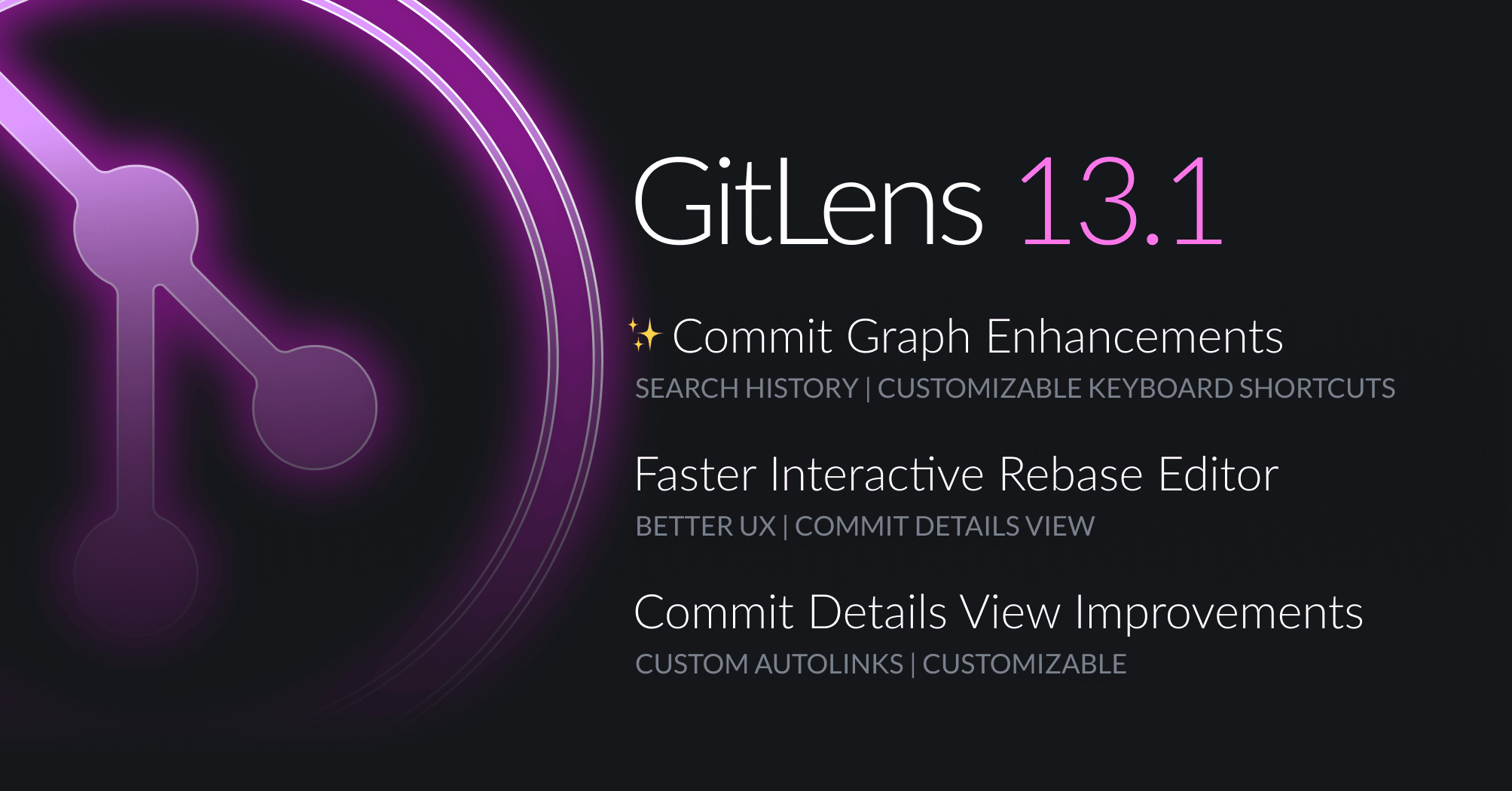
Commit Graph Enhancements
Search History
Find what you seek with ease! Quickly navigate through your search history by using the UP⇧ or DOWN⇩ arrow keys.
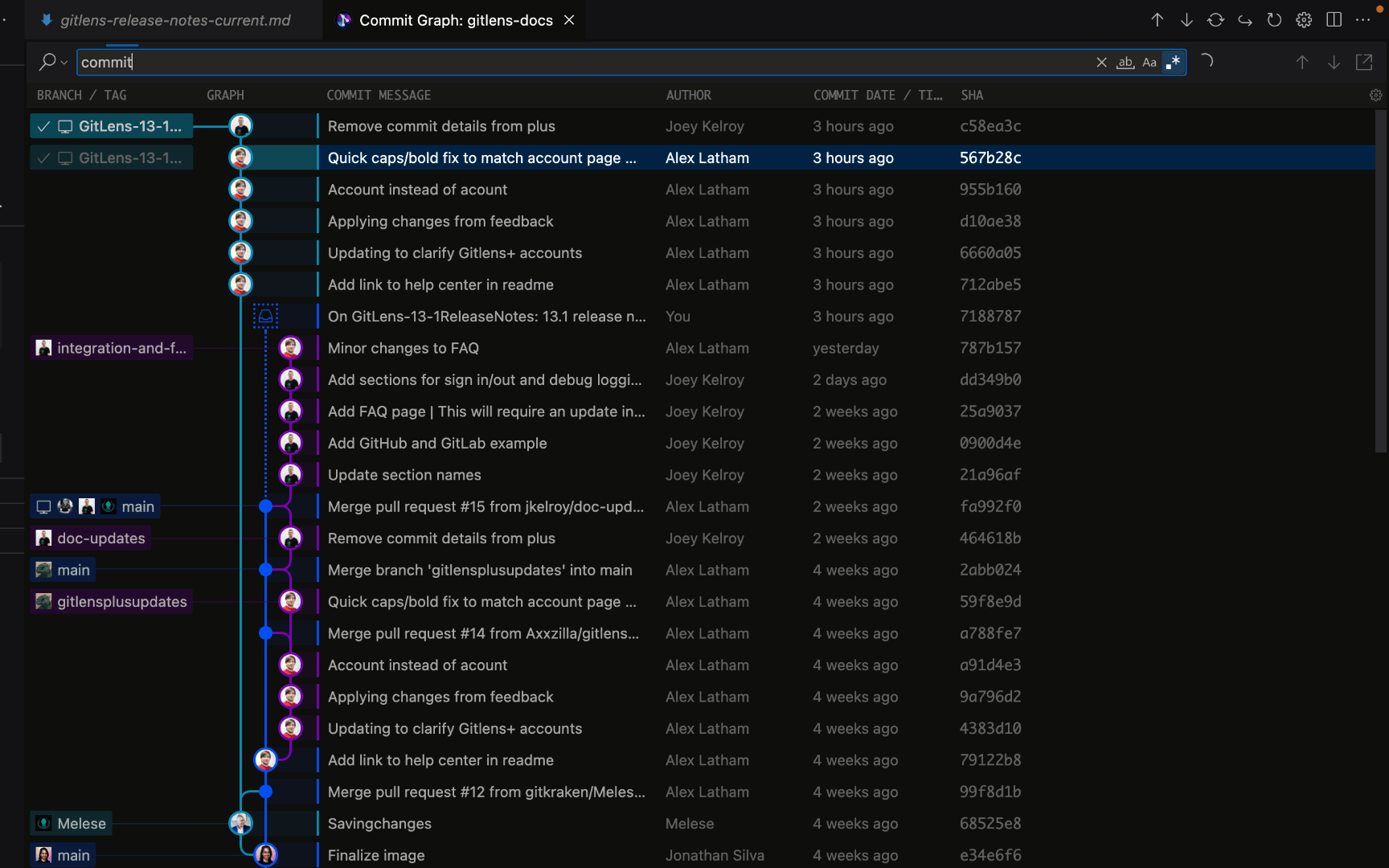
New Search Filter @me
Want to see only your commits? Search For @me to highlight only your commits.
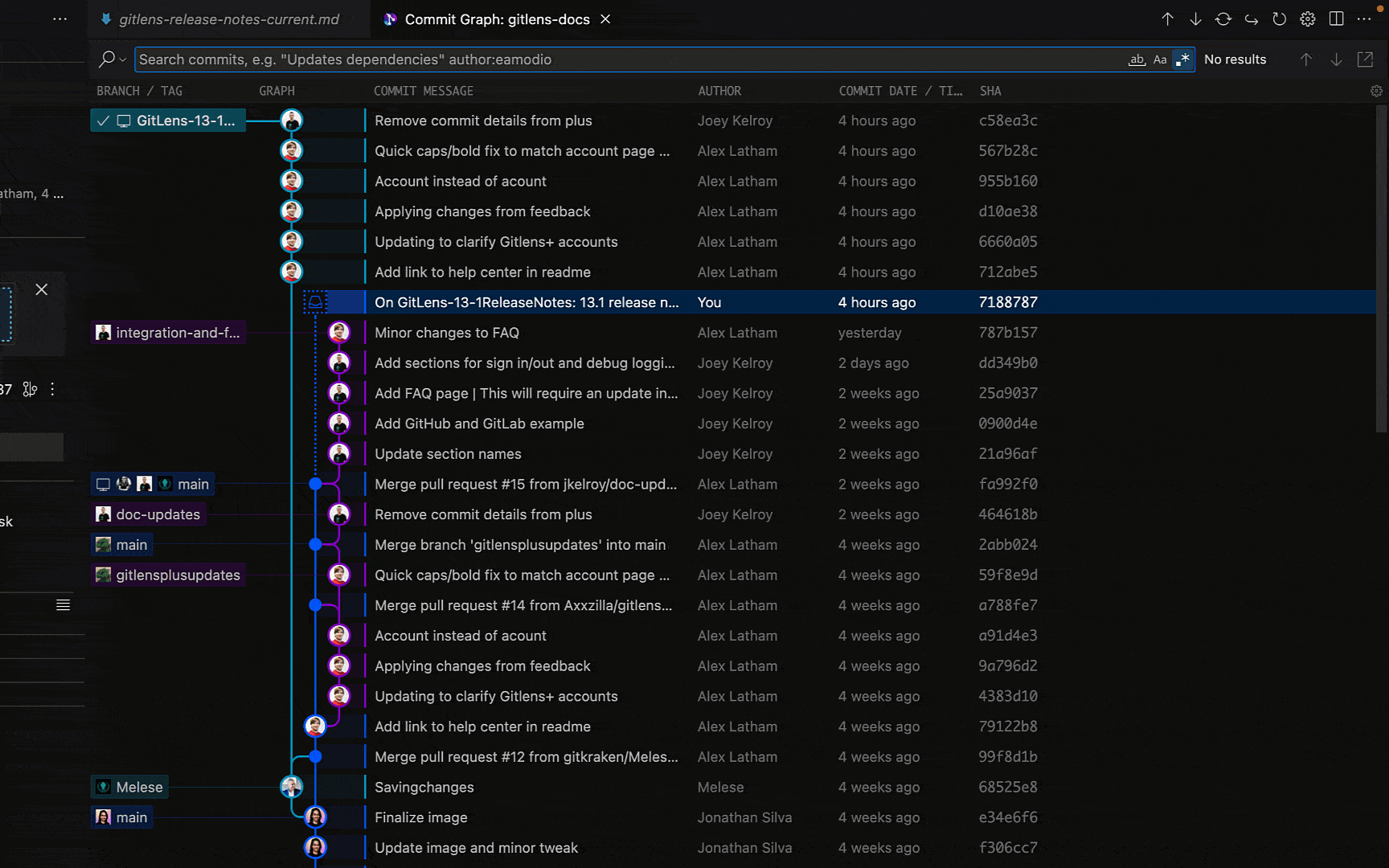
Faster Interactive Rebase Editor
With GitLens 13.1, we overhauled the Interactive Rebase Editor. It is now dramatically faster, especially for large rebases. We also streamlined the user experience with a persistent header and footer to ensure you always have important context visible and can quickly start or abort the rebase. Also, anytime the commit author and committer are different, you will see both of their avatars.
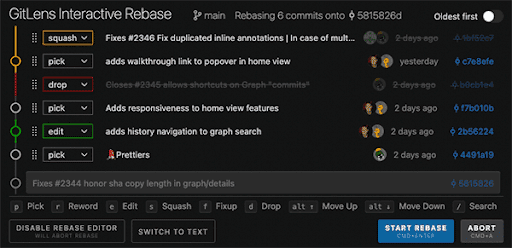
Commit Details View Usage
Need additional details to complete your rebase more efficiently? Now, as you navigate commits, we show the selected commit details in the Commit Details view.
Commit Details View Improvements
Custom Autolinks
Custom and basic provider-based autolinks are now shown in the Autolinks section.
Customizable Settings
You can now customize the Commit Details view from the GitLens Settings editor to personalize how it looks and behaves so you can focus on the most important details.
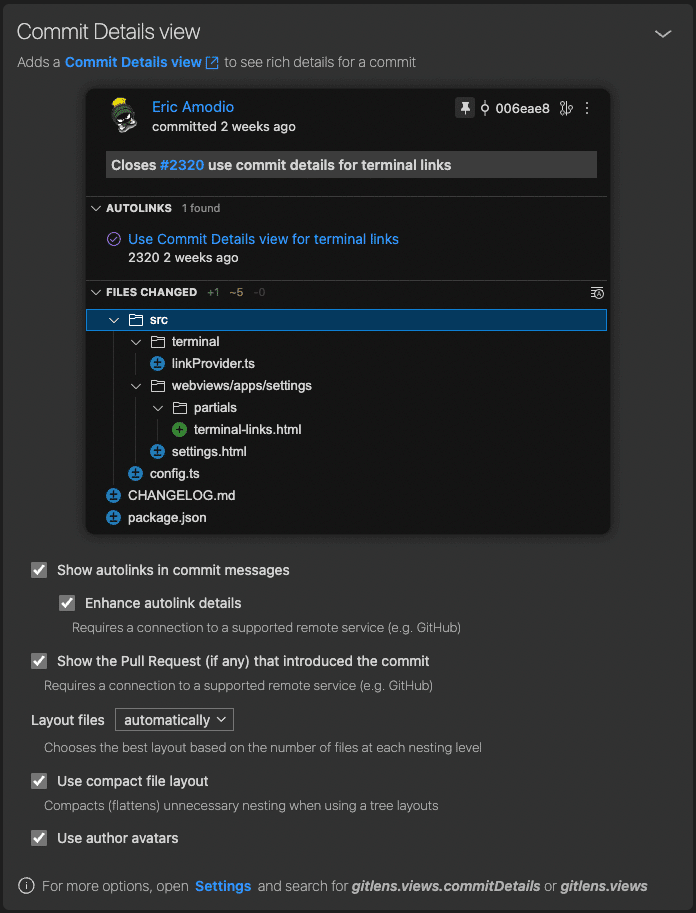
Terminal Links Can Use the Commit Details View
Terminal Links for commits in VS Code’s integrated terminal now use the Commit Details view to provide rich details about the selected commit.
GitLens Home View Updates
Keeping a home tidy is important! We’ve streamlined the Home view to make it even easier to get started with GitLens, learn about its features, and how to personalize your experience.
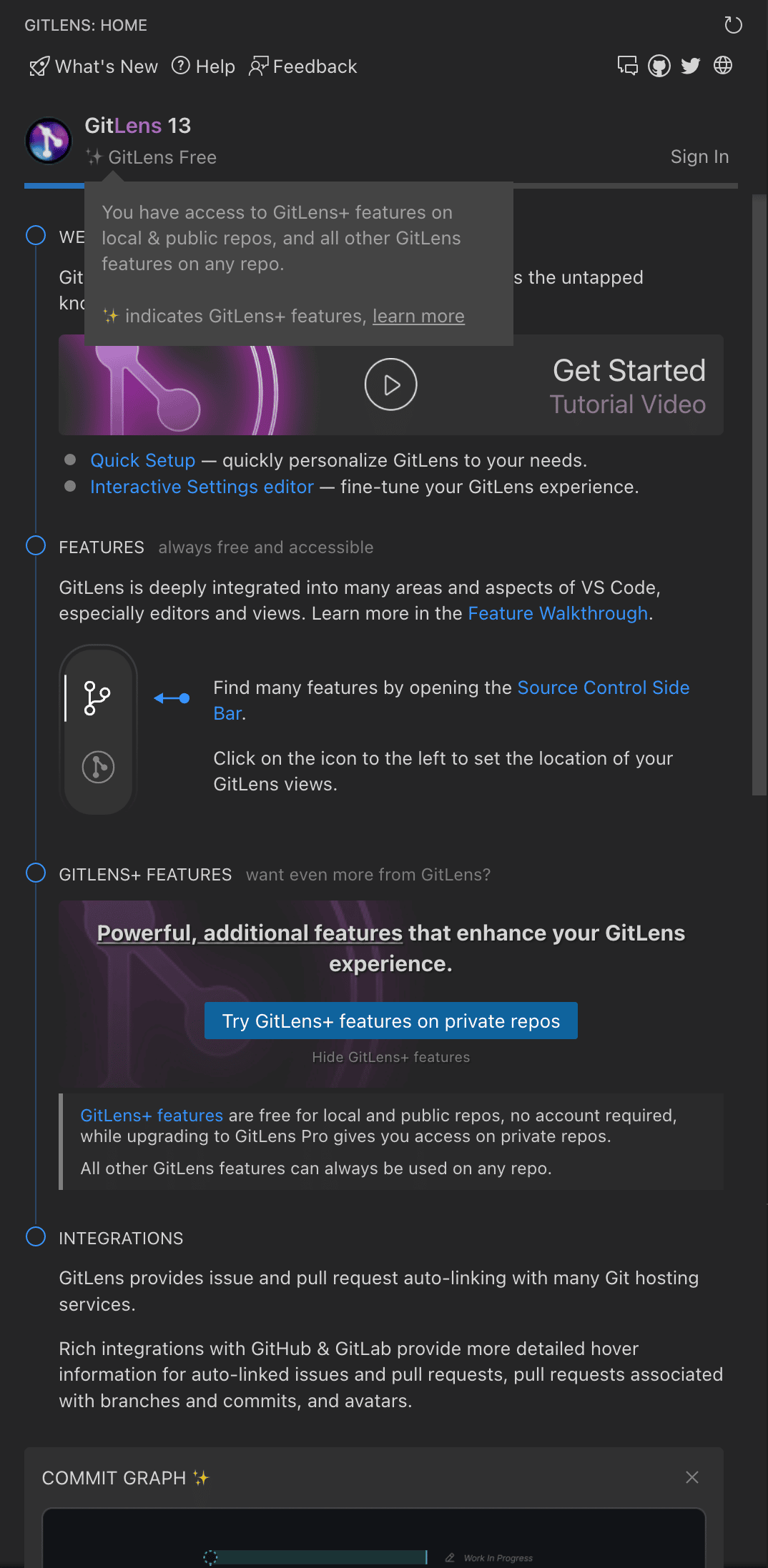
Added
- Adds Commit Graph enhancements
- Adds the ability to set keyboard shortcuts to commits and stashes on the Commit Graph — closes #2345 – Keyboard shortcuts can be applied to many of the gitlens.graph.* commands and should use gitlens:webview:graph:focus && !gitlens:webview:graph:inputFocus for their “When Expression” to only apply when the Commit Graph is focused – For example, add the following to your keybindings.json to allow Ctrl+C to copy the selected commit’s SHA to the clipboard
{
“key”: “ctrl+c”,
“command”: “gitlens.graph.copySha”,
“when”: “gitlens:webview:graph:focus && !gitlens:webview:graph:inputFocus”
}
- Adds the ability to set keyboard shortcuts to commits and stashes on the Commit Graph — closes #2345 – Keyboard shortcuts can be applied to many of the gitlens.graph.* commands and should use gitlens:webview:graph:focus && !gitlens:webview:graph:inputFocus for their “When Expression” to only apply when the Commit Graph is focused – For example, add the following to your keybindings.json to allow Ctrl+C to copy the selected commit’s SHA to the clipboard
- Automatically selects the HEAD commit in the Commit Graph when switching branches
- Improves performance of updating the Commit Graph when the repository changes
- Improves performance by avoiding unnecessary updates to the Commit Details view when selection changes
- Adds a @me search filter to the search box
- Adds history navigation to the search box in the Commit Graph
- When the search field is focused, use the up arrow and down arrow to navigate through any previous searches that yielded results
- Adds ability to reset to any commit in the Commit Graph and GitLens views — closes #2326
- Adds Interactive Rebase Editor performance and UX improvements
- Changes the header and footer to always be visible
- Shows the Commit Details view on commit selection
- Adds a gitlens.rebaseEditor.showDetailsView setting to specify when to show the Commit Details view for the selected row in the Interactive Rebase Editor
- Adds full (multiline) commit message
- Adds the f fixup shortcut key to UI
- Consolidates the UI for author and committer information into a stack of avatars
- Adds emoji support for commit messages — closes #1789
- Ensures that large rebases show rich commit details
- Adds Commit Details view improvements
- Adds custom and non-rich integration-based autolinks and improves autolink display
- Improves performance by avoiding unnecessary updates
- Avoids “pinning” commits by default when opened from the Commit Graph, Visual File History, quick picks, etc
- Adds a Open in Commit Graph button even when showing uncommitted changes
- Adds new sections and settings to the GitLens Interactive Settings
- Adds a new Commit Details view section
- Adds a new Terminal Links section
- Adds autolink configuration to the Hovers section
- Adds a @me search filter to commit search in the Search & Compare view and quick pick
- Adds product usage telemetry
- Honors the overall VS Code telemetry settings and add a gitlens.telemetry.enabled setting opt-out specifically for GitLens
Changed
- Changes the Home view to always be available and polishes the experience
- Changes SHA terminal links to use the Commit Details view — closes #2320
- Adds a gitlens.terminalLinks.showDetailsView setting to specify whether to show the Commit Details view when clicking on a commit link
- Changes to uses VS Code as Git’s core.editor for terminal run commands — closes #2134 thanks to PR #2135 by Nafiur Rahman Khadem @ShafinKhadem
- Adds a gitlens.terminal.overrideGitEditor setting to specify whether to use VS Code as Git’s core.editor for GitLens terminal commands
- Polishes webview (Commit Graph, Interactive Rebase Editor, etc) scroll bars to match VS Code’s style and behavior
Fixed
- Fixes #2339 – Commit details “Autolinks” group shows wrong count
- Fixes #2346 – Multiple cursors on the same line duplicate inline annotations; thanks to PR #2347 by Yonatan Greenfeld @YonatanGreenfeld
- Fixes #2344 – copying abbreviated commit SHAs is not working
- Fixes #2342 – Local remotes are incorrectly treated as private
- Fixes #2052 – Interactive Rebase fails to start when using xonsh shell due to command quoting
- Fixes #2141 – GitLens’ rebase UI randomly fails loading interactive rebase when performed outside of VSC
- Fixes #1732 – Phantom rebase-merge directory (rm -rf “.git/rebase-merge”)
- Fixes #1652 – Closing interactive rebase editor after “git rebase –edit” aborts rebase-in-progress
- Fixes #1549 – Fetch does not work when local branch name differs from remote branch name
- Fixes #2292 – Push button in BranchTrackingStatusNode of non-current branch does not trigger “Push force”
- Fixes #1488 – Open Folder History not working with non-English language pack
- Fixes #2303 – “Googlesource” gerrit only supports two levels of domain — thanks to PR #2304 by Matt Buckley @Mattadore
- Fixes #2315 – Commit details secondary side bar banner doesn’t stay dismissed
- Fixes #2329 – Remember UI settings in Commit Details panel
- Fixes #1606 – Adjusts capitalization of “URL” — thanks to PR #2341 by Dave Nicolson @dnicolson
- Fixes issue where we weren’t honoring the default gravatar style (gitlens.defaultGravatarsStyle) in certain cases
- Fixes graph issue where stashes are sometimes assigned the wrong column
- Fixes graph issue with commit rows being incorrectly hidden in some cases
- Fixes graph issue with merge commits not being hidden correctly in some cases
- Fixes some graph issues with hover on branch/tag labels
Version 13.0
Monday, October 17th, 2022
Find what you seek.

GitLens Pro Features for All on Local & Public Repos PRO
With GitLens 13.0, we are excited to bring the power of GitLens Pro features like the Commit Graph, Visual File History, and Worktrees to ALL users on local and public repos. No account required. Learn more about the changes happening with GitLens in this article.
Here’s how to get started with each of the GitLens Pro features with your local or public repos:
Commit Graph – Now out of Preview! PRO
We’re delighted to announce that the Commit Graph is out of Preview, and is full featured! This means you may now interact with the Commit Graph directly and take actions like:
- Interact with branches, commits, tags and more with right-click context menus
- Double click a branch to checkout a branch
- Search and filter for commits
- Get information about Pull Requests
Full context menu support
Interact with your branches, commits, and more! Context menus are now available when you right click on any branch, tag, commit, or author in the Commit Graph. You may even interact with the Commit Graph column headers to the author, date or SHA columns. So much power!
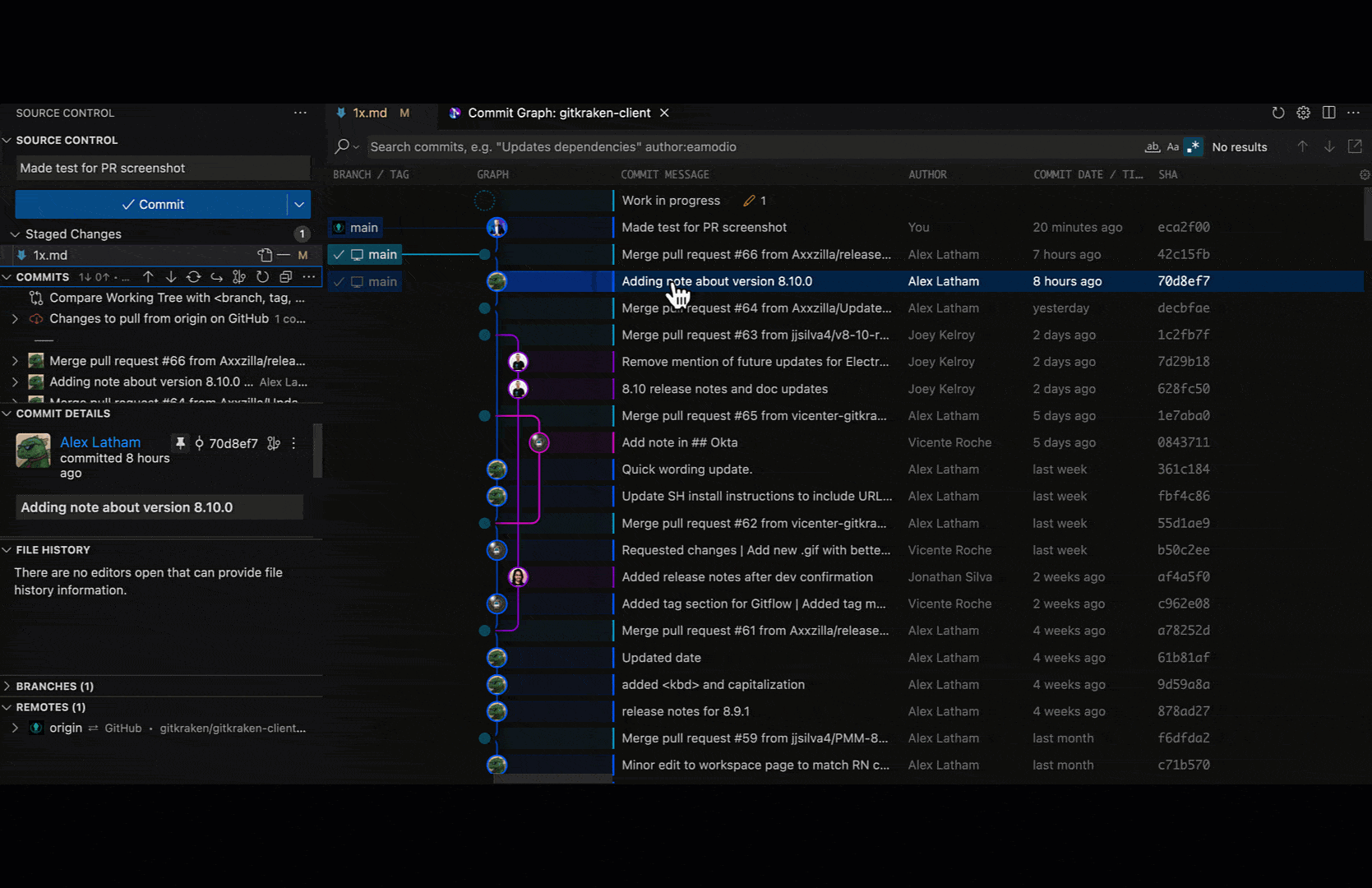
Context menu actions include but are not limited to:
- Switch to Branch
- Revert Commit
- Switch to Commit
- Create Branch
- Merge
- Rebase
- Create Worktree
- Create Pull Request
Rich commit search
Find exactly what you are looking for with the rich search on the powerful new Commit Graph.
Whether searching for a specific commit, message, author, a changed file or files, or even a specific code change, the Commit Graph will highlight matching results across your entire repository. Use shortcut keys or the up/down arrows on the search bar to navigate the search results; F3 (also Cmd+G on macOS) goes to the next result from your selection while Shift+F3 ( also Shift+Cmd+G on macOS) goes to the previous. Additionally you can quickly jump to the first or last result, by holding Shift while clicking on the up/down arrows respectively – to make it easy to see when a file or change was introduced into the codebase.
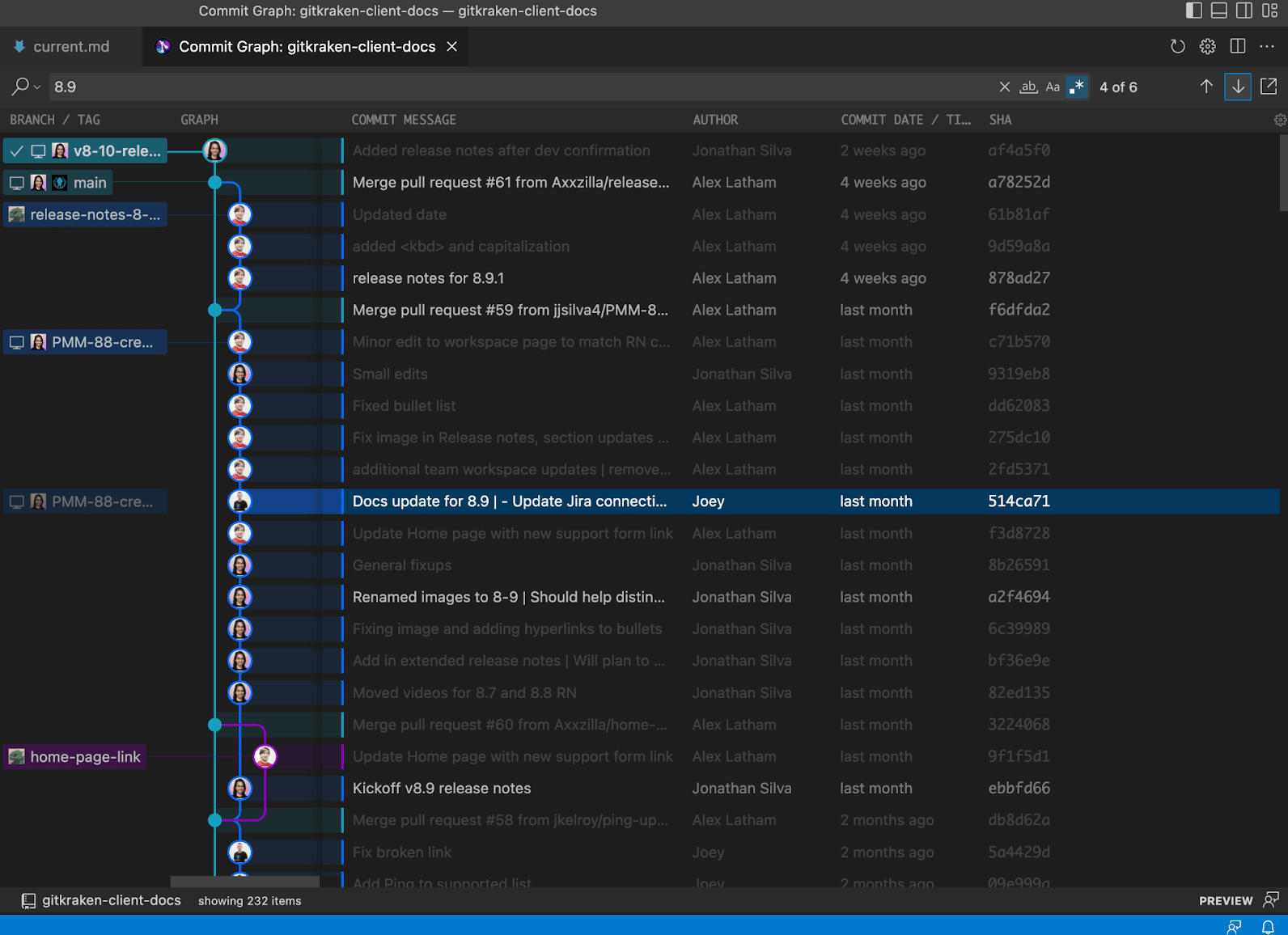
Once you type search filtering criteria, use the arrow icons to move through each result.
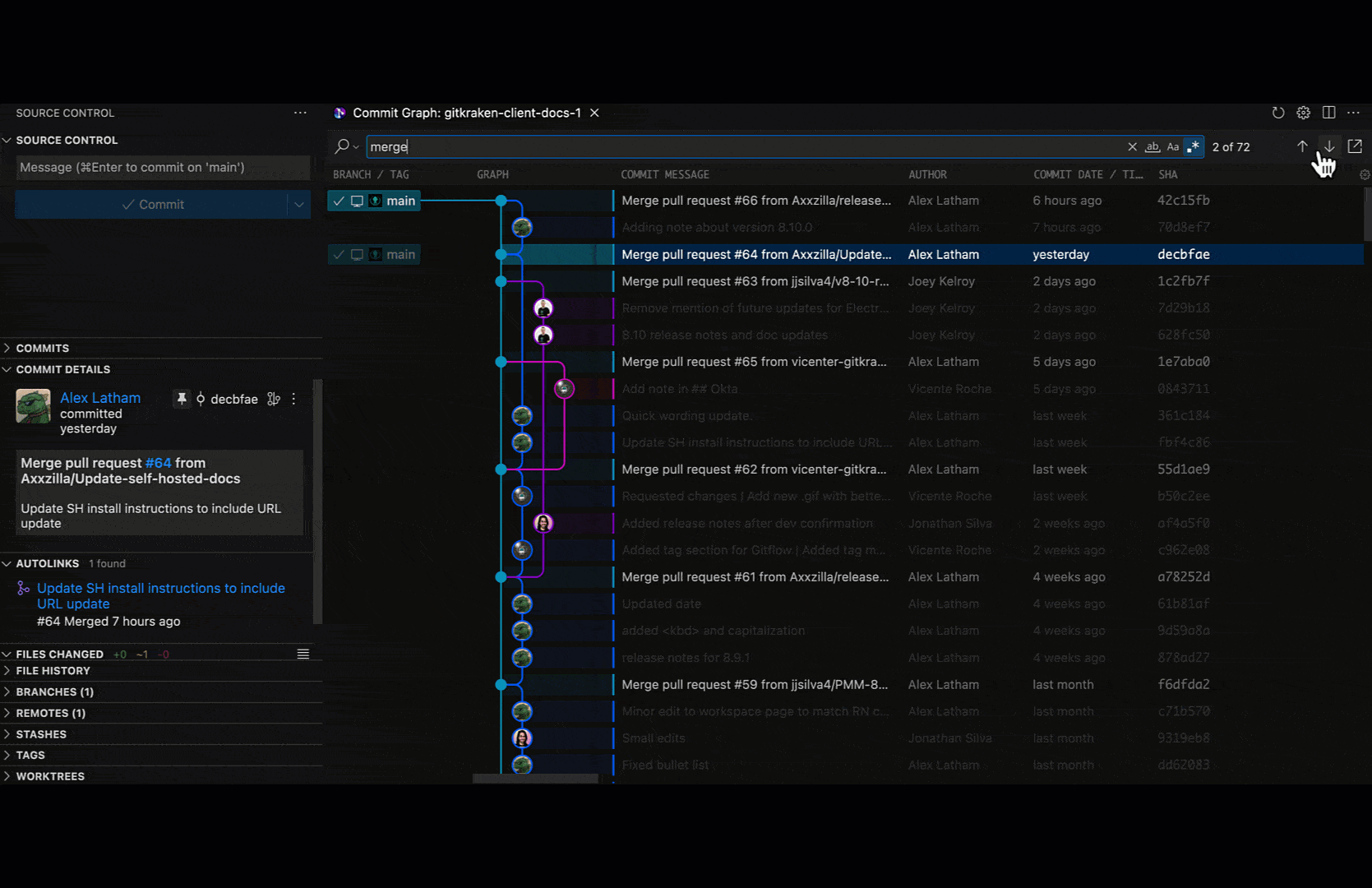
PR information in form of icon
Wait, which branch has that PR?
If connected to one of the rich integrations with GitHub or GitLab, the Commit Graph will display a PR icon for any branch currently in PR. Right-click on the PR icon to open the PR on the GitHub or GitLab, or copy the URL.
![]()
Hiding remotes, branches or tags
Need to focus and have too many remotes or just want to curate how much is shown in your Commit Graph? Now you can hide entire remotes, or specific branches and tags. Hover over any branch or tag to access the “Hide” button or right-click to hide the whole remote, or just the local or remote branch, to help focus your Commit Graph.
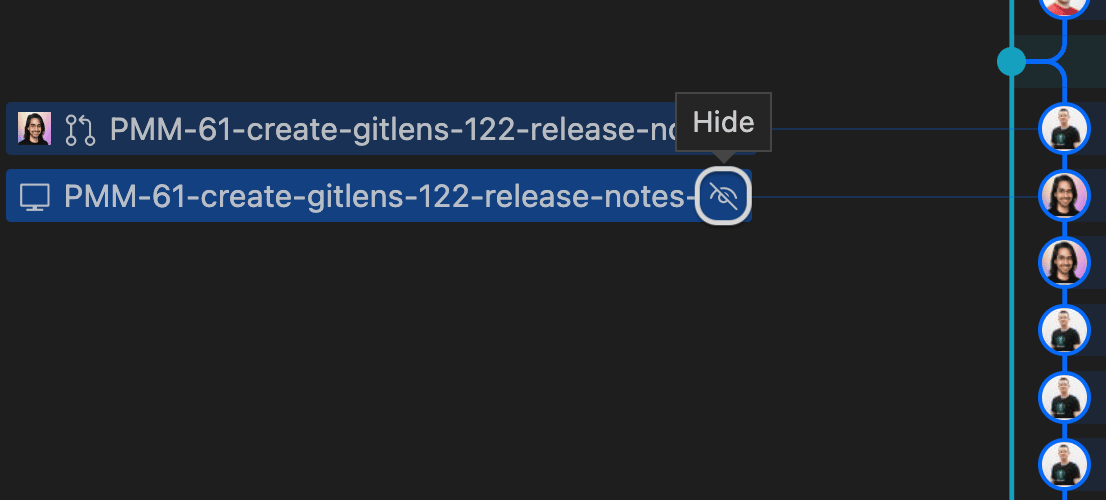
All new home view
It’s a homecoming! Our GitLens home view has a new look, with quick links to our Getting Started guides, Integrations, Trial info, and Feature spotlights.
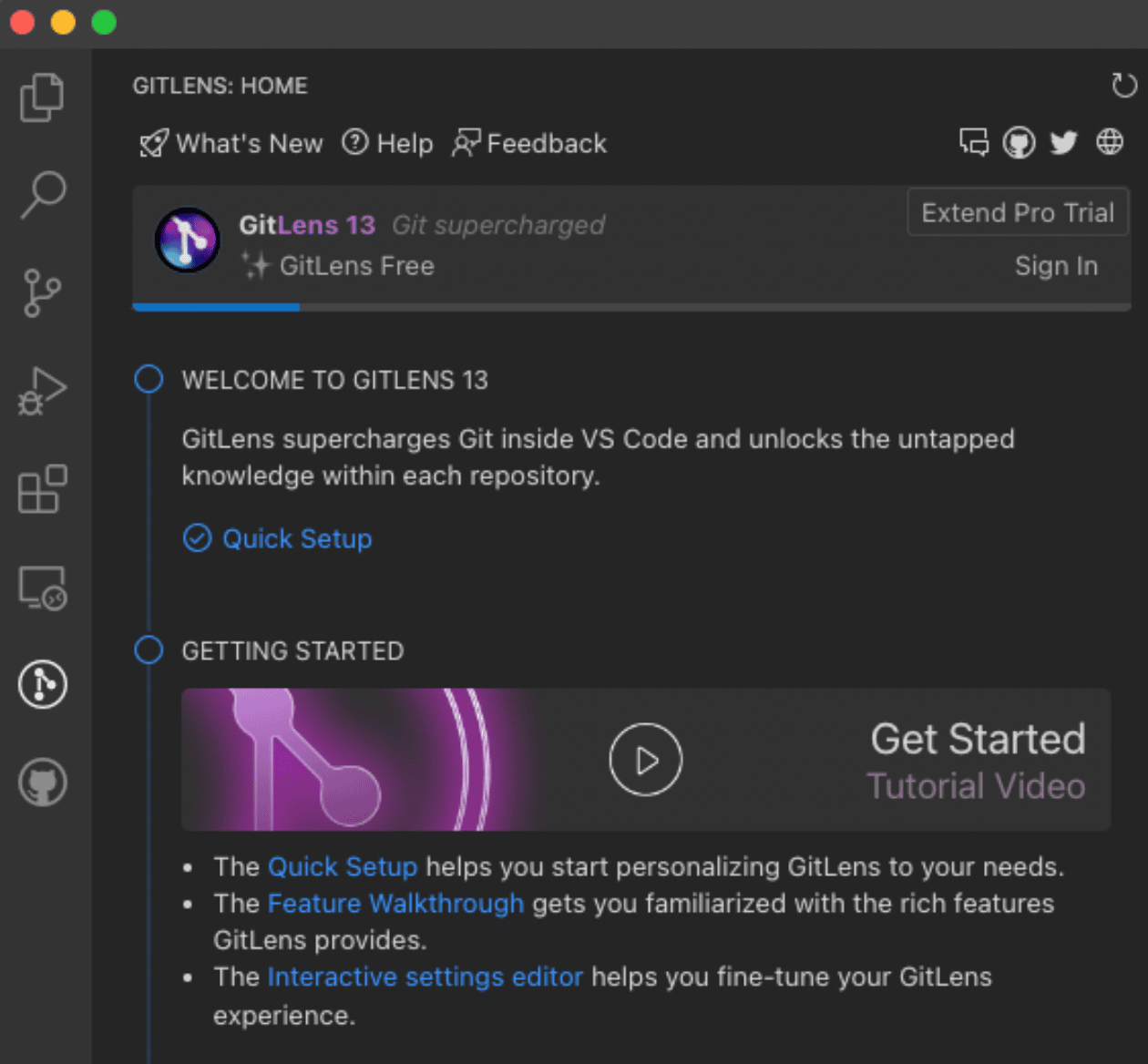
List or tree view in Commit Details View
The Commit Details View, which gives you contextual change info about your code, got a new toggle for List and Tree view.
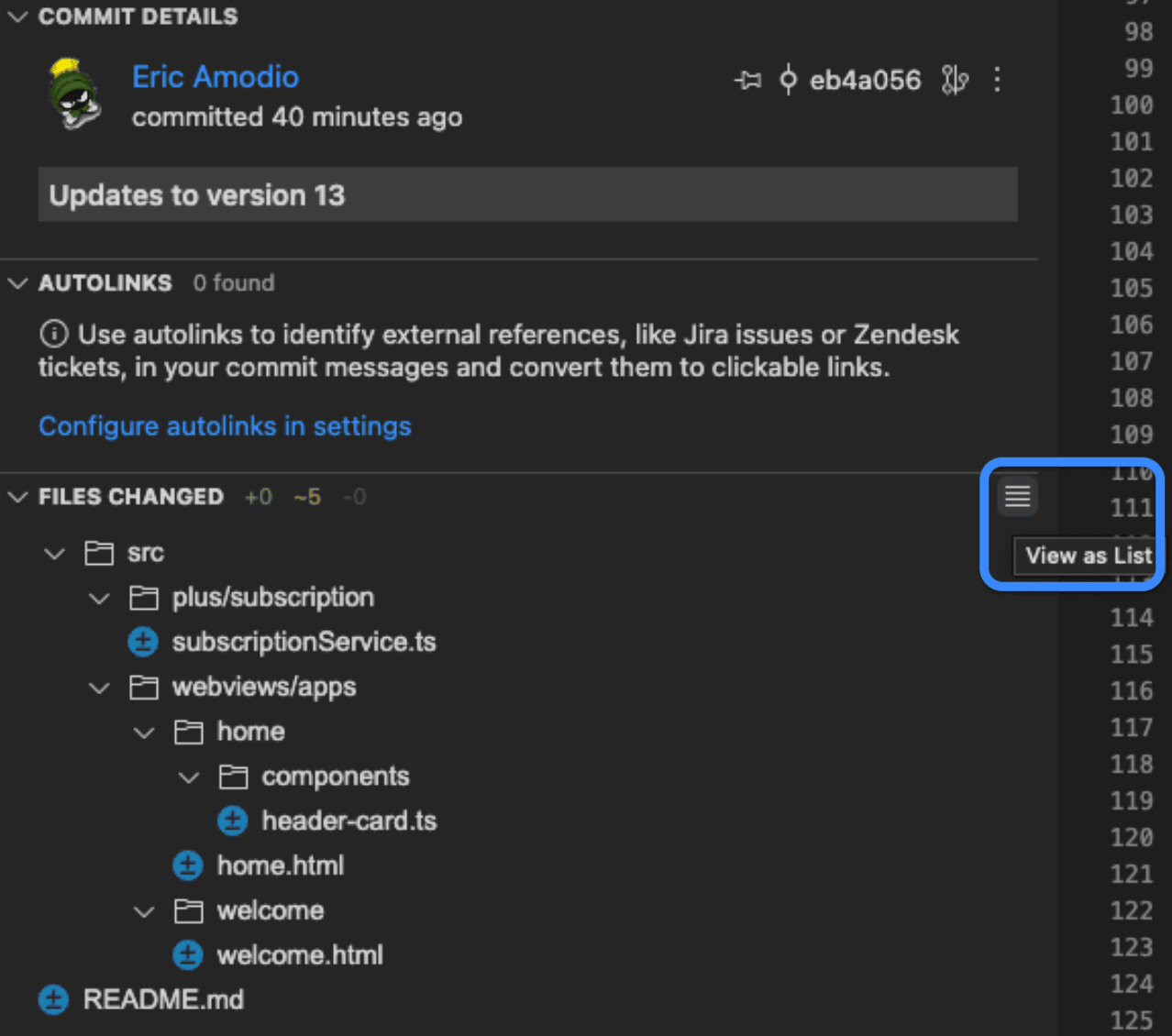
To open the Commit Details view, open the command palette using Cmd+Shift+P and type: Show Commit Details view or navigate to the Commit Details view in the Side Bar.
Change Log
Added
PROAll GitLens Pro features on public and local repos are now available to everyone — no account required!- We want to bring the power of GitLens Pro features to more people without any gates.
PROCommit Graph is out of preview!- Rich search features to find exactly what you’re looking for:
- Powerful filters to search by commit, message, author, a changed file or files, or even a specific code change
- Searches look at ALL commits in a repository, not just what’s shown in the graph
- PR support for connected rich integrations (GitHub/GitLab)
- Contextual right-click menus with popular actions for commits, branches, tags, and authors
- Personalization of your graph experience
- Show and hide branches and columns
- Settings UI for easy fine-grain control over advanced settings
- Adds
View as Treeoption for changed files in the Commit Details view - Adds an
Open in Commit Graphaction to the hovers and commit quick pick menus
Changed
- Updates the
Home Viewwith all new design and content - Changes the
Show Commitaction in the hovers toShow Detailsand opens the Commit Details view
Fixed
- Fixes #2203 – Autolinks missing under commit details
- Fixes #2230 – j and k are inverted in ascending rebase order
- Fixes #2195 – Cannot open new files from commit details
- Fixes Commit Details view showing incorrect diffs for certain commits
- Fixes Commit Details view showing incorrect actions for uncommitted changes
- Fixes prioritization of multiple PRs associated with the same commit to choose a merged PR over others
- Fixes Graph not showing account banners when access is not allowed and trial banners were previously dismissed
Version 12.2
Tuesday, August 30th, 2022
The new Commit Graph 🎨 in GitLens 12.2 will fix all your commitment problems…in your code 🥁 👩💻
Commit Graph – Preview PRO
Users may now view the Commit Graph of their repository through GitLens.
This beloved feature from GitKraken Desktop helps visualize your repo commit history and give you information about branches, commits, and collaborators all in one view — making it easier to see contributions and help you make faster, more informed decisions.
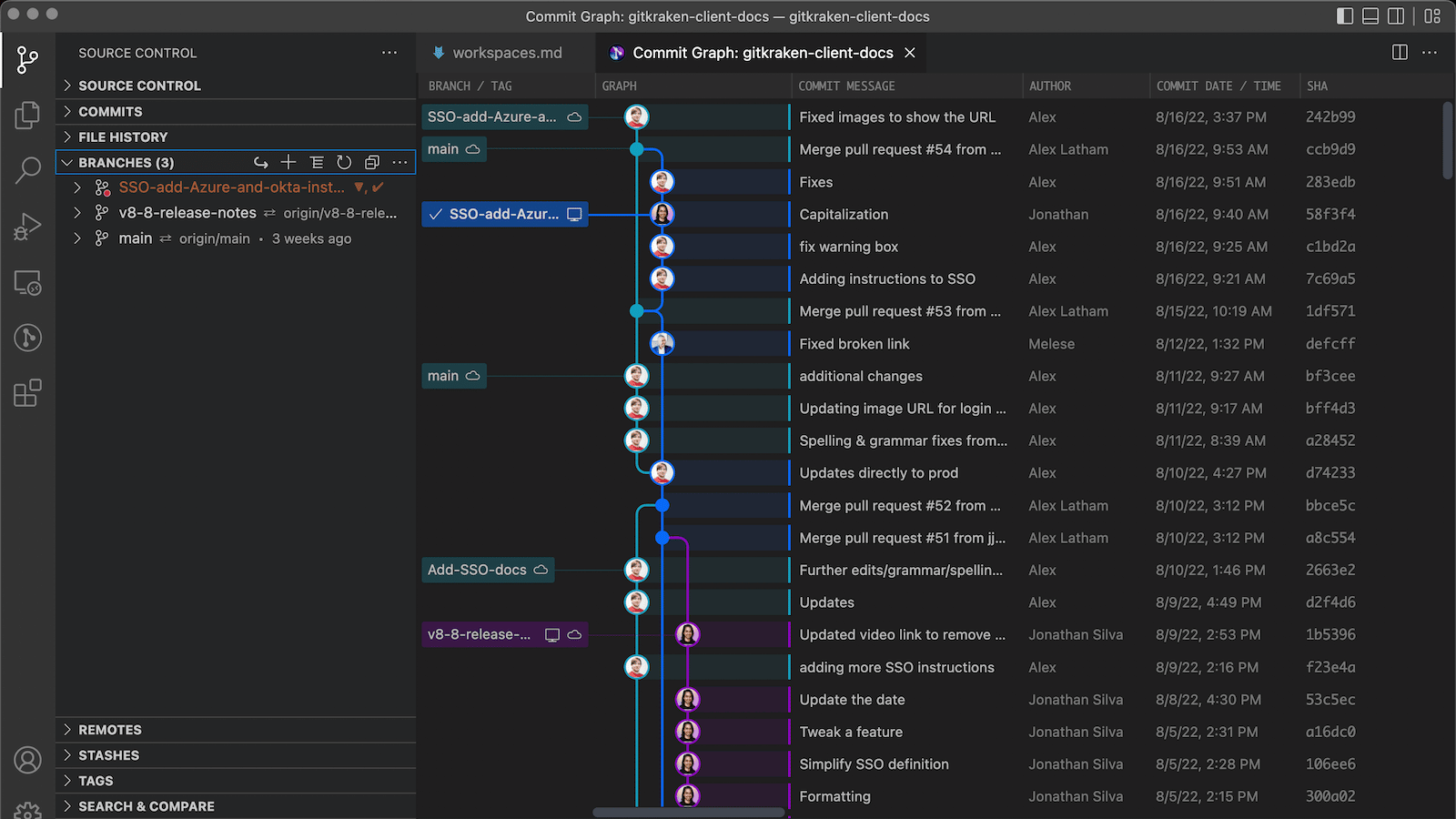
To open the Commit Graph, open the command palette using the keyboard shortcut Cmd Shift P and type Show Commit Graph.
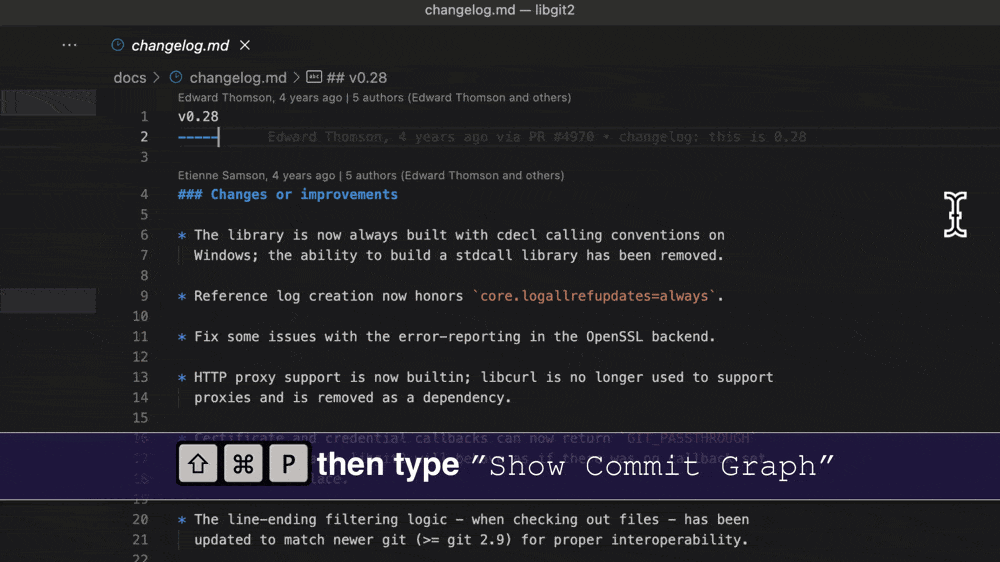
This will open a new tab and render your current repo’s commit history, where you may scroll through your history and resize any of the columns widths.
You may also access the Commit Graph by clicking this graph icon from the Source Control view in the Sidebar or Status Bar.
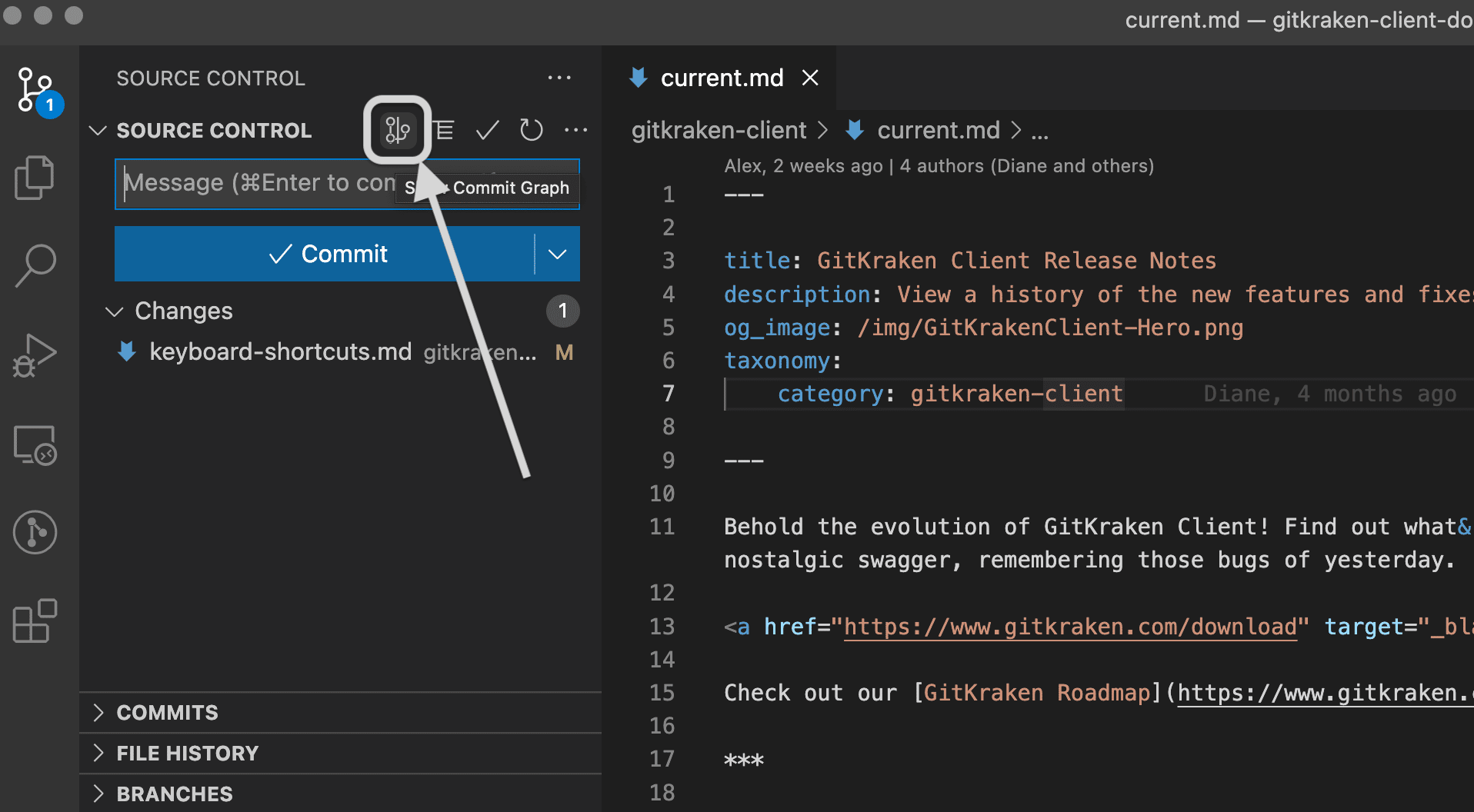
The Commit Graph is available to all users working on public repositories, and requires no account. Additionally, users with a paid GitLens Pro subscription can use the Commit Graph with private repos.
For those on vscode.dev or github.dev, this also means you can open the Commit Graph on a web browser.
The Commit Graph is in Preview mode, and we’d love to hear your feedback in the Commit Graph discussion on GitHub.
Commit Details View
GitLens 12.2 also ships with a Commit Details View, which gives you contextual change info about your code.
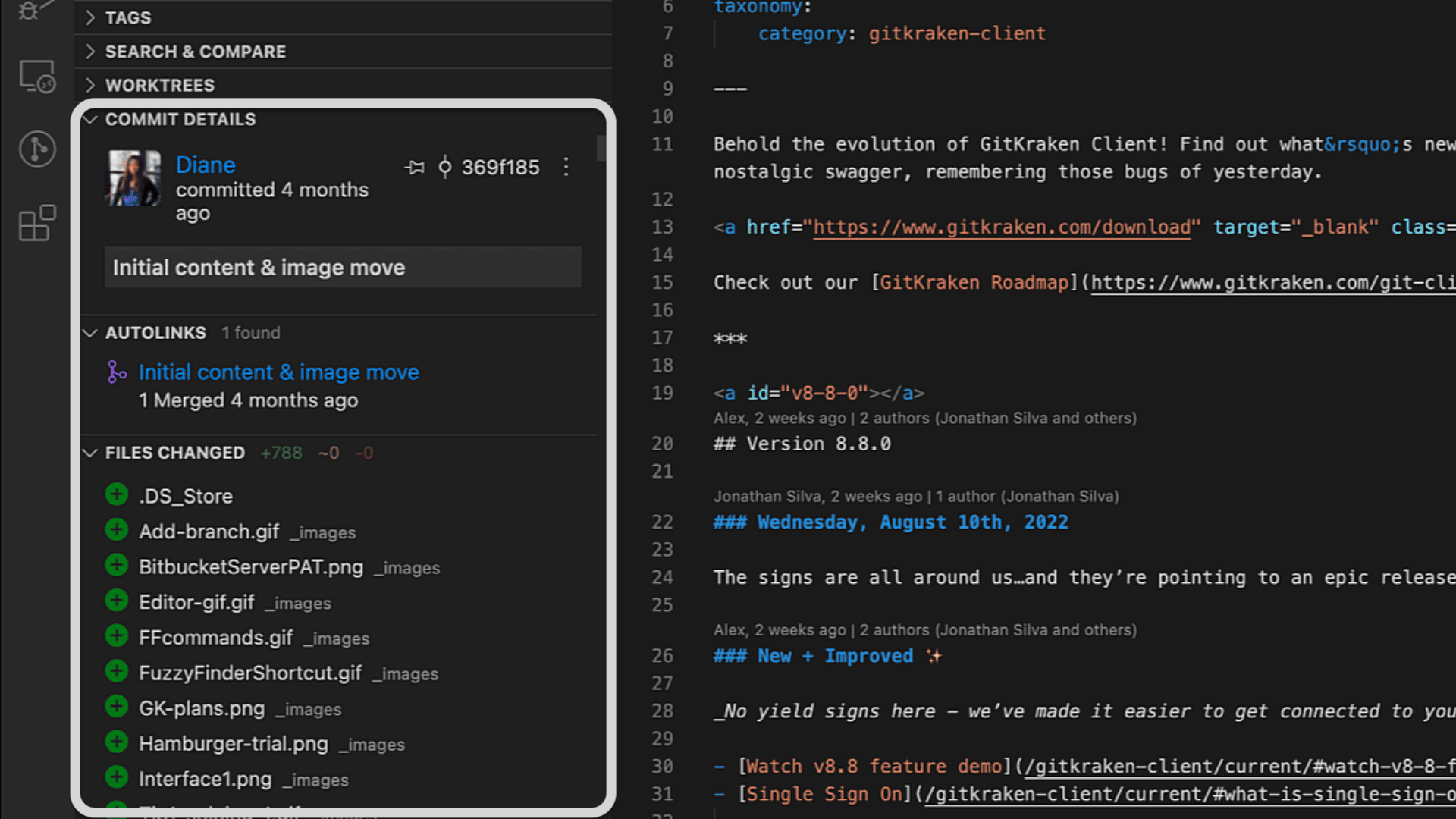
To open the Commit Details View, open the command palette using Cmd Shift P and this time type: Show Commit Details View or navigate to the Commit Details View in the Sidebar.
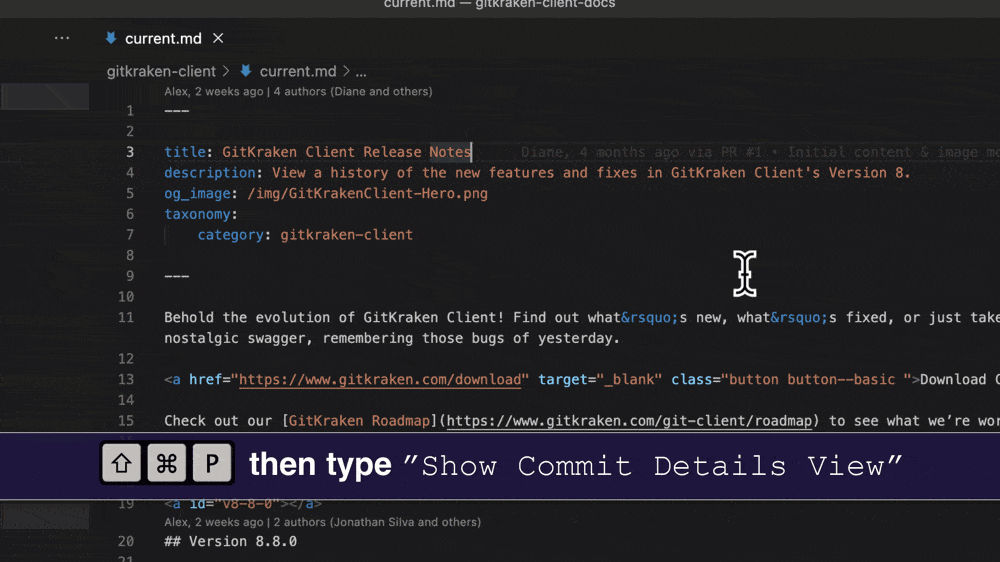
The Commit Details View updates as you move your cursor throughout the file with information about the commit that modified that line of code. Get quick information about the commit author, commit ID, links to Pull Requests, files modified in the commit, and more.
Click on a file to open the diff, and see what changed. You may also hover over the file name to access options like Open File, Open Changes with Working File, and Open Remote.
GitHub Enterprise Integration PRO
Next, GitLens Pro now offers a richer integration with GitHub Enterprise.
Once authenticated, GitLens will enrich GitHub autolinks in the hovers. You’ll see your GitHub Enterprise avatar, links to related pull requests, along with a footnote of the pull request or issue details.
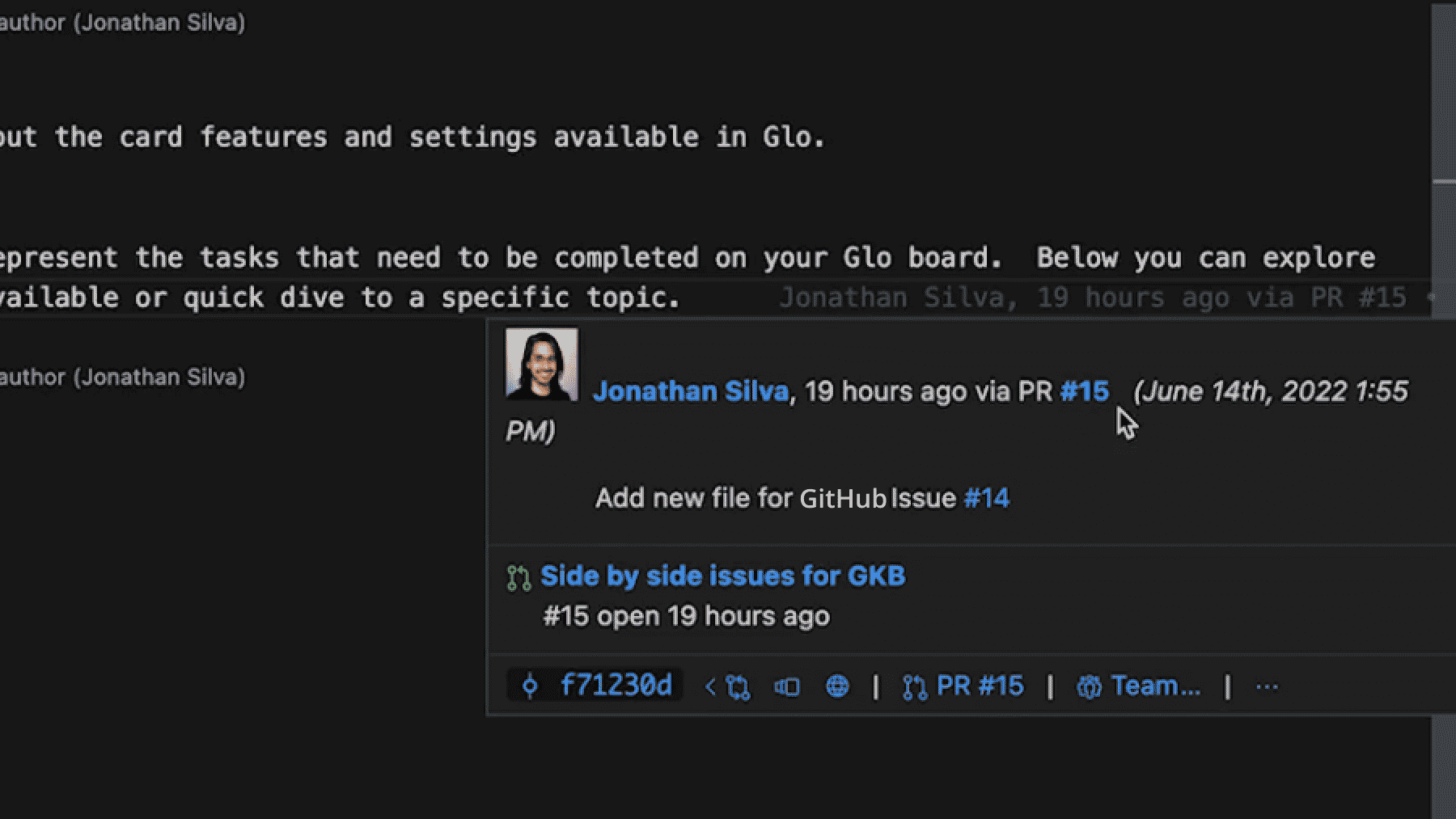
You’ll see similar details from the Sidebar views for any commit or branch associated with a pull request or issue.
Single Sign On PRO
Single Sign On is here, providing GitLens Pro users with a more secure sign in method!
Requirements and configuration
Your GitKraken account may now initiate an Oauth authentication flow with the following supported Identity Providers (IdPs):
- Azure Active Directory
- Okta
- Google Identity Platform
- Ping Identity
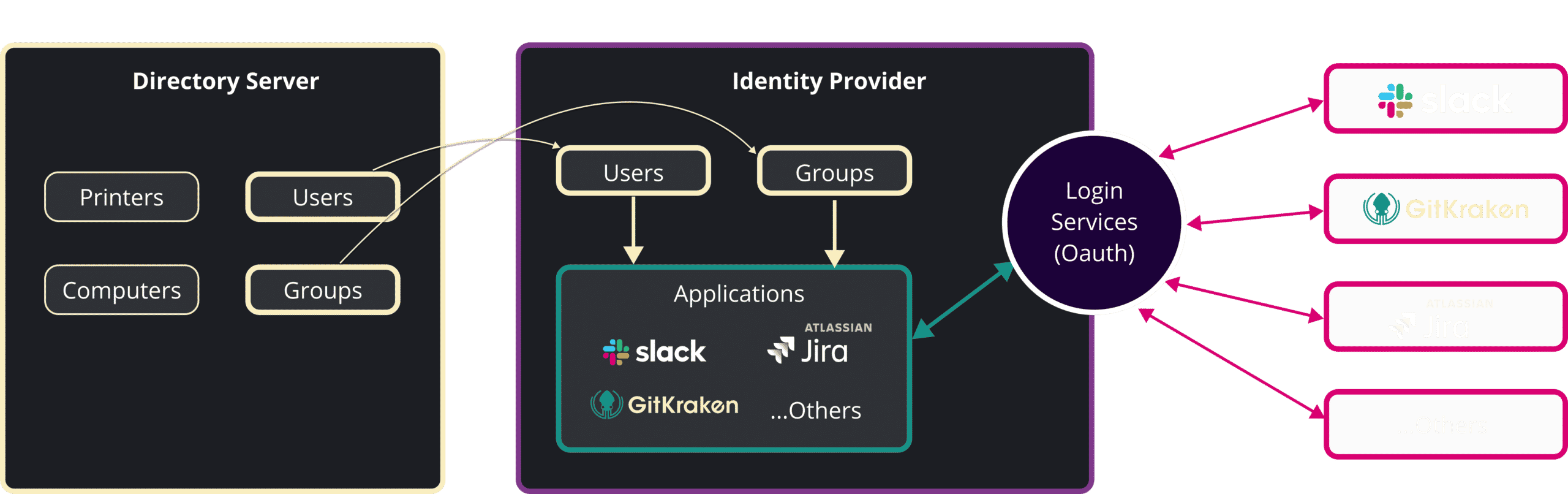
Please note that your IdP will first need to be configured before setting up the connection in your GitKraken account. For assistance, please contact your IdP administrator or consult the IdP documentation for help.
Additional requirements: – Configurable only by GitKraken Owner or Admin of an organization – Subscribed to either the Teams or Enterprise plan
→ Documentation: How to set up SSO in GitKraken
Signing in with SSO
GitLens Pro users should see a new option to Sign in with SSO from the login screen.
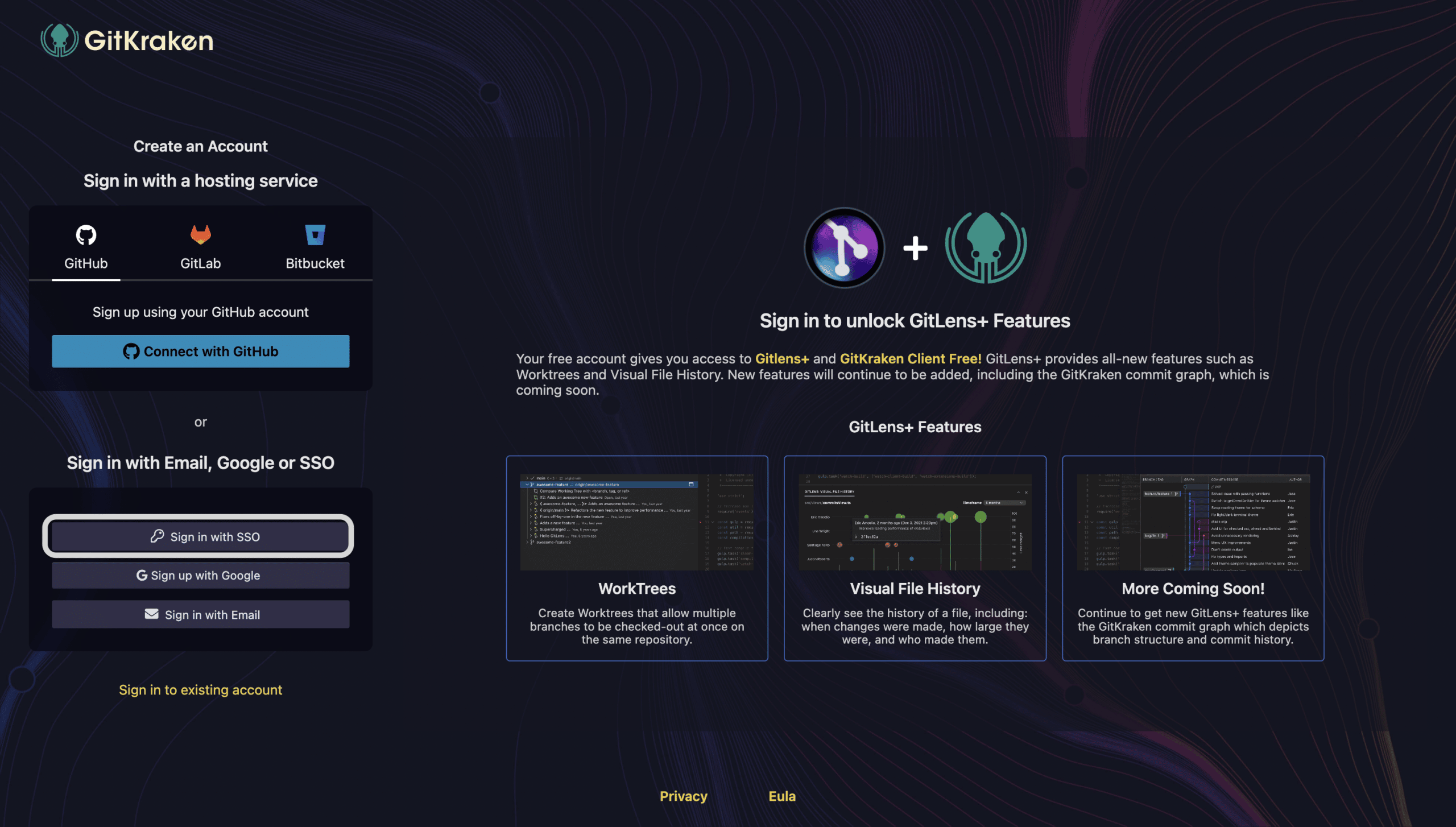
After clicking Sign in with SSO, the SSO form will open and ask for an email address to use for SSO login. The app will then check the email and determine whether the email address belongs to a single IdP for SSO. When the email address is successfully identified, the user will be taken to that IdP to login.
Once authenticated, the user may use GitLens Pro
More improvements
Stash naming defaults
When applying or popping a stash, GitLens will default the commit message input to the stash message.
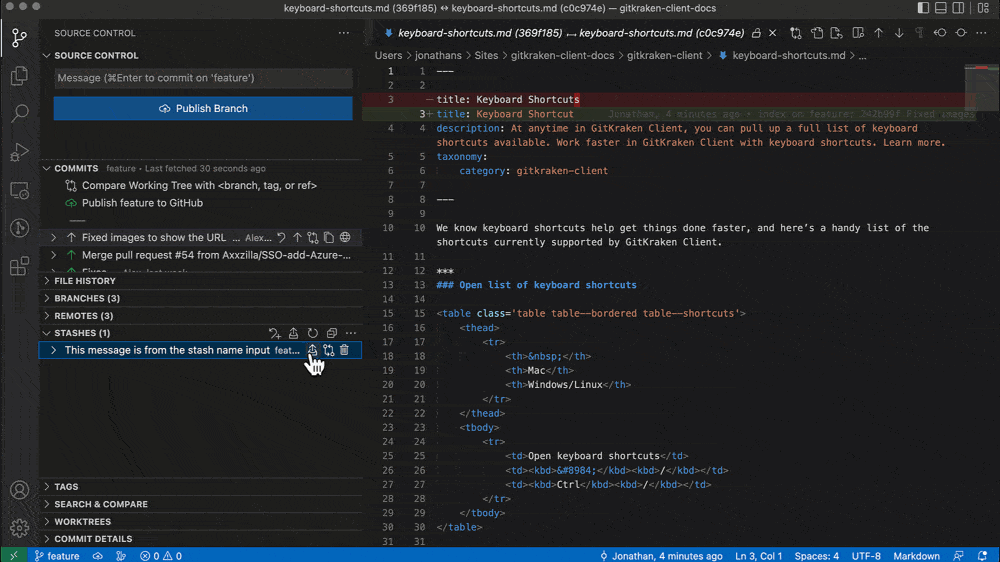
And when stashing changes, the stash name will now default to any entry in the commit message input.
Stats in comparisons
There are now stats about additions & deletions in files nodes in comparisons. To get these stats, navigate to the Search & Compare view in the Sidebar and create a comparison between commits.
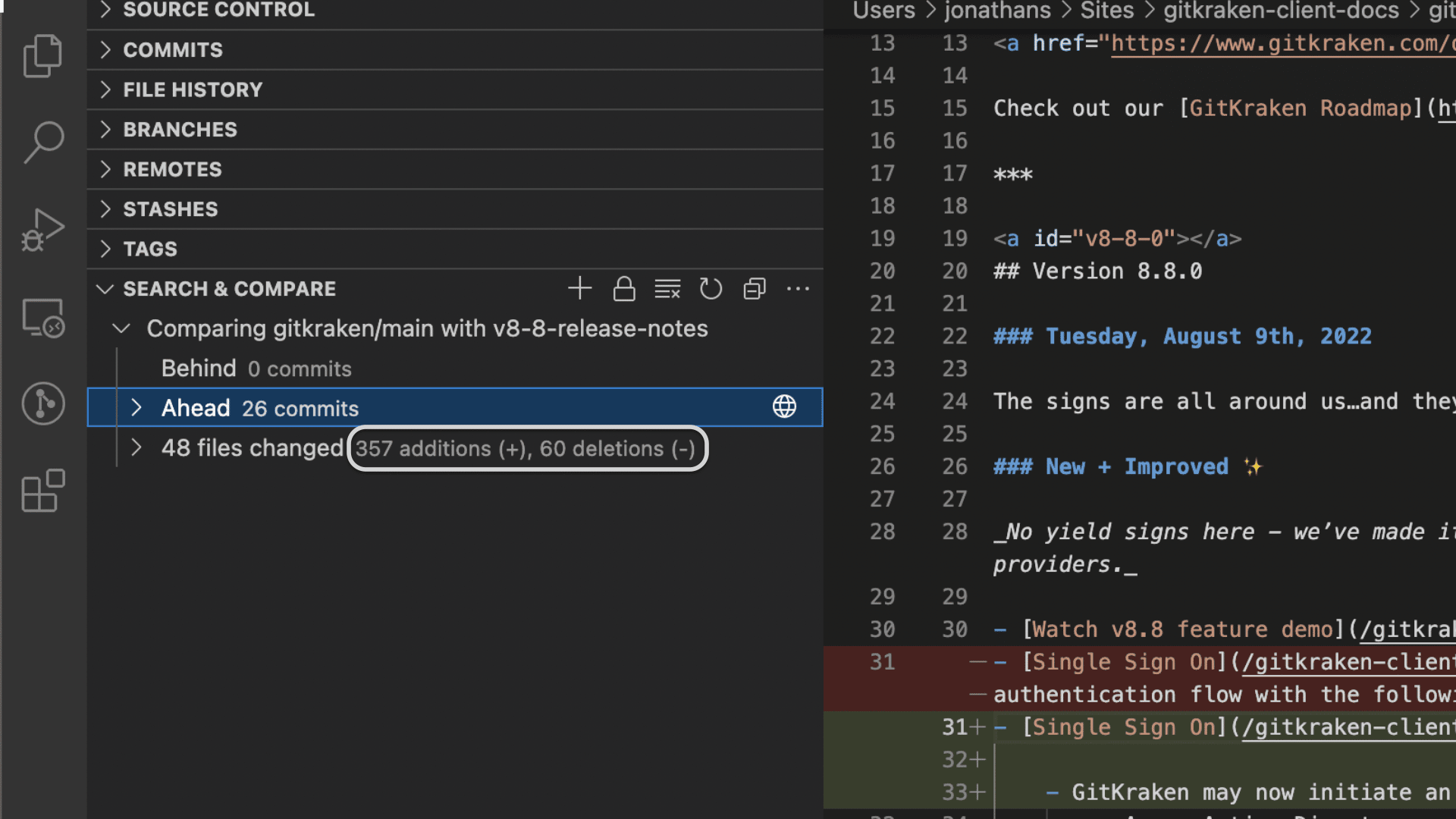
Search for text in Interactive Rebase Editor
And users may now search for text on the Interactive Rebase Editor using Ctrl F.
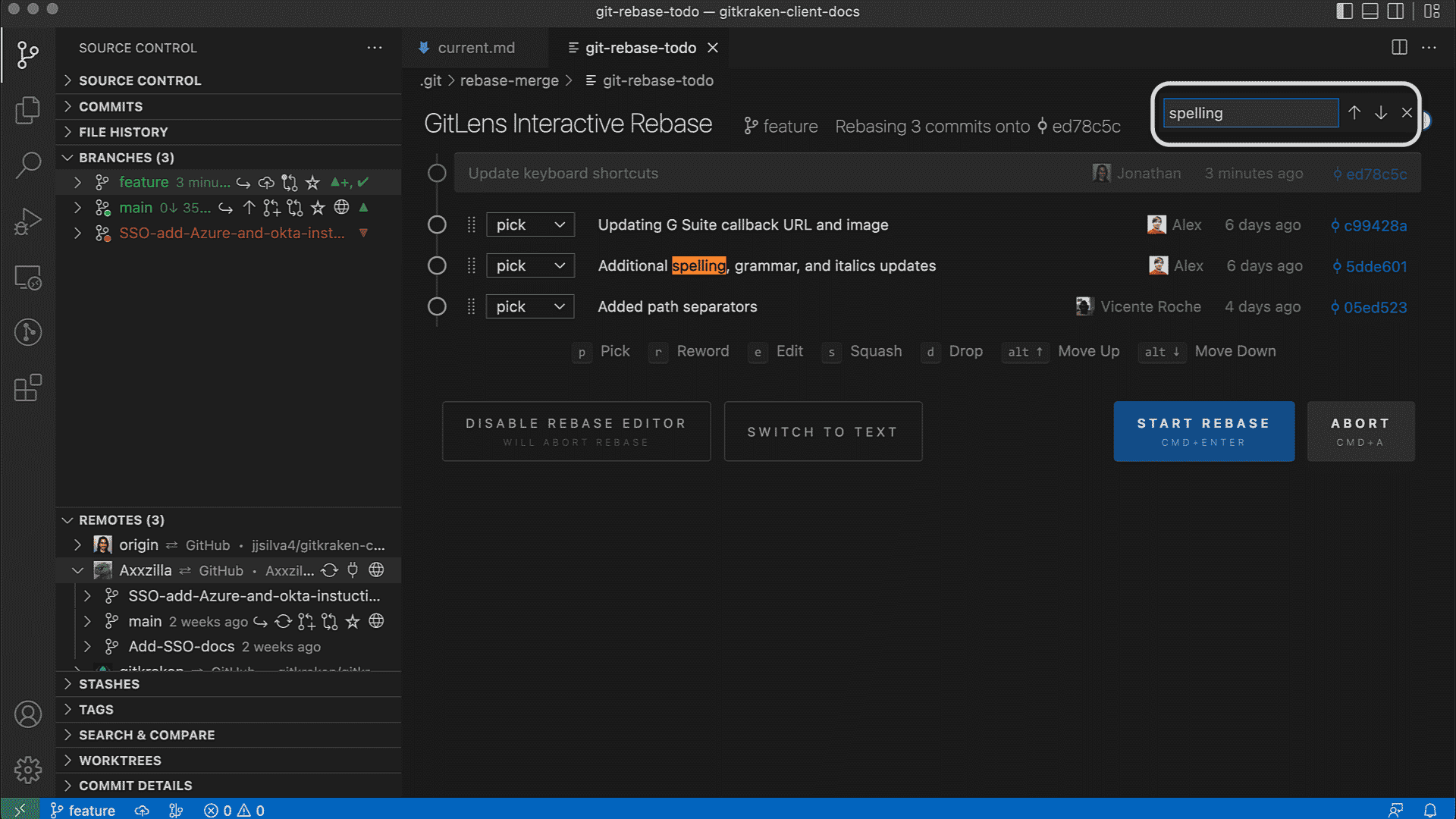
Change Log
Added
- Adds Commit Graph
- Adds Commit Details View
- Adds rich integration with GitHub Enterprise — closes #1210
- Adds associated pull request to line annotations and hovers
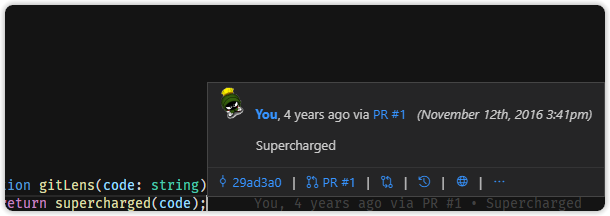
- Adds associated pull request to status bar blame

- Adds GitHub avatars
- Adds associated pull requests to branches and commits in GitLens views
- Adds rich autolinks for GitHub issues and merge requests, including titles, status, and authors
- Adds rich support to Autolinked Issues and Pull Requests within comparisons to list autolinked GitHub issues and merge requests in commit messages
- Adds associated pull request to line annotations and hovers
- Adds new stash behaviors to use the Source Control (commit message) input box — closes #2081
- When a stash is applied or popped and the Source Control input is empty, we will now update the Source Control input to the stash message
- When stashing changes and the Source Control input is not empty, we will now default the stash message input to the Source Control input value
- Adds the ability to search (Ctrl+F) for text on the Interactive Rebase Editor — closes #2050
- Adds stats (additions & deletions) to files nodes in comparisons — closes #2078 thanks to help via PR #2079 by Nafiur Rahman Khadem (@ShafinKhadem)
- Adds the ability to uniquely format uncommitted changes for the current line blame annotations — closes #1987
- Adds a
gitlens.currentLine.uncommittedChangesFormatsetting to specify the uncommitted changes format of the current line blame annotation. NOTE: Setting this to an empty string will disable current line blame annotations for uncommitted changes
- Adds a
- Adds variable expansion support to the
gitlens.worktrees.defaultLocationsetting${userHome}— the path of the user’s home folder${workspaceFolder}— the path of the folder opened in VS Code containing the specified repository${workspaceFolderBasename}— the name of the folder opened in VS Code containing the specified repository without any slashes (/)
- Adds owner avatars to remotes in the Remotes view for GitHub remotes
Changed
- Greatly improves performance of many view interactions when connected to a rich integration and pull request details are enabled, including:
- Showing and refreshing the Commits view
- Expanding commits, branches, and worktrees
- Remembers chosen filter on files nodes in comparisons when refreshing
- Changes display of filtered state of files nodes in comparisons
- Improves diff stat parsing performance and reduced memory usage
- Disallows comparisons with the working tree on the right-side (left-side still works as expected) and disables swapping
- Uses VS Code as
core.editorin rebase — closes #2084 thanks to PR #2085 by Nafiur Rahman Khadem (@ShafinKhadem)
Fixed
- Fixes #2156 – Reduce extension package size
- Fixes #2136 – Search & Compare quickpick shouldn’t select the mode text when opening
- Fixes #1896 – Cannot read property ‘fsPath’ of undefined
- Fixes #1550 – Push button in commit widget does not trigger “Push force” when ALT is pressed.
- Fixes #1991 – Git lens status bar entry has an incomprehensible accessibility label
- Fixes #2125 – “git log” command in version 12.x is very slow
- Fixes #2121 – Typo in GitLens header — thanks to PR #2122 by Chase Knowlden (@ChaseKnowlden)
- Fixes #2082 – GitLens Home view unreadable in certain themes
- Fixes #2070 – Quoted HTML / JSX syntax is not escaped correctly
- Fixes #2069 – Heatmap – incorrect behavior of gitlens.heatmap.fadeLines with gitlens.heatmap.ageThreshold
- Fixes an issue where choosing “Hide Current Branch Pull Request” from the Commits view overflow menu wouldn’t hide the PR node
- Fixes an issue where stashes without a message aren’t displayed properly
- Fixes an issue where the Stashes view empty state isn’t displayed properly when there are no stashes
- Fixes typos via PR #2086 by stampyzfanz (@stampyzfanz), and PR #2043, PR #2040, PR #2042 by jogo- (@jogo-)
