Last updated: June 2025
GitKraken Desktop allows you to view recent error messages for troubleshooting. These logs are useful when submitting a support ticket.
You can access error logs via:
- Help > Support > View Error Logs
- The Command Palette
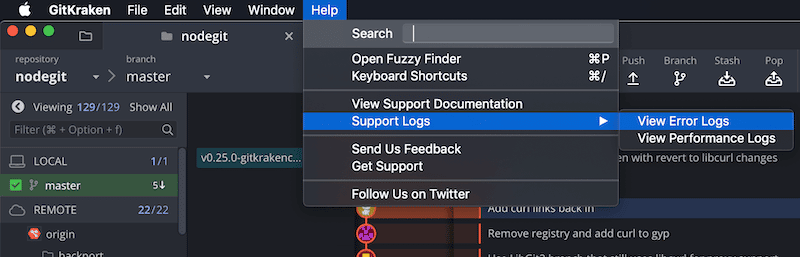
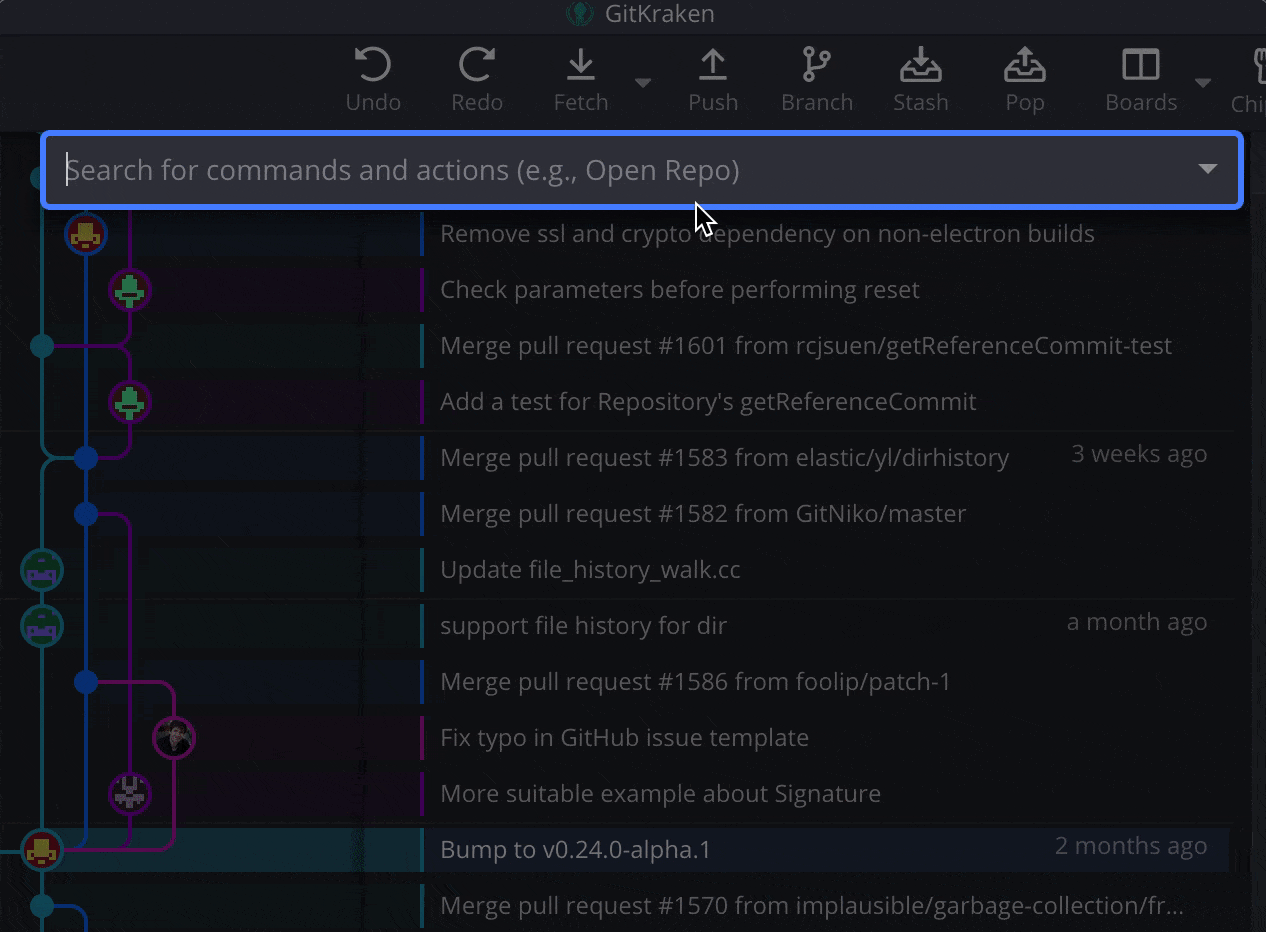
This will open a text file with a list of the most recent error toasts—the red notifications that appear in the upper-right corner of GitKraken Desktop.
Include a copy of your error log when submitting a support ticket. This helps our team identify and resolve issues faster.
