Last updated: June 2025
GitKraken Desktop supports integration with both Jira Cloud and Jira Data Center to help you manage issues directly from your Git workflow.
Requirements
This integration is only available for Advanced subscription tiers or higher.
The Jira Data Center integration requires Jira version 8.4 or newer. Some SSO (single sign-on) configurations are not supported.
Connect to Jira Data Center
Set up the integration from the ISSUES section in the Left Panel or from Preferences > Integrations. If you don’t see the ISSUES section, right-click any header in the Left Panel and enable it from the context menu.
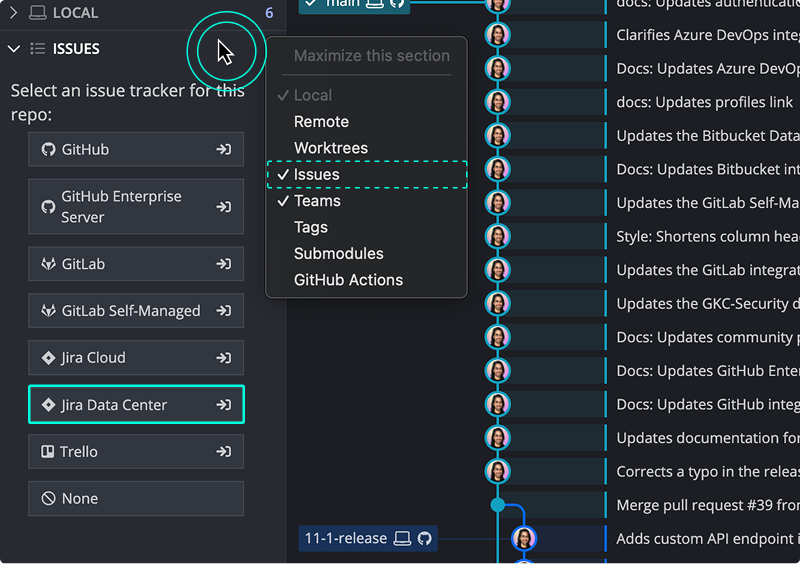
Enter your Host Domain URL and a Personal Access Token generated in your Jira Data Center instance.
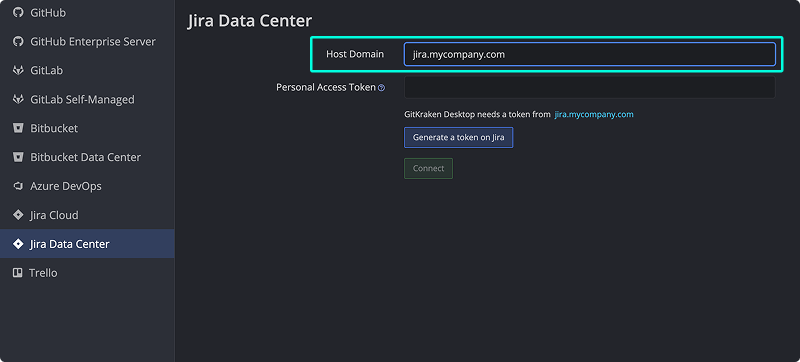
Once connected, GitKraken Desktop will confirm the integration.
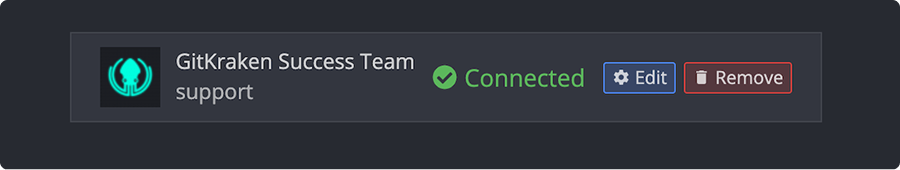
Features
The Jira Data Center integration includes the same functionality as the Jira Cloud integration:
- Preview Jira Issues
- View Jira Issue Details
- Create New Jira Issue
- Create Filters
- Create Branch from Issue
- Copy Issue link or View in Jira
For more information on each feature, refer to the Jira Cloud integration guide.
