Last updated: June 2025
Overview
GitKraken On-Premise Self-Hosted Server is a version of GitKraken Desktop that operates entirely within your internal network. Also referred to as GitKraken Enterprise Self-Hosted, Enterprise On-Premise Server, or Self-Hosted, this option allows users to authenticate and work without external internet access.
Key Benefits
- Operates without internet connectivity (ideal for air-gapped or secure environments)
- Supports email-based and LDAP authentication
- Full control over version management
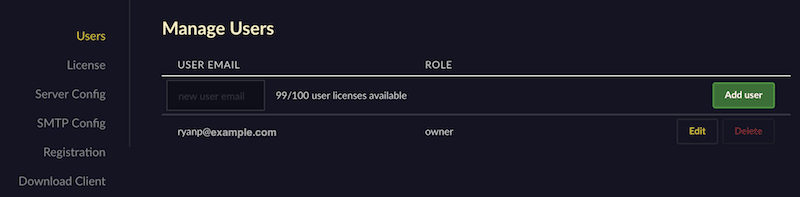
Note: GitKraken Desktop Self-Hosted and On-Premise Serverless versions are sold separately from standard subscriptions. To purchase, visit our On-Premise Pricing page.
System Requirements
GitKraken Self-Hosted Server runs on a lightweight Linux server or virtual machine using Docker containers.
Supported OS
- CentOS 7 (64-bit)
- Ubuntu (Zesty 17.04, Xenial 16.04 LTS, Trusty 14.04 LTS)
- Red Hat Enterprise Linux 7 (RHEL7)
Minimum Specifications
- 2 CPU cores
- 4 GB RAM
- 5 GB disk space
To install Docker CE, the host system must meet Docker’s requirements:
CentOS Requirements
- 64-bit CentOS 7 is required
Ubuntu Requirements
- 64-bit versions of:
- Zesty 17.04
- Xenial 16.04 (LTS)
- Trusty 14.04 (LTS)
Prefer to skip installation and maintenance? Explore our Serverless option.
