The Connected apps section shows which integrated apps connect with Git Integration for Jira.
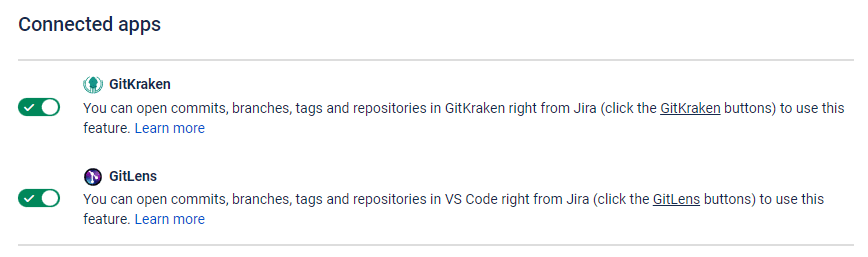
Toggle the switch to enable or disable GitKraken integration with the Git Integration for Jira Cloud app.
When enabled, deep linking lets you open commits, branches, tags, and repositories directly in the GitKraken git client from these locations:
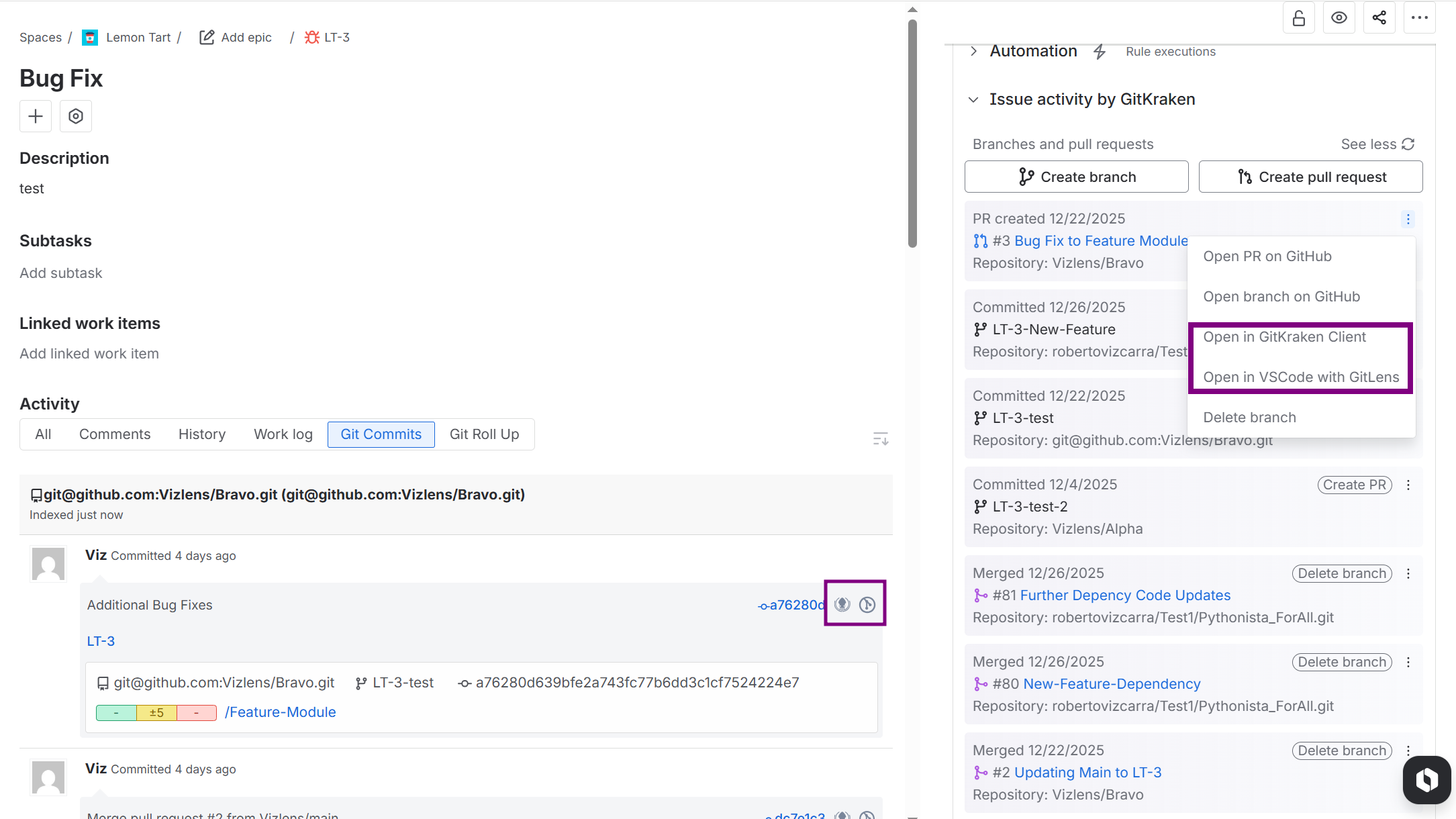
-
On the Commits tab, click Open in GitKraken to open this commit in the GitKraken git client.
-
In the Branches list on the Jira development panel, click the GitKraken pop-out icon to open this branch in the GitKraken git client.
Last updated: December 2025
