The Git service integration (formerly full feature integration panel) contains special integration for specific git hosts, supports multiple connected repositories and automates git integration.
We highly recommend this feature for multiple repository configuration.
Step 1
On the Manage integrations page, click on Add integration to start connecting git repositories from your git host service.
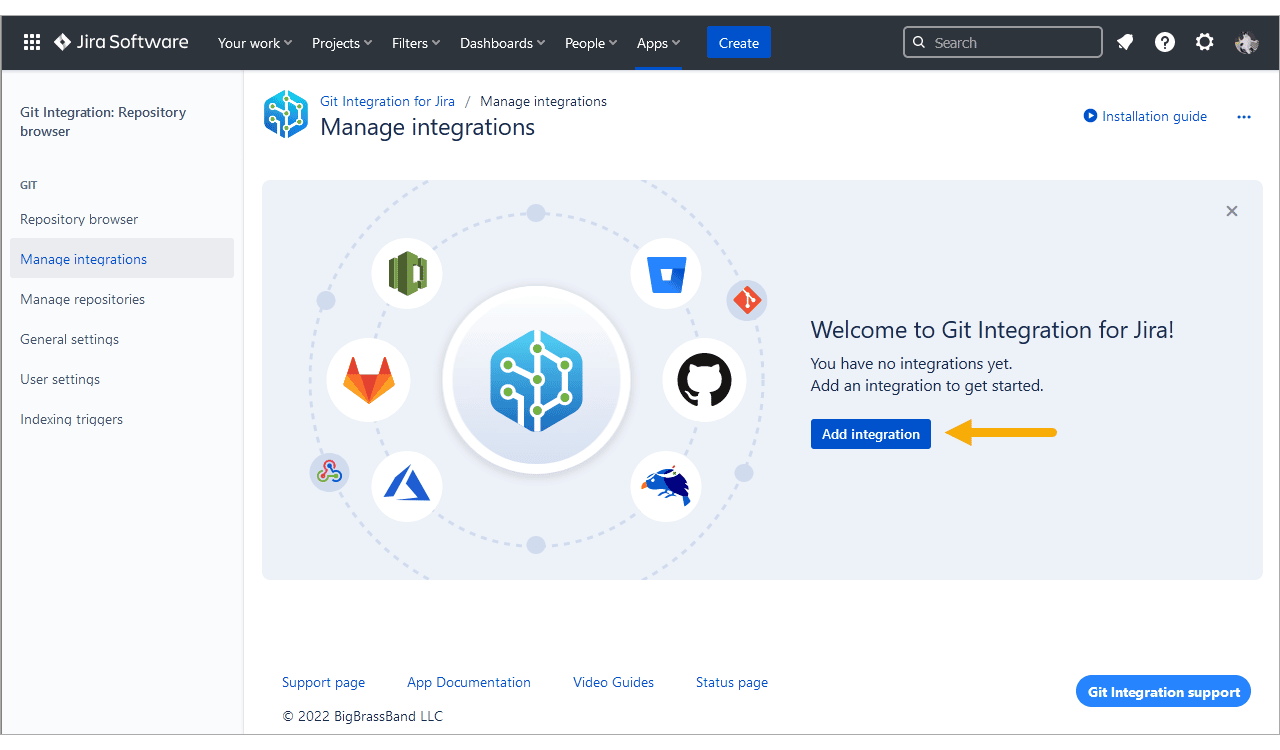
Step 2
Click on the git service from the list then setup OAuth or PAT integration type. Click Connect… to proceed.
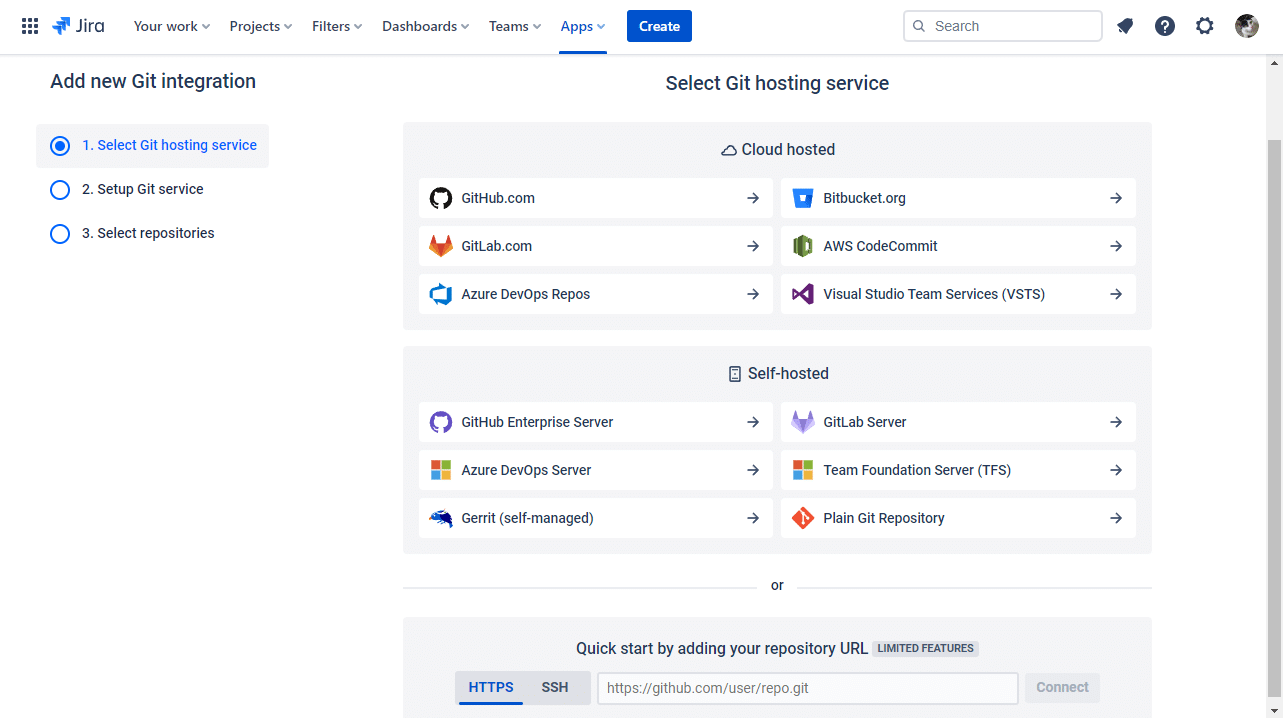
Step 3
After the scan, select one or more repositories to connect it to Jira then click Connect repositories.
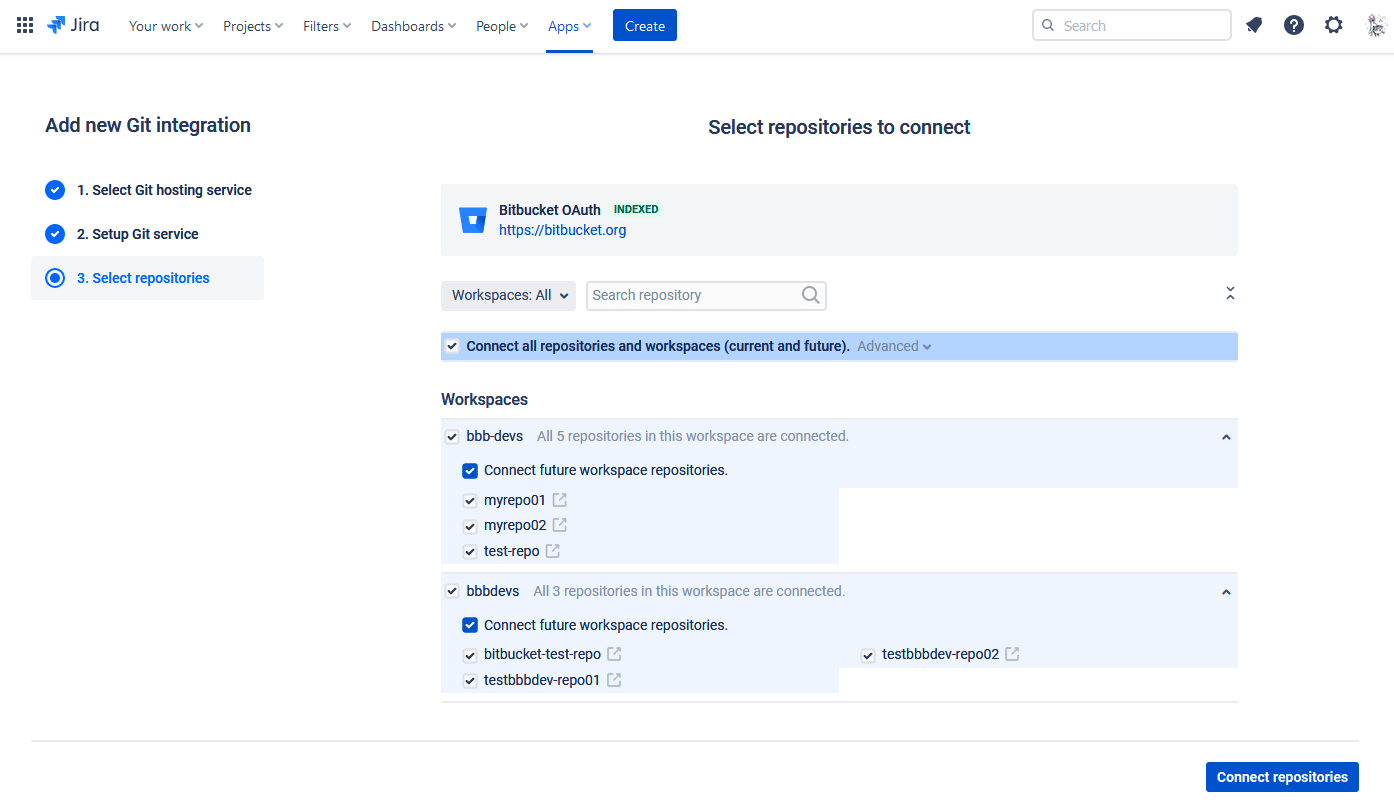
Completed integration
The integration is added to the git integration configuration list.
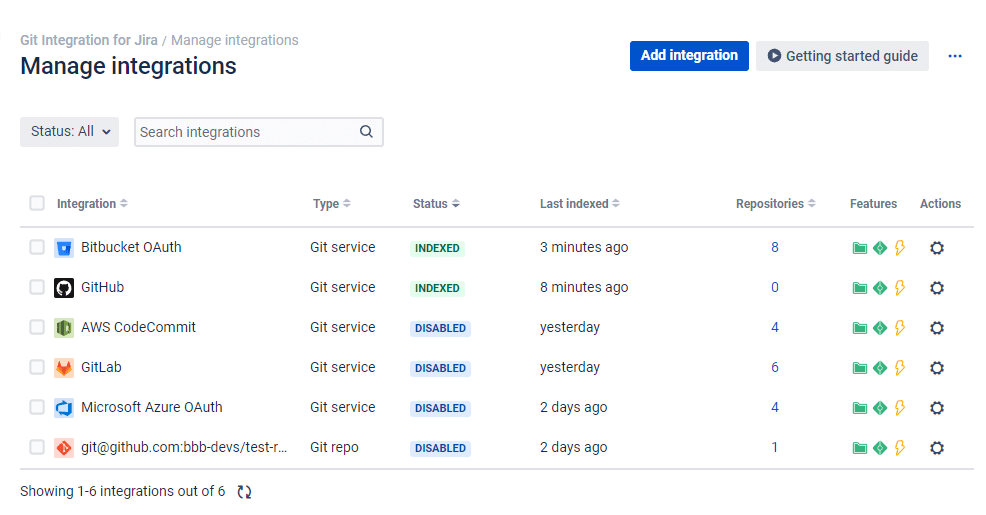
Other integration setup
For more detailed information on specific integration steps for supported git host services, see our Integration Guides.
