Webhook indexing integration allows your connected git servers to work behind a firewall. This is its main aspect. However, the downside is that your integration will have limited features (such as no branch and pull/merge request creation).
Step 1
On the Manage integration page, click Add integration then click on a supported Git service from the list.
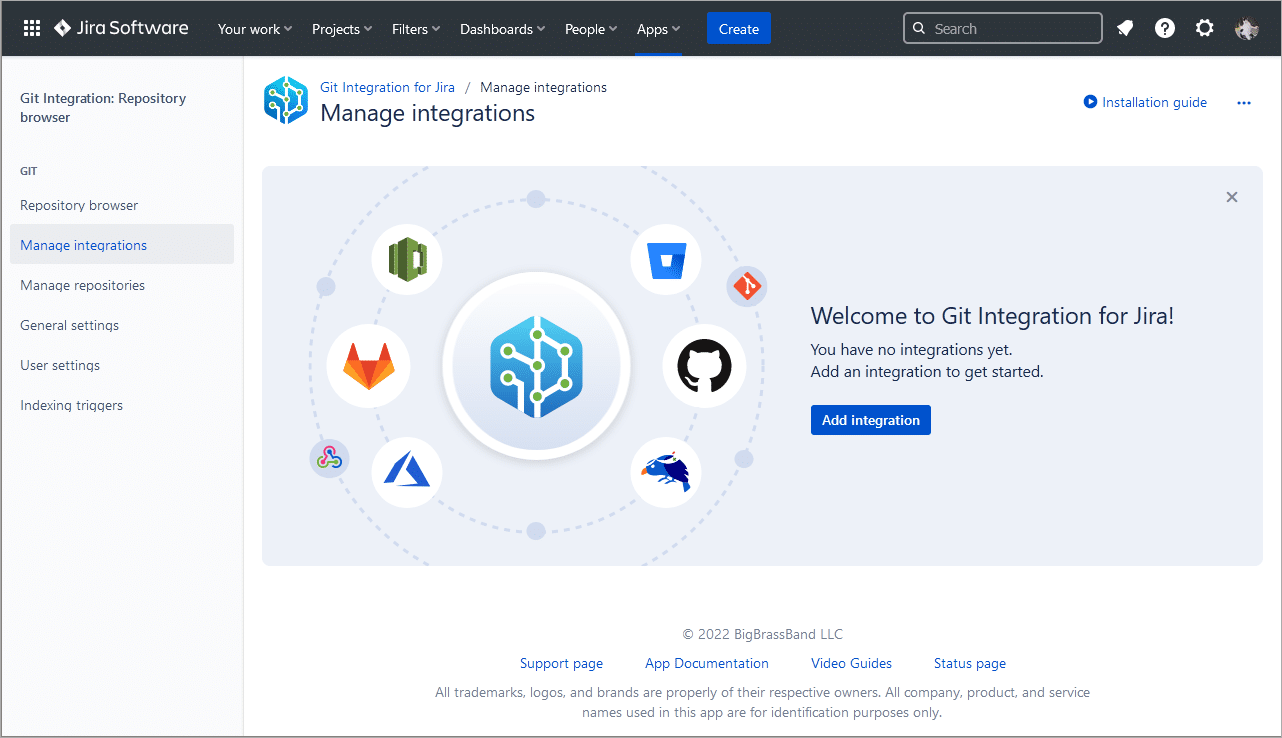
Step 2
Click on the Webhook indexing integration type then click Add integration to proceed.
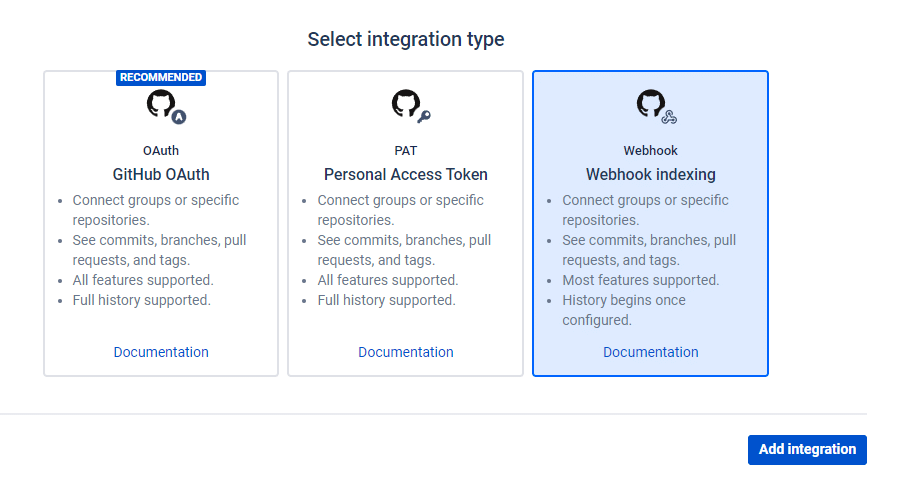
Step 3
Setup webhooks to your git host service using the information provided from this screen.
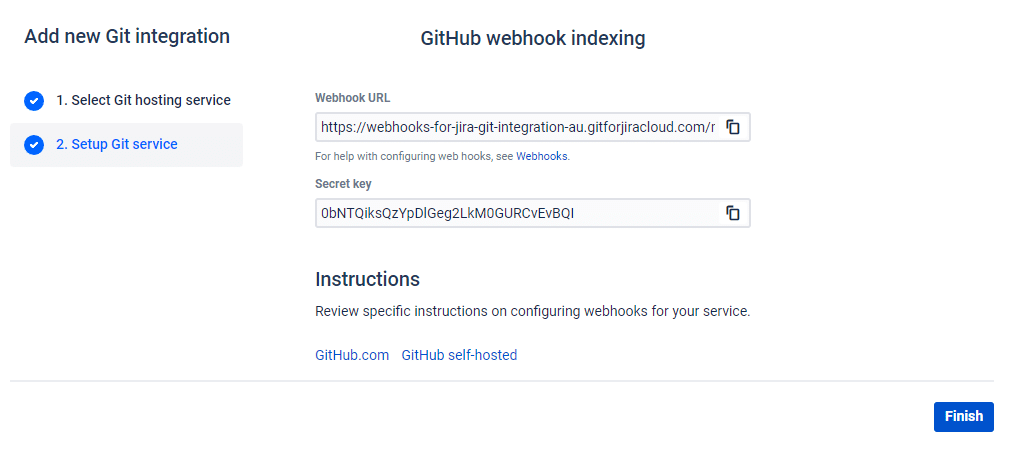
Refer to the links under the Instructions section to provide you guidance while using generated information from the Webhook indexing integration screen (Webhook URL and Secret key). This is because indexing triggers and webhook indexing integration have different pipelines. However, the webhook events triggered by this integration also appears in the indexing triggers log (Git integration sidebar ➜ Indexing triggers ➜ Indexing triggers log).
For detailed information on this integration type, see Webhook indexing integration guide.
Prev: Using the Git service integration wizard
Next: Using the Single git repository integration
Related topics about setting up integration
Git integration configuration page (Git Integration for Jira Cloud)
Managing integration or repository configuration (Git Integration for Jira Cloud)
Using the Single git integration wizard (Git Integration for Jira Cloud)
Using the Git service integration wizard (Git Integration for Jira Cloud)
