Indexing triggers allows immediate reindex of your repositories from remote systems, where near real-time data is sent to Jira whenever your git data changes. This provides Jira with more often up-to-date information. Setting up indexing triggers will result in a much faster indexing time where you don’t have to wait for the regular polling interval (every 5 minutes).
Most git providers will also allow you to create webhooks at an account-level or org-level. For more information about this topic, see About GitLab Webhooks.
Getting started
Setup webhooks for your configured integration/repositories from remote systems by enabling the feature first.
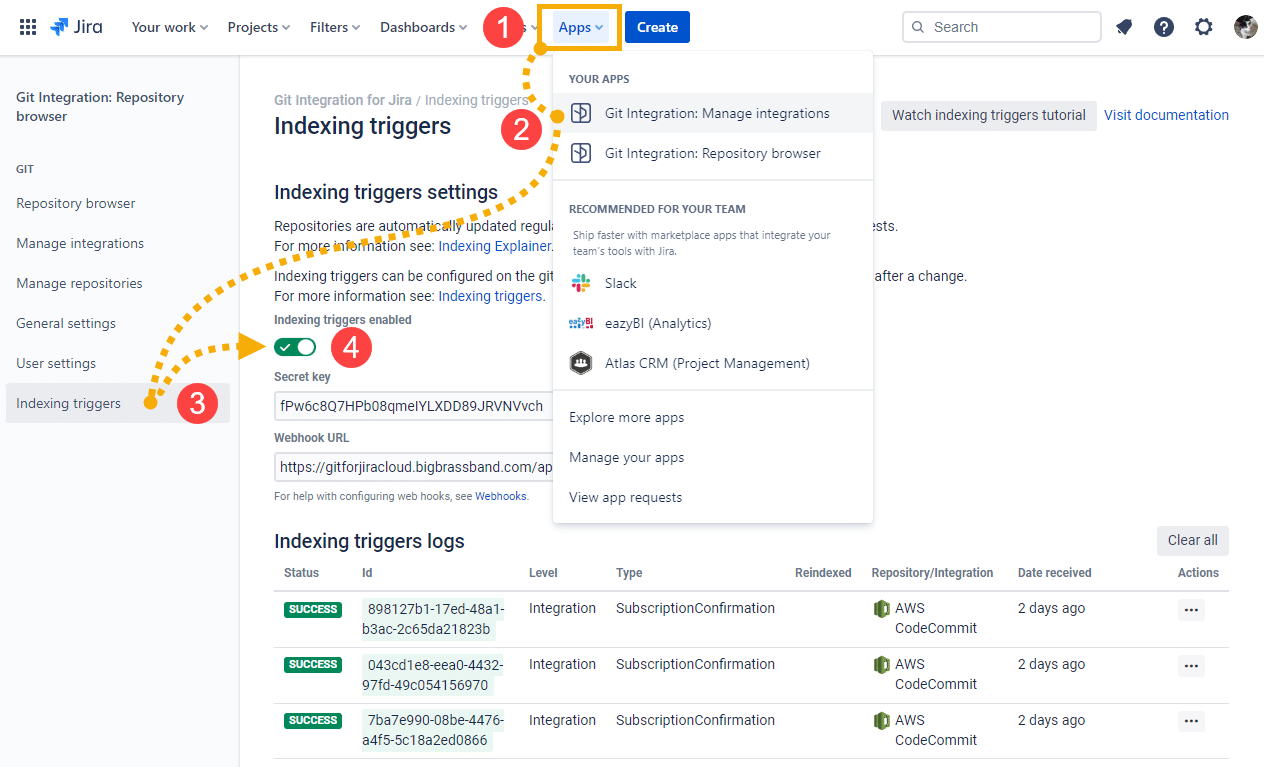
-
From your Jira dashboard, go to the Apps menu.
-
Click Git Integration: Manage Git repositories.
-
On the sidebar, click Indexing triggers to open the Webhooks configuration page.
-
Turn on the webhook feature by switching the Indexing triggers enabled setting to
ON.
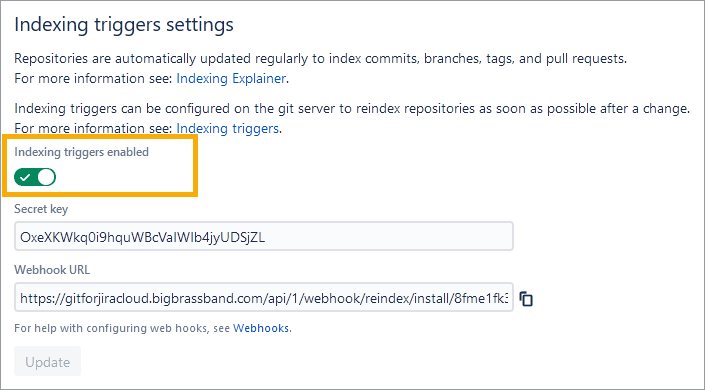
Use the Webhook URL to setup webhook for your remote git host.
The Secret Key is a secure random-generated alphanumeric string at the time of the Git Integration for Jira app installation. The user can change this to a different value by generating another secret token according to your Git host.
Use this key in the form of:
<JIRA_BASE_URL>/git/webhook/reindex/<SECRET_KEY>GET, POST, or PUT and the webhooks are enabled.
There is no support for other HTTP methods such as DELETE or HEAD.
See About indexing triggers in Jira Cloud for a more detailed information on this topic.
For more information about triggers and event types, see Creating reindex triggers for a single repository.
