OPTIONAL
The web linking feature adds links to your git hosting provider directly into the Git Commits tab. Configure web linking options while editing repository settings (![]() _Actions ➜ Edit integration |
_Actions ➜ Edit integration | ![]() Actions ➜ Edit repository) so that commits can include links to the git host pages.
Actions ➜ Edit repository) so that commits can include links to the git host pages.
For single git repository integration, web link setup is optional. However, git links will become available in Git Commits tab when configured.
The following providers are supported:
-
cgit
-
Fisheye
-
GitHub
-
Gitorious
-
gitweb
-
Beanstalk
-
CloudForge
-
Atlassian Stash
-
GitLab
-
TFS (starting v2013)
-
Azure Server
-
VSTS
-
Azure DevOps
-
Gerrit
-
Bonobo
-
AWS CodeCommit
-
Bitbucket
-
Bitbucket Server
-
Gitblit
-
Gitolite
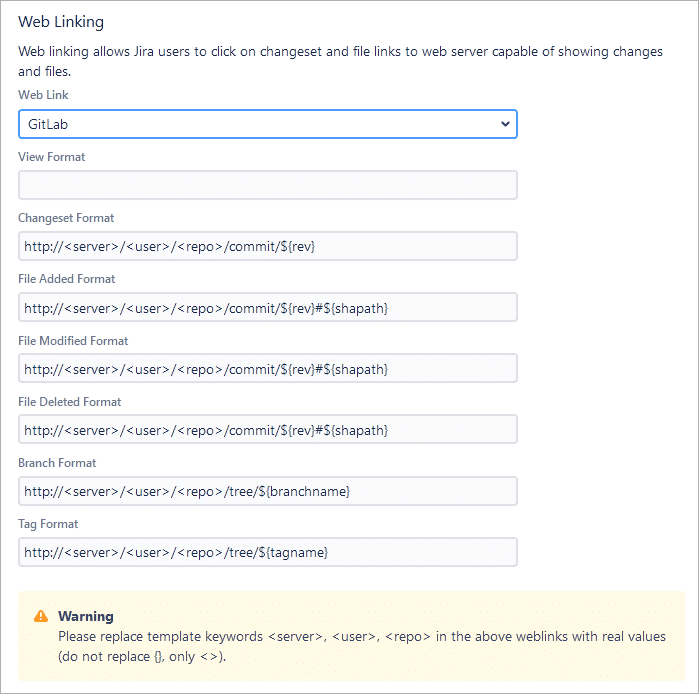
Select a git host from the Web Link list. The web linking format fields are automatically filled out with corresponding variables for the selected git host service. Change the variables according to the actual URL settings of the git host.
<> (tags) and leave variables enclosed in {} (brackets) as is.
You can create several custom configuration to support other git hosting providers. The following five URLs should be configured for setup:
| Option | Description |
|---|---|
| View Format | String. Optional.
This URL is unused and not being configured for the newly added integration types. |
| Changeset Format | This is the URL used to display revision. Use the following variable: ${rev} – git revision |
| File Added Format, File Modified Format, File Deleted Format |
This is the URL to display content of added, modified or deleted files. Use the following variables:
|
| Branch Format | This is the URL to display content of branches. |
| Tag Format | This is the URL to display content for tag information. |
$convert(${branch},"/","~2") for web linking since bonobo requires substitution of / with ~2 in the branch name.
For example:
http://
Any git host that is accessible via SSH, HTTP, HTTPS and git protocol is supported.
Once properly configured, the Git Commits tab on the Jira Issues page will display as follows:
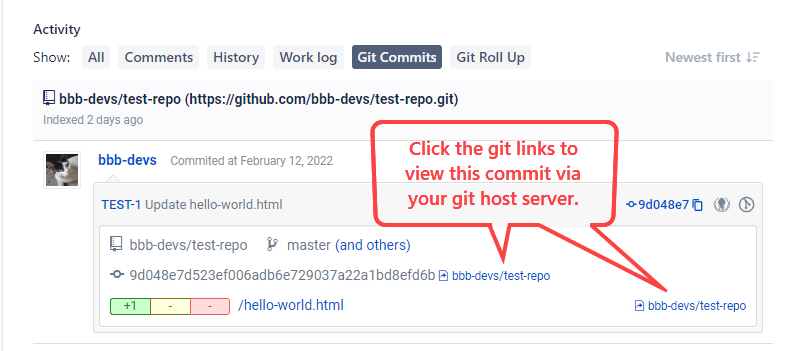
in the Git Commits issue tab if the git host server URL is provided on the
Web Linking section when editing repository settings.
