You can generate a quote for Git Integration for Jira Cloud by doing the following steps below.
Primarily, click this Generate quote link to take you directly to the quote page for Cloud:
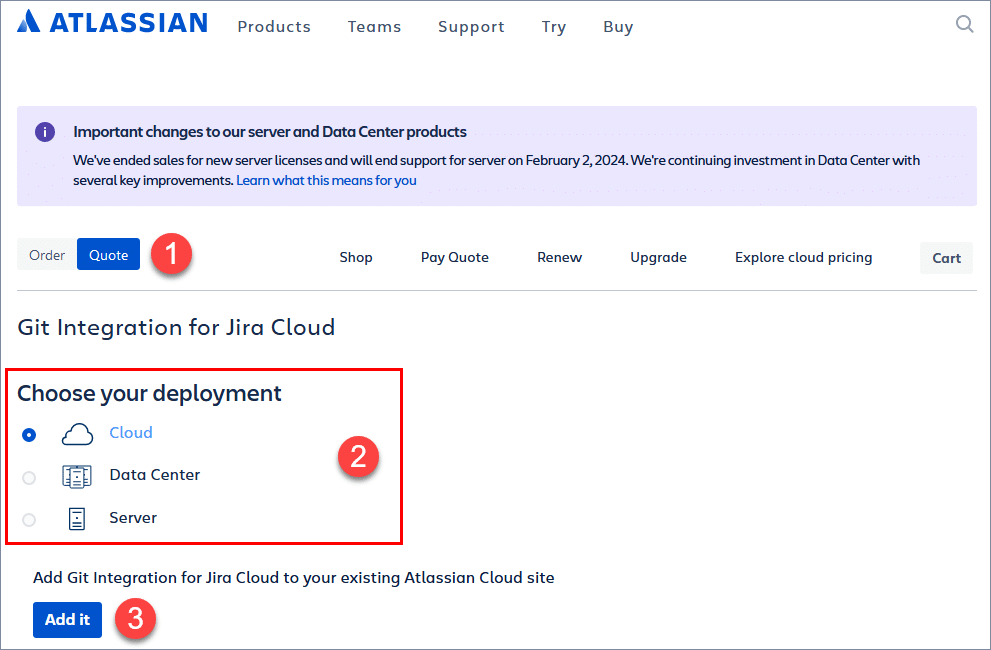
-
The loaded page defaults to Quote mode.
-
Choose the type of deployment for this quote. In this case, select Cloud.
-
Automatically install it to your existing Jira instance by clicking Add it.
-
Follow instructions on the next screen to complete this process.
For more information on licensing, see Licensing Information, Migration and Transition.
