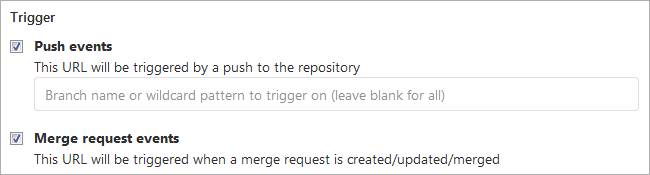Supported webhook events:
- Push events
- Merge request events
Setting up webhooks for GitLab
Configure webhook by logging in to your GitLab account:
-
Select a repository.
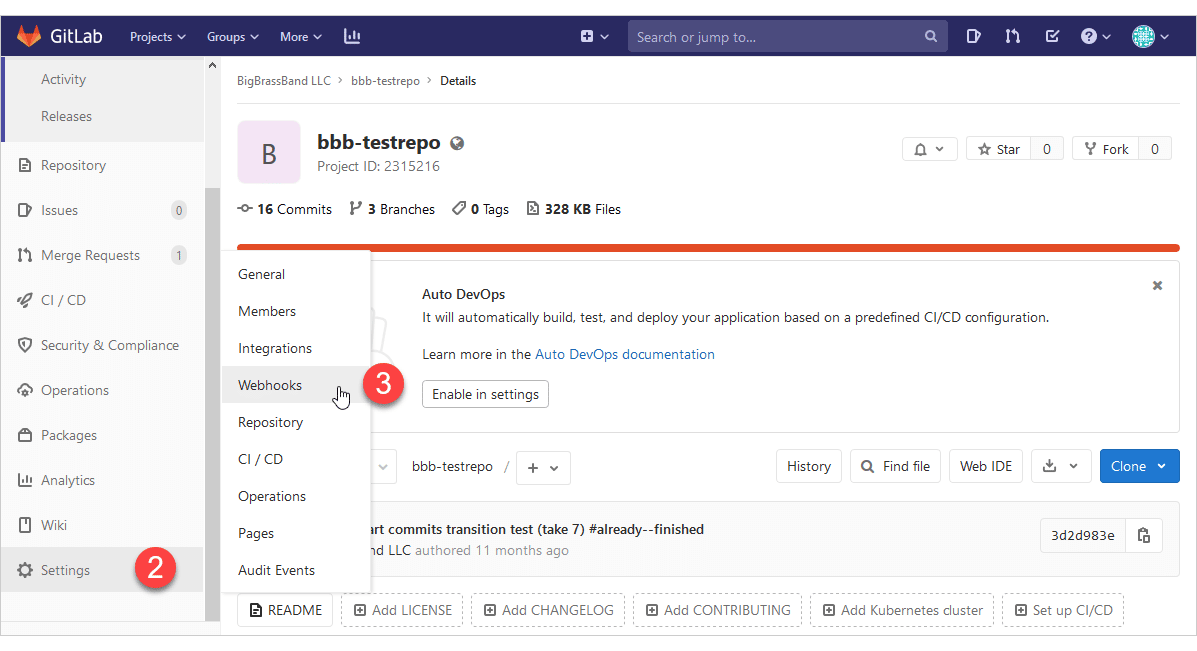
-
Go to the settings page by clicking Settings on the sidebar.
-
Select Webhooks. The following page is displayed.
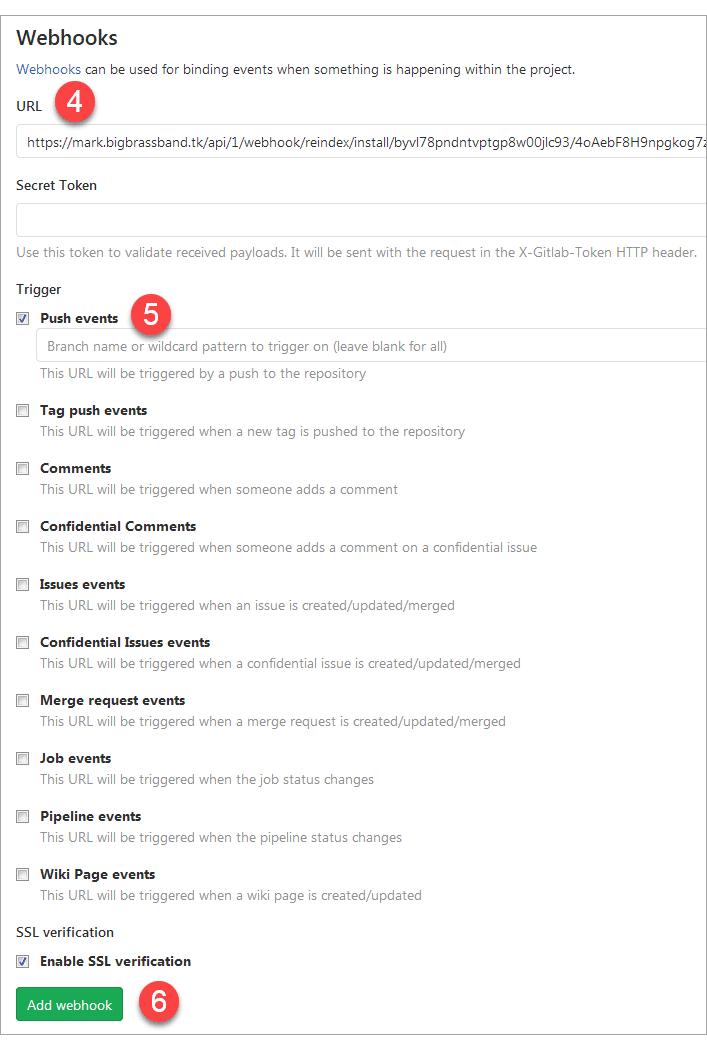
-
Paste the obtained Secret URL from the Git Integration for Jira app ➜ Webhooks page into the Payload URL field.
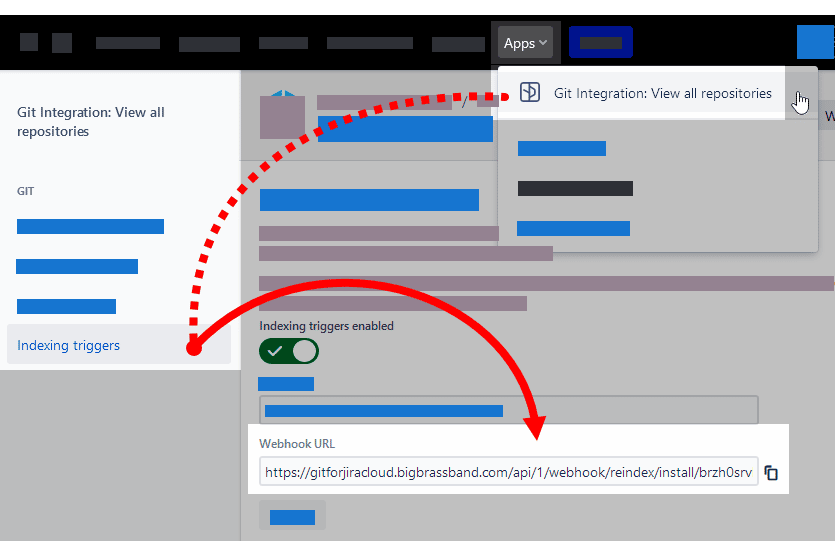
-
Select the Push events as a triggering event option. This is the default option when creating a new webhook.
-
Click Add webhook to save the new webhook settings.
Merge request event webhook
The Git Integration for Jira app supports GitLab merge request webhooks now.
You will need to enable two (2) event triggers in your GitLab webhooks configuration (Repo ➜ Settings ➜ Webhooks) for it to work properly. Select both “Push events” and “Merge request events” triggers as outlined above in step 5.