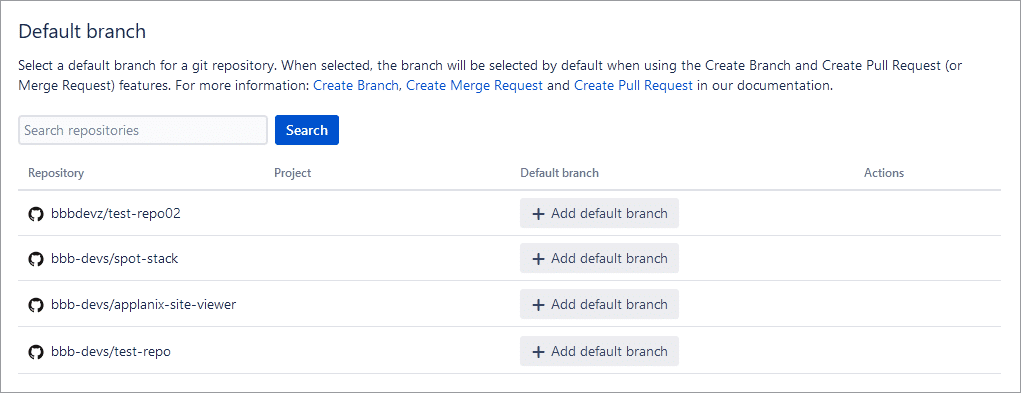
Configure a default branch for a repository when creating new branches. The system automatically selects your configured default branch each time you create a new branch from a Jira issue.
Click + Add default branch to set up a default branch for the selected repository. The following dialog appears:
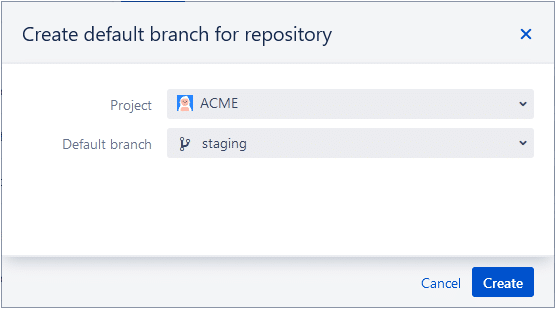
You can use different default branches from one repository for different projects. For example, if you have 3 projects and a repository with 3 branches:
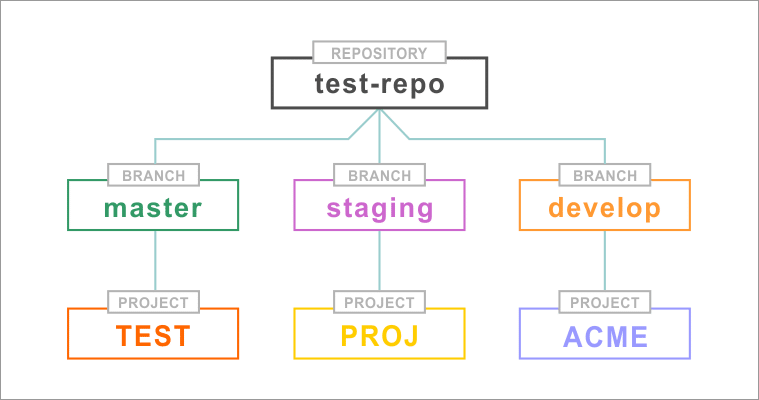
Assign a branch for the selected repository using this interface:
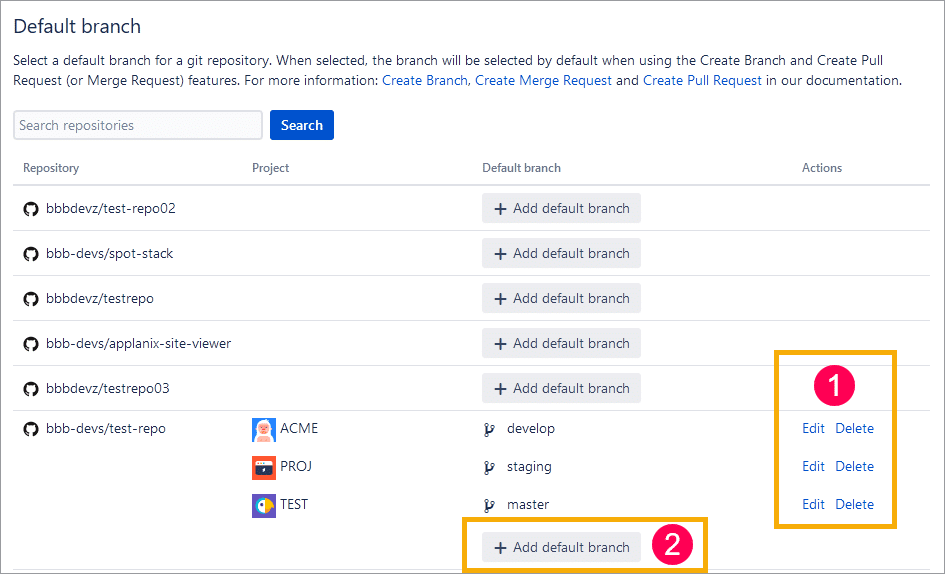
-
Click Edit or Delete to modify the default branch configuration for the selected repository.
-
Click + Add default branch to add additional default branch configurations for the selected repository.
Next: Default repository feature
Last updated: December 2025
