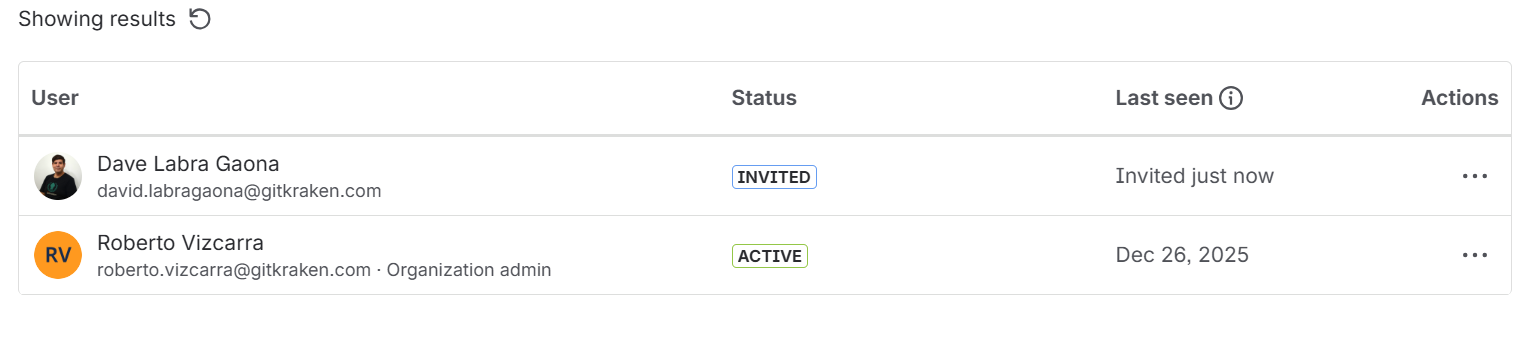Introduction
Trusted users are users that are able to invite other users and have administrative permissions. They can see all pages of the Git Integration app. Once a user is assigned the Trusted role, adding this user to the jira-administrators group will not change the access to the Git Integration for Jira Cloud app because the Trusted role is considered to be a Jira administrator.
Jira administrators can grant certain users the Trusted role via invite and then later on can change the role according to your organization rules.
Inviting a User and Assigning a Role
On your Jira dashboard, go to ![]() Jira Administration ➜ User Management.
Jira Administration ➜ User Management.
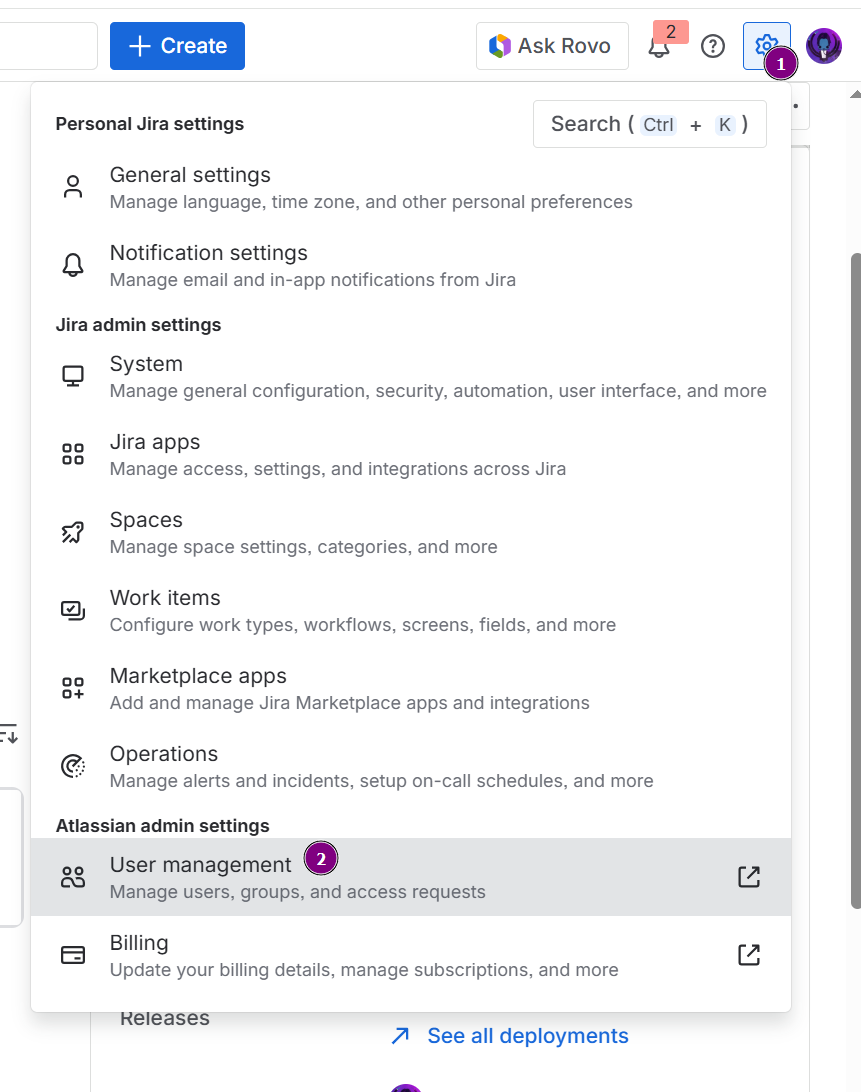
On the following screen, click Invite Users.
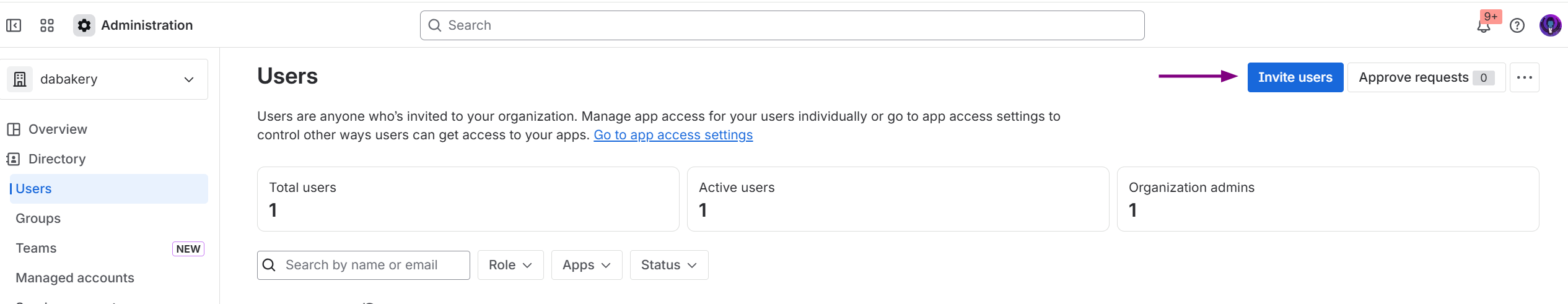
The next screen is displayed.
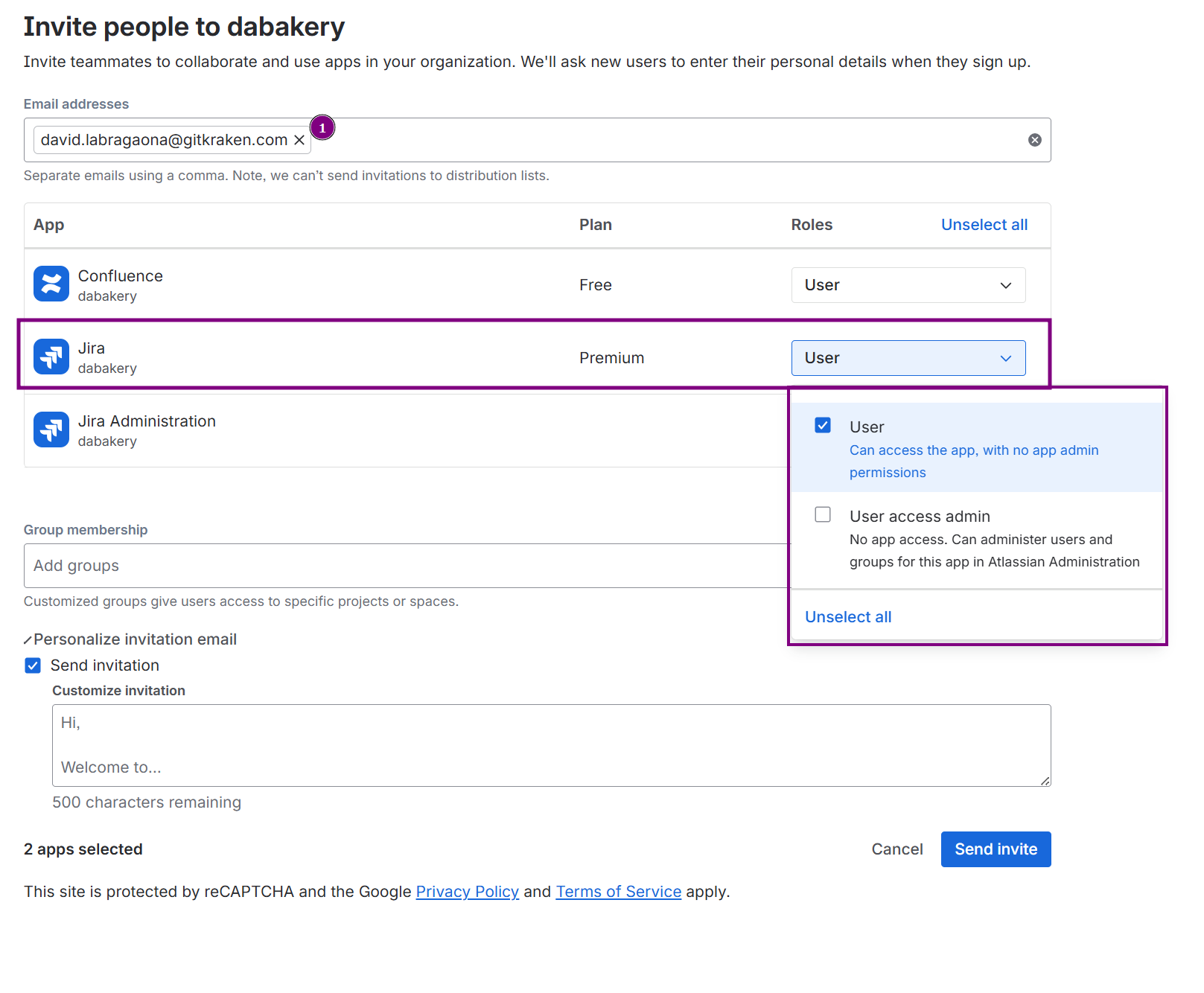
-
Enter a user’s email address or several email addresses of the users to be assigned with the role.
-
Under the Role dropdown, choose Trusted.
-
Click Invite # user(s) to complete this setup.
Changing the Role of a User
Go to ![]() Jira Administration ➜ User Management.
Jira Administration ➜ User Management.
Scroll to the bottom of the page to find the list of users.