The User Settings page allows users to set a default repository for the selected Jira project and configure a personal access token for a specific git integration.
Go to Jira User Profile ➜ Git Integration: User Settings.
Alternatively, the Git Integration: User Settings page is also accessible from the Repository browser page (click the button on the purple note box) and on the Git Integration sidebar ➜ User settings.
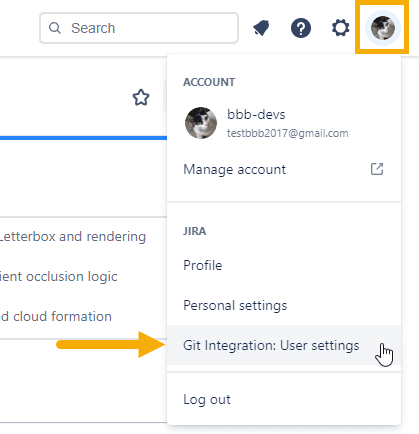
The following screen is displayed.
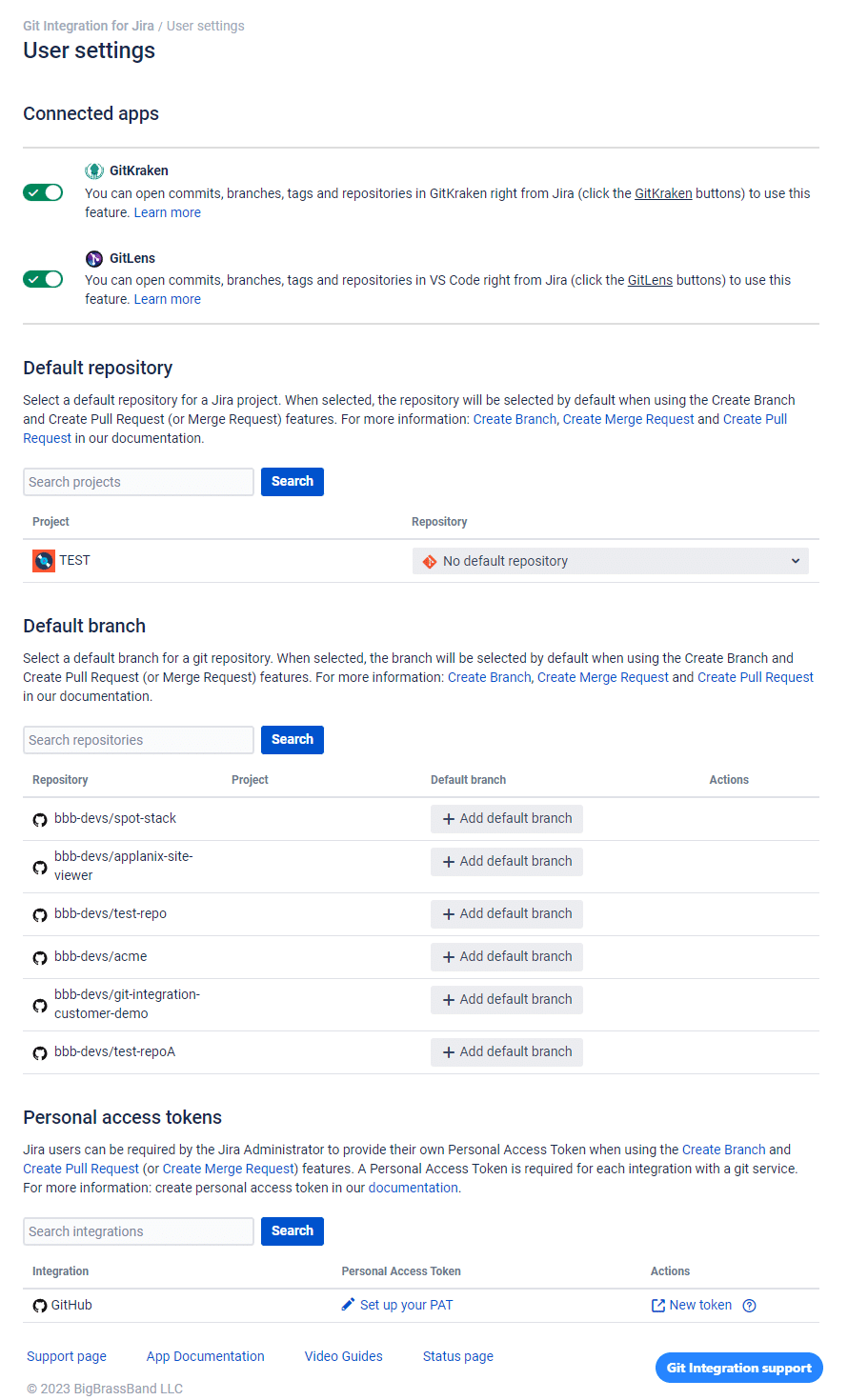
Managing user personal access tokens (for creating branches and pull/merge requests) were moved from Repository browser page to this page.
To learn more about these features such as default repository and setting up PAT for branch and PR/MR creation, see the next recommended feature topics.
More on User settings
Connected apps (Git Integration for Jira Cloud)
Default branch feature (Git Integration for Jira Cloud)
Default repository feature (Git Integration for Jira Cloud)
Personal access token feature (Git Integration for Jira Cloud)
