On the Repository browser (Jira dashboard ➜ Apps menu ➜ Git Integration: Repository browser), click the Compare page tab.
On this page, two branches from the current repository can be compared.
A diff between the base branch and the compare branch is displayed:
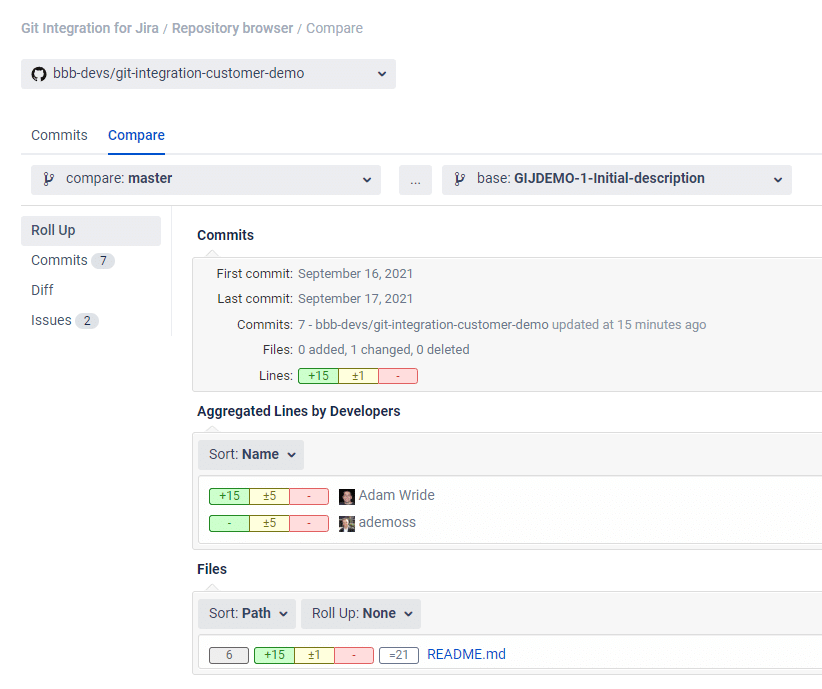
To view desired results, use the following selection scenarios:
-
select master as compare; select the most recent branch as base.
-
select master as compare; select a tag with a version release.
-
select different branches as base and compare. (Example:
TYT-212againstTYT-316)
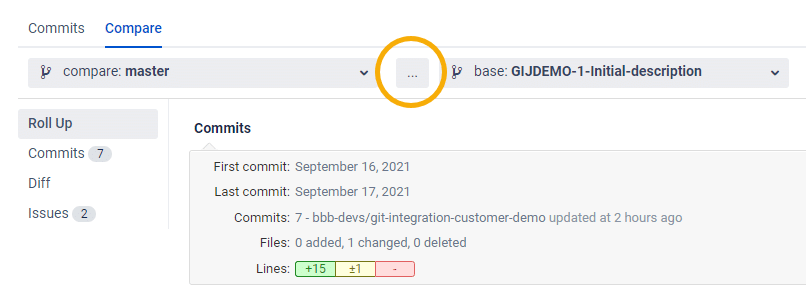
Click … to swap the base and the compare selection.
The Summary page displays the Commits, Aggregated Lines by Developers and Files. Click on a file to view its code diff.
Click Commits on the sidebar to view the list of commits resulting from this compare. The adjacent figure indicates the number of commits associated to this compare.
Click Diff on the sidebar to view code diffs of the selected range of commits with the path and name of the affected files.
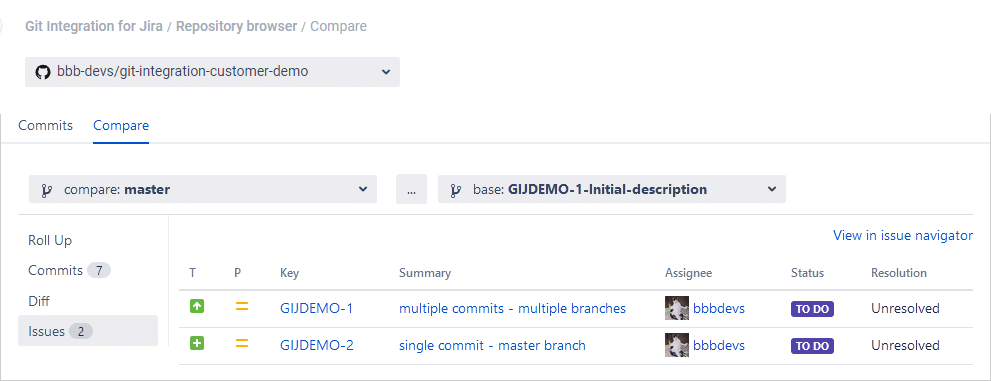
Click Issues on the sidebar to view list of unique Jira issues related to commits.
On the Issues page, clicking the View in issue navigator label will open the search page with passed query of a list of Jira issues found based from the compare criteria.
