Problem
You are getting the OAuth connection error or a 401 web page error is displayed when integrating Azure DevOps.
Diagnosis
These issues are related to the security settings in your Azure DevOps portal where certain security policies are rejecting connections to Git Integration for Jira app.
Cause
On most cases, this is caused by an OAuth setting being turned OFF.
Solution
Git Integration for Jira Cloud requires Git admins to allow the third-party app access OAuth security policy in their organization settings:
-
On your VSTS/Azure DevOps portal, go to the home page.
-
Click an organization then go to Organization Settings (sidebar).
-
Under Security, click Policies.
-
Ensure that the Third-party application access via OAuth option is set to ON.
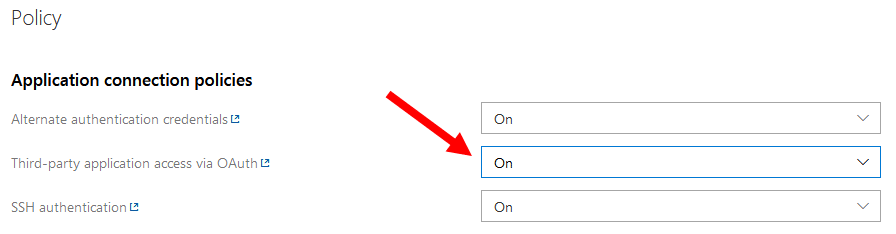
If you still have a question – reach out to our Support Desk or email us at [email protected].
Related articles
Why don’t I see commits? (Git Integration for Cloud) (Git Integration for Jira Cloud)
Repositories missing from Azure DevOps (or VSTS) integration (Git Integration for Jira Cloud)
Licensing error – installCheck failed (Git Integration for Jira Cloud)
Why don’t I see the Create branch or pull request features? (Git Integration for Jira Cloud)
Connection error for self-hosted git servers (Git Integration for Jira Cloud)
SSH key file format is invalid (Git Integration for Jira Cloud)
Error while reindexing – Java heap space / Object too large, rejecting the pack (Git Integration for Jira Cloud)
OAuth connection error or error 401 page with Azure DevOps integration (this page)
OAuth connection error or error 401 page with Azure DevOps with Active Directory integration (Git Integration for Jira Cloud)
Empty list of repositories after integration of Azure Repos (Git Integration for Jira Cloud)
