This setting is part of the General settings configuration page for Git Integration for Jira Cloud.
Features
- This setting is enabled in Git Integration for Jira Cloud app by default.
- This setting is turned off by default in Dev Info for Jira Cloud app.
Show Repository browser: View all repositories, Commits and Compare pages
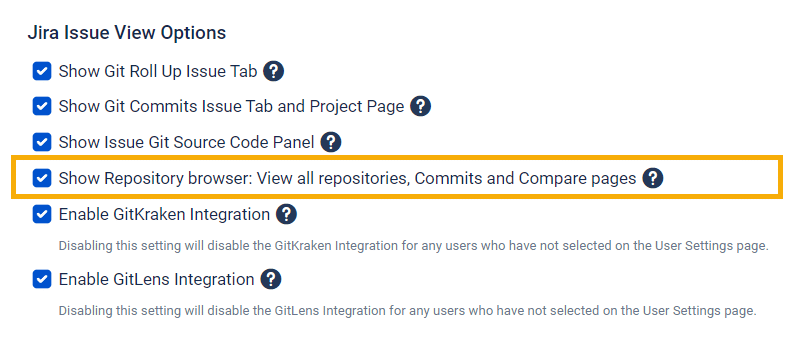
The Repository Browser is a feature that offers a view into your connected repositories with Jira Cloud. From the Repository browser page you can see summaries such as repository, most recent issue associated by a commit, last updated by commit author, last commit date/time and etc.
Permissions
Jira users must have the Browse Project permissions to a project associated with a repository to view.
Jira users must have the Browse Project permissions to a project associated with a repository to view.
Disabling this feature, hides the Git Integration: Repository browser – dashboard Apps menu context.
For more details, see Features: Repository Browser (Jira Cloud).
After all the settings have been configured according to your requirements, click Update to apply the changes.
More General settings options
Git commits issue tab and project page
Issue git source code panel setting
Repository browser settings (this page)
GitKraken integration settings
