This feature allows users to set the default repository for a Jira project when using the Create Branch and Create pull/merge request features.

Search function
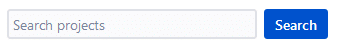
If your Jira instance have multiple projects, use the search bar to look for a project or several projects (using the search criteria) to work on and assign a default repository for each project.
Default repository setting
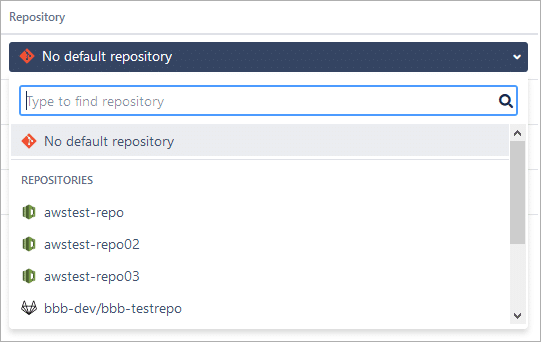
On the Repository column, default repositories can be set using the dropdown list. Utilize the search function on the list to return specific repositories according to the search name. Select the desired repository to set it as default repository for the selected project.
Effect on branch and pull request dialogs
If no default repository is set, the Create Branch and Create Pull/Merge Request dialogs will allow users to select a repository and make it as default by clicking the corresponding button.

This will set the repository as the default selection of the branch and pull request dialogs for the current project from now on.
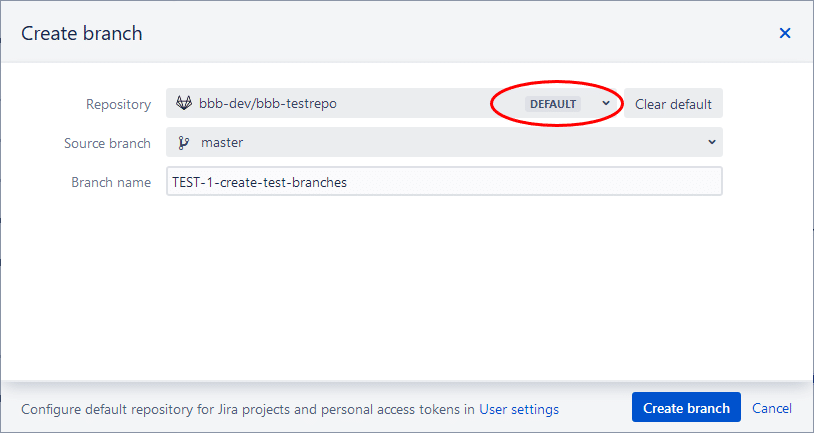
Referring to the above example image, the selected default repository has a label DEFAULT. Users can clear this setting using the adjacent button. Reselect a repository from the dropdown list to set a new default repository for this project, then click Make default (see Figure 1).
