Jira automation allows teams to control processes and workflows using rules to automate actions within Jira. Automation rules have 3 parts:
-
Triggers – Listens for events and starts the execution of a rule when a set condition is met.
-
Conditions – Set the scope of a rule with specific events tailored for your team.
-
Actions – Set automated tasks to perform when a condition is met.
Git Integration for Jira supports triggers for branches, commits, and pull requests. Adding the CI/CD for Jira extension enables the use of additional triggers:
-
Build status changed, failed, and successful
-
Deployment status changed, failed, and successful.
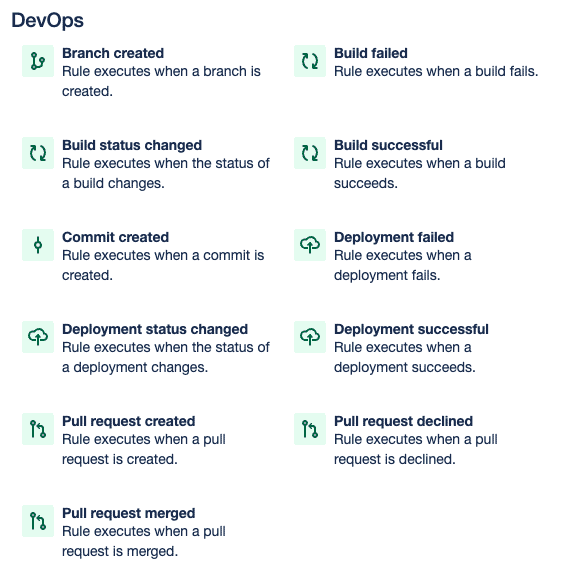
To create new rules, go to Project settings ➜ Automation ➜ Create Rule. For more information on setting up Automation for Jira rules, visit the A4J help article.
