Application Overview
Thank you for choosing Git Integration for Jira Cloud (GIJ). This guide provides Jira Admins with essential information for configuring Git Integration for Jira effectively.
GIJ is designed as a “set it and forget it” application. Jira Admins who read each page of this guide can expect to save significant time on configuration. Let’s get started.
What to Expect
GIJ displays commits, branches, and pull/merge requests associated with specific Jira issues. To link items to Jira issues, include the Jira issue key in:
- The commit message
- The branch name
- The pull/merge request title
For more details, see Linking Git Commits.
Information Displayed in Jira Issues
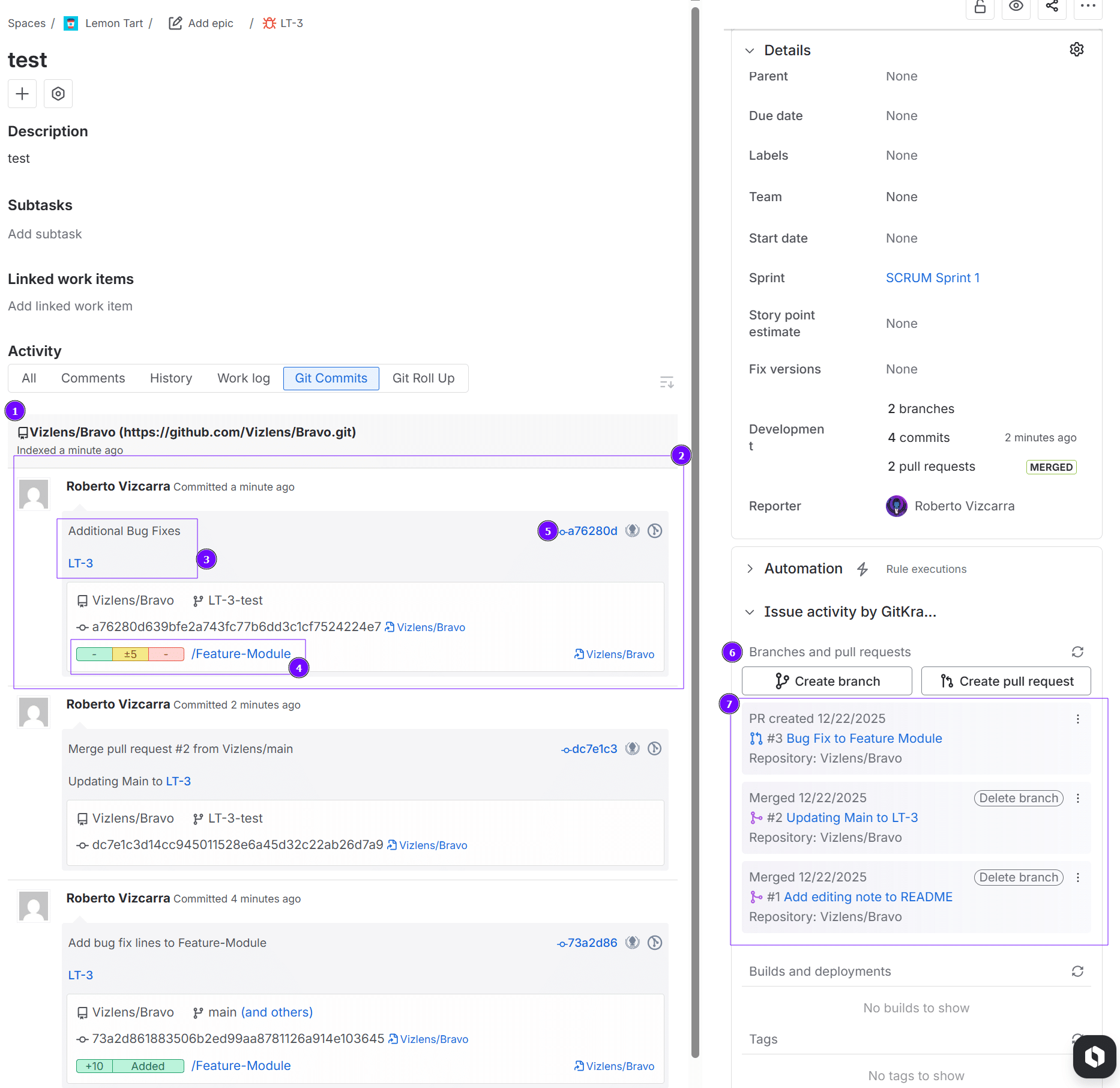
Activity Stream – Git Commits
- Git Commits tab in the activity stream, organized by repository
- Individual commit with the developer who made it
- Commit message
- Commit line change summary by file
- Link to view code diff in Jira
Git Integration Panel
- Options to create a branch or pull request directly from a Jira issue
- Associated branches and pull requests with status icons
Security Restrictions and Policies
Before configuring the application, discuss your team’s needs and security requirements. Consider:
- Whether your team has restrictions on third-party applications cloning code
- Whether you need to restrict code visibility between Jira projects
Use Project Association Permissions to limit visibility between Jira projects. See Permissions for details on limiting visibility of GIJ panels and data between Jira users.
NEXT Application Operations and Integration Structure Planning
Last updated: December 2025
