Problem
Users cannot see the Create branch or Create pull/merge request actions on the Jira issue developer panel.
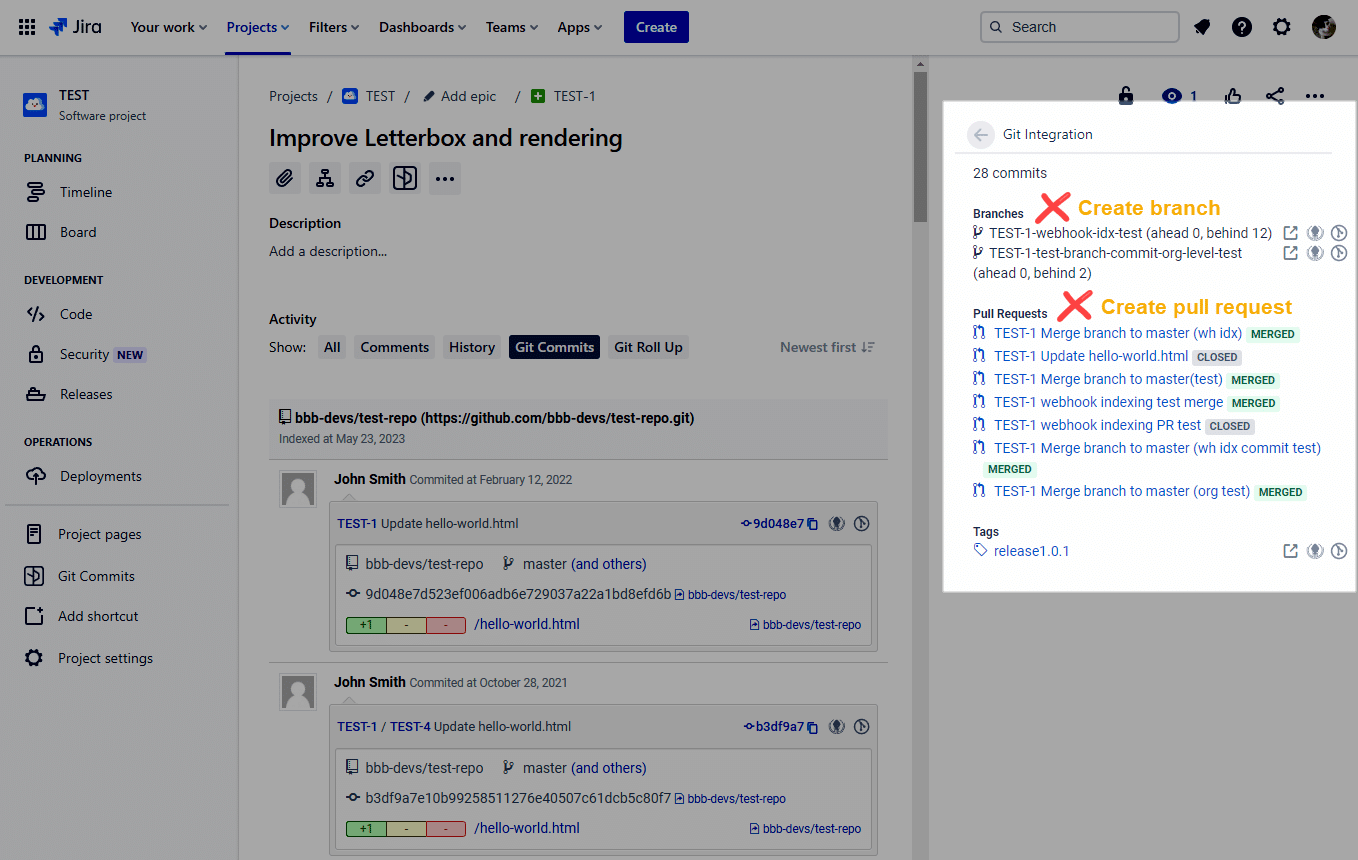
Solution
The Create branch and Create pull/merge requests features are enabled by connecting to one of the Full feature integrations.
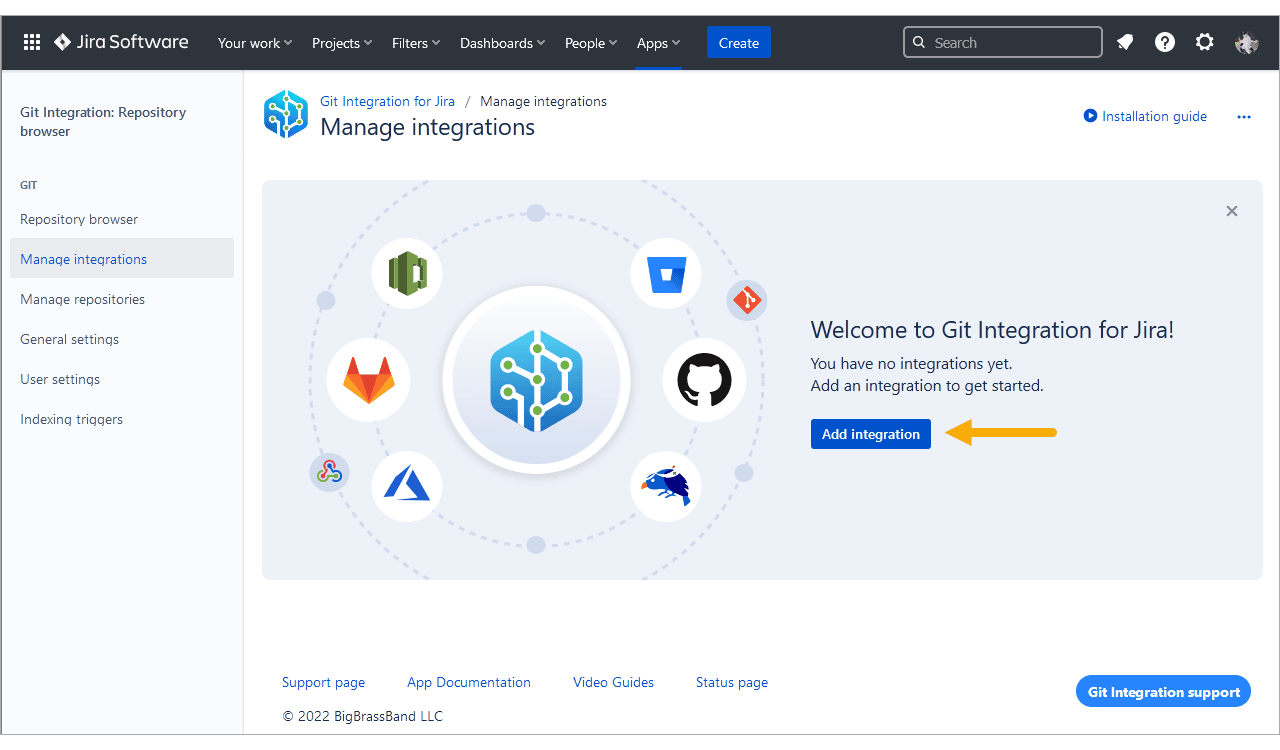
-
Navigate to the Manage integrations page.
-
Click Add integration and select OAuth or PAT integration options (GitHub, GitLab, etc.).
-
Complete the integration steps of the connection wizard.
See our Integration Guides for each Full feature integration option.
The regular Git integration and Limited connect feature Git option does not offer the Create branch and Create pull/merge request features.
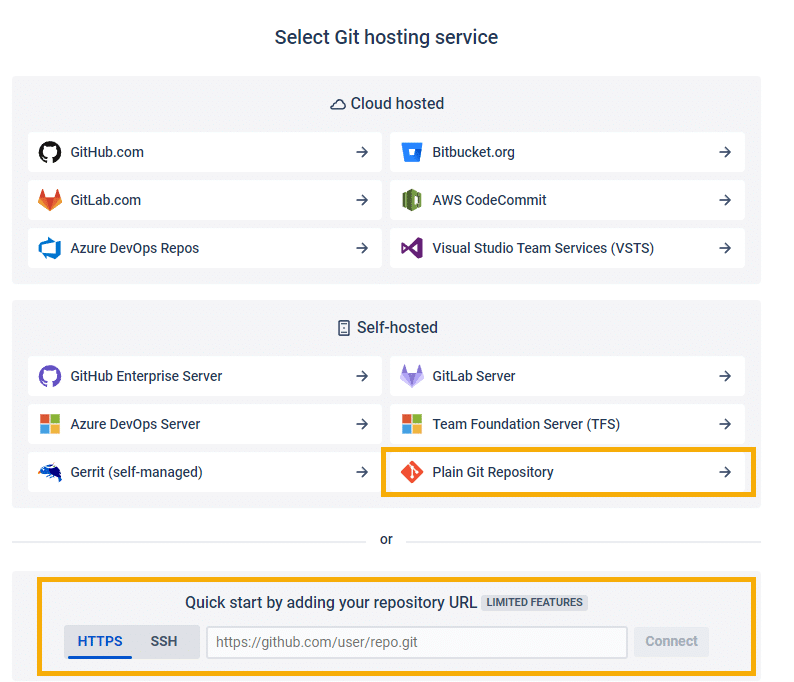
Contact Us
If you still have a question – reach out to our Support Desk or email us at [email protected].
If you still have a question – reach out to our Support Desk or email us at [email protected].
