Configure personal access tokens for connected git integrations.
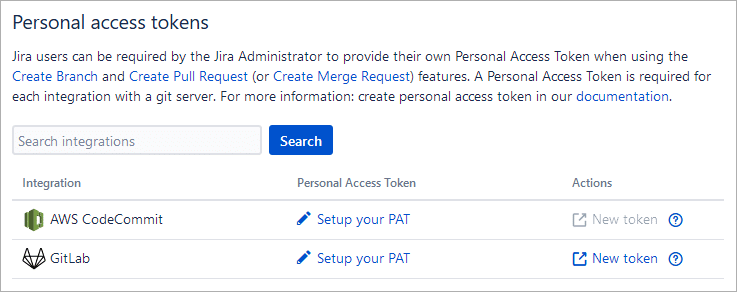
Search function
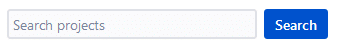
Use the search bar to filter the list by git integration name and find the integration you want to configure.
Setting up your personal access token
Click Setup your PAT to open the setup dialog and paste your personal access token from the git service web portal.
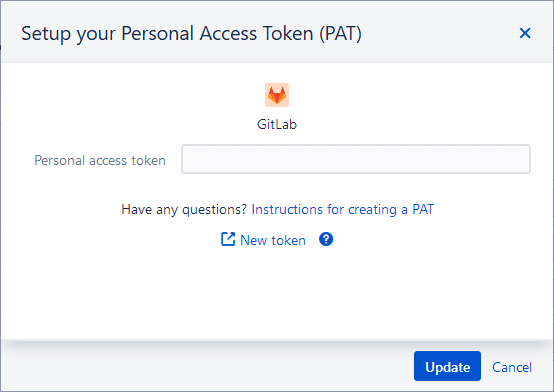
Click Update to save the changes and assign this PAT to the selected git integration.
Generate new token
Click New token to generate a new personal access token through the git service web portal for the selected git integration.
Prev: Default repository feature
Back to: User settings (index)
Last updated: December 2025
