Disconnect a repository or integration if it isn’t needed or is broken in the Git Integration for Jira app configuration list.
On this page:
Disconnecting an Integration or Repository
On the Manage integrations page, click Actions for the selected integration or repository, then select Disconnect integration.
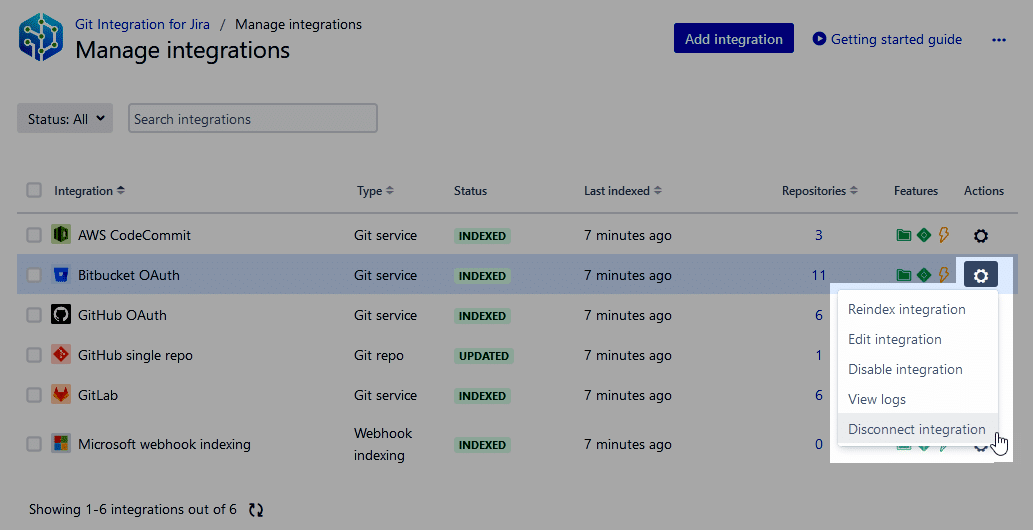
The Disconnect integration confirmation dialog appears.
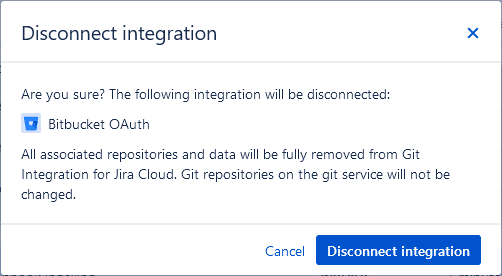
Click Disconnect integration to remove the repository. All associated repositories under this integration are removed from Git Integration for Jira Cloud.
Click Cancel to abort this process.
Disconnecting a Nested Repository
You can only disconnect a nested git repository settings if it’s a standalone integration.
Go to the Manage integrations configuration page and choose a plain git integration with the nested repository to disconnect.
-
Click
 Actions ➜ Disconnect integration.
Actions ➜ Disconnect integration.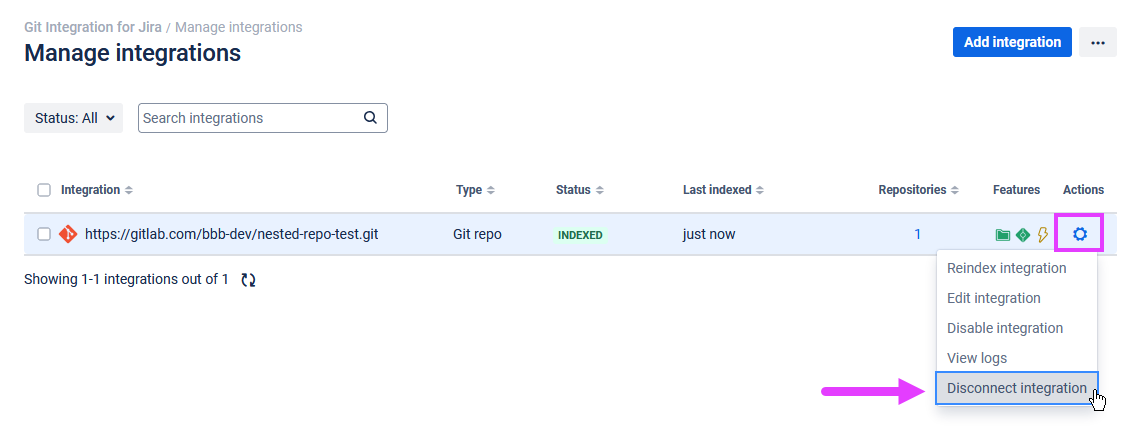
-
The following screen appears.
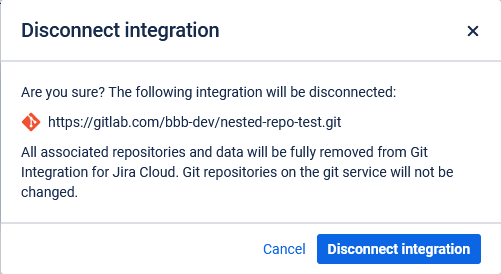
-
To complete this process, click Disconnect integration to remove the git repository settings from the Manage integrations list.
Prev: View repository indexing logs
Next: Associating project permissions
More Related Topics About Managing Repository/Integration Configuration
Managing integration or repository configuration (Git Integration for Jira Cloud)
Managing integrations via Actions (Jira Cloud) (Git Integration for Jira Cloud)
Edit integration settings (Git Integration for Jira Cloud)
Edit repository settings (Git Integration for Jira Cloud)
Edit nested repository settings (Git Integration for Jira Cloud)
SSL verify (Git Integration for Jira Cloud)
View repository indexing logs (Git Integration for Jira Cloud)
Disconnecting integrations or repositories (this page)
Associating project permissions (Git Integration for Jira Cloud)
Last updated: December 2025
