Trusted users have administrative permissions for the Git Integration for Jira app. They can see all pages of the app and invite other users.
On this page:
Understand Trusted Users
When you assign the Trusted role to a user:
- The user gains administrative permissions for the Git Integration for Jira Cloud app
- The user can see all pages of the Git Integration app
- The user can invite other users
- Adding this user to the
jira-administratorsgroup does not change their Git Integration app access because the Trusted role already grants equivalent permissions
Jira administrators can grant the Trusted role when inviting users and can change roles later according to organizational requirements.
Invite a User and Assign the Trusted Role
-
Go to
 Jira Administration ➜ User Management.
Jira Administration ➜ User Management.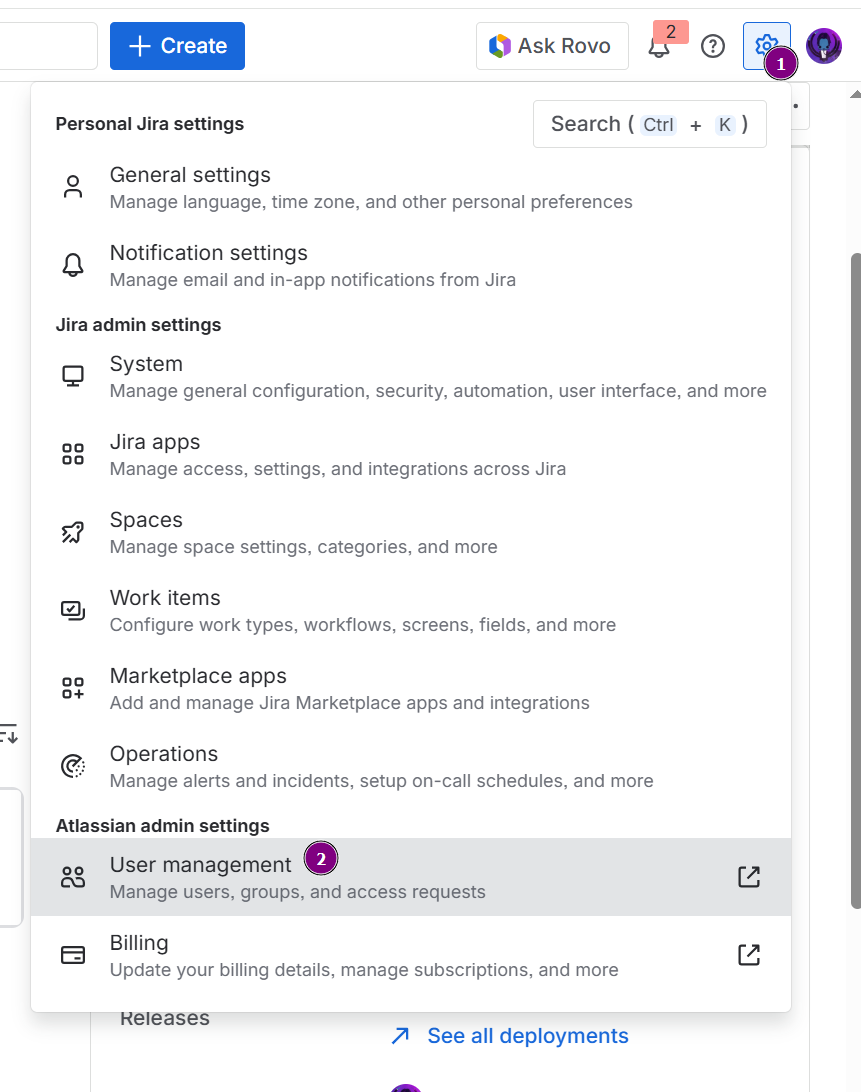
-
Click Invite Users.
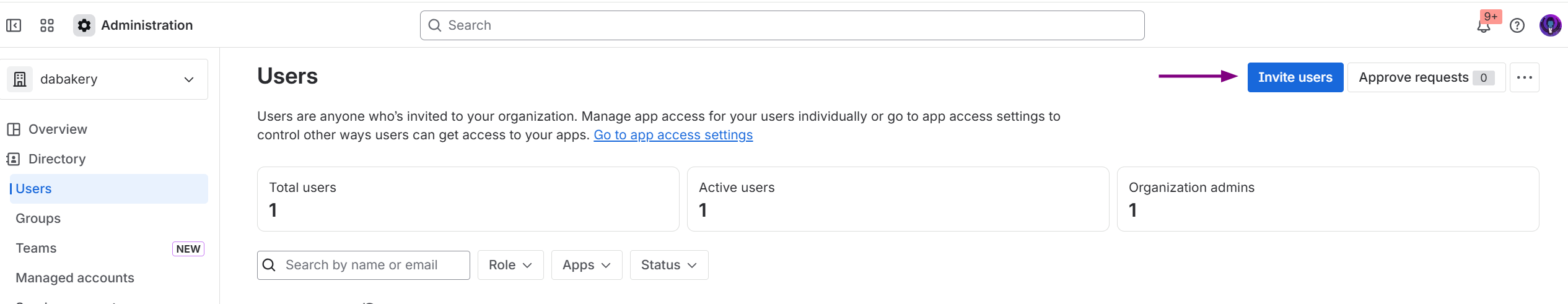
-
Configure the invitation:
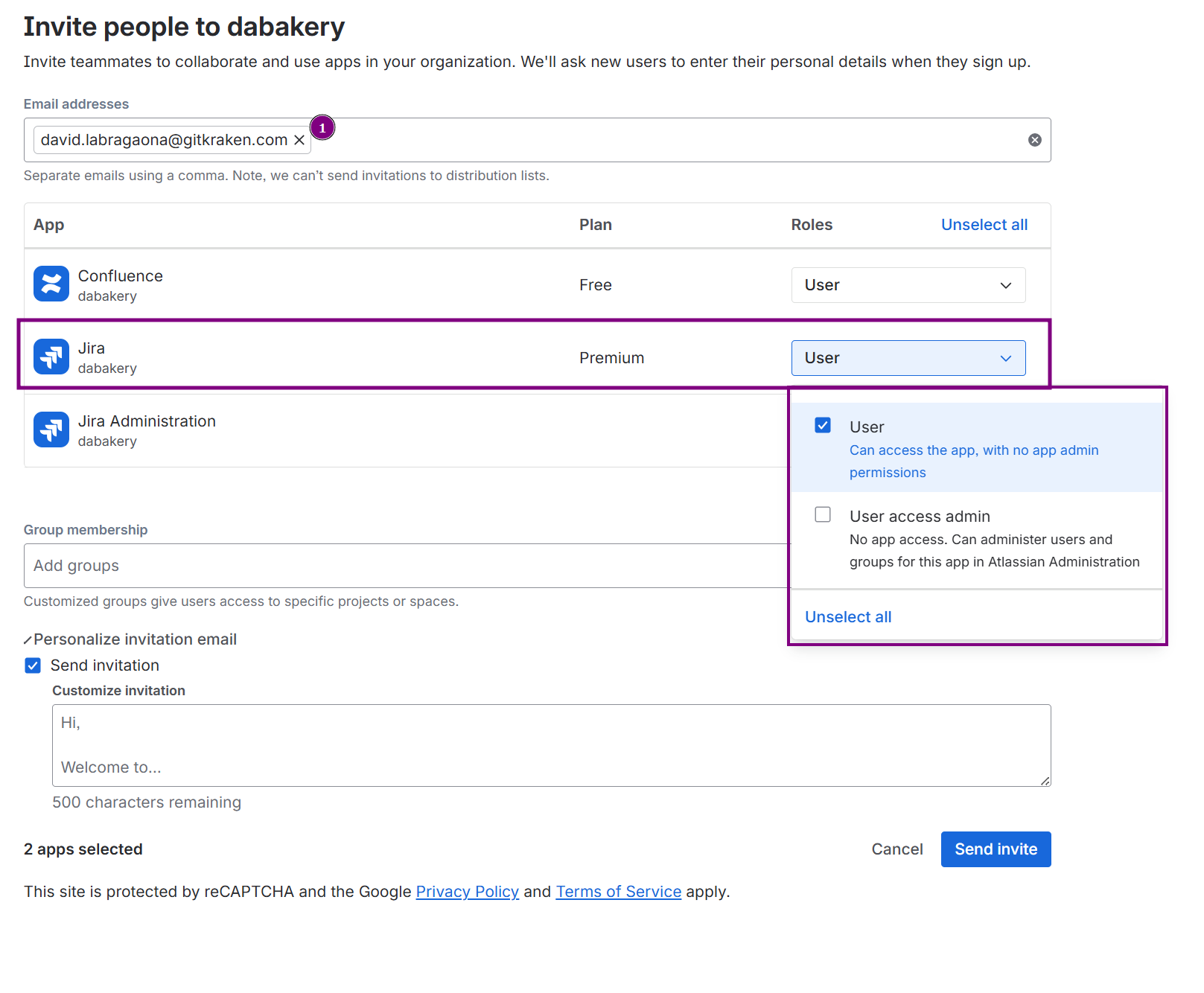
- Enter one or more email addresses for the users you want to invite
- Select Trusted from the Role dropdown
-
Click Invite # user(s) to send the invitations.
Change a User’s Role
-
Go to
 Jira Administration ➜ User Management.
Jira Administration ➜ User Management. -
Scroll to the user list at the bottom of the page.
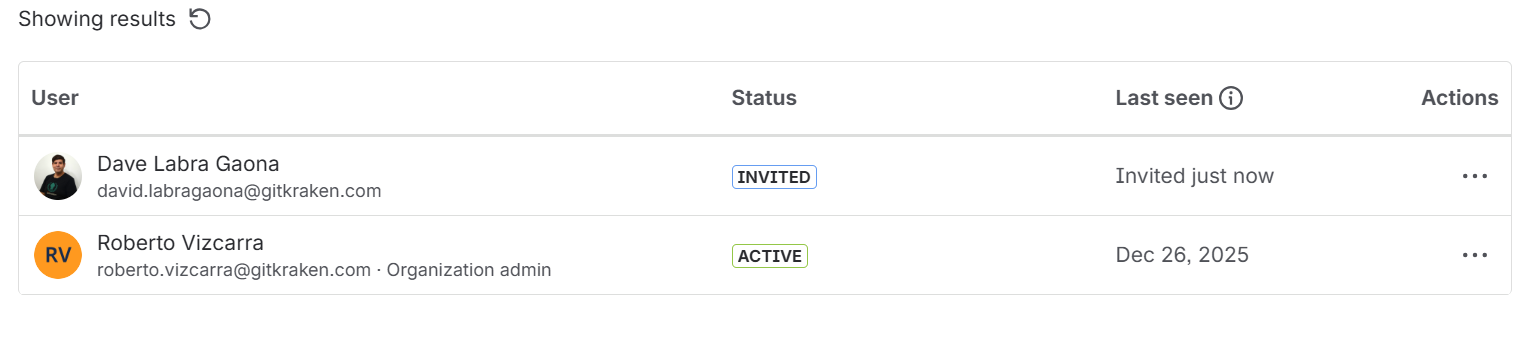
-
Locate the user whose role you want to change.
-
Click the role dropdown next to the user’s name.
-
Select the new role from the dropdown options.
-
The role change takes effect immediately.
Last updated: December 2025
