Git Integration for Jira supports GitHub Organization webhooks. Configure webhooks at the organization level to automatically register webhooks for all repositories, eliminating the need to create individual webhooks for each repository.
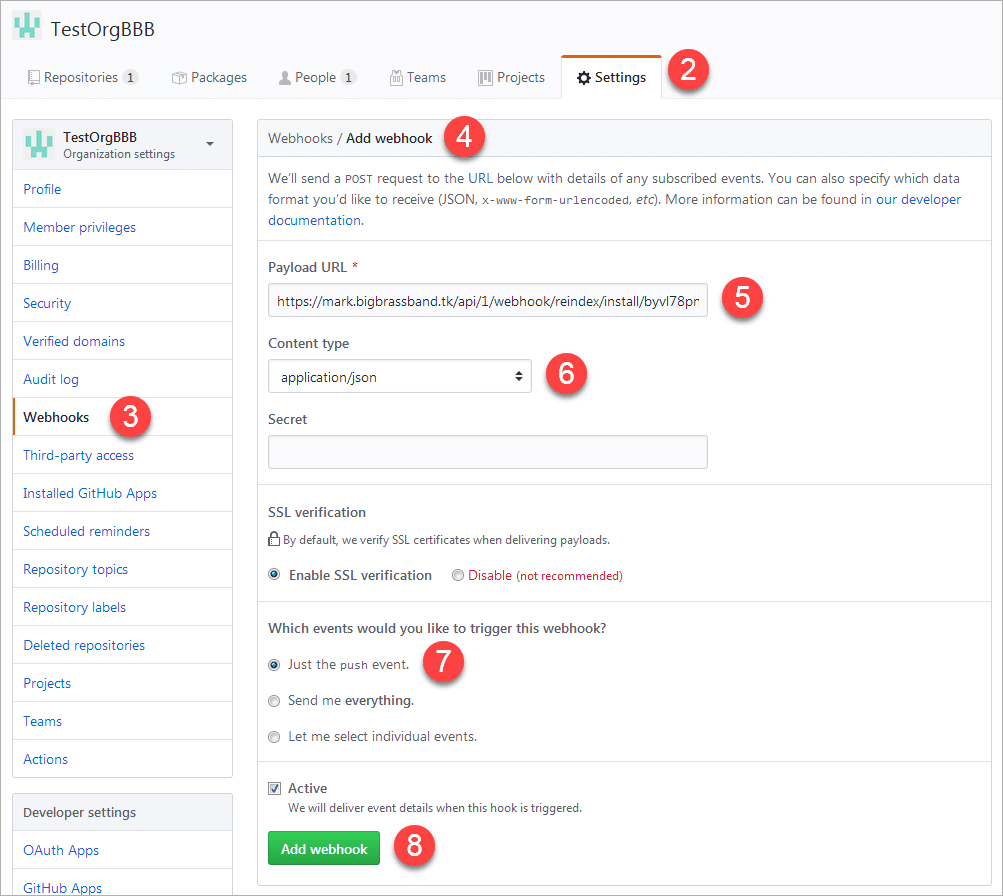
Configure GitHub Organization Webhooks
-
Log in to GitHub and open your organization.
-
Go to Settings ➜ Webhooks (under Organization Settings).
-
Click Add webhook.
-
Get the webhook URL from Jira:
- Go to Apps ➜ Git Integration: Manage integrations ➜ Indexing triggers
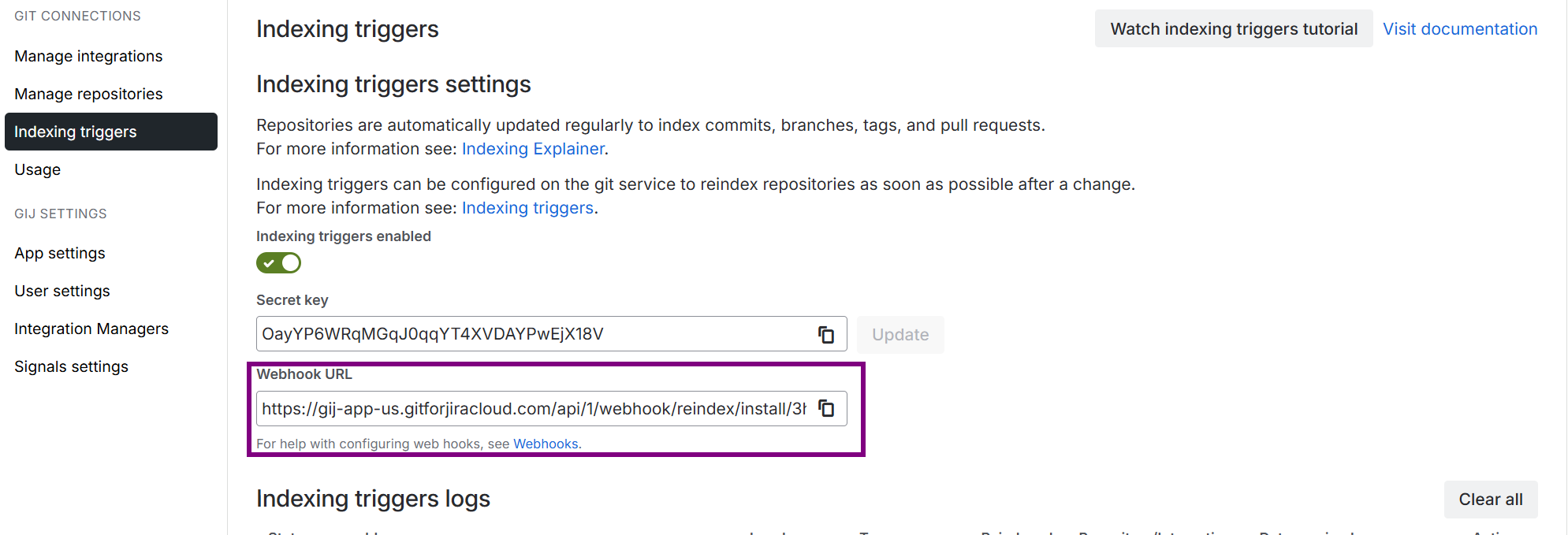
-
Paste the webhook URL into the Payload URL field.
-
Set Content type to application/json.
-
Select Let me select individual events and enable:
- Branch or tag deletion
- Branch or tag creation
- Pull requests
- Pushes
-
Click Add webhook.
All repositories in the organization will now send webhook events to Git Integration for Jira.
Last updated: December 2025
