- Repository – Push
- Pull request – Created
- Pull request – Updated
On this page:
- Create an SNS topic
- Add the webhook URL subscription
- Configure the repository trigger
- Verify the configuration
Create an SNS Topic
AWS CodeCommit uses SNS (Simple Notification Service) topics to send webhook notifications.
-
Log in to your AWS Console with an admin or poweruser account.
-
Go to Amazon Simple Notification Service (use the Services search bar).
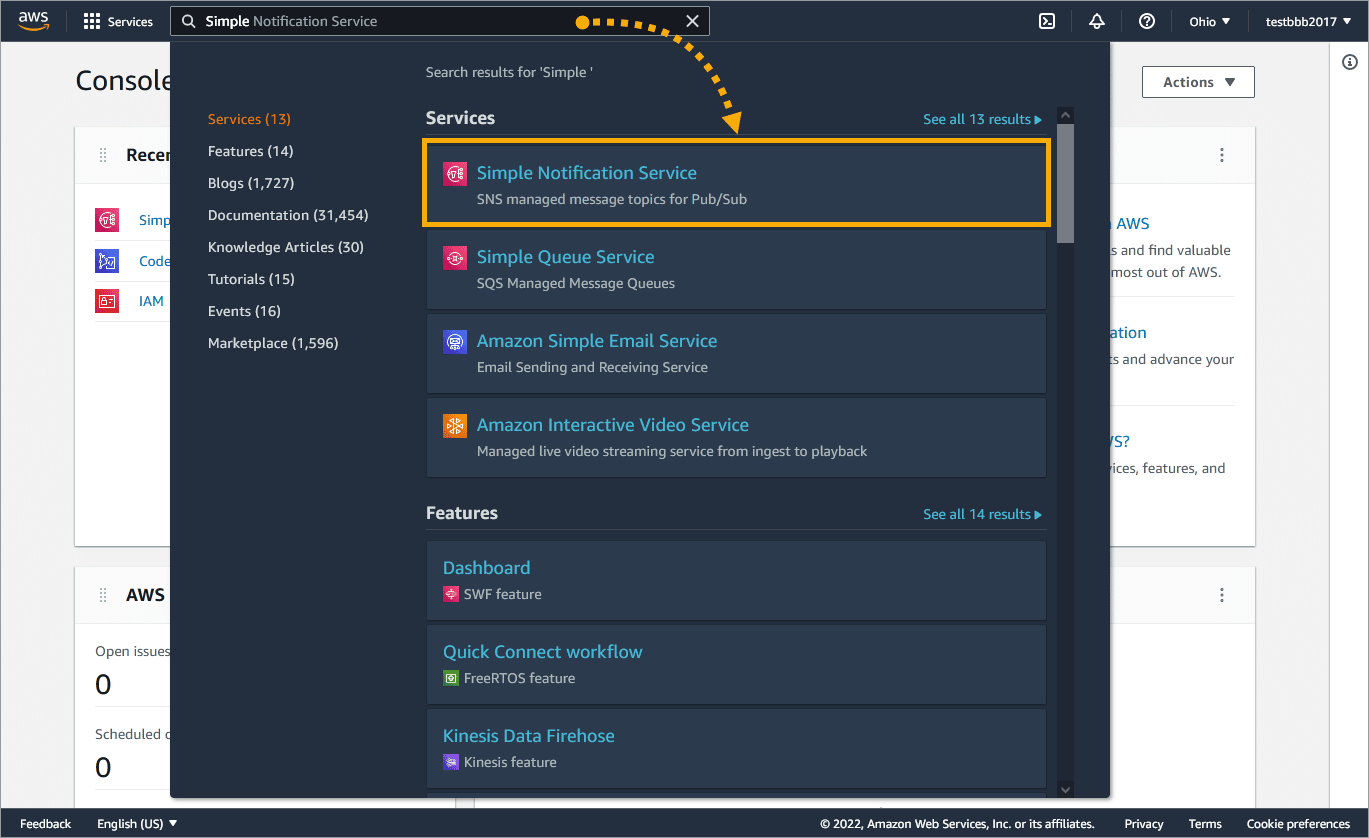
-
In the Create topic section, enter a Topic name.
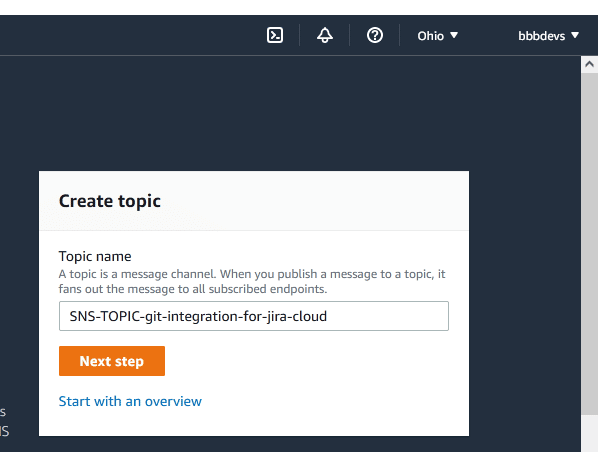
-
Click Next step.
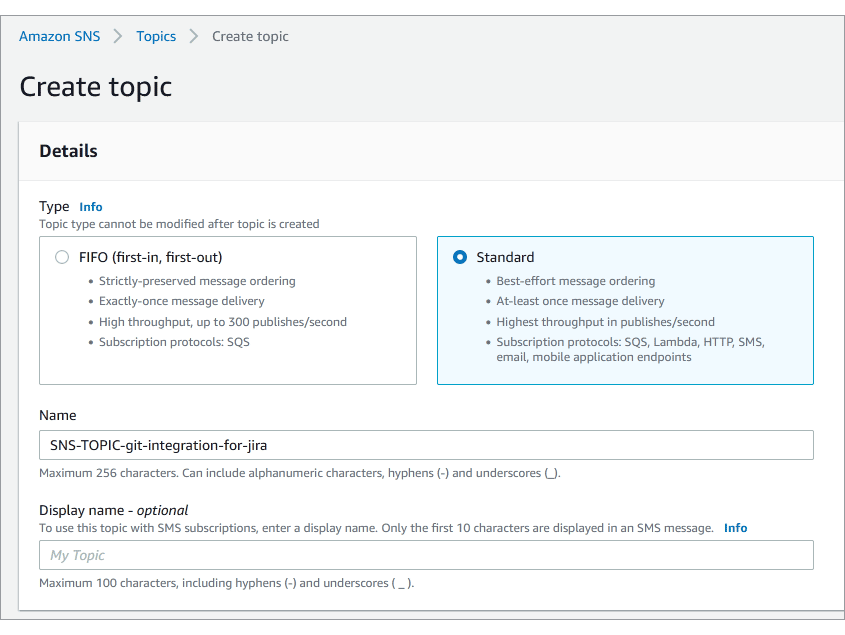
-
Configure the topic:
- Set Type to Standard
- The Name field uses the topic name from step 3
-
Scroll down and click Create topic.
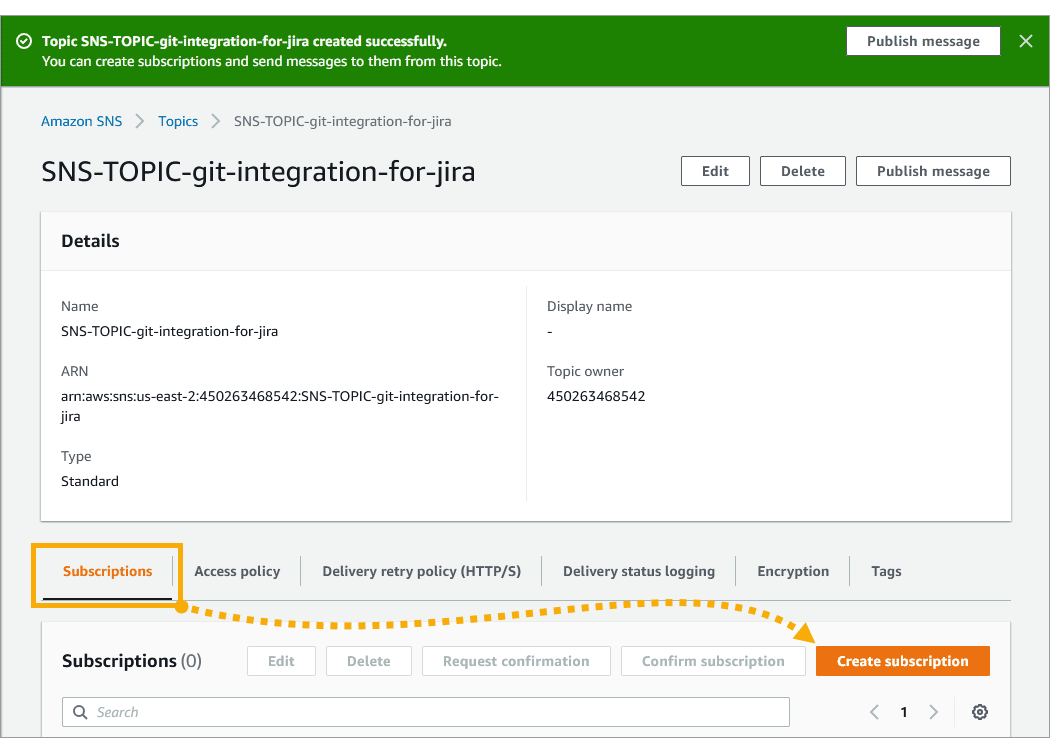
Add the Webhook URL Subscription
-
Go to the Subscriptions tab for your new SNS topic.
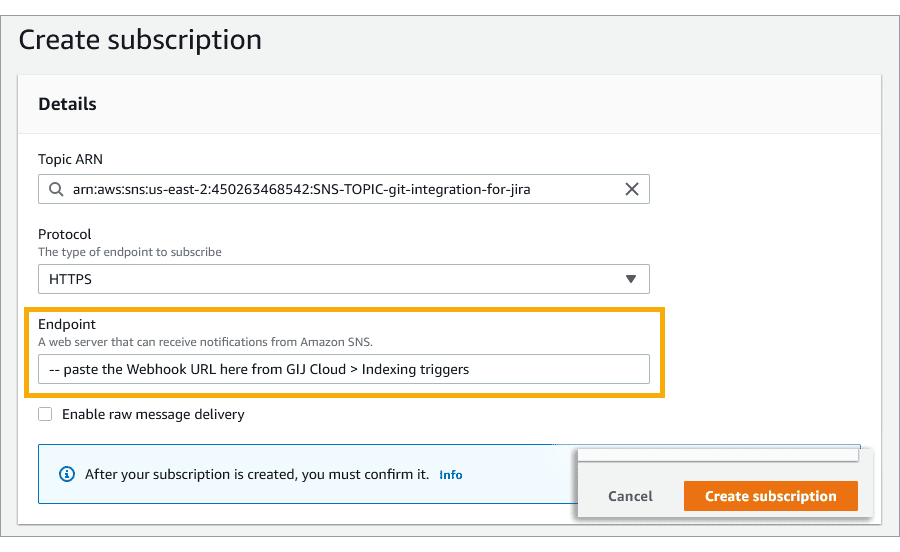
-
Configure the subscription:
- Topic ARN: Select the SNS topic you created
- Protocol: Select HTTPS
-
Get the webhook URL from Jira:
-
Go to Apps ➜ Git Integration: Manage integrations ➜ Indexing triggers

-
Copy the Webhook URL
-
-
Paste the URL into the Endpoint field.
-
Click Create subscription.
SubscriptionConfirmation request to the endpoint URL. Git Integration for Jira automatically processes and confirms this request. If confirmation fails, the subscription remains in ‘Pending confirmation’ status for three days.
Configure the Repository Trigger
-
Open your CodeCommit repository in the AWS web portal.
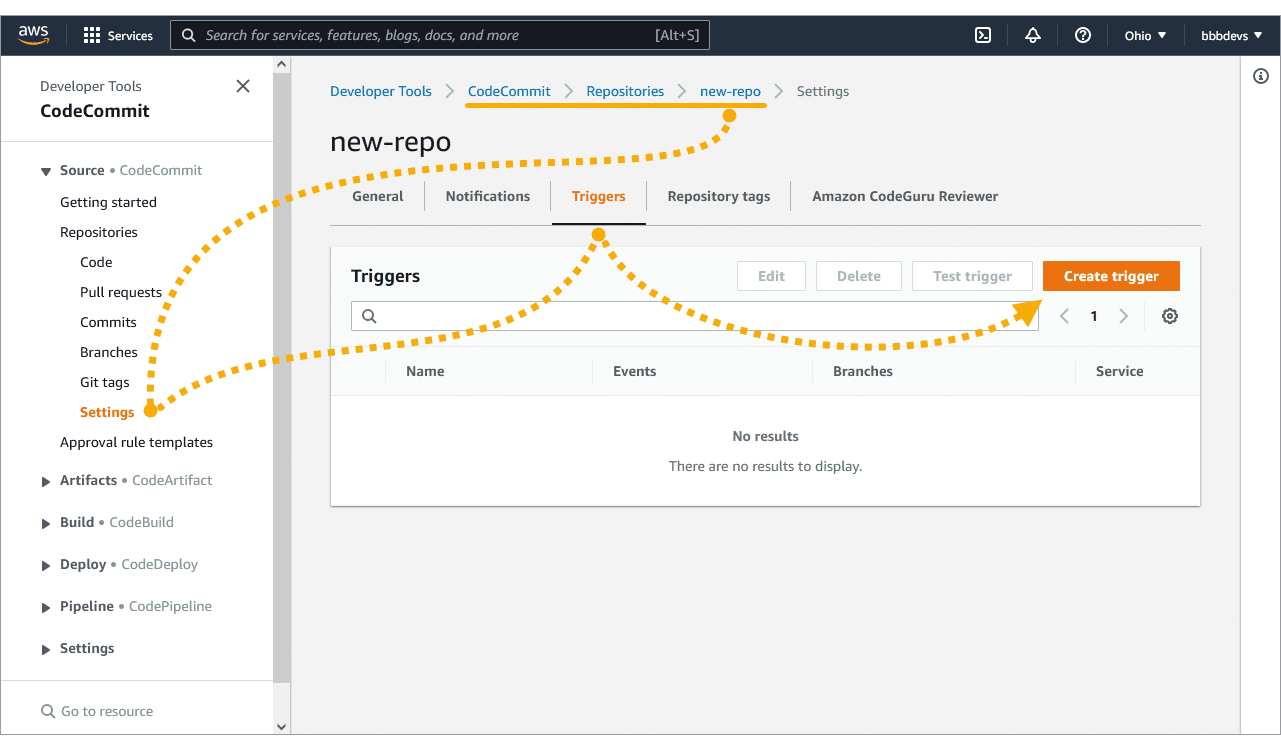
-
Go to Settings ➜ Triggers (sidebar).
-
Click Create trigger.
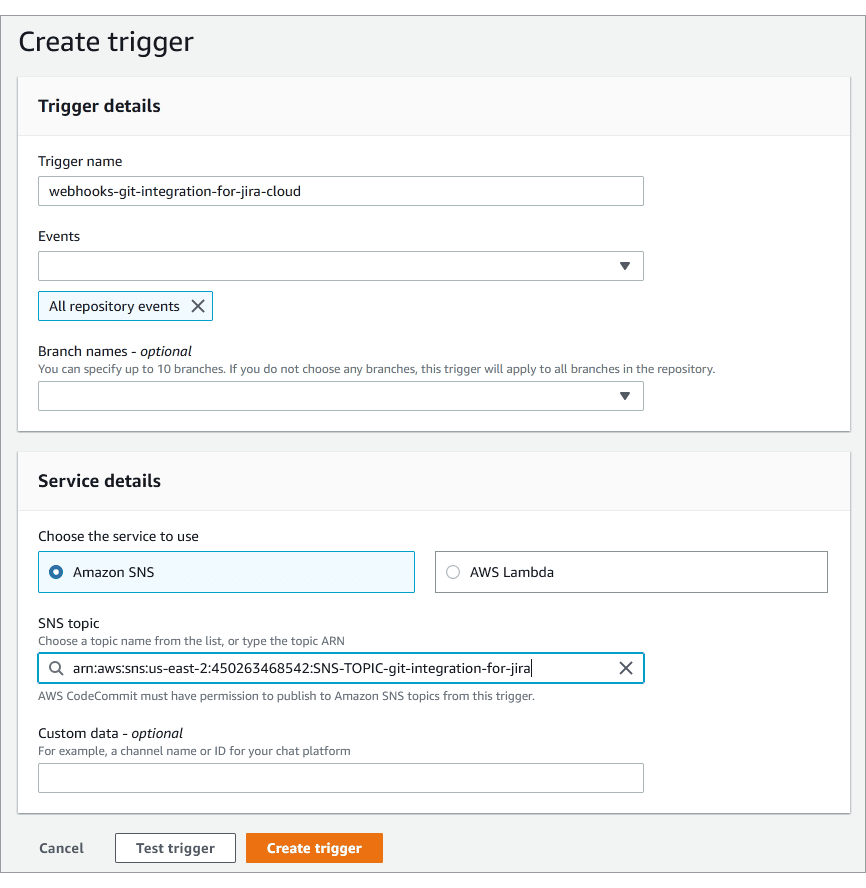
-
Configure the trigger:
Setting Value Trigger name Enter a descriptive name Events All repository events (recommended) Branch name Leave blank for all branches, or specify a branch Service to use Amazon SNS SNS topic Select the topic you created -
Click Test trigger to verify the configuration.
-
Click Create trigger.
Verify the Configuration
-
Make a test commit to your repository.
-
Check the Indexing triggers log in Jira:
Apps ➜ Git Integration: Manage integrations ➜ Indexing triggers ➜ Indexing triggers log
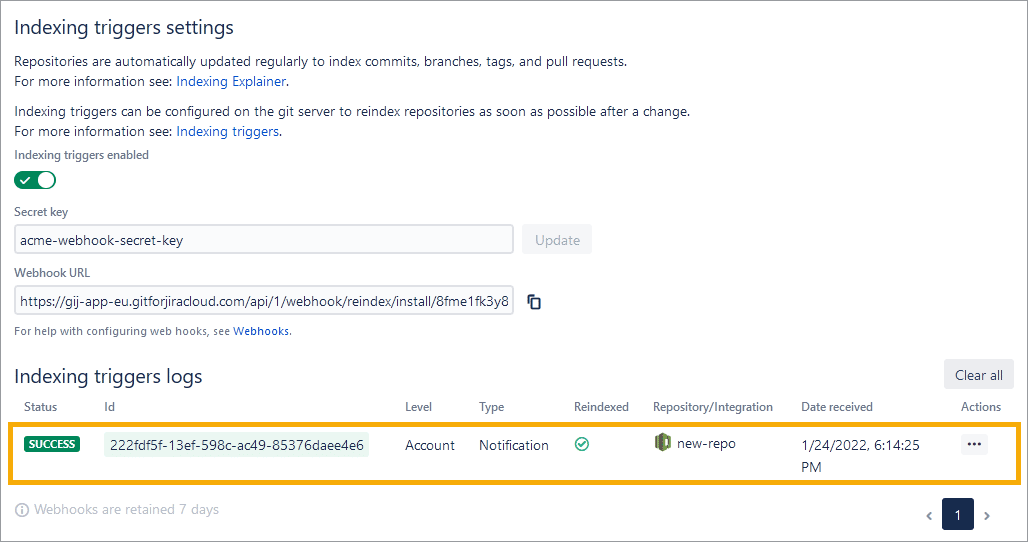
If errors appear, verify your AWS trigger settings and reindex the integration.
Last updated: December 2025
