The Jira user card is available on the following screens:
- Jira issue → Developer panel (Assignee / Reporter)
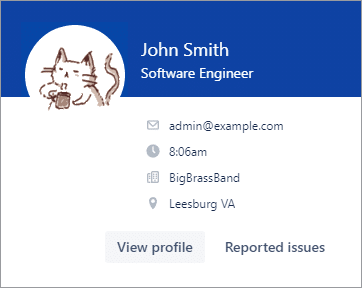
Hover the mouse pointer on the name of the user. A small information box appears containing information such as email, zone and time, and avatar for that user.
Click Reported issues to view the latest reported issues by that user.
Click View profile to view this user’s profile.
The Git user identity must be configured for the specific user. Otherwise, the user card information will not be displayed for that user.
Last updated: December 2025
