After integrating your repository or git host service, you can perform a set of Actions by clicking the Gear icon under the Actions column on the integration/repository configuration list.
Action Commands (Integration)
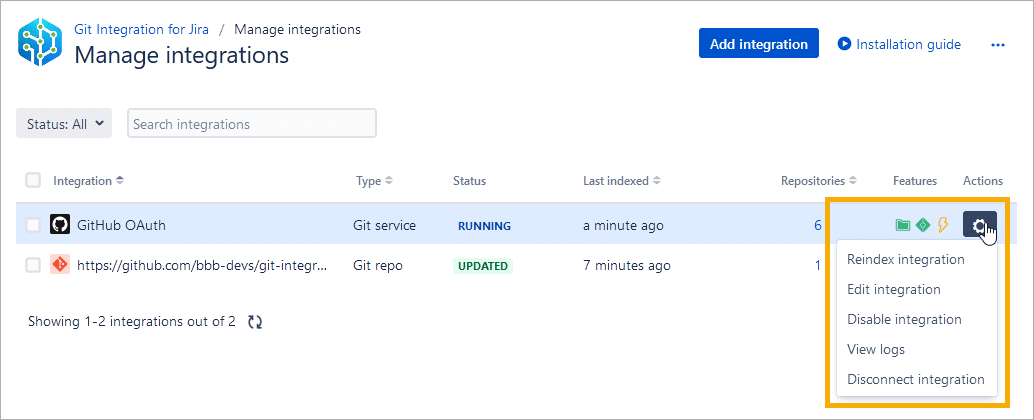
Use the following actions to manage integrations in Jira Cloud:
| Action | Description |
|---|---|
| Reindex integration | Immediately starts synchronization with the selected integration and its repositories. |
| Edit integration | Opens the page to manage connection and feature settings for the selected integration. |
| Disable integration | Disables specific integrations if you are not using them with Jira. Enable them again when needed. |
| View logs | Opens a dialog showing the indexing log of the selected integration. |
| Disconnect integration | Disconnects the selected integration and removes its settings from the Git Integration for Jira Cloud app integration configuration page. |
Jump to Edit integration settings page documentation.
Action Commands (Repositories)
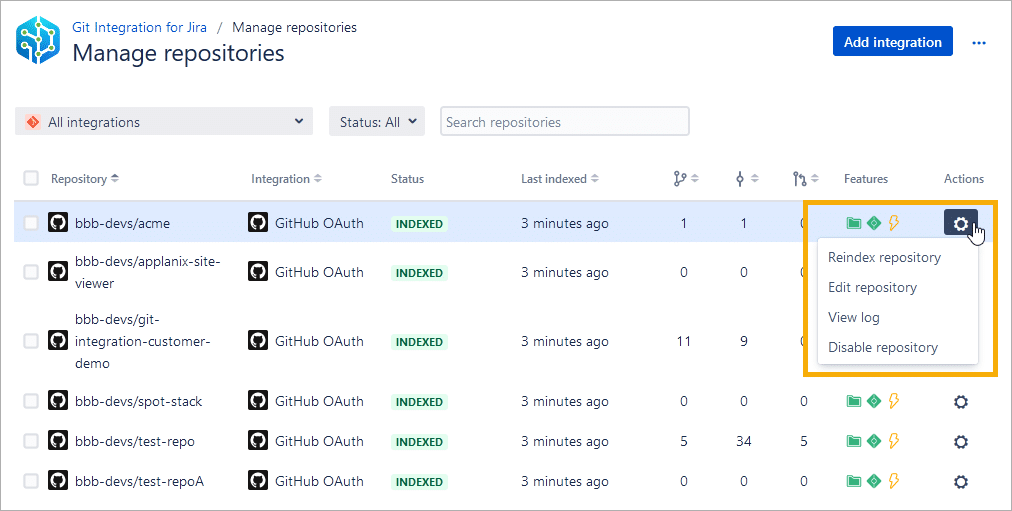
Use the following actions to manage repositories in Jira Cloud:
| Action | Description |
|---|---|
| Reindex repository | Immediately starts synchronization with the selected repository. |
| Edit repository | Opens the page to manage connection and feature settings for the selected repository. |
| View log | Opens a dialog showing the indexing log of the selected repository. |
| Disable repository | Disables specific repositories if you are not using them with Jira. Enable them again when needed. |
Disconnect or disable selected repositories if they are not used for faster integration reindex.
To disconnect a repository integration (plain git), use the relative action command from the Manage integrations page to remove its settings and clone data from Git Integration for Jira Cloud.
Jump to Edit repository settings page documentation.
Action Commands (Group Selection)
Group action becomes available when selecting multiple integrations and repositories, providing streamlined processing of selected items.
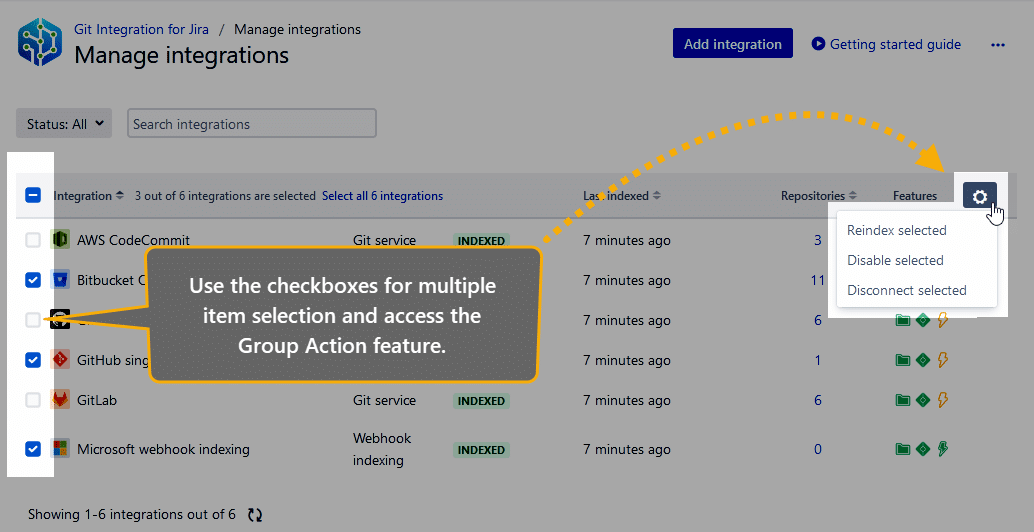
Prev: Managing repository or integration configuration
Next: Edit integration settings
More Related Topics About Managing Repository/Integration Configuration
Managing integration or repository configuration (Git Integration for Jira Cloud)
Managing integrations via Actions (Jira Cloud) (this page)
Edit integration settings (Git Integration for Jira Cloud)
Edit repository settings (Git Integration for Jira Cloud)
Edit nested repository settings (Git Integration for Jira Cloud)
SSL verify (Git Integration for Jira Cloud)
View repository indexing logs (Git Integration for Jira Cloud)
Disconnect an integration or repository configuration (Git Integration for Jira Cloud)
Disconnect a nested repository configuration (Git Integration for Jira Cloud)
Associating project permissions (Git Integration for Jira Cloud)
Last updated: December 2025
