This extension provides team managers the ability to monitor specific git history and Jira team activity at the project, epic and sprint level. This enables managers to prioritize work, identify risks, reveal trends and make better decisions of managing Jira team workflows and activities.
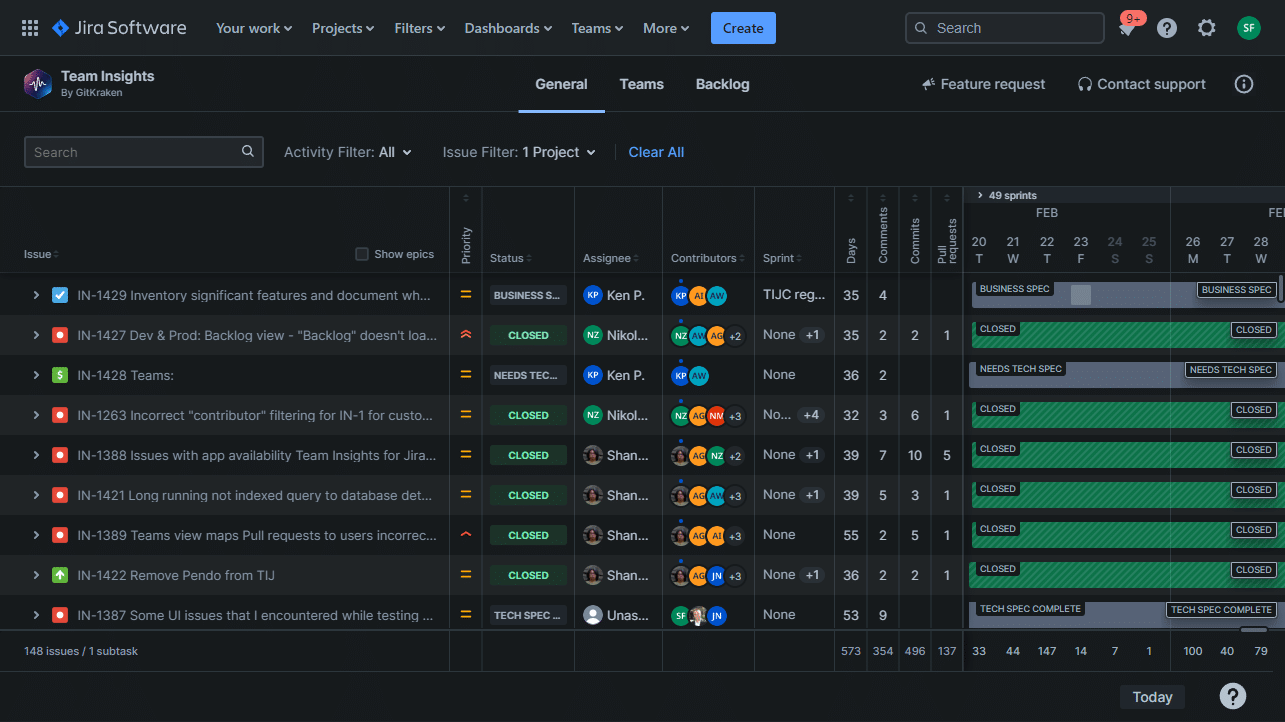
Team Insights for Jira (TIJ) grants managers a complete view of what your team is working on and its progress. Managers can easily identify items at-risk based on team activity and progress.
Installation
Starting February 11, 2025, the Team Insights for Jra Cloud app extension is merged with Git Integration for Jira Cloud app.
Go to the Atlassian Marketplace then search for “Git Integration for Jira by GitKraken” (GIJ) app.
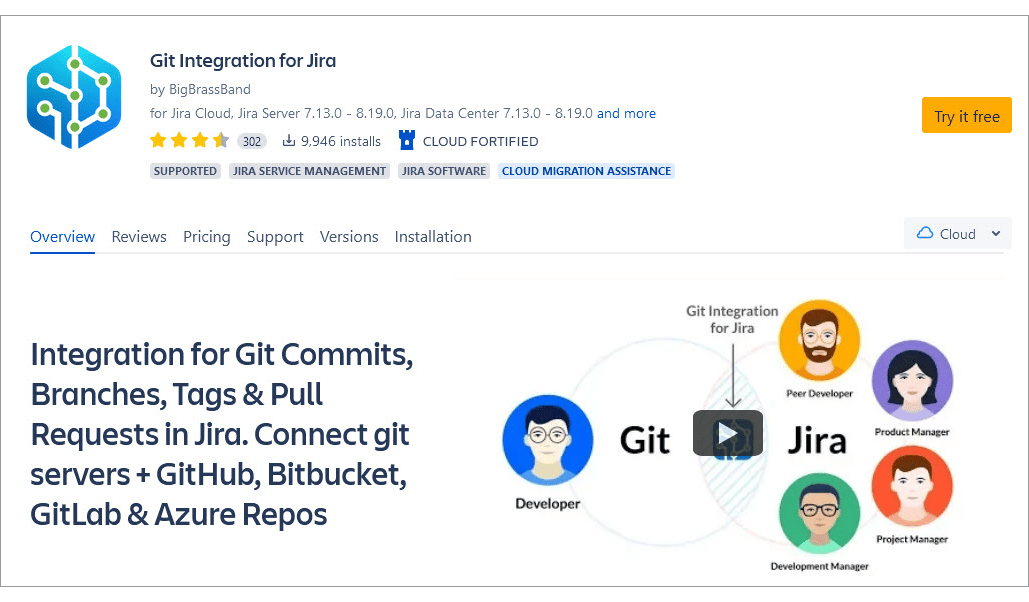
Click Try it free and start the free trial for 30 days.
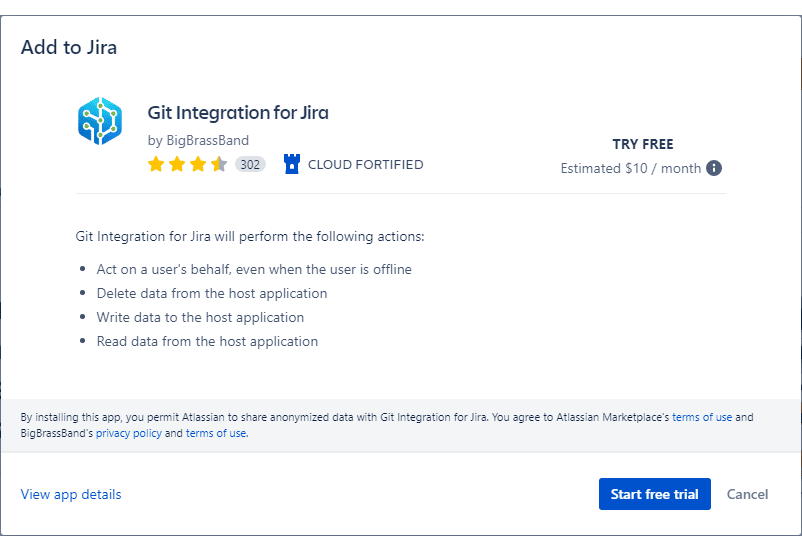
Login to your Jira account, if required, to proceed installation of the app. See Git Integration for Jira Cloud pricing and subscription tiers for more information. The license key is automatically configured into the app configuration for free trial licenses.
After the installation is complete, you will see the following message box:
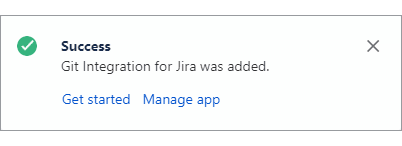
-
Click Get started to take you to the Manage integrations page where you can configure and integrate your git repositories.
-
Click Manage app to take you to the Manage apps page where you can manage your installed Jira apps and view the Git Integration for Jira app properties, version and license information.
This completes the installation for Git Integration for Jira app with Team Insights for Jira extension.
Migration of Standalone TIJ Cloud data to GIJ+TIJ Cloud
Are there any special steps to migrate TIJ Cloud standalone to the merged GIJ+TIJ Cloud app? Any installation requirements?
No, there are no additional steps or installation requirements needed. The TIJ standalone data migration is automatic.
Does the TIJ extension becomes inaccessible when the GIJ app expires?
No. The TIJ extension acts as a separate module and your TIJ data is not affected and remains accessible.
Feature matrix
With Team Insights for Jira app, team managers will be able to see team activity across projects, epics and sprints.
| Feature | TIJ Only | GIJ + TIJ |
|---|---|---|
| Identify stale issues or issues that revert in status |  |
 |
| See activities for sprint planning, stand ups, and retrospectives1 |  |
 |
| Helpful insights for executives, managers, and individual contributors1 |  |
 |
| Enables all team members to identify and contribute improvements |  |
 |
| Valuable for all departments that use Jira in your organization |  |
 |
| Easily see issues status progress over time, where it changed and how long it remained in that state |  |
 |
| Identify pull requests that remain open for too long2 |  |
 |
| View commits and other git related data for your team. |  |
 |
| Create branches and pull/merge requests in Jira issues for your team |  |
 |
| Link webhooks to your Git and Jira for faster display of git data |  |
 |
| Manage git integrations and repository connections |  |
 |
| Assign other users to manage integrations and repository connections |  |
 |
1 With Git Integration for Jira app also installed, git data is displayed in a more detailed manner
2 Requires Git Integration for Jira app installed if you want to see pull request status and information.
Permissions
IMPORTANT!
Viewing Team Insights for Jira data is derived from the Jira user permissions they are assigned with. Thus, if users have access to Jira issues, they will also be able to view TIJ data.
Extension access location
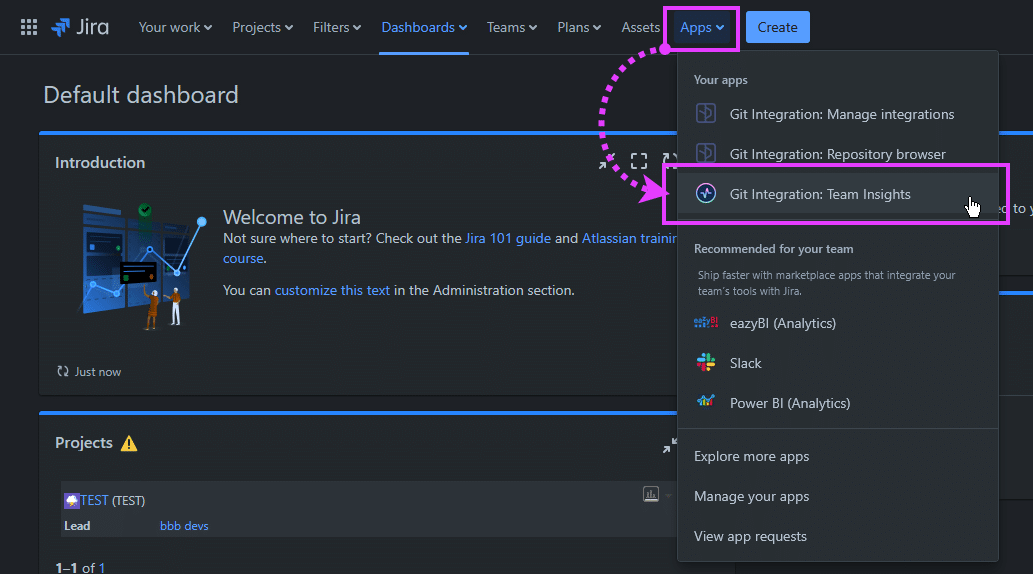
Once you have successfully installed the application, you will be able to access the Team Insights for Jira extension via the Jira dashboard menu. Simply navigate to Apps ➜ Git Integration: Team Insights.
Feature highlights
Team Insights for Jira provides you with the ability to view Git activity across all of your projects and issues. These features allow you to gain valuable insights into the collaboration and development process within your team. And best of all, it’s completely free!
Customize Your View Across Projects, Epics, and Sprints
Team Insights for Jira aims to improve your workflows and provide you with the data you need to put you on the right track. View the timeline by Epics, Issues and Sub-tasks and filter by project, sprint, team members, issue status, and more. When managing your tasks, it’s important to have the ability to sort them based on different criteria. For example, you can sort tasks by the number of days since the last status update or by the number of commits made.
Manage Jira Workflows Efficiently
Focus on the Jira issues that demand immediate attention. Gain insight into actions performed by users and their timing across multiple Jira issues. Easily determine tasks that are at risk of missing upcoming deadlines, identify team members that have an excessive workload in a more detailed view. Pinpoint stagnant problems, reverted closed issues, and pull requests that remain open for an extended period of time.
Enhance Team Collaboration with TIJ Views
Enable every team member and all departments to enhance their understanding by utilizing TIJ views during sprint, epic, and backlog planning. When analyzing data, individuals can identify recurring patterns, detect trends, and uncover potential areas for improvement. This process helps them understand the whole situation beforehand.
Track and Improve Team Productivity
Team Insights for Jira provides a comprehensive view of your team’s Jira and Git activity over time. It allows you to easily track what tasks your team is currently working on and monitor their progress, thus impacting on productivity and efficiency.
TIJ displays Jira activity for all Jira users. Git data such as branches, commits, pull requests, and tags are automatically included in the views if you have the Git Integration for Jira app installed.
More on Team Insights for Jira features
Team Insights for Jira Cloud (this page)
