This setting is part of the General settings configuration page for Git Integration for Jira Cloud.
Default settings
This setting is disabled in Git Integration for Jira Cloud) app by default.
This setting is turned off by default in Dev Info for Jira Cloud app.
This setting is disabled in Git Integration for Jira Cloud) app by default.
This setting is turned off by default in Dev Info for Jira Cloud app.
Enable beta features
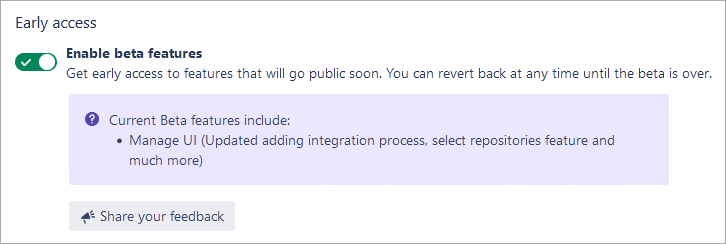
This section introduces a toggle setting to experience the next planned features granted as early access. Enabling this setting allows the use of the new beta features and show it in the General settings page. This seamlessly opens the new features included in the current beta to try out. Disable this setting to hide the new beta features.
Share some feedback and ideas to us to improve the current beta feature. We greatly appreciate your suggestions. If you encounter bugs or performance issues, we would love to hear from you. Reach us thru GIJ Cloud Support.
After all the settings have been configured according to your requirements, click Update to apply the changes.
More General settings options
Enable beta features setting (this page)
Git commits issue tab and project page
Issue git source code panel setting
GitKraken integration settings
