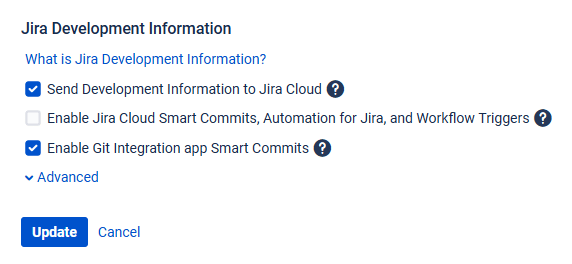
What is Jira Development Information?
Jira Development Information is a suite of new features available in Jira Software on the Cloud platform that puts commits, branches, and pull requests in context of Jira issue. These settings can be configured to “push” development information (commits, branches, and pull requests) directly into your Jira Cloud instance.
After all the settings have been configured according to your requirements, click Update to apply the changes.
General settings effect on Smart Commits commands
Please take note that the following settings will affect availability of specific smart commit commands as outlined below:
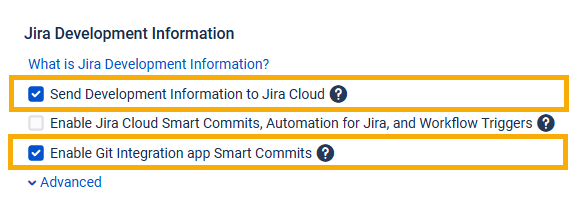
| When this General setting is enabled | #time | #label |
|---|---|---|
| Jira Cloud Smart Commits |  |
 |
| Git Integration app Smart Commits |  |
 |
| Both Jira Cloud Smart and GIJ app Smart commits |  (doubled time and comments) |
 |
More Jira development information settings
Send development information to Jira Cloud setting
Enable Jira Cloud Smart Commits, Automation for Jira and Workflow Triggers setting
Enable Git Integration app smart commits setting
Advanced: Clear Development Information setting
More General settings options
Git commits issue tab and project page
Issue git source code panel setting
Jira development information settings
General settings for administrators
