These settings are part of the General settings configuration page for Git Integration for Jira Cloud under Jira Development Information settings.
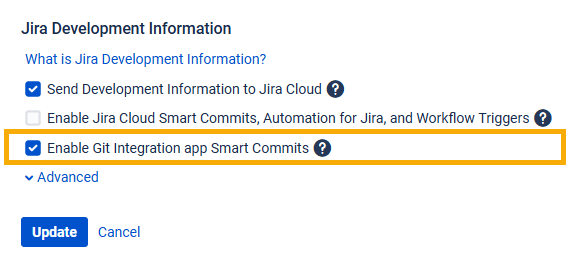
This setting engages GitKraken’s GIJ Smart Commit processor for #time, #comment, #transition and #label. For more information, see our Smart Commits documentation^.
Turning this setting to
ON automatically disables the Send Development Information to Jira Cloud and Enable Jira Cloud Smart Commits & Workflow Triggers settings.
After all the settings have been configured according to your requirements, click Update to apply the changes.
With both smart commits processors active, the
#time and #comment commands will be processed twice and you’ll get duplicated results.
Compared to the other smart commit processor option, this one does not support Jira Automation but allows you to use the
#label command.
More Jira development information settings
Send development information to Jira Cloud setting
Enable Jira Cloud Smart Commits, Automation for Jira and Workflow Triggers setting
Enable Git Integration app smart commits setting (this page)
