On this page:
- Video guides
- Connect GitLab to Jira Cloud
- Configure repository-level webhooks
- Configure group-level webhooks
- Post-setup tips
- Supported features
Video Guides
Repository-Level Setup
Group-Level Setup
Connect GitLab to Jira Cloud
Prerequisites: Install the Git Integration for Jira app on your Jira Cloud instance.
-
Go to Apps ➜ Git Integration: Manage integrations.
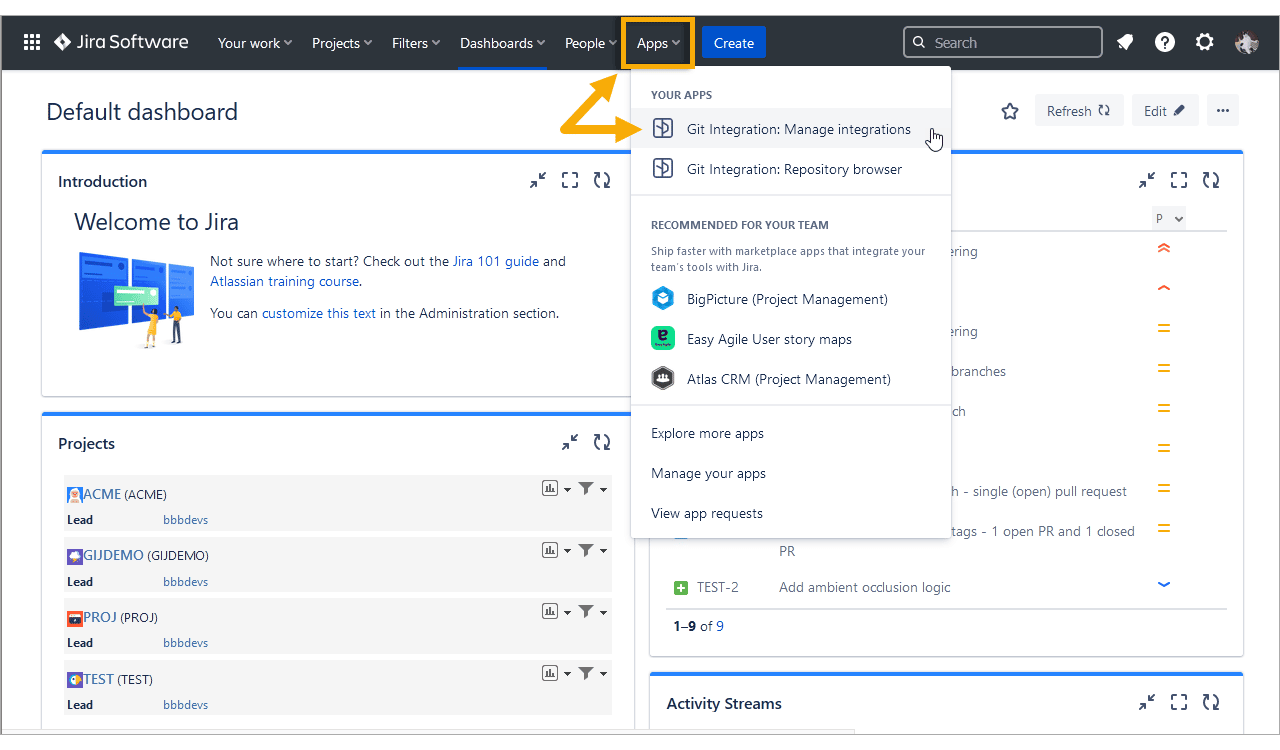
-
Click Add integration.
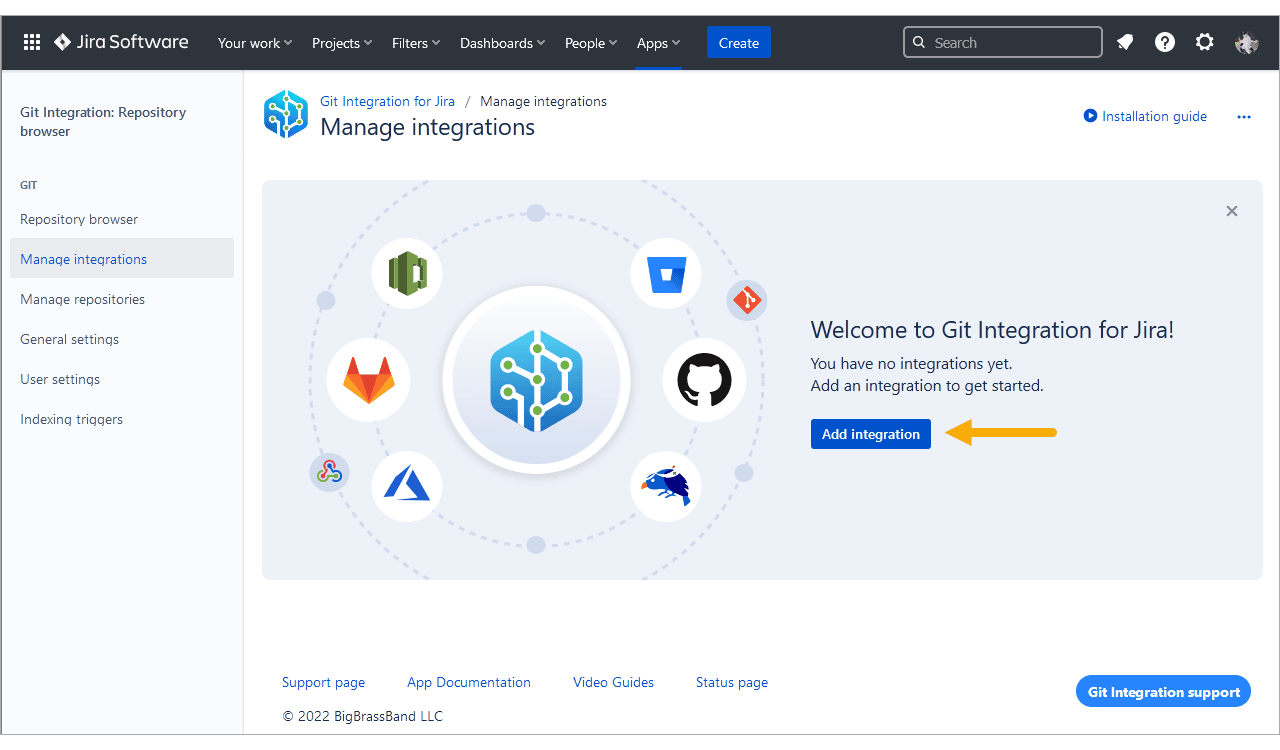
-
Select GitLab.com (or GitLab Server for self-hosted installations).
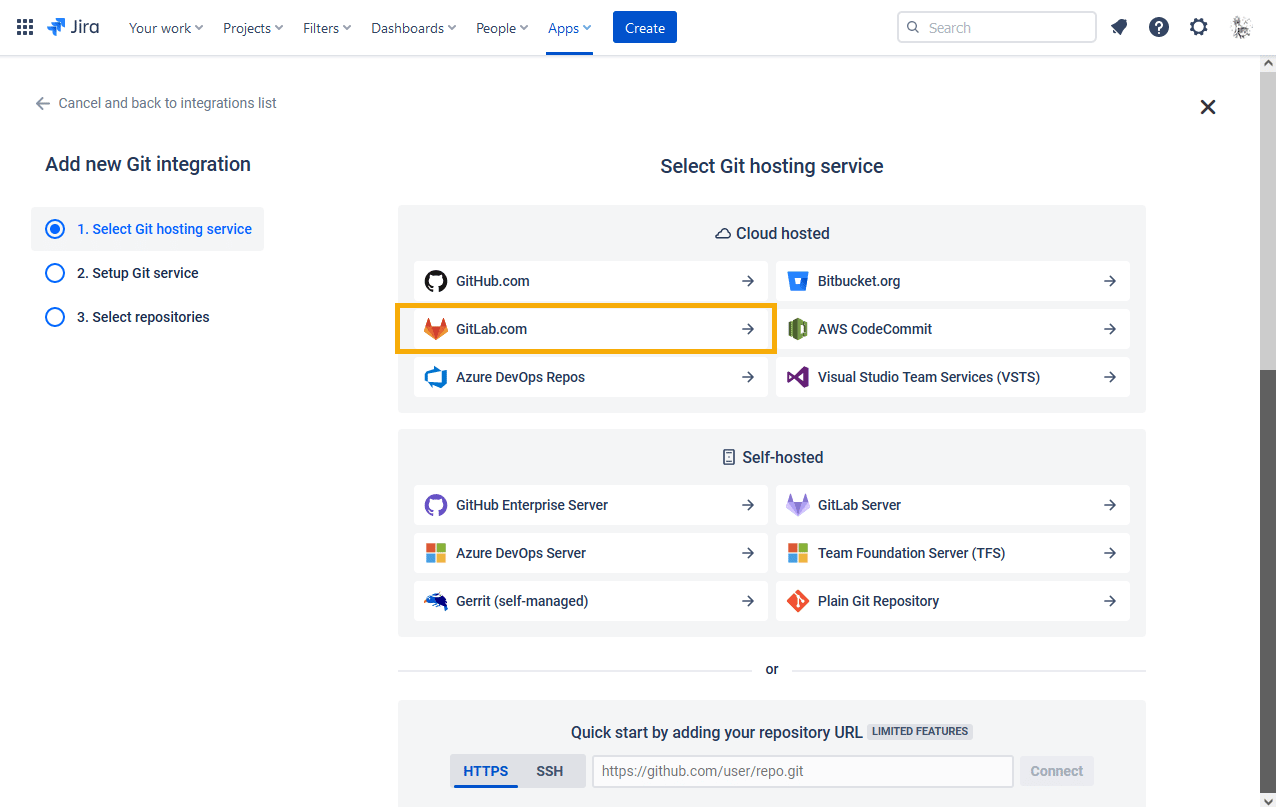
-
Select the Webhook indexing panel.
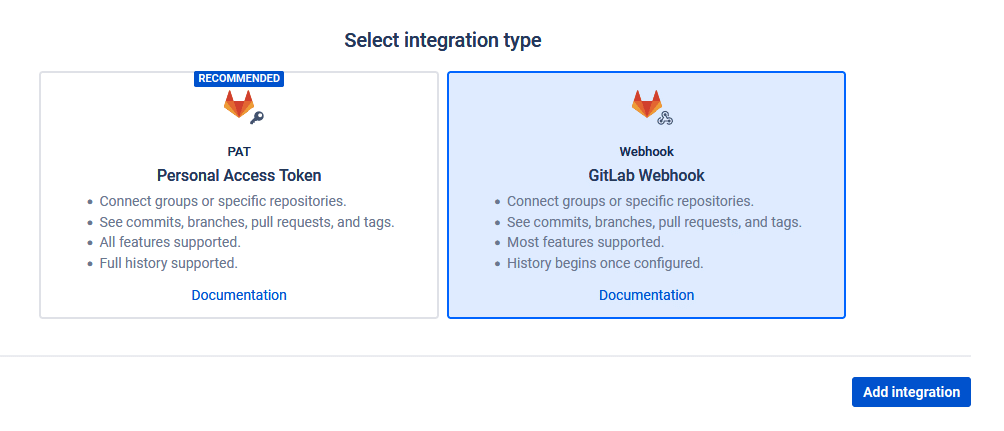
Webhook indexing has limited features but does not require firewall configuration.
-
Click Add integration. The webhook settings screen appears.
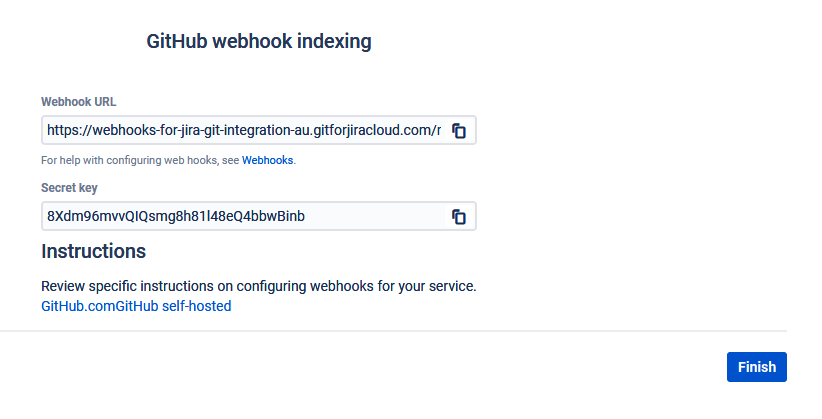
-
Do not click Finish yet. Copy the Webhook URL and Secret key, then configure webhooks in GitLab using the steps below.
Configure Repository-Level Webhooks
-
Open your GitLab repository.
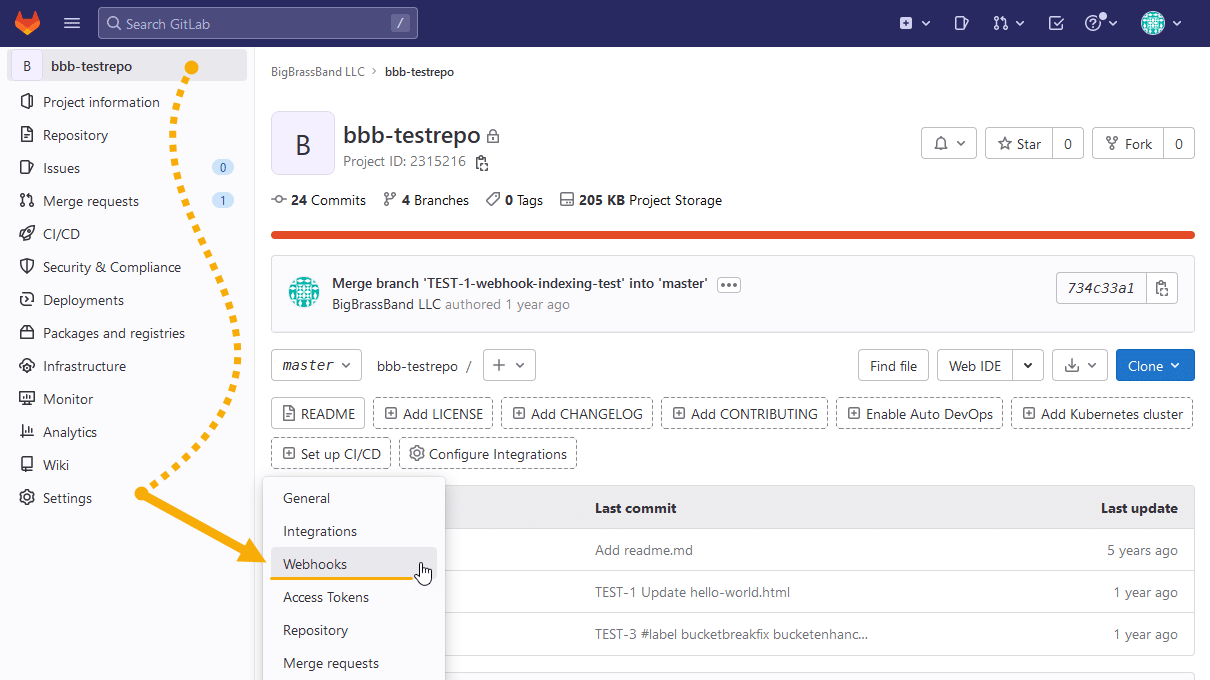
-
Go to Settings ➜ Webhooks.
-
Configure the webhook:
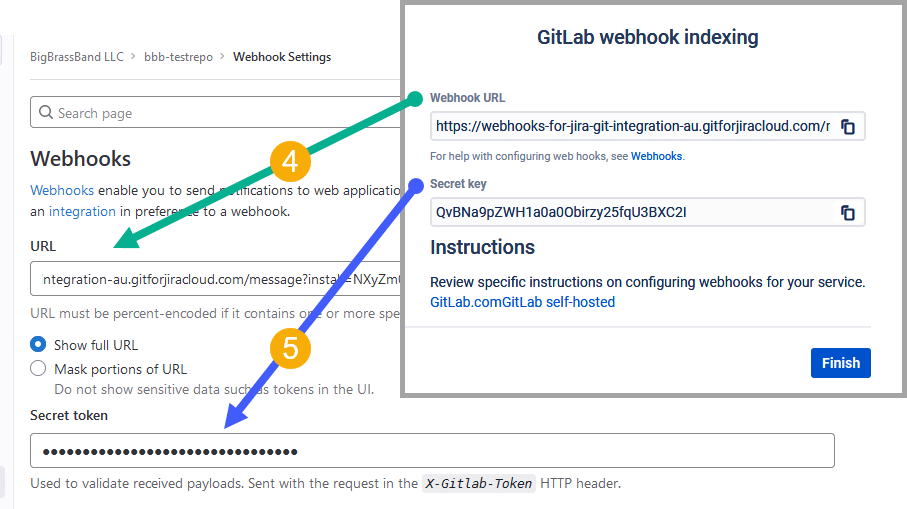
a. Paste the Webhook URL in the URL box.
b. Paste the Secret key in the Secret token box.
-
Select which events to trigger:
Event Recommendation Push events RECOMMENDED Sends triggers for commits and branches Tags push events Coming soon Merge request events RECOMMENDED Sends triggers for merge requests -
Click Add webhook to save.
-
Return to Jira and click Finish.
Configure Group-Level Webhooks
-
Open your GitLab group.
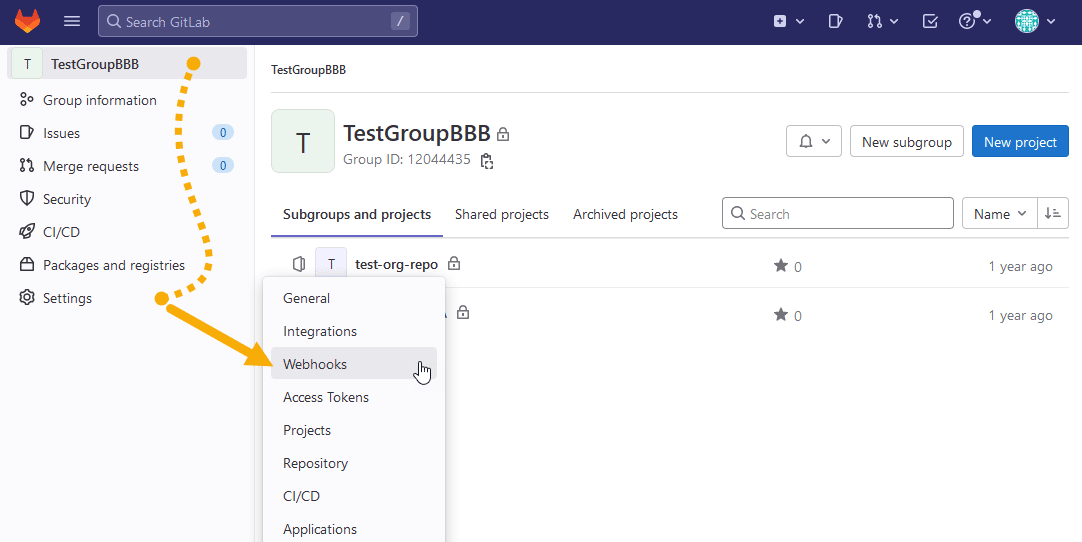
-
Go to Settings ➜ Webhooks.
-
Configure the webhook using the same settings as repository-level (see steps 3-4 above).
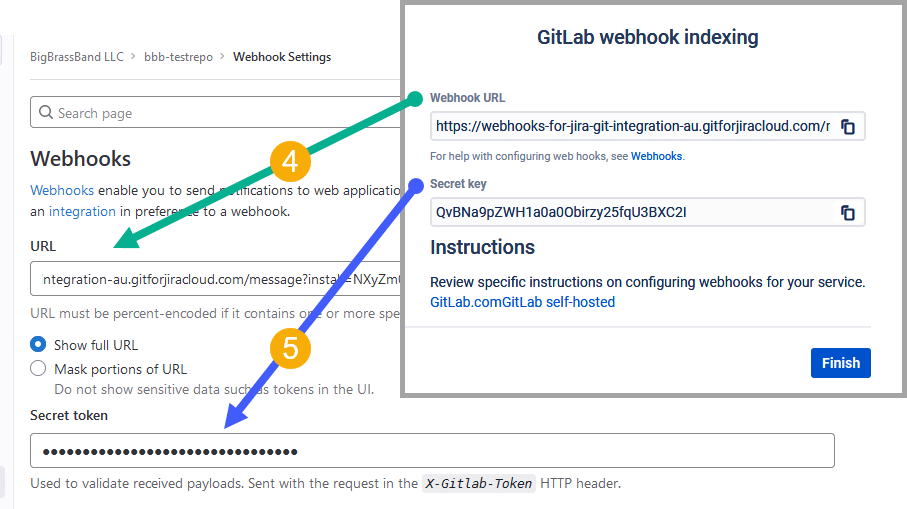
-
Click Add webhook to save.
-
Return to Jira and click Finish.
Post-Setup Tips
- Group-level webhooks apply to all repositories within the group.
- If webhooks fail, verify the Payload URL and Secret key settings.
- Find Webhook URL and Secret key in Actions ➜ Edit integration.
- IMPORTANT Repositories appear only after triggering push or merge request events.
Link Commits to Jira Issues
To display commits in Jira, include the Jira issue key in your commit messages. See Linking git commits to Jira issues.
Supported Features
The Git Roll Up tab is supported for GitLab webhook indexing integration.

| Feature | Status |
|---|---|
| Works behind firewall |  Supported Supported |
| View commits, branches, merge requests |  Supported Supported |
| View tags | Coming soon |
| Automation for Jira triggers |  Supported Supported |
| Smart Commits |  Supported Supported |
| Repository Browser |  Supported Supported |
| Create branches/MRs in Jira |  Not supported Not supported |
| View source code |  Not supported Not supported |
| Full repository history |  Not supported Not supported |
Automation triggers supported:
- Commit created
- Branch created
- Pull request created
- Pull request declined
- Pull request merged
For complete feature details, see Feature matrix.
Related Articles
- GitHub webhook indexing integration
- Microsoft webhook indexing integration
- Gerrit webhook indexing integration
Last updated: December 2025
