Learn basic integration for most git hosts by connecting git repositories to Jira Cloud. This page contains information about the different integration types and how to get started.
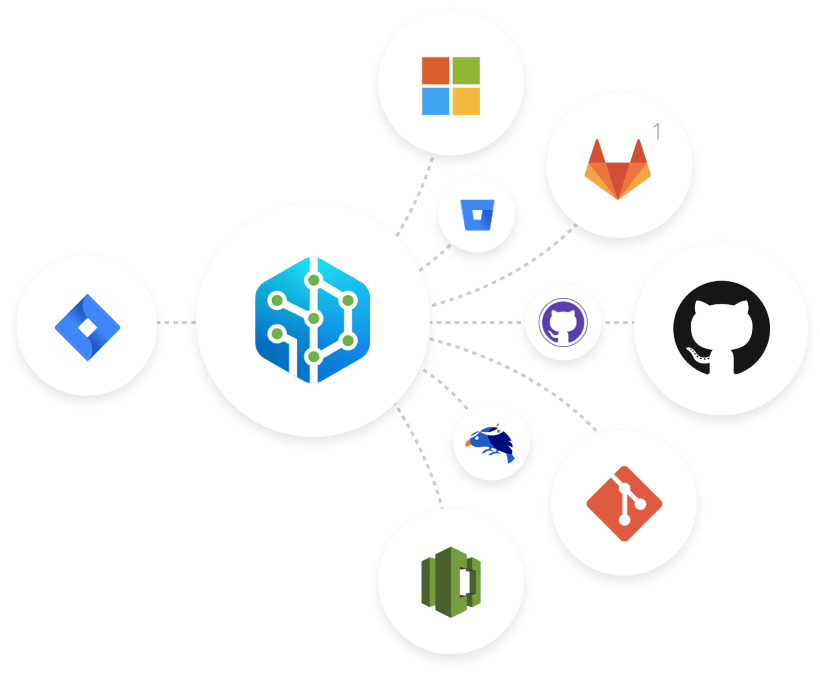
The Git Integration for Jira Cloud app offers three integration types:
Git service integration (recommended)
The Git service integration (formerly auto-connect/full feature integration) allows administrators to set up multiple repositories for integration with Jira. This is the recommended method and offers features not found in other integration types. If you are behind a firewall, you need to whitelist the app to get it to work.
Webhook indexing integration (special cases)
The Webhook indexing integration allows administrators to integrate multiple repositories behind a firewall. However, this integration type does not support creating branches or pull/merge requests inside Jira.
Single repository integration (plain git)
The Single repository integration setup is ideal for users who use SSH connections or only connect a single specific repository.
Getting Started
Integration basics checklist:
- Connect multiple or single git repositories to Jira
- Learn how to associate git commits to Jira issues
- Learn about smart commits
- Learn how to create branches and pull/merge requests inside Jira via the developer panel
- NEW! Post integration: Perform administrator toolbox tasks to discover helpful features and improve your Jira + Git experience
Integration Setup
Connect your git repositories via Add integration (Apps ➜ Git integration: Manage integrations ➜ Add integration). Start by following the steps for your preferred git host service:
Git Service Integration
Webhook Indexing Integration
Single Repository Integration
Improve Your Git User Experience
Back to: Integration guides index
Next: Connecting to a Single Git Repository (HTTP/HTTPS)
Last updated: December 2025
