Add a new network share or Windows server hosted repository via the Connect to Git Repository wizard.
The wizard will continue without errors if the following conditions are met:
-
The network credentials accessing the git repository must be the same as the user running Jira.
-
The network path is not longer than 255 characters.
-
The user under which Jira is running should have read access to network path.
In the Manage git repositories page, edit the repository via ![]() Actions ➜ Edit repository settings.
Actions ➜ Edit repository settings.
Under Repository Settings, set Enable Fetches option to Git repository hosted on the same server as Jira.
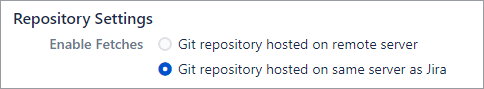
Considering the above conditions, verify if the repository can be cloned successfully using the network path. With the server which hosts Jira, start the command-line session under the same user which Jira is running on.
For example:
$ git clone file:////Ws148/Photo/repo
Cloning into ‘network-repo’...If the path is invalid, does not exist or has permission issues, an error similar to the following will be displayed:
fatal: '//Ws148/Photo/repo' does not appear to be a git repository
fatal: Could not read from remote repository.
Please make sure you have the correct access rights
and the repository exists.
For more information, see Integration guide — Windows Network Share.
Prev: General settings: Improving Jira performance
Next: Setting up repository root not located in Jira Home directory (Admins)
More related articles on Git for Jira administrators
Setup GitLab Server to respond to incoming network API calls
New GitLab v10+ authentication
General settings: Improving Jira performance
Adding a repository hosted on Windows Servers or Windows Network Share (Admins) (this page)
Setting up repository root not located in Jira Home directory (Admins)
Reindex API to trigger indexing
Recommended reindex interval setting
Increasing timeout threshold for large repositories while doing a Git pull
Recommended upgrade method for Git Integration for Jira
Discard cloned files in Jira Home directory (General setting)
