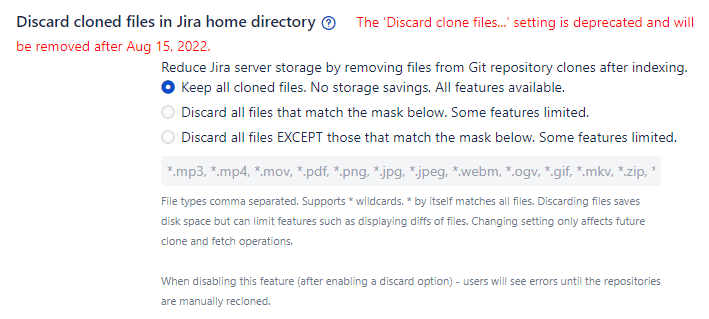
This feature will reduce Jira server storage by deleting files from cloned git repositories after indexing. Discarding files can save disk space but may limit some features such as displaying diffs of files.
Access this feature via Jira dashboard menu Git ➜ Manage repositories ➜ General settings (sidebar). Alternatively, go to Jira dashboard menu – Jira Administration ➜ Applications ➜ General settings (sidebar).
There are three options to choose from:
-
Keep all cloned binary files. No storage savings. All features available. This option will leave all cloned repositories intact.
-
Discard all files that match the mask below. Some features limited. This option will delete all files in the cloned repositories matching the declared file extensions.
-
Discard all files EXCEPT those that match the mask below. Some features limited. This option will delete all other files in the cloned repositories except those files with extensions declared.
Select any option with the discard label to enable editing of the file mask field.
Prev: Recommended upgrade method for Git Integration for Jira app
More related articles on Git for Jira administrators
Setup GitLab Server to respond to incoming network API calls
New GitLab v10+ authentication
General settings: Improving Jira performance
Adding a repository hosted on Windows Servers or Windows Network Share (Admins)
Setting up repository root not located in Jira Home directory (Admins)
Reindex API to trigger indexing
Recommended reindex interval setting
Increasing timeout threshold for large repositories while doing a Git pull
Recommended upgrade method for Git Integration for Jira
Discard cloned files in Jira Home directory (General setting) (this page)
