The Add new integration panel (formerly Auto-Connect integration panel) contains special integration for specific git hosts, supports multiple connected repositories and automates git integration.
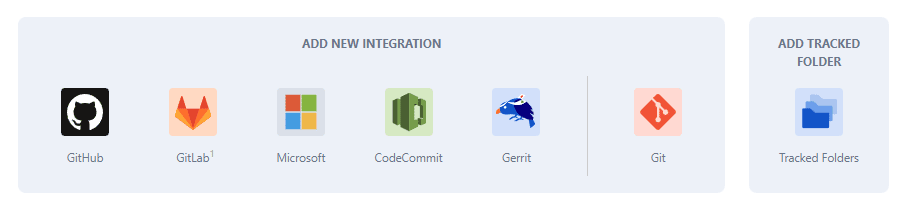
Git integration for Jira Server/Data Center
We highly recommend this feature for multiple repository configuration. This setup offers features not found on single repository connections such as creating branches/pull/merge requests from Jira.
Access the Add new integration panel on the Git Integration app configuration page (from your Jira dashboard menu Git ➜ Manage repositories).
For more details on this topic, see the connection information for your favorite git host in our Integration Guides.
Prev: Git integration configuration page
Next: Using the Connect repository wizard
More related topics on setting up repositories
Git integration configuration page
Using the Add new integration wizard (this page)
Using the Connect Repository wizard
Connecting a repository via Advanced setup
Adding a repository hosted on Windows Server or Windows Network Share
Setup repository root not located in Jira HOME directory
