Clicking ![]() Actions ➜ Edit integration feature settings opens the configuration page for integration features settings such as repository browser, requiring user PAT, project permissions and more.
Actions ➜ Edit integration feature settings opens the configuration page for integration features settings such as repository browser, requiring user PAT, project permissions and more.
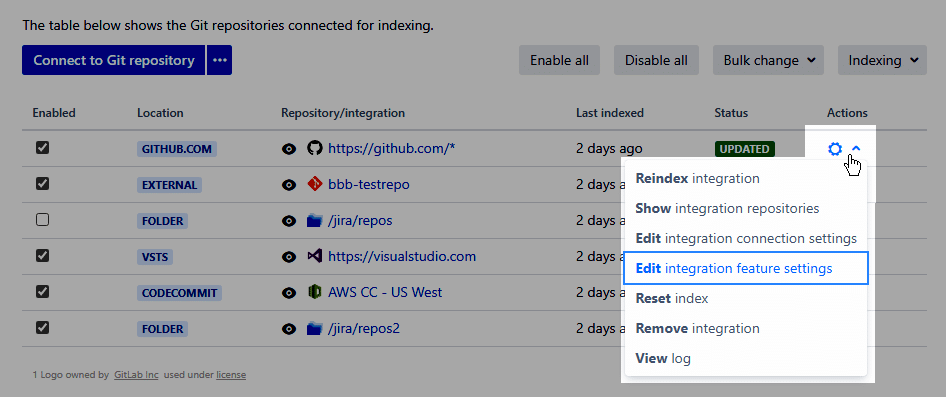
Utilize the following options to configure the selected integration:
- Repository Browser
- Tags
- Personal Access Token: Require User PAT
- Project Permissions
- Source Code Diff Viewing
- Smart Commits
- Commit Notification Emails
Repository Browser
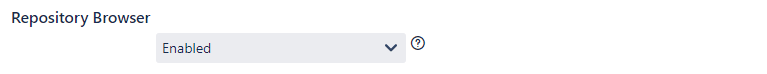
When Enabled, it allows users to view Git repositories of configured projects. For more information, see Repository Browser.
Tags
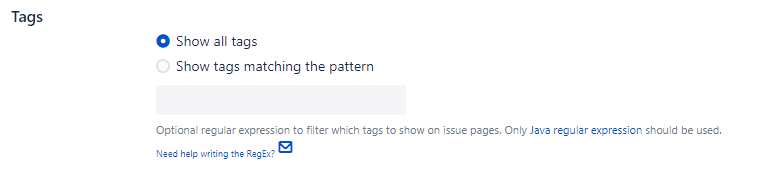
Set whether to show all tags or show on tags with matching regex pattern. For more information on git tags, see Git Tags.
Personal Access Token: Require User PAT
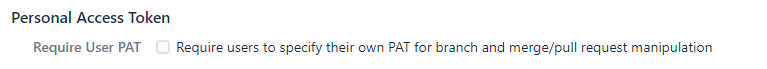
Enable this option to require users to provide PAT which will be used for branch and merge/pull request creation/deletion (via the developer panel on the Jira issue page). This is a security feature of Git Integration for Jira app for git hosts that support two-factor authentication.
Project Permissions
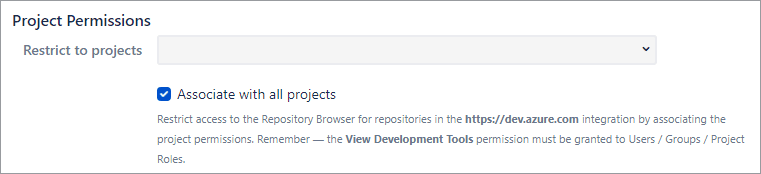
The default setting is Associate with all projects. You can restrict access to the Repository Browser and Git Commits tabs for the selected repository by setting the project associations.
To restrict to specific projects, uncheck the Associate with all projects option and set/select one or more projects from the list.
Source Code Diff Viewing

Allows or denies users to view the diff by commit and file.
Smart Commits

Allows or denies the users to use the smart commits feature.
Commit Notification Emails
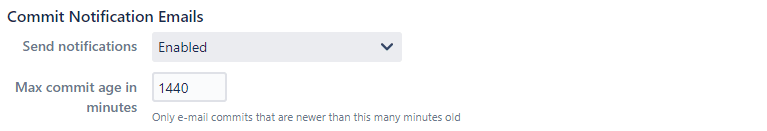
Enable/disable this setting to allow/deny sending of commit notification emails.
Set the Max commit age (in minutes) as to when commit notifications will be sent. Commit notifications will be e-mailed if the age of the commit is less than or equal to this value.
