Git Integration for Jira adds three new settings in the General settings configuration page:
- Repository Browser (this page)
- Source Code Diff Viewing
- Require user personal access tokens for branch and PR/MR creation
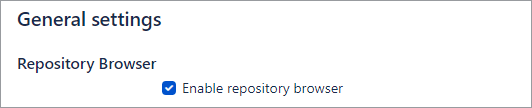
The Repository Browser allows users to view git repositories of configured projects.
The default setting is Enabled for new and existing Git Integration for Jira app installations. This setting is retained on restore/upgrade of the app.
If this setting is disabled (unchecked) in General settings, the Git dashboard menu will not be available for any user except administrators (to have access to the Manage repositories shortcut). When set to Disabled, it also overrides repository and integration settings, thereby, setting them also to Disabled.
More on general settings
Repository Browser general setting (this page)
Source Code Diff Viewing general setting
Require User PAT general setting
Enforce Git service permissions setting
Git commits issue and project tabs setting
Git integration features settings
Enable Automation for Jira general setting
Branch and pull request settings (formerly Git Integration Options)
Per node repository indexing setting
Repositories garbage collection checker settings
Discard cloned files in Jira HOME directory setting
