NEW FEATURE
GitLens is a Visual Studio Code extension and supercharges GIt inside VS Code while helping users visualize code, explore Git repositories, use powerful compare commands and so much more.
Support for GitLens deep linking is now available in Git Integration for Jira app. Open repositories, commits, tags, and branches into GitLens using the relevant access locations in Jira.
Deep link access locations
The GitLens deep links are accessible on the following locations:
Jira issue – Git commits tab
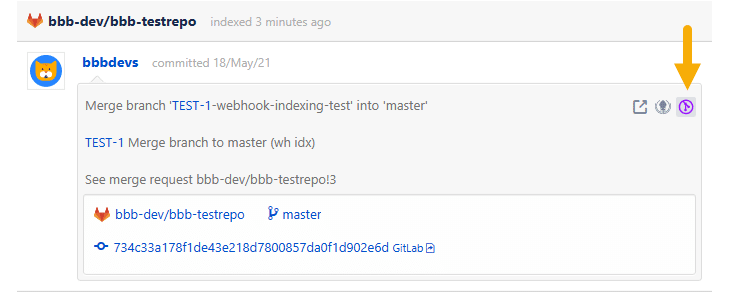
Jira issue Git developer panel – branches and tags lists


Repository browser – All repository table

Repository browser – Browse page (latest commit)

Repository browser – Commits page

Repository browser – Compare page (commit view)
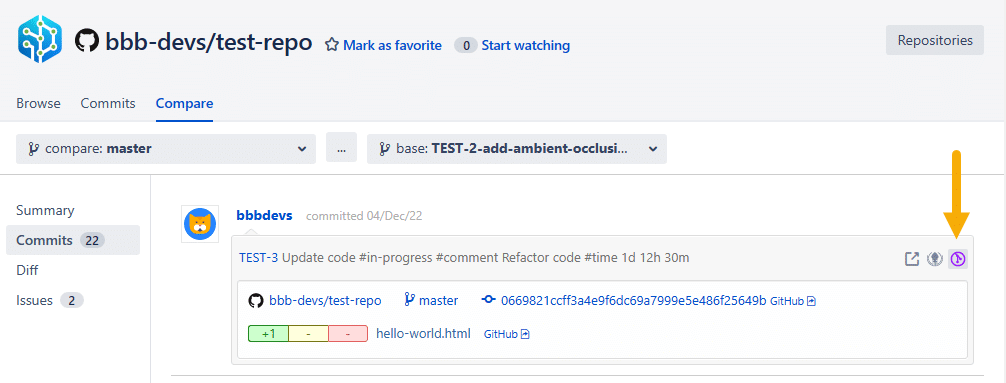
Repository browser – Browse tab — Open into GitLens deeplink
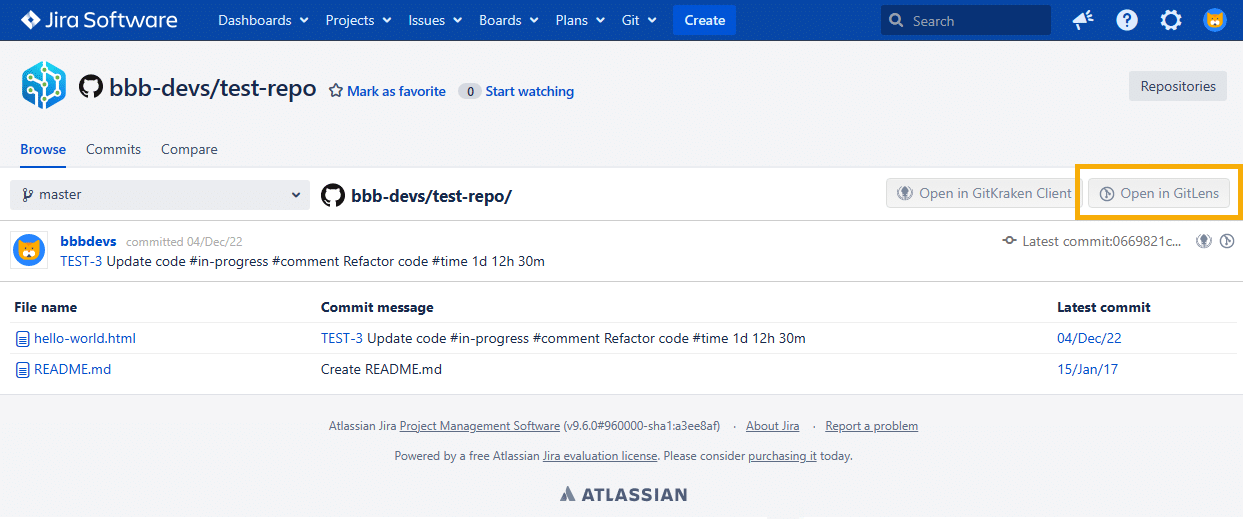
Repository browser – Commits tab — Open into GitLens deeplink
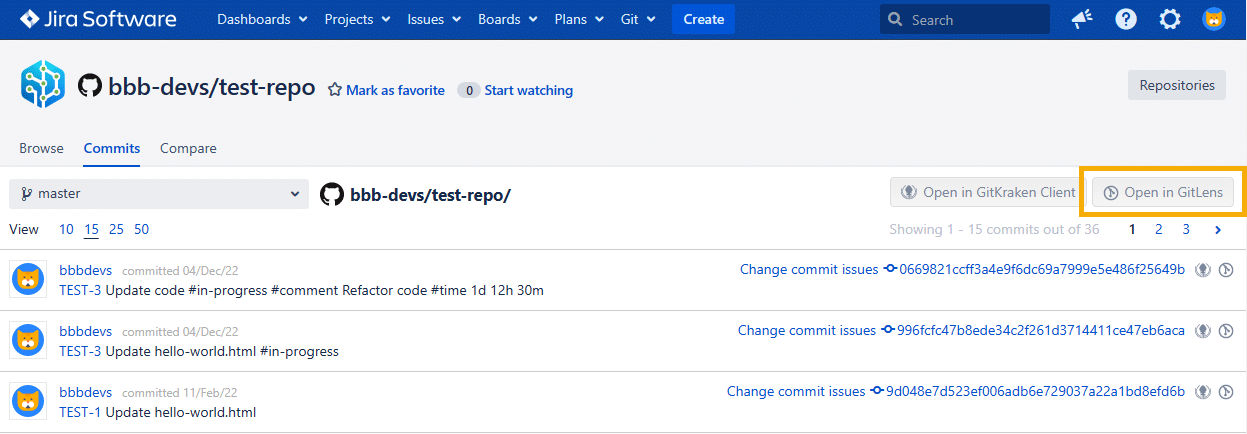
Repository browser – Tags — Open into GitLens deeplink
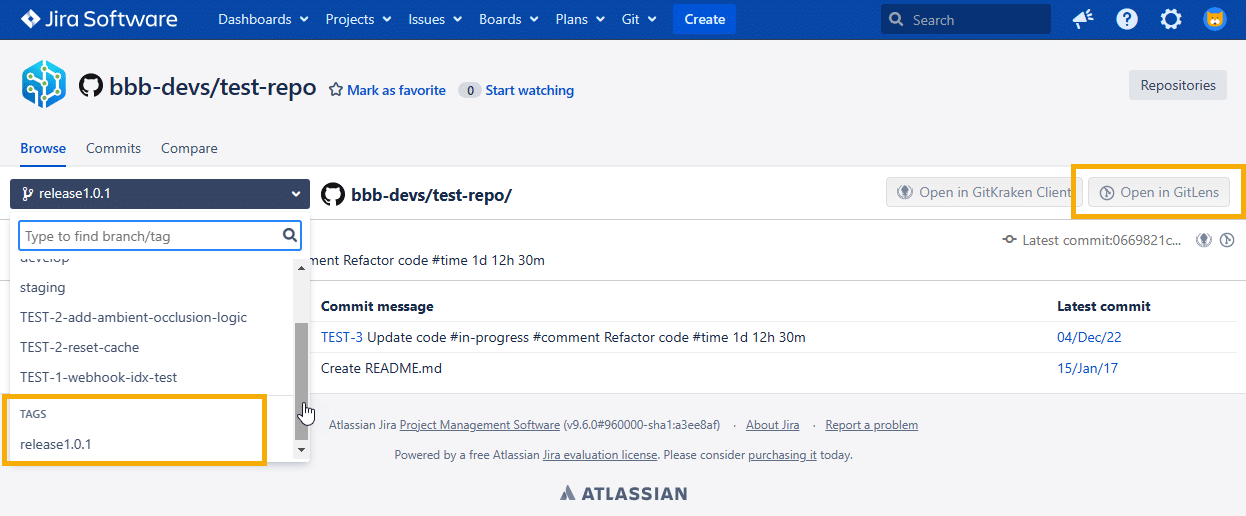
Jira issue Git Commits tab deeplinking panel
Use the deeplinking panel on the Jira issue Git Commits tab to download the GitLens extension.
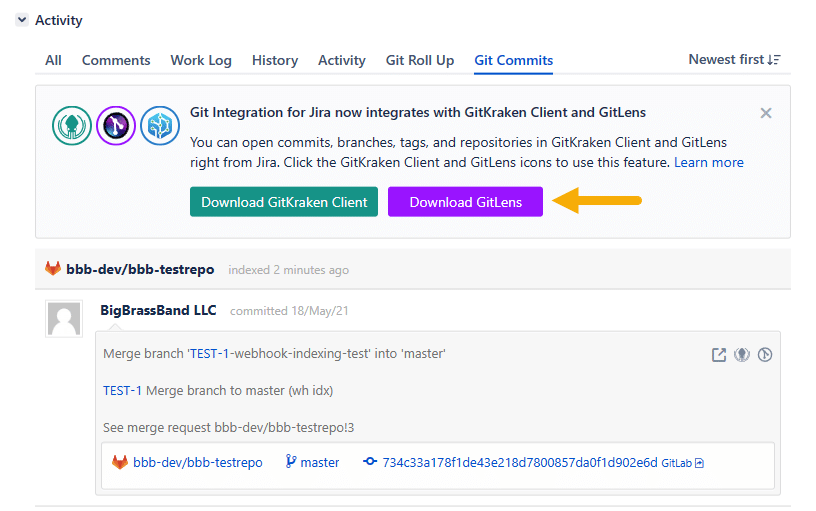
Jira issue Git development sidebar deeplinking panel
Use the deeplinking panel on the Jira issue Git development sidebar to download the GitLens extension.
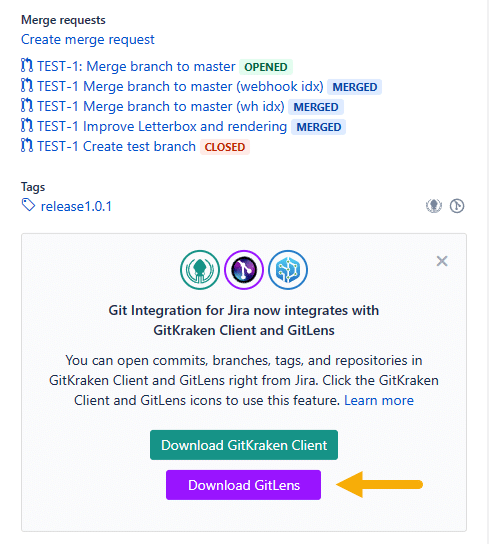
Profile settings
Individual Jira Data Center users can enable or disable the GitLens integration with Git Integration for Jira Data Center by visiting the Git Integration: User settings page.
-
From the Jira menu, go your Jira Profile. The Summary page is displayed.
-
Scroll down to Git Integration for Jira preferences section.
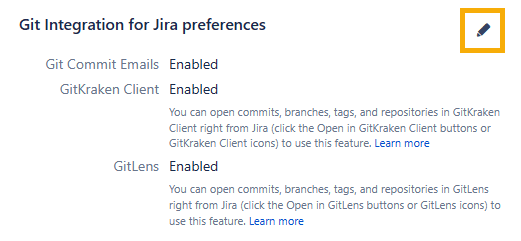
-
Click the edit icon. The following dialog is displayed.
-
Enable/disable the GitLens integration using the dropdown. Default setting is
Enabled.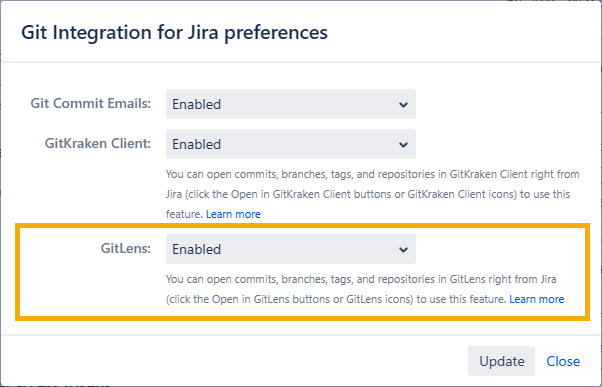
-
Click Update to save the settings.
Administrator settings
The GitLens deeplinking feature is enabled by default in the General settings of Git Integration for Jira app.
Jira Data Center administrators can enable/disable this feature for all Jira users. All Jira Server users can enable the GitLens integration separately (see Profile settings)
Go to the Git Integration for Jira – General settings tab (sidebar).
Enable/disable this setting under GitLens integration section.
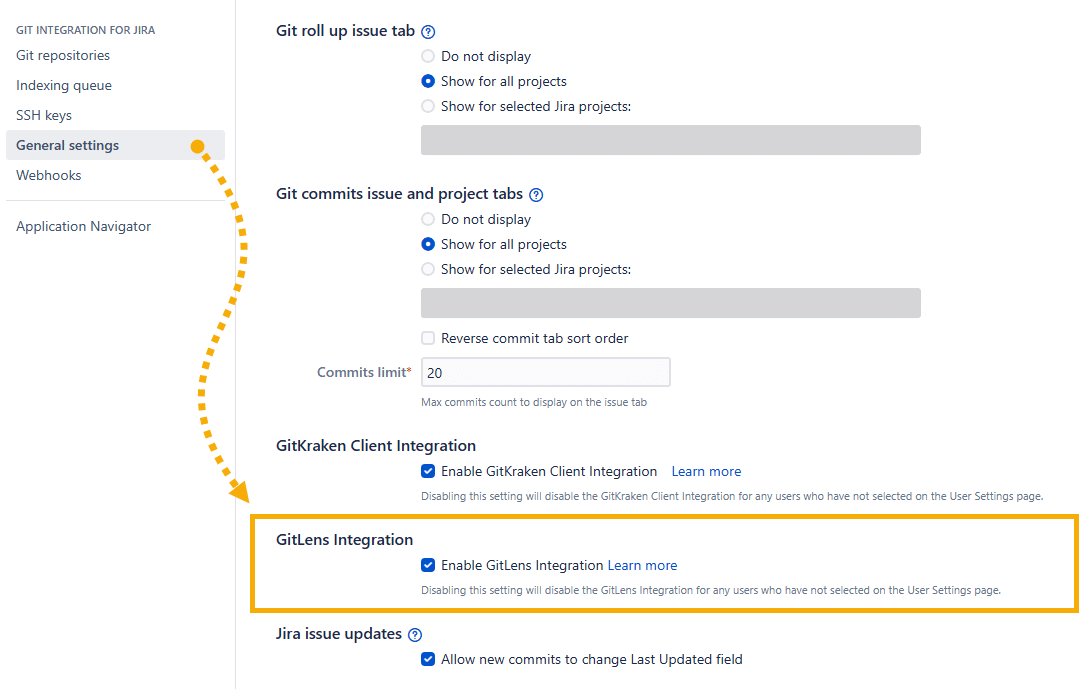
GIT INTEGRATION: JIRA CLOUD COMING SOON
User settings is added to support non-admin users to be able to enable/disable this feature.
See more Git Integration for Jira app features
>> Deep Linking to the GitKraken Git client
Deep Linking into GitLens (this page)
Manager permissions (Git Integration for Jira Data Center)
Cancel indexing (Git Integration for Jira Data Center)
Pull request filters (Git Integration for Jira Data Center)
Tag filters (Git Integration for Jira Data Center)
Indexing queue viewer (Git Integration for Jira Data Center)
Deep linking feature (Git Integration for Jira Data Center)
GitHub App integration (Git Integration for Jira Data Center)
Git Integration + ScriptRunner (Git Integration for Jira Data Center)
Git Integration + Jira Automation (Git Integration for Jira Data Center)
Enforced git permissions for Jira users – Features (Git Integration for Jira Data Center)
Shared reindex queue between DC nodes (Git Integration for Jira Data Center)
Smart commits overview (Git Integration for Jira Data Center)
Associate Pull/Merge Requests to Issues Based on Commits (Git Integration for Jira Data Center)
Creating branches (Git Integration for Jira Data Center)
Creating pull/merge requests (Git Integration for Jira Data Center)
Issue Git integration panel – Features (Git Integration for Jira Data Center)
