The General settings page is only accessible to Jira Administrators.
The Git Integration for Jira app introduces the General Settings page which contains configuration options for performance and features.
Getting started
Open the General settings page in the Jira Apps Management (Applications page in Jira 8 and up) to enable/disable features of the Git Integration for Jira Server/Data Center app.
The General settings configuration page can be accessed thru the following locations:
-
Jira dashboard ➜ Git menu ➜ Manage repositories ➜ Git Integration for Jira (sidebar) ➜ General settings.
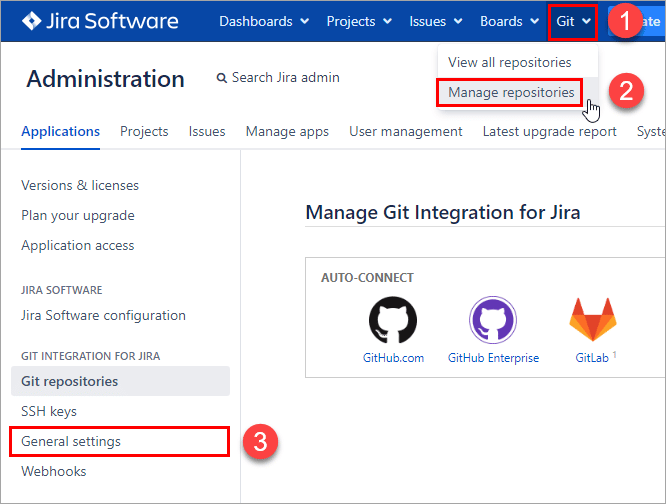
-
Jira dashboard ➜ Administration ➜ Applications ➜ Git Integration for Jira (sidebar) ➜ General settings.
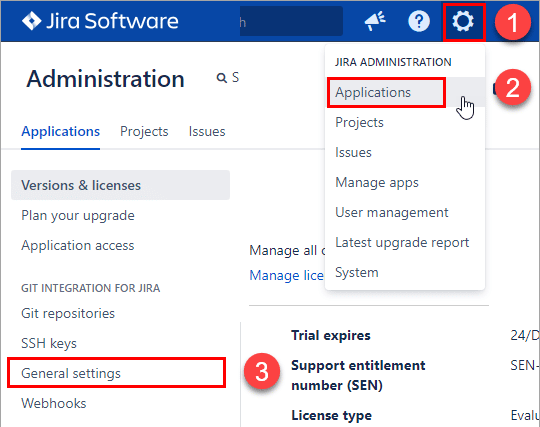
After making changes to the configuration settings, click Save to apply the changes.
For detailed information about this feature, see Git administration: General settings.
