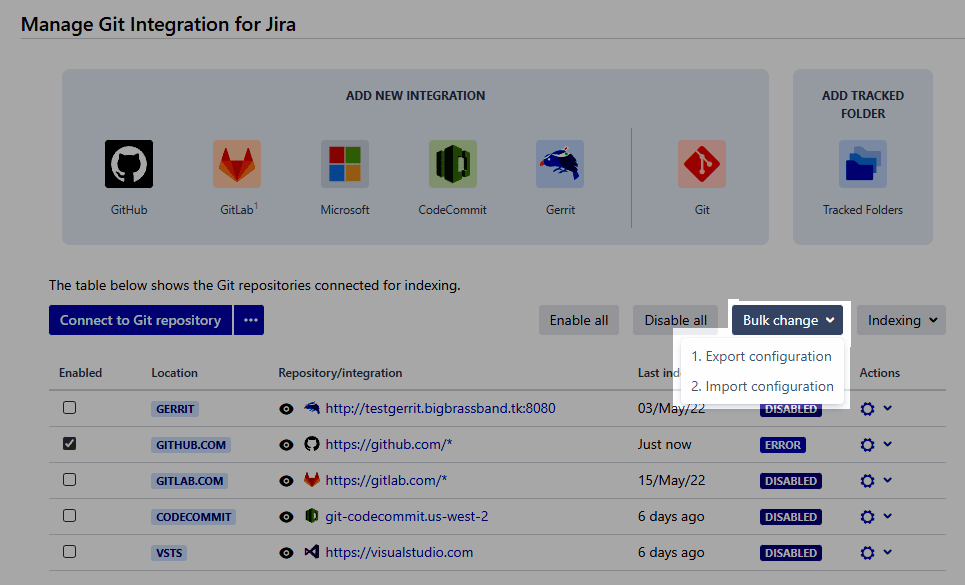
The Bulk change feature provides an easier way to import or export repository configuration.
Right click here to open this video in a new browser tab for more viewing options.
Bulk change automation
To automate the bulk change process via script, see Bulk change API.
Prev: Associating project permissions
Next: Exporting repository configuration via Bulk change
More related articles on Bulk change
Exporting repository configuration via Bulk change
Requirement for secured import
Import existing repositories via Bulk change
Import new repositories via Bulk change
