Smart commits enable users to perform actions on Jira issues from a single commit. In a commit message, enter the issue key and some desired action such as resolving an issue, closing an issue, time tracking or all of them.
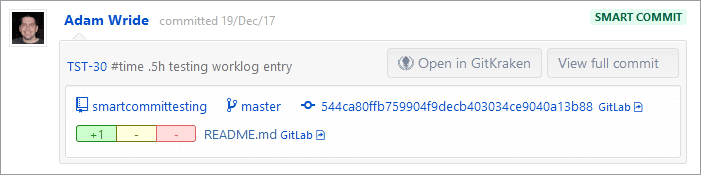
For example, if a user wants to log specified time with worklog comment, adds a comment, and resolve the issue TEST-100, enter the commit message as follows:
TEST-100 #time 2h 30m Fixed code #comment Merge to master #resolve
Enable/disable this feature via:
-
Connect to Git Repository wizard
-
Connect to Git Repository ➜ Advanced setup
-
Apps/Applications ➜ Manage repositories ➜
 Actions ➜ Edit Repository
Actions ➜ Edit Repository
To learn more about Smart Commits, see Git Integration for Jira: Smart Commits.
More related articles on integration basics
Connecting to a git host account via Add new integration panel
Connecting to a single git repository (HTTPS | SSH)
Link git commits to Jira issues (Basics)
Using smart commits (this page)
