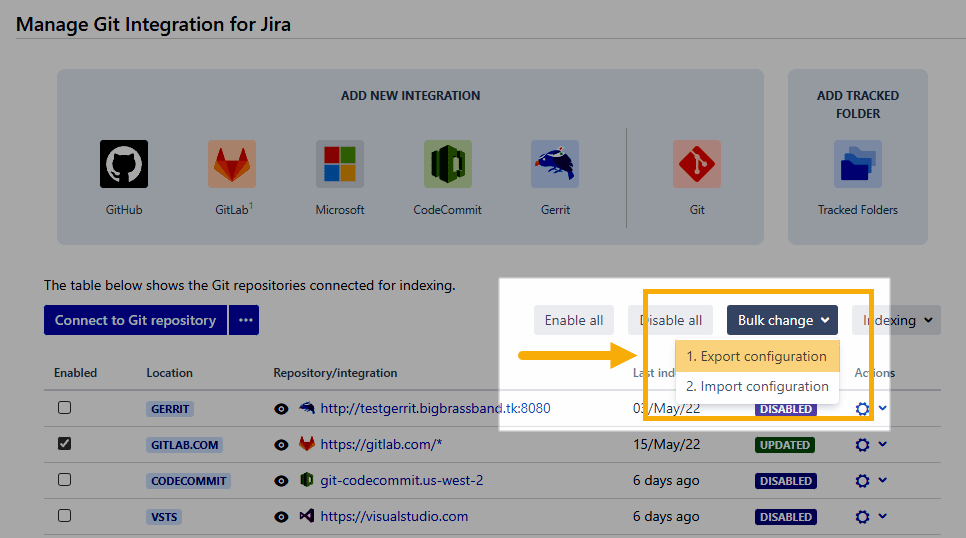
The bulk export function allows Jira administrators to create a backup copy of the Git Integration for Jira app repository configuration into a tab-delimited (TSV) file.
-
On your Jira dashboard, go to menu Git ➜ Manage repositories.
-
Click Bulk change then select Export Configuration. The following dialog is displayed.

-
Click Download to save the current configuration of your repositories to a specified location.
For detailed instructions on importing multiple repositories into the Git Integration for Jira app configuration list, click on the Detailed instructions label or go to the next topic.
Next: Requirement for secured import
More related articles on Bulk change
Exporting repository configuration via Bulk change (this page)
Requirement for secured import
Import existing repositories via Bulk change
Import new repositories via Bulk change
Editing existing repository settings in the TSV File
